Do PS5 SSD read and write speeds really make a difference?
Storage wars
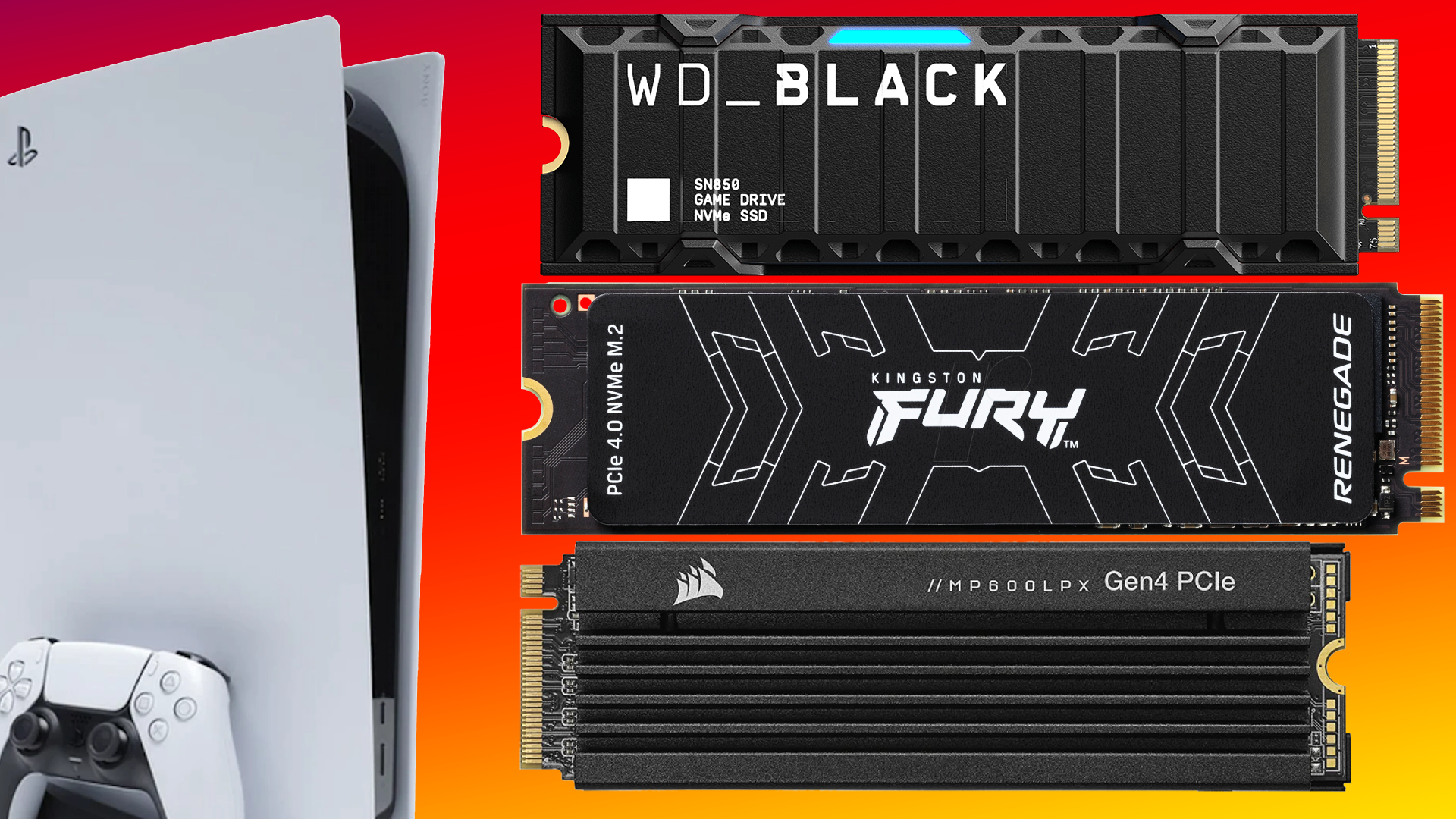
Sign up for breaking news, reviews, opinion, top tech deals, and more.
You are now subscribed
Your newsletter sign-up was successful
A PS5 SSD is one of the most essential PS5 accessories that you can get your hands on. This is because the PS5 features quite a limited amount of space. Once the essential operating software is taken into account, you’re looking at a total of 667GB down from the quoted 825GB on the box.
Fortunately, the ability to install a PS5 SSD is straightforward and only takes a couple of minutes to do. Nearing the end of 2022, we’re at a point where many storage manufacturers have developed specifically-engineered Gen 4.0 NVMe models with PS5 SSD heatsinks, meaning there’s now no need to DIY a solution yourself – but not all heatsinks are made equal.
In short, you need a heatsink or heat shield of some description so that the drive can dissipate its thermal energy properly, as the stock silver slate M.2 cover doesn’t do much on its own. Effective heat dissipation can make all the difference in how an NVMe SSD performs. This is true of the best SSDs for gaming in PCs, but even more crucial when installed into the PS5 console, as there are no motherboard heat shields to speak of.
How fast does a PS5 SSD need to be?
According to Sony’s official requirements, a PS5 compatible SSD needs to be a Gen 4.0 NVMe model with a capacity between 250GB and 4TB with a minimum recommended sequential speed of 5,500 MB/s reads and no larger than 22mm width. These are all pretty standard as far as Gen 4.0 sticks go, but important to keep in mind; you won’t be saving money by buying Gen 3.0 here, it just won’t work. But that’s not the whole story.
With PCIe 5.0 SSD support now available with the latest AMD and Intel motherboards, the prices of Gen 4.0 SSDs have never been cheaper. We’re seeing historic lowest-ever prices on many of the most in-demand storage models from the likes of WD Black, Seagate, Sabrent, Samsung, PNY, Corsair, Crucial, and XPG just to name a few.
Do PS5 SSD sequential speeds matter?
One thing to get out of the way is PS5 SSDs rarely reach the same rates as what the drives are capable of on PC. This is due to the fact that many modern motherboards can supply more power than the PS5’s board. This means that while many PS5 SSDs are quoted at hitting up to 7,000 MB/s, you’re likely to only really see between 5,500 and 6,500 MB/s at the top end.
That difference all comes down to the type of heatsinks used. Some models, such as the PNY XLR8 SSD Gaming Kit, which bundles the CS3140 and a thick external heatshield, far exceed the average of 5,500 MB/s in Sony’s internal benchmark. This is because the thick aluminum heat shield completely replaces the standard M.2 port cover, pushing upward rates in the 6,500 MB/s range. This is also true of the Sabrent Rocket 4 Plus, where the PS5-compatible version comes with a dedicated heatsink that replaces the port, too.
Generally speaking, a PS5-compliant SSD that matches the recommended 5,500 MB/s requirements is on par with the system’s internal drive. A good heatsink is going to get you slightly faster rates, but realistically, these are only going to be noticed in synthetic benchmarks, such as file transfer tests, and not in-game. Whether or not games will become more storage-intensive as the years go on for the console could impact this.
In short, while there’s a very minor difference with what Gen 4.0 drives can achieve on PC, those performance figures don’t really matter as much when changing platform to PS5. A good, reliable heatsink will help you get the best out of your storage drive’s performance.

Have PS5 SSDs gotten cheaper?
PS5 SSDs are now generally sold far cheaper at the end of 2022 than they were when the console was released two years ago.
As the standards of NVMe adoption have changed, mostly on PC, the hardware inside many Gen 4.0 SSDs, such as controllers like the Phison E18 and corresponding DRAM, have become cheaper due to the fact that they have been available since 2019.
It’s now entirely possible to find some top-performing PS5 SSDs retailing for better than half price, as is the case with the WD Black SN850, Samsung 980 Pro, Seagate FireCuda 530. It’s either a state of a new lowered permanent MSRP or consistent deals.
Sign up for breaking news, reviews, opinion, top tech deals, and more.

Formerly TechRadar Gaming's Hardware Editor, Aleksha McLoughlin is now a freelance writer and editor specializing in computing tech, video games, and E-commerce. As well as her many contributions to this site, you'll also find her work available on sister sites such as PC Gamer, GamesRadar, and Android Central. Additionally, more of her bylines can be found on Trusted Reviews, Dexerto, Expert Reviews, Techopedia, PC Guide, VideoGamer, and more.