
Whether you’ve freshly bought an Xbox Series X or the more budget-friendly Xbox Series S, neither of Microsoft’s flagship consoles are what we would call ‘cheap.’
If you’re new to the modern Xbox ecosystem, though, you’ll be thankful to know that Microsoft’s consoles are the most cost-effective around. Especially when it comes to the number of games, you can download and play per dollar. There’s a few other features on the console that’ll have your bank account breathing a sigh of relief.
From the phenomenal Xbox Game Pass to handy energy-saving modes and more, the Xbox Series X and Xbox Series S provide numerous cost-effective services and features that are standouts for the consoles.
So if you’ve just come into ownership of an Xbox Series X|S – or are planning to pick one up over the Black Friday 2022 period as part of the best Black Friday Xbox deals – read on to learn how the console won’t be a burden to your wallet with these money saving tips.
Xbox Game Pass

Xbox Game Pass is unarguably the standout service on Xbox Series X|S, as well as the Xbox One before it. Every week new games are added to the service, running the gamut from AAA megahits to indie darlings and everything in between.
It’s often been referred to as ‘the best deal in gaming’ for good reason. At $9.99 / £7.99 / AU$10.95 a month, you might think an added subscription cost would be counterproductive to saving money, but the value adds up. Subscribing to Xbox Game Pass means that – besides the sub cost – you won’t have to pay a penny extra to download and play some of the best Xbox Series X|S games around.
Paying a little more will get you the higher tier Xbox Game Pass Ultimate. At $15 / £10.99 / AU$15.95 a month, you’ll get access to PC Game Pass and Xbox Cloud Gaming. The former gives you access to Game Pass’s PC library, which features many games you won’t find on console. While the latter lets you play a wide variety of games via the cloud on Android and iOS devices, as well as on certain Samsung TVs via the Samsung Gaming Hub.
Sign up for breaking news, reviews, opinion, top tech deals, and more.
Microsoft has also begun rolling out the Xbox Game Pass family plan. Officially known as Xbox Game Pass Friends & Family, its availability is unfortunately limited at present, having launched in just the Republic of Ireland and Colombia. It’s €21.99 a month in Ireland and lets up to five accounts share on Ultimate subscription. More countries will likely be supported in the coming months, hopefully, sooner rather than later.
Microsoft Rewards

If accumulating reward points just by playing your favorite Xbox Series X|S games appeals to you, then you’ll probably appreciate the value Microsoft Rewards provides. Microsoft Rewards is closely tied to the Xbox ecosystem, meaning there’s plenty of ways to get points without spending a dime.
Basic activities like downloading and playing Xbox Game Pass games will net you points. But if you really want to get the most out of Microsoft Rewards, there’s a handy ‘Quest’ tracker in the Rewards menu. Here you’ll find more involved objectives like earning a certain number of achievements or playing a select roster of games.
Microsoft has also smartly tied its rewards scheme to the Bing search engine, where you can accumulate points by making it your default or simply by using it to search via Xbox’s in-built Edge browser.
In our guide comparing the reward schemes across Xbox, PS5 and Nintendo Switch, we spoke highly of Microsoft Rewards. And the rewards themselves are quite varied, too. You can spend your points on sweepstakes entries for various products, redeem them for Xbox Game Pass subscription time, or even for a donation to several featured charities.
Energy saving modes
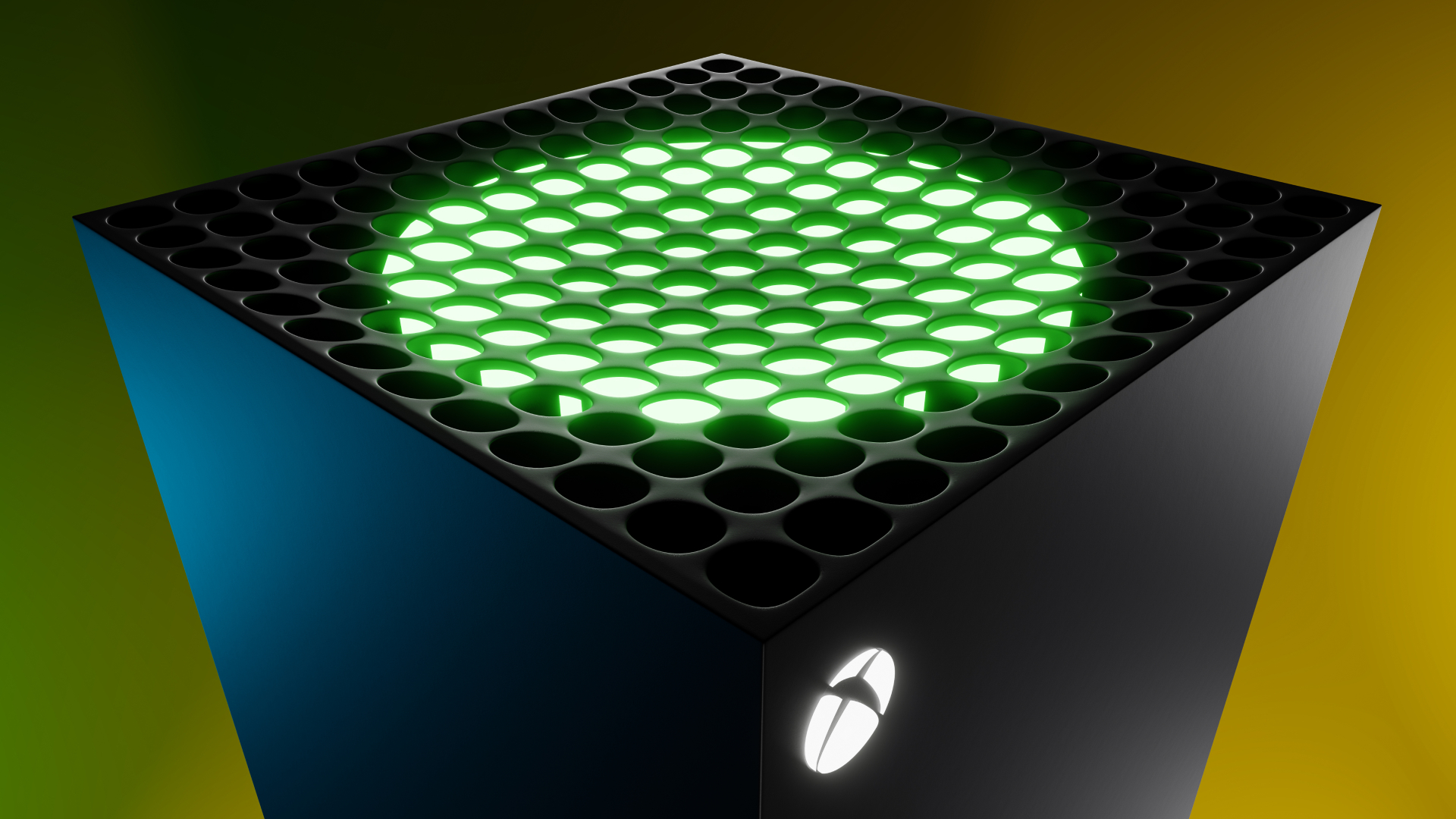
Our final tip is helpful outside of the confines of your Xbox console. It’s now the time of year when , for many of you, keeping energy costs low will be a high priority. Thankfully, the Xbox Series X and Xbox Series S consoles both feature a low-power energy-saving mode that consumes minimal power while your console’s switched off.
There’s a handy breakdown on Xbox’s support page, but to summarize, the Xbox Series X’s shut-down mode consumes just 0.5W. This will shut the console off entirely, taking roughly 45 seconds to boot up when you turn it back on. However, the next mode up, Sleep mode, leaves your console in a standby state. This lets you boot up your console and pick up immediately where you left off, and complements features like Quick Resume. However, it consumes a higher 13W of energy.
You can adjust your Xbox’s energy-saving settings by pressing the Xbox Guide button on your controller, then heading to Profile & system > Settings > General > Power options.
From here, you can select your desired energy saving settings, and even choose if the console should turn off automatically after a certain period of inactivity.
Further energy saving measure may be on the way, too. A questionnaire was shared with a number of players enrolled in the Xbox Insider program, regarding whether or not they'd like to see an energy saving mode that sacrificed high resolutions and framerates.

Rhys is TRG's Hardware Editor, and has been part of the TechRadar team for over four years. Particularly passionate about high-quality third-party controllers and headsets, Rhys strives to provide easy-to-read, informative coverage on gaming hardware of all kinds. As for the games themselves, Rhys is especially keen on fighting and racing games, as well as soulslikes and RPGs.