Apple Vision Pro is good for many things but drawing is not one of them
The currently almost impossible task

Sign up for breaking news, reviews, opinion, top tech deals, and more.
You are now subscribed
Your newsletter sign-up was successful
Apple Vision Pro is a glimpse of an immersive computing future. It's possible to get real work done and, of course, enjoy hours of 360-degree entertainment. But, the more time you spend in Apple's Spatial Computing, they more you also come to understand its limits, and I've found a big one.
I've been drawing on virtual every computing platform since the late 1970s. First, I did it in BASIC on a Texas Instruments Program Recorder (it recorded to cassette tapes) where I mapped out the coordinates to draw a bird in flight. I later found rudimentary drawing apps on the Commodore 64 and fell in love with MacPaint on the first Macintosh. As I upgraded thorough multiple versions and platforms (desktop and mobile), the one constant was that I could always draw on them. Creating art on the best iPad with the Apple Pencil is not just equivalent to pen on paper, it's more flexible and arguably better.
Apple Vision Pro and visionOS is the first platform where I find drawing of any kind almost impossible. Now, if you look below, you'll see that I did create a little bit of art while wearing Apple's first mixed reality headset, but it was insanely frustrating and difficult.
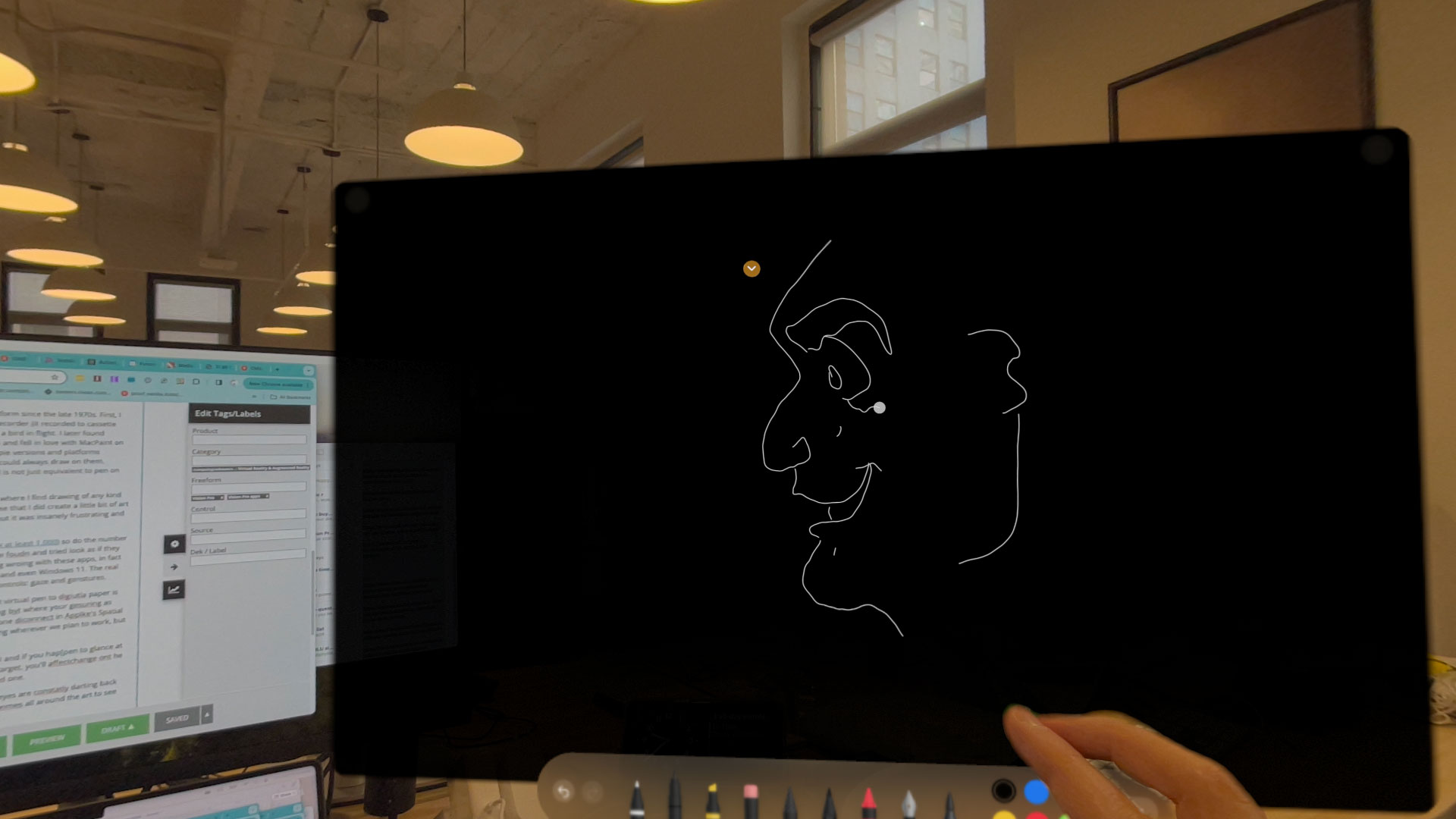
The tools are there but...
As Vision Pro's library of apps grows (there are now at least 1,000), so do the number of art-creation apps. However, most of the apps I've found and tried look as if they were all built by the same developer. There's nothing wrong with these apps – in fact, most resemble the drawing apps you'd find on iPad and even Windows 11. The real issue is drawing with Vision Pro's primary system controls: gaze and gestures.
The table stakes here for ensuring that you can put virtual pen to digital paper are that the system knows not only where you're looking, but where you're gesturing as well. On Vision Pro, I've noticed that this can be the one disconnect in Apple's Spatial Computing strategy. Most of the time, we are looking wherever we plan to work, but not always.
Vision Pro will always prioritize your gaze for control and, if you happen to glance at something else while gesturing over your original target, you'll change the gaze-focused object and not your original intended one.
In art, this minor issue is amplified. As I draw, my eyes are constantly darting back and forth between source material and art, and sometimes all around the art to see how the whole thing is (or is not) coming together.
Sign up for breaking news, reviews, opinion, top tech deals, and more.
Some of Vision Pro's art apps, like Doodle, are equipped to handle this. They apply a visual representation of your gaze in the form of a semi-translucent cursor (similar to what you see on an iPad when using a trackpad or mouse) so you always know where the pen will hit the digital paper. Unfortunately, there are other art apps that eschew this and, well, they're useless.
Every time I tried drawing in Drawing Desk I would look at my canvas, pinch my fingers, and then take a stab at where I thought the pen would drop. Sometimes I was right, usually I was wrong. No one can draw like this.

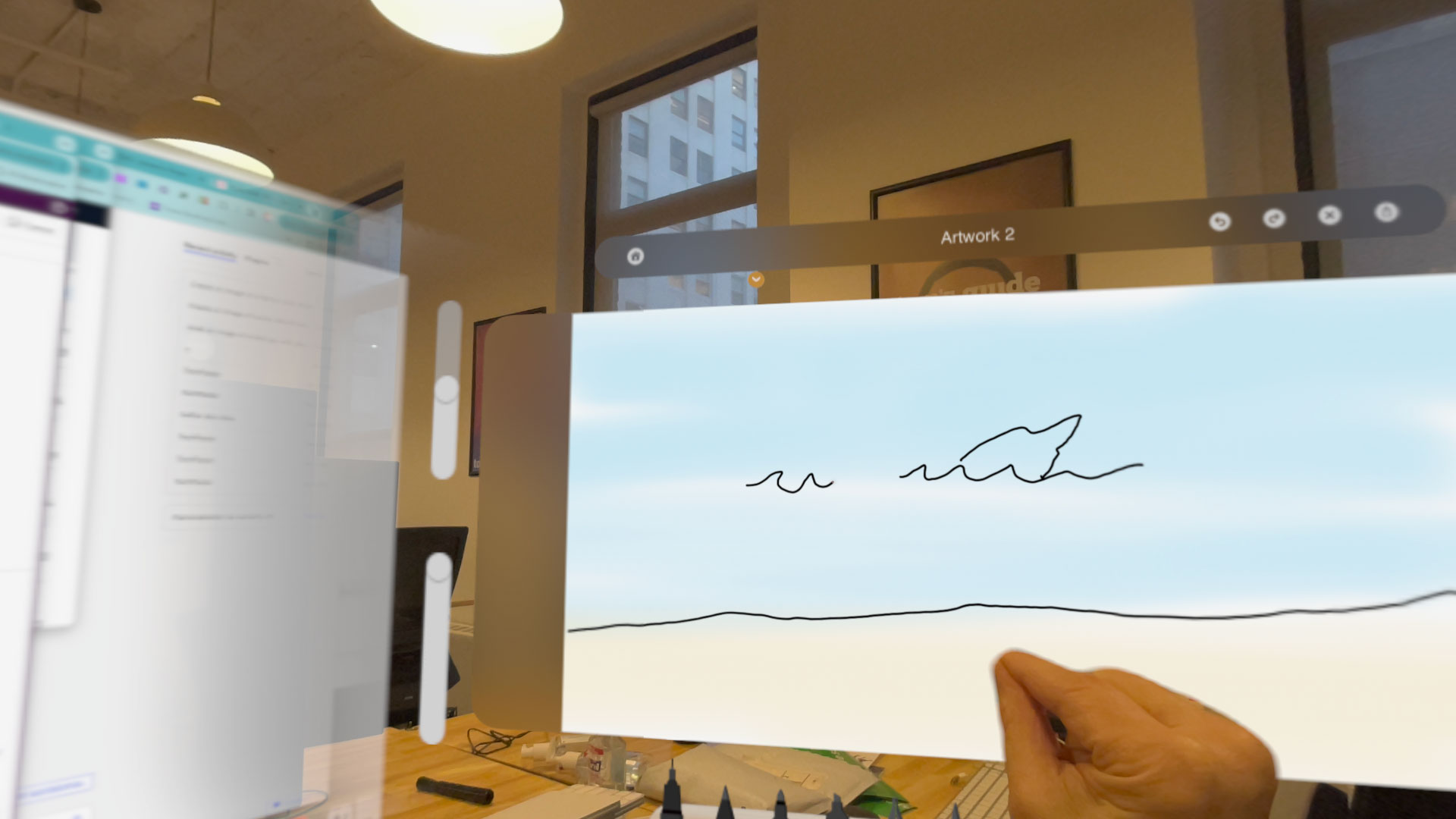
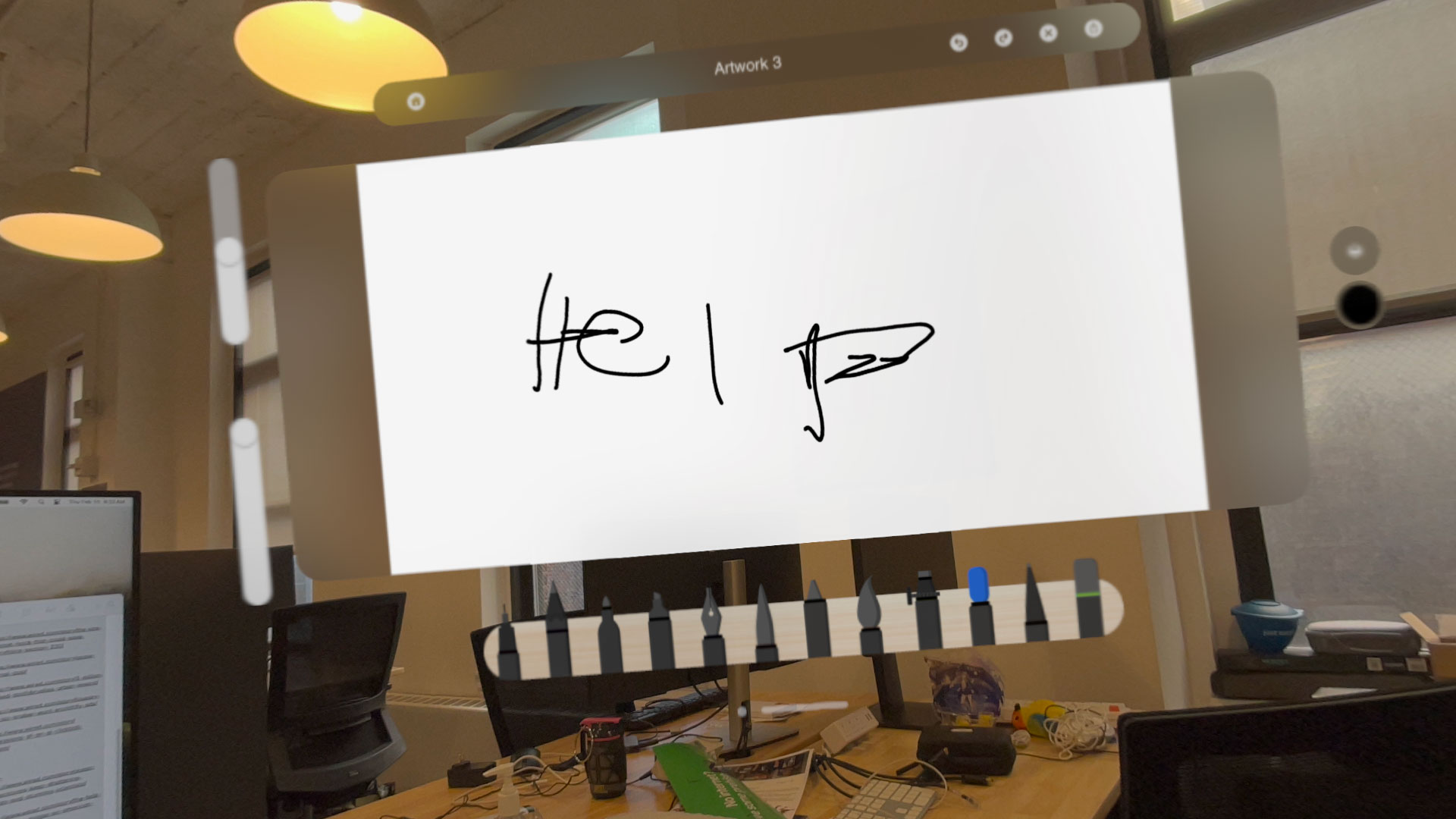
Even in apps like Doodle where the cursor does appear, it's a blunt object with no support for precision. There are numerous bugs like lines appearing without my actually pinching to draw, or lines not appearing at all. Oh, and did I mention that this app defaults to black paper every single time? Apparently, you have to pay a subscription for controls like, "make my canvas white". I'm also learning that holding your hand up and waving it around is the least natural way to draw. Perhaps painters would feel differently.
I've searched in vain for a decent drawing app but, as of this writing, there are none. What I think is needed is a way to draw with Apple Pencil on a modified Magic Trackpad or some sort of digital pad, while wearing the Vision Pro. What you'd see on screen is a virtual representation of your hand, the Pencil, and a giant canvas. Perhaps we could have digital inkwells of color that you could dip into, plus a virtual drawer full of tools with push and pull sliders hidden inside for different tips and tools.
What I'm saying is, if drawing on Vision Pro is ever going to work, we need some out-of-the box thinking because what we have so far is an epic artistic fail.
You might also like

A 38-year industry veteran and award-winning journalist, Lance has covered technology since PCs were the size of suitcases and “on line” meant “waiting.” He’s a former Lifewire Editor-in-Chief, Mashable Editor-in-Chief, and, before that, Editor in Chief of PCMag.com and Senior Vice President of Content for Ziff Davis, Inc. He also wrote a popular, weekly tech column for Medium called The Upgrade.
Lance Ulanoff makes frequent appearances on national, international, and local news programs including Live with Kelly and Mark, the Today Show, Good Morning America, CNBC, CNN, and the BBC.