TechRadar Verdict
The Microsoft Surface Laptop Go 3 is almost unchanged from its previous iterations, which is both good and bad. Good because it sports one of the lightest and smallest designs for any laptop on the market, with a solid keyboard and touchpad, and great audio quality. Bad because the specs and performance are still middling at best.
Pros
- +
Lightweight, compact design
- +
Great keyboard and touchpad
- +
Great sound quality
- +
Solid battery life
Cons
- -
Average performance
- -
Virtually no change in design
- -
Bad webcam
- -
Outdated specs
Why you can trust TechRadar
Microsoft Surface Laptop Go 3: Two-minute review
The Microsoft Surface Laptop Go 3 is one of Microsoft’s two Surface device offerings for 2023, which naturally puts a lot of pressure on it. For the most part, it delivers on what it’s known for, which is to say it’s a very light and small laptop with a touch screen and that’s about it. Oh, it’s also about $200 more despite very few changes to specs and no changes to its design.
There are several positives to this portable machine, mainly that it’s ultra-thin, weighs only 2.49 pounds, and is tiny enough to fit into nearly any carry bag with no issues whatsoever. It’s shocking how much smaller it is compared to the M1 Apple MacBook Air, which is already one of the best thin and light laptops and one of the best laptops period that you can find on the market. But if sheer portability is what you’re looking for, the Surface Laptop Go 3 is your best bet.
However, it’s harder to recommend this laptop for much else. It is an improvement over older models of the Laptop Go series, equipped with a 12th-Gen Intel Core i5 CPU running at 2.5Ghz, a huge improvement over the previous 1.75Ghz 11th-Gen CPU. But the fact that this laptop is more expensive and still running a 12th-Gen instead of a 13th-Gen CPU is mind-boggling. It does have better specs elsewhere, up to double the RAM and storage from the Go 2 at 16GB and 256GB, respectively, with an upgrade to SSD for faster memory, as well as a fingerprint scanner built into all models, which is a step up as well.
The performance is also average at best thanks to the outdated CPU, which carries all the laptop’s processes due to the GPU being integrated Iris Xe graphics. Its benchmark scores from productivity to file transferring to CPU-based gaming can’t compete with similarly priced laptops with better specs. Everyday use is just fine if you’re not looking for particularly strenuous work but if you’re looking for more, it’s most likely best to invest in another laptop.
Due to its extremely light weight and size, it’s not particularly strong and I can imagine how disastrous a fall could be. Its design is virtually the same as older models, which to be fair is a solid one so I can understand the rationale behind not wanting to fix what isn’t broken. But in addition to that, there aren’t any new colors added to the roster of Platinum, Ice Blue, Sage, and Sandstone, which combined makes the lack of change more disappointing.
It has a nice display that’s bright and clean, though not a true 1080p due to the size. Both the keyboard and touchpad are sized well and comfortable to use despite the small build, though I wish the keyboard had back lighting. Too bad the camera is only 720p, while most other laptops have already made the upgrade to 1080p.
One feature that has been improved is the battery life, which lasts almost nine hours under normal productivity work and over six hours when using it for more taxing video streaming. This is compared to the original Laptop Go 2 and especially the original Laptop Go’s atrocious battery life.
Sign up for breaking news, reviews, opinion, top tech deals, and more.
Microsoft Surface Laptop Go 3: Price & availability

- How much does it cost? Starting at $799 / £799 incl. VAT / AU$1,429
- When is it available? Available now
- Where can you get it? Available in the US and UK
Pricing for the Microsoft Surface Laptop Go 3 starts at $799 / £799 (incl. VAT) / AU$1,429, with the 16GB RAM / 256GB storage version priced at $999 / £999 (incl. VAT) / AU$1,729. This is a $200 jump from the Laptop Go 2 model.
Given the jump in cost, it doesn’t fully sit in the affordable laptop market, which was its niche in earlier generations. It also means that it’s directly more comparable to other machines like the M1 and M2 Apple MacBook Air, as well as a variety of Chromebook Plus machines like the Acer Chromebook Plus 515.
Its availability is quite good, as you can snag one whether you’re in the US, UK, or Australia.
- Price score: 3 / 5
Microsoft Surface Laptop Go 3: Specs
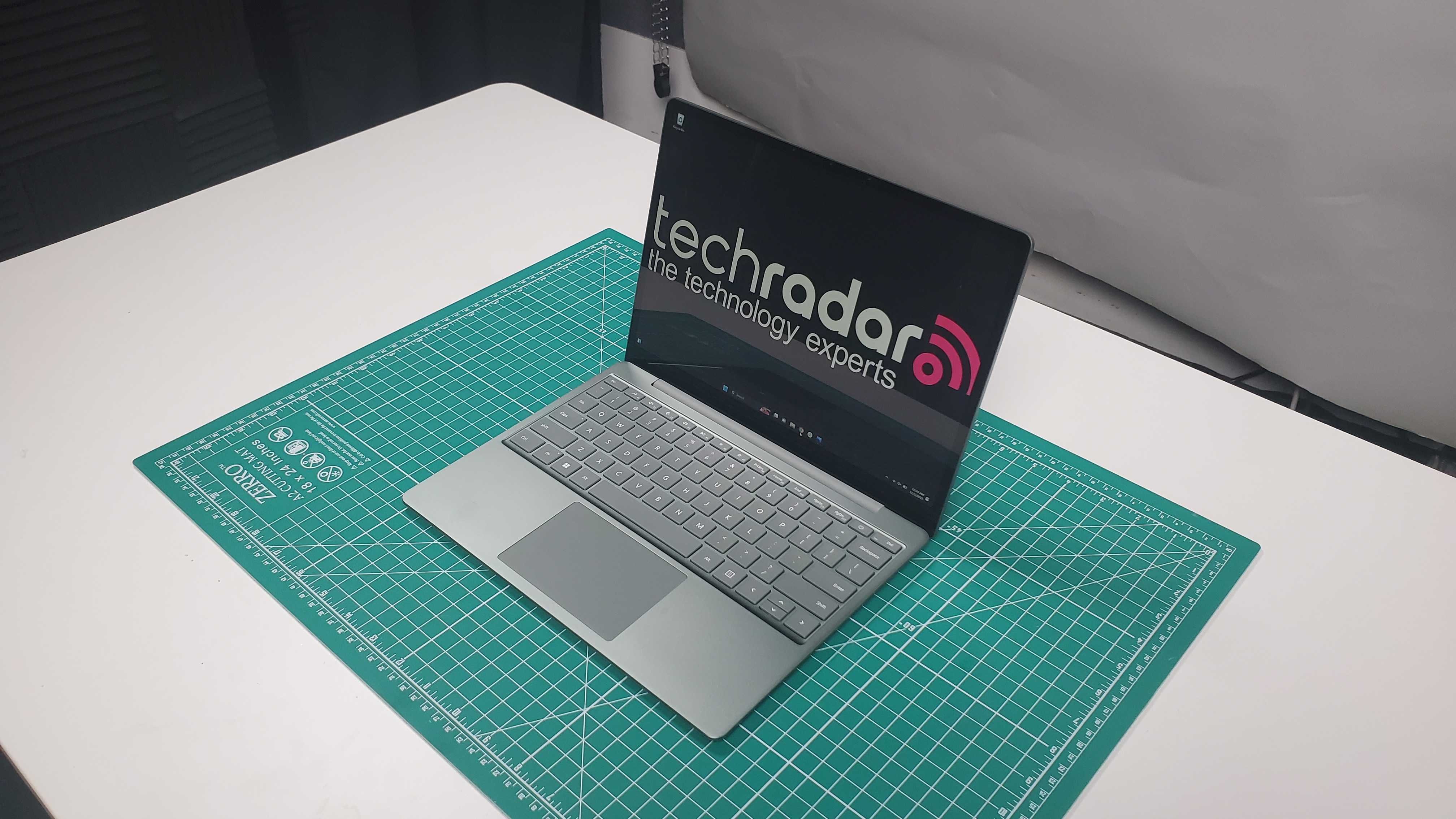
The review unit I received comes with the following configuration: Intel Core i5-1235U CPU, Intel Iris Xe Graphics, 16GB of RAM, and 256GB of storage.
| Component | Base model | Review unit | Top configuration |
|---|---|---|---|
| Price | $799 / £799 (incl. VAT) / AU$1,429 | $999 / £999 (incl. VAT) / AU$1,729 | $999 / £999 (incl. VAT) / AU$1,729 |
| CPU | Intel Core i5-1235U | Intel Core i5-1235U | Intel Core i5-1235U |
| GPU | Intel Iris Xe Graphics | Intel Iris Xe Graphics | Intel Iris Xe Graphics |
| RAM | 8GB LPDDR5 | 16GB LPDDR5 | 16GB LPDDR5 |
| Storage | 256GB | 256GB | 256GB |
| Ports | 1x USB Type-A, 1x USB Type-C, 1x 3.5mm headphone jack, 1x Surface Connect port | 1x USB Type-A, 1x USB Type-C, 1x 3.5mm headphone jack, 1x Surface Connect port | 1x USB Type-A, 1x USB Type-C, 1x 3.5mm headphone jack, 1x Surface Connect port |
| Screen | 12.4-inch. PixelSense touch display (1536 x 1024) | 12.4-inch. PixelSense touch display (1536 x 1024) | 12.4-inch. PixelSense touch display (1536 x 1024) |
| Wireless | Wi-Fi 6, Bluetooth 5.1 | Wi-Fi 6, Bluetooth 5.1 | Wi-Fi 6, Bluetooth 5.1 |
| Camera | 720p | 720p | 720p |
| Weight | 2.49 lbs (1.13 kg) | 2.49 lbs (1.13 kg) | 2.49 lbs (1.13 kg) |
| Dimensions | 15.7 x 207 x 278 mm (H x W x D) | 15.7 x 207 x 278 mm (H x W x D) | 15.7 x 207 x 278 mm (H x W x D) |
The base RAM starts at 8GB and is configurable up to 16GB. The base storage has gotten a bump up from the previous model’s 128GB at a solid 256GB. However, the SSD storage can’t be configured to a higher amount.
- Specs score: 3 / 5

Microsoft Surface Laptop Go 3: Design
- Still extremely light and compact
- Unchanged from older models
- Keyboard and touchpad are great
The Microsoft Surface Laptop Go 3 keeps its distinctive design from older models, which is both understandable and disappointing. I can imagine that Microsoft doesn’t want to fix what isn’t broken, and it is a very solid design for a portable machine. You can open and close it with one hand, it fits into almost any bag without any impact on weight as you carry it, and the Pixel Sense display makes up for the fact that it’s too small to be 1080p.
The touchpad and keyboard are still rather nice, and easy to use with great feedback despite its small stature. It’s a shame, though, that there’s still no backlighting for the keyboard, which is a standard among laptops and just handy to have on its own merit for late-night typing.
On the other hand, the fact that it’s unchanged from before can be a huge detriment. There aren’t any new colors other than the same offerings of Platinum, Ice Blue, Sage, and Sandstone, and the shape is falling behind laptops like the M2 MacBook Air, which is much more streamlined and sleek.



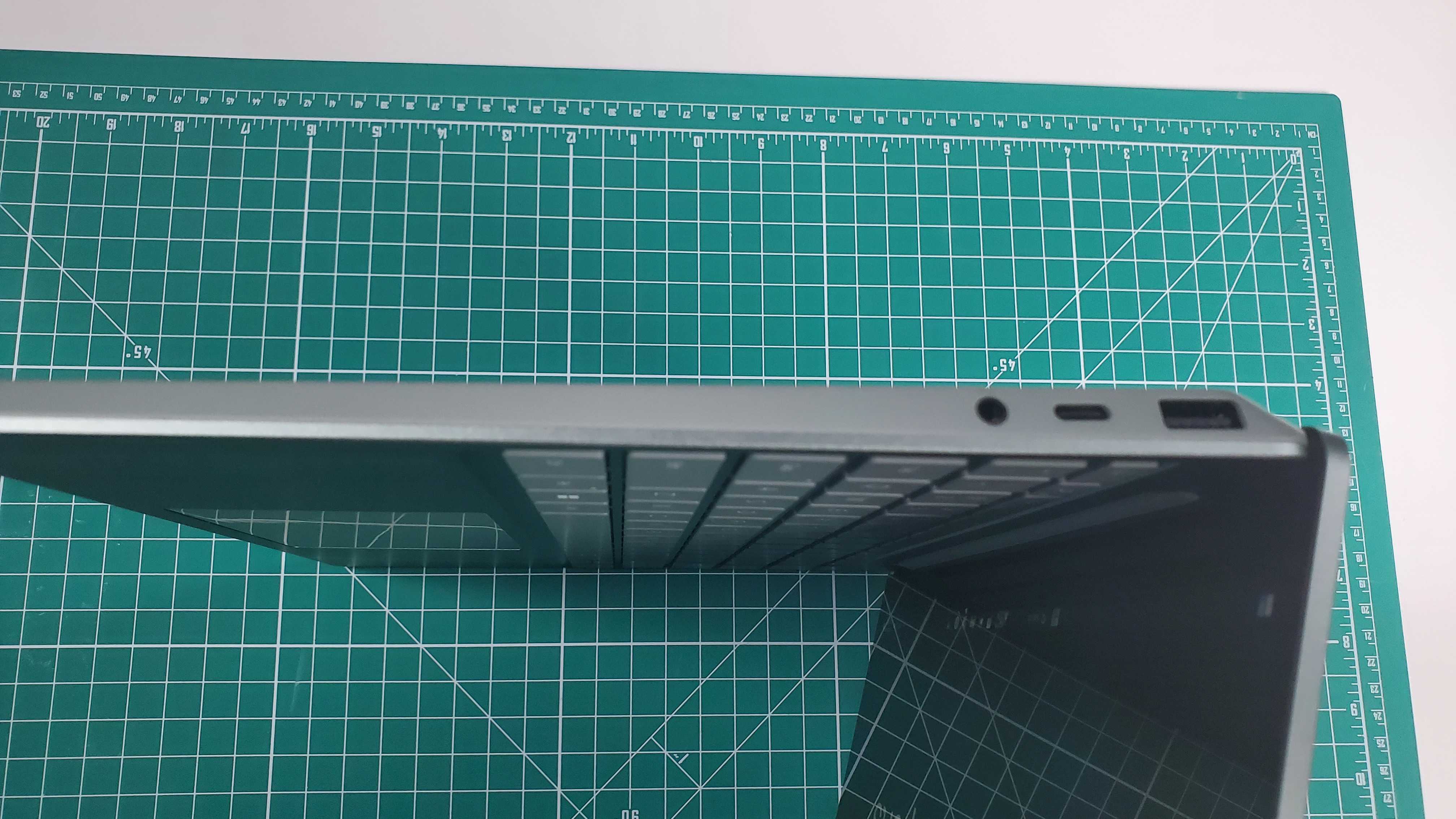
That unwillingness to change also extends to its webcam and port selection. The webcam is 720p in a laptop market that adopted 1080p as the baseline standard a long while ago, and it shows in the very average picture quality. Port selection consists of a single USB Type-A port, one USB Type-C port, a 3.5mm headphone jack, and the cursed Surface Connect charging port. While I’m happy to still see a Type-A port, having only one Type-C, no ethernet, no HDMI, and no SD slot for its new pricing is rather lackluster.
It does have a shockingly good audio quality, especially for its size. Most likely it's due to the speakers being located above the keyboard, giving it an unobstructed pathway for its sound. Testing it out on classical music and lyric-filled songs, instruments and vocals alike were clear and clean with little lost at higher volumes.
It’s difficult to overstate how portable this laptop is, and I’m always surprised at how easy it is to carry this laptop. Easily one of the lightest I’ve ever reviewed, right up there with the LG Gram Style.
- Design score: 4 / 5
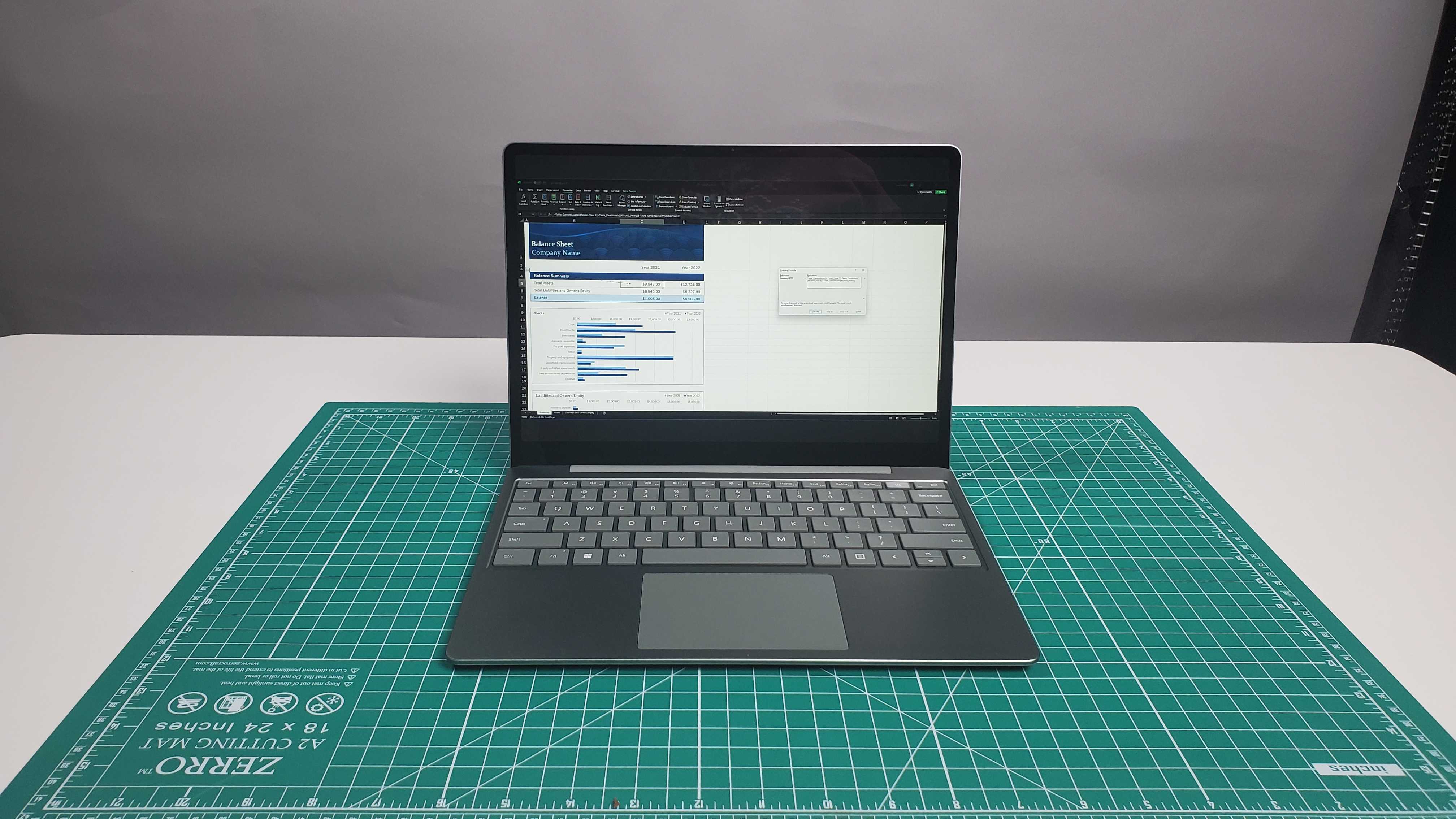
Microsoft Surface Laptop Go 3: Performance
- Performance is completely average
- Good for office work, not much else
Here's how the Microsoft Surface Laptop Go 3 performed in our suite of benchmark tests:
3DMark: Night Raid: 12,991; Fire Strike: 3,883; Time Spy: 1,407
GeekBench 5: 1,543 (single-core); 5,883 (multi-core)
Cinebench: 5,631 (multi-core)
Sid Meier's Civilization VI: Gathering Storm: 48fps
25GB File Copy: 28.6
Handbrake 1.6: 15:28
CrossMark: Overall: 1,323 Productivity: 1,325 Creativity: 1,379 Responsiveness: 1,161
Web Surfing (Battery Informant): 8:49:14
PCMark 10 Home test: 4,295
TechRadar Movie Battery test: 6 hours and 14 minutes
While the portability of the Microsoft Surface Laptop Go 3 is still top-notch, its performance is painfully average. All its benchmark scores are nothing special compared to other laptops, suffering from its 12th-Gen CPU. Since it uses an integrated GPU, the CPU does all the heavy lifting in terms of performance, whether it’s for productivity work or creative and editing projects. And it being an outdated Core i5 processor powering this laptop puts it behind others released this generation with current tech.
Naturally, unless you’re running a CPU-heavy video game like Sid Meier's Civilization VI: Gathering Storm – which still runs at a okay framerate of around 40fps – you won’t be playing anything but low-end PC titles that could also run on a toaster.
Outside of benchmarks, the Laptop Go 3 performs just like most other Windows laptops when it comes to productivity tasks. I’m able to balance conference calls with various work documents and video streaming going on with very little slowdown. But more intensive tasks, like any creative works or editing that requires downloading, rendering, and uploading larger files, can cause noticeable stuttering and slowdown.
This laptop is clearly meant for office workers or the average college student who needs a portable machine that can handle basic tasks. But considering the sharp price increase costs over its main niche (an extremely portable laptop for a nice low MSRP) it’s harder to justify the still middling specs and performance compared to similarly priced laptops in the same market. The MacBook Air laptops and Chromebooks boot up much faster, run faster and more efficiently, and can juggle multiple tasks without any slowdown whatsoever. For the price, it’s not bad at all but there are simply better options available.
- Performance score: 3.5 / 5
Microsoft Surface Laptop Go 3: Battery
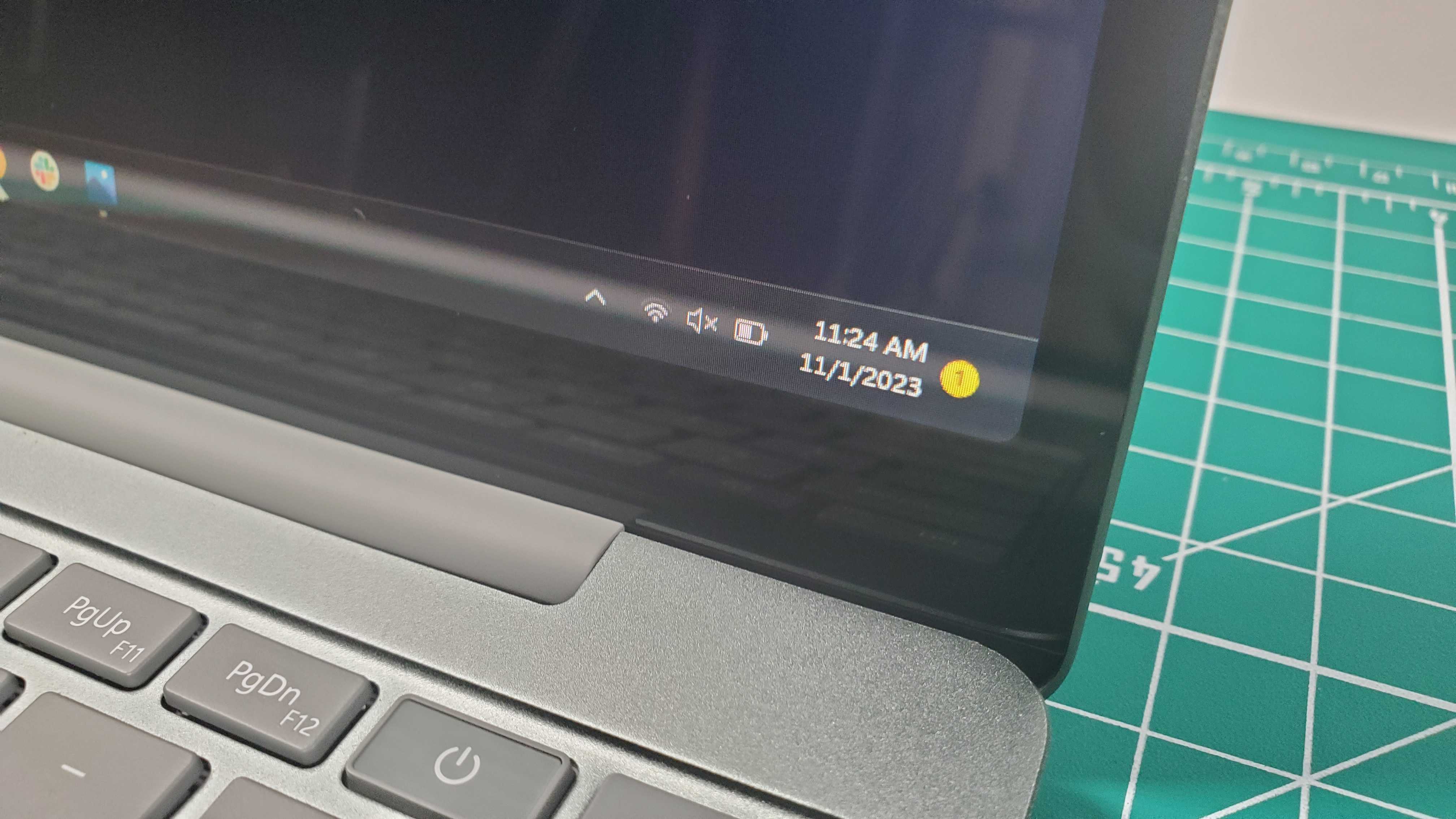
- Pretty solid battery life
- Charge time isn't bad either
One aspect of the Microsoft Surface Laptop Go 3 that has noticeably improved is its battery life. It’s leagues ahead of the original Laptop Go, which could barely last four hours per change and took half of that time recharging, and even a solid improvement over the Laptop Go 2 which lasts about six hours on productivity work.
The Laptop Go 3 gives you nearly nine hours of productivity work on a single charge and over six hours of heavy video streaming when we tested it out using our TechRadar movie battery test. When I personally tested out the battery to see how long it would last during my work day, it lasted for about eight hours. It’s still a far cry from the promised “up to 15 hours” from Microsoft but it’s still a very solid if not exceptional battery life.
- Battery score: 4 / 5
Should you buy the Microsoft Surface Laptop Go 3?
| Attributes | Notes | Rating |
|---|---|---|
| Price | The increase in price still keeps it affordable but just barely so | 3 / 5 |
| Design | While its lightweight and compact size is great, it's still the same old design from before | 4 / 5 |
| Spec | It's gotten an upgrade in terms of specs but they're still behind other similar laptops | 3 / 5 |
| Performance | Performance isn't bad but could be way better, with a 12th-Gen CPU holding it back | 3.5 / 5 |
| Battery | A pretty solid battery life that will get you through the day on one charge | 4 / 5 |
| Average total | It's not a bad laptop by a longshot but the price increase and lack of a real upgrade hurts it compared to other laptops | 3.5 / 5 |
Buy the Microsoft Surface Laptop Go 3 if...
You want an easy-to-carry laptop
There are few laptops as portable and lightweight as this one. It doesn't even put a dent in your carry-on of choice.
You want something affordable
Though it did get a price hike, it's still one of the most affordable Windows-based laptops, making it a solid budget option.
Don't buy it if...
You want a better webcam
The webcam in this is pretty average not to mention only 720p, making it only good for basic conference calls.
You want great performance
This is not the laptop for you if you want something that's efficient and runs well for anything other than basic office work.
Microsoft Surface Laptop Go 3: Also consider
| Microsoft Surface Laptop Go 3 | Apple MacBook Air (M1, 2020) | Acer Chromebook Plus 515 | |
|---|---|---|---|
| Price: | $999 / £999 (incl. VAT) / AU$1,729 | $999 / £999 / AU$1,599 | $399.99 / £399.99 (around AU$633) |
| CPU | Intel Core i5-1235U | Apple M1 (8-core) | Intel Core i3-1215U |
| GPU | Intel Iris Xe Graphics | Integrated 7-core | Intel UHD Graphics |
| RAM | 8GB LPDDR5 | 8GB Unified PDDR4X-4266 MHz SDRAM | 8GB |
| Display | 12.4-inch. PixelSense touch display (1536 x 1024) | 13.3-inch, 2,560 x 1,600 Retina True Tone display (backlit LED, IPS) | 15.6-inch full HD (1920x1080) display with IPS, 16:9 aspect ratio |
| Storage | 256GB removable SSD | 256GB PCIe SSD | 128GB |
| Ports | 1x USB Type-A, 1x USB Type-C, 1x 3.5mm headphone jack, 1x Surface Connect port | 2x Thunderbolt 3 (USB-C), 3.5mm headphone jack | 1x Type-A USB port, 2x Type-C ports, 1x HDMI port, and 1x headset jack |
| Wireless | Wi-Fi 6, Bluetooth 5.1 | Wi-Fi 6, Bluetooth 5 | Intel Wireless Wi-Fi 6E AX211, Bluetooth 5.1 |
| Camera | 720p | 720p FaceTime HD | 1080p HD video at 60 fps |
| Weight | 2.49 lbs (1.13 kg) | 2.8 pounds (1.29kg) | 3.7 lbs (1.68 kg) |
| Dimensions | 15.7 x 207 x 278 mm (H x W x D) | 11.97 x 8.36 x 0.63 inches (30.41 x 21.24 x 1.61cm; W x D x H) | 14.2 x 9.39 x 0.79 inches (360.6 x 238.5 x 19.99 mm; W x D x H) |
If my Microsoft Surface Laptop Go 3 review has you considering other options, here are two more laptops to consider...
Apple MacBook Air (M1, 2020)
An incredible value, this laptop was released more than two years ago and it's still one of the best laptops you can buy right now. It's already budget-minded, but frequent discounts bring down the price even more and the excellent M1 chip still holds up compared to even more recent Intel Core CPUs.
Read the full Apple MacBook Air (M1, 2020) review
Acer Chromebook Plus 515
I you're looking for a laptop that offers a great screen, solid display, lighting fast startup, and pretty great performance for its price point, then this is a fine choice of laptop. It also updates in the background so you never have to deal with manual downloads, not to mention you can game on it either through streaming services or natively.
Read the full Acer Chromebook Plus 515 review
How I tested theMicrosoft Surface Laptop Go 3
- I tested this laptop for about two weeks
- I tested its overall productivity performance as well
- I used a variety of benchmark tests as well as a CPU-heavy PC game to test this laptop.
To test out the Microsoft Surface Laptop Go 3 I used a full suite of benchmarks to rank both CPU and GPU performance, with more emphasis on the former. I also tested out frame rate performance on various settings with the more CPU-focused PC game Sid Meier's Civilization VI: Gathering Storm.
This laptop would primarily be used for productivity work. Due to its GPU and high color gamut, it can also be used for creative and editing projects, and its CPU means that productivity work is a breeze as well.
I’ve tested out many laptops, especially gaming ones, which gives me plenty of experience with properly benchmarking them. I also have extensive knowledge of testing out general performance such as framerate and graphics.
First reviewed November 2023

Named by the CTA as a CES 2023 Media Trailblazer, Allisa is a Computing Staff Writer who covers breaking news and rumors in the computing industry, as well as reviews, hands-on previews, featured articles, and the latest deals and trends. In her spare time you can find her chatting it up on her two podcasts, Megaten Marathon and Combo Chain, as well as playing any JRPGs she can get her hands on.


