Acer Chromebook Spin 714 (2023) vs Acer Chromebook Spin 314 (2023): a battle of budget vs premium Chromebooks
We’ll help you decide which Chromebook you really need
Sign up for breaking news, reviews, opinion, top tech deals, and more.
You are now subscribed
Your newsletter sign-up was successful

The Acer Chromebook Spin 714 (2023) is particularly powerful for a ChromeOS-based laptop, with a good looking and feeling 16:10 touch display, whether you’re using it as a laptop or tablet (this is a 2-in-1, after all). The battery life is pretty great as well.
Pros
- Speedy performance
- Great touchscreen
- Sturdy hinge
- Strong battery life
Cons
- Speakers are quiet
- Limited availability
- Keyboard a little stiff
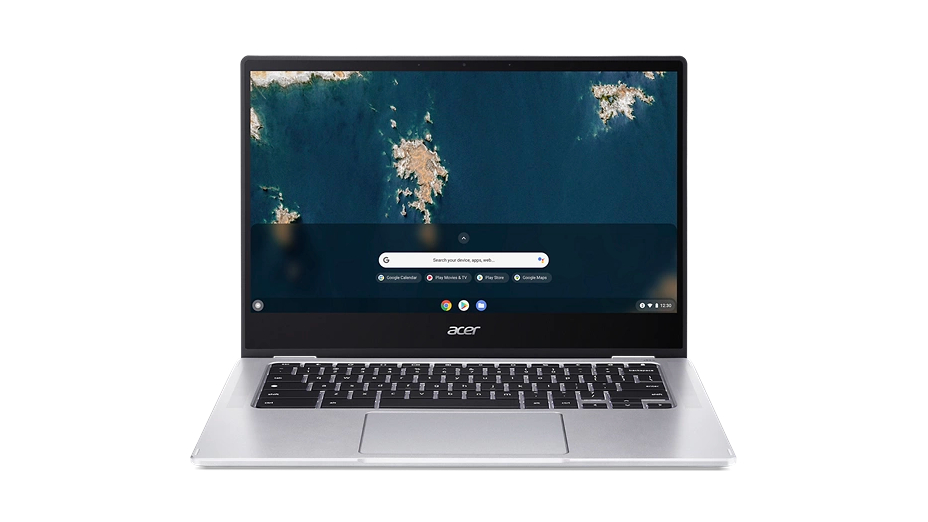
If you’re on a budget, the Acer Chromebook Spin 314 (2023) is an excellent choice. It has a satisfying typing experience, a solid display, and is very portable. It’s a bit underpowered so it can get warm if you push it too hard, but it’s extremely portable.
Pros
- Amazing retro feel
- Great display
- Comfortable typing
- Very portable
Cons
- ChromeOS has limitations
- Can run a bit warm
An Acer Chromebook Spin 714 (2023) vs Acer Chromebook Spin 314 (2023) comparison is more than just a look at these two specific Chromebooks. It’s also a consideration of whether there’s that much of a difference between a premium and budget ChromeOS-based computer. After all, the quality of the best Chromebooks are less determined by price than the best Windows laptops due to the lightweight nature of ChromeOS, which doesn’t need a lot of power to run seamlessly.
A sub-$400 laptop like the Acer Chromebook Spin 314 (2023) can be just as useful to most people as one almost twice the price like the Acer Chromebook Spin 714 (2023). Both are capable of handling the usual day-to-day tasks like email, browsing, streaming, and productivity work.
Yet, there are some quality-of-life differences between the two. With this head-to-head comparison of the Acer Chromebook Spin 714 (2023) and the Acer Chromebook Spin 314 (2023), we take a look at how they differ so you can decide which is a better fit for you.
Spin 714 (2023) vs Spin 314 (2023): Specs
Before we look at the various aspects of these Chromebooks in detail, here’s a simple specs comparison.
| Row 0 - Cell 0 | Acer Chromebook Spin 714 (2023) | Acer Chromebook Spin 314 (2023) |
| CPU: | Intel Core i5-1335U | Intel Pentium N6000 |
| Graphics: | Intel Iris Xe Graphics eligible | Intel shared graphics |
| RAM: | 8 GB | 4 GB |
| Storage: | 256 GB SSD | 128 GB eMMC |
| Display: | 14" 16:10 WUXGA 1920 x 1200p IPS touch display | 14” Full HD 1920 x 1080p |
| Webcam: | 1440p | 720p |
| Dimensions: | 3.2 lbs (1.59kg) | 3.42 lbs (1.55 kg) |
| Weight: | 0.71 x 8.8 x 12.3 inches (18 x 223.5 x 312.4mm) | 1.04 x 12.83 x 8.94 inches (26.5 x 326 x 227 mm) |
Spin 714 (2023) vs Spin 314 (2023): Price
For whatever reason, both the Acer Chromebook Spin 714 (2023) vs Acer Chromebook Spin 314 (2023) are unavailable in Australia so Aussies will want to look elsewhere for their ChromeOS needs. At least those in the US and UK can access either Spin model. At the time of their respective reviews, both the Spin 714 and Spin 314 only have one configuration.
The Spin 714, which sports a 13th-Gen Intel Core i5 CPU, 8GB RAM, 256 SSD, and a 14-inch 16:10 1920 x 1200p touch display, goes for $699.99 / £699 (about AU$1060). Meanwhile, the Spin 314, sporting an Intel Pentium N6000 CPU, 4GB RAM, 128GB eMMC storage, and a 14-inch Full HD 1920 x 1080p touch display goes for $380 / £329 (about AU$660).
The Acer Chromebook Spin 714 (2023) is then almost twice the price of the Acer Chromebook Spin 314 (2023). Clearly, there are some big hardware differences, with the Spin 714 having the kind of specs you would expect on a decent mid-range Windows laptop and the Spin 314’s hardware being a bit weaker and typically only seen in other Chromebooks.
Sign up for breaking news, reviews, opinion, top tech deals, and more.
- Winner: Acer Chromebook Spin 314 (2023)
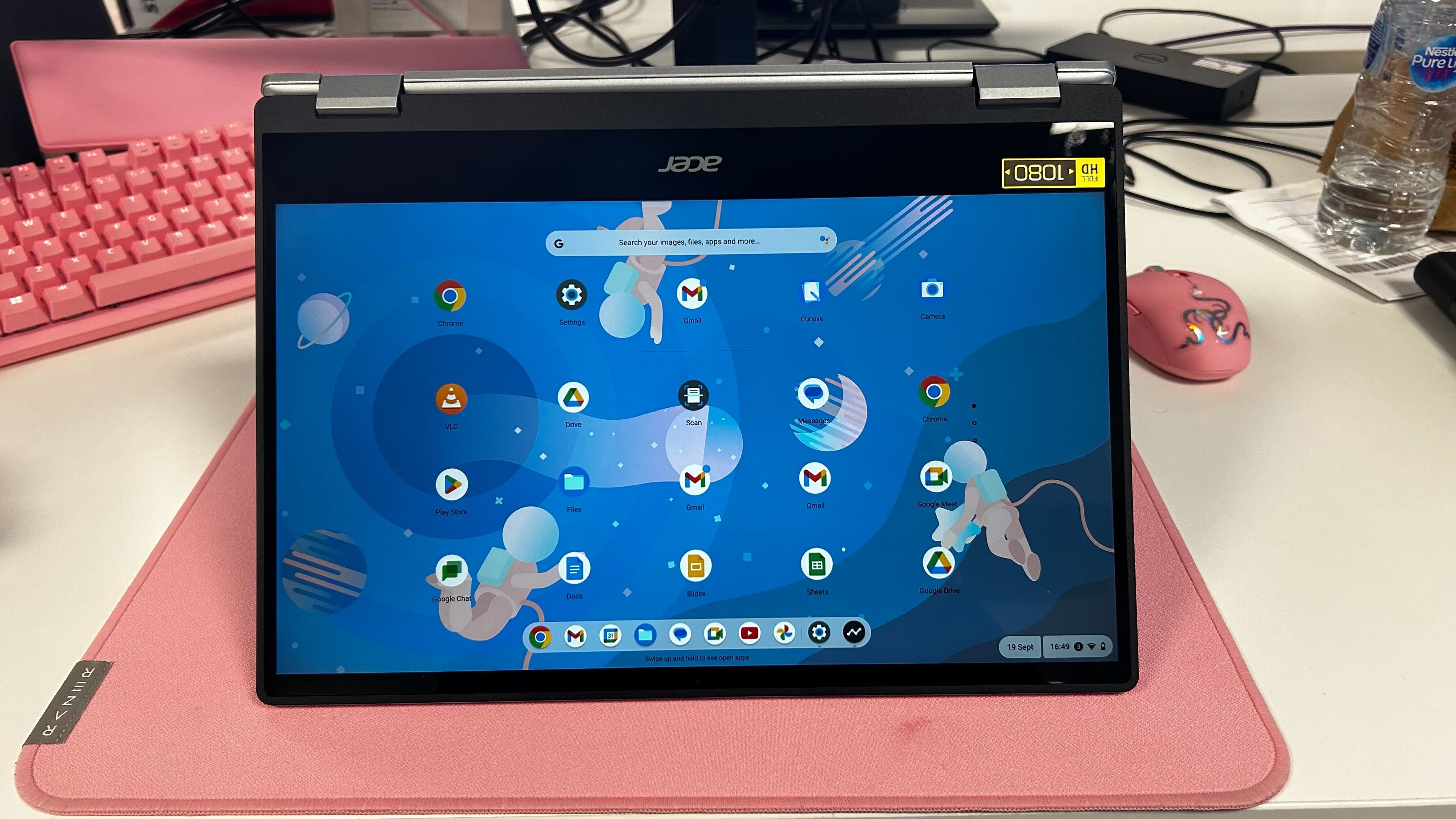
Spin 714 (2023) vs Spin 314 (2023): Design
Like the best 2-in-1 laptops, both the Acer Chromebook Spin 714 (2023) vs Acer Chromebook Spin 314 (2023) have a sturdy 360-degree hinge. This means that both laptops can be used in traditional laptop, tablet, tent, and stand mode. There’s not an appreciable difference here – you’ll get the same 2-in-1 functionality either way.
Where there’s a slightly bigger difference is in the display. While the Acer Chromebook Spin 714 (2023) and Acer Chromebook Spin 314 (2023) both have a 14-inch touch display, the Spin 714 comes with a little more screen space as it has a 16:10 aspect ratio with a 1920 x 1200p resolution compared to the more typical 16:9 aspect ratio with 1920 x 1080p resolution.
The Spin 714 is also a bit better when it comes to the webcam. While the Acer Chromebook Spin 314 (2023) comes with a serviceable 720p camera, the Acer Chromebook Spin 314 (2023) comes with a much more video conferencing-friendly 1440p one. It might only be 30 fps, but it’s an improvement with the much higher resolution, making it the better option for Zoom calls and the like.
- Winner: Acer Chromebook Spin 714 (2023), by a hair
Spin 714 (2023) vs Spin 314 (2023): Performance
Chromebooks can be a little harder to gauge when it comes to performance than their Windows or Apple counterparts. More powerful hardware usually means better and faster performance, specifically for more demanding tasks. However, ChromeOS is so lightweight that you often won’t see a huge difference between a budget and premium Chromebook when just checking email or browsing the internet. On top of that, most people aren’t usually running demanding games or graphic design programs on a Chromebook.
The Acer Chromebook Spin 714 (2023), having the more powerful hardware, does perform faster, scoring 250.180 on the Jet Stream 2 benchmark, which measures performance in advanced web applications, while the Acer Chromebook Spin 314 (2023) scores 213.4 points. You’re not going to see a big difference during regular online use. However, if you’re one of those people with 20 tabs open at once, you probably will.
Where you’ll start to feel the difference between that 13th-Gen Intel Core i5 and 8GB RAM of the Spin 714 and the Intel Pentium N6000 and 4GB RAM of the Spin 314 is in the few demanding tasks you can do on a Chromebook, especially since the Spin 314 can get a bit warm when pushed.
If you do decide to do some gaming on your Chromebook, the Spin 714 can handle the titles that are accessible through the Google Play Store like PUBG, while the Spin 314 is only capable of mobile gaming.
- Winner: Acer Chromebook Spin 714 (2023)
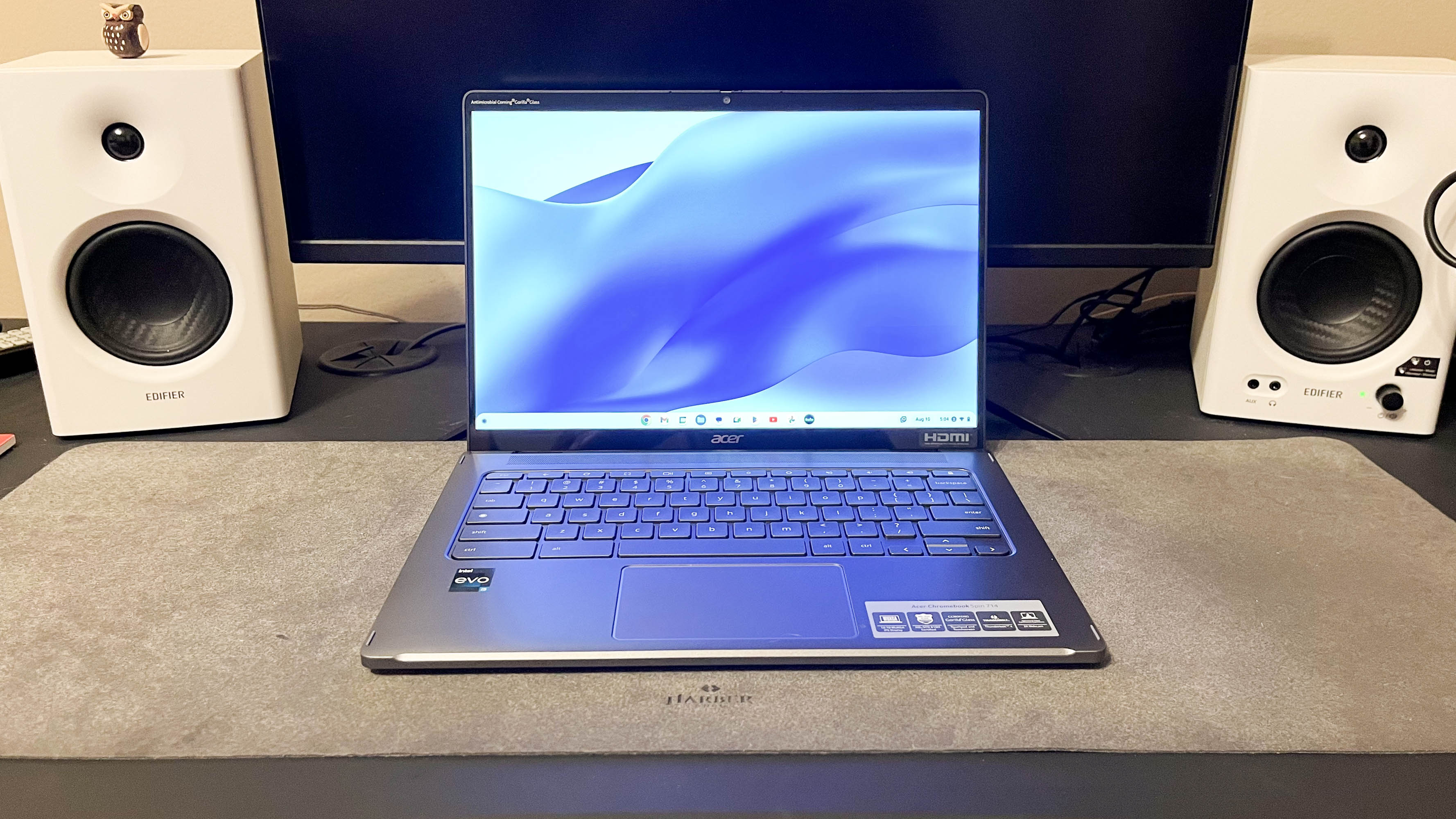
Spin 714 (2023) vs Spin 314 (2023): Battery life
Both the Acer Chromebook Spin 714 (2023) and Acer Chromebook Spin 314 (2023) come with more than acceptable battery life that can last a full work day on a single charge. While there is a clear advantage in battery life for the Spin 714, neither will fail someone who has limited access to an outlet during the day (as long as you don’t forget to charge at night).
That said, the Acer Chromebook Spin 714 (2023) does offer a battery life that is not only better than the Spin 314 but almost reaches the heights of the best Ultrabooks, which themselves last up to 15 hours. Specifically, the Spin 714 hit 12 hours and 41 minutes in our battery benchmark. It also has fast charging, providing four hours of juice from 30 minutes of charging.
The Acer Chromebook Spin 314 (2023) gets a lesser but still more-than-acceptable 10 hours and 15 minutes from our battery benchmark. That’s not particularly impressive these days, especially since this laptop is powering weaker hardware and a lower-resolution screen. Still, most people will find it more than meets their needs.
- Winner: Acer Chromebook Spin 714 (2023)
Which one should you buy?
Most people who get a Chromebook aren’t looking to do anything too demanding with them, and a low price tag is part of the draw. So, while the Acer Chromebook Spin 714 (2023) is obviously more powerful than the Acer Chromebook Spin 314 (2023), you might be better off with the cheaper Spin 314 depending on what you need. Since ChromeOS is so lightweight, you’re not going to experience quite the disparity in your experience as you would comparing a budget and mid-range to an almost premium Windows laptop.
If you just need a computer to check email and do some browsing with some Netflix thrown in, the Acer Chromebook Spin 314 (2023) is the better choice as it will keep up with those tasks while saving you some money.
That said, the Acer Chromebook Spin 714 (2023) is the better, more powerful computer and can handle more demanding tasks. Plus, it comes with a better webcam and battery life. Whether you’re willing to pay almost twice the price for that is a question you’ll have to answer for yourself.

James Holland loves checking out gadgets of all sorts, whether it's audio equipment, laptops, or vacuums (especially of the robot variety), and does so for a number of Future Publications including TechRadar, Top Ten Reviews, Homes & Gardens, and T3. He's built up an expertise for in-depth reviewing over the last four years. When he's not putting in the work on the latest tech, he loves to travel, play music, and eat questionable food.