My Spotify Daylist and Blend mixes are way better since I started using this little-known feature
Sometimes, being a hater isn’t a bad thing

Ah, Spotify. My trusty music streaming companion that gives me everything I need at my fingertips – and despite the absence of Spotify Hi-Fi making me slightly impatient, thanks to the platform’s many excellent personalization and interactive social features it’s still the best music streaming service.
Perhaps my two outright favorite features are Daylist and Blend playlist features. Not only are they a helpful way of discovering new music to listen to, but Blends give you an insight to who your friends are listening to, and my Daylist helps me track what genres and moods I listen to at different times of the day.
At times, however, there are a few artists that appear too often for my liking – and it’s particularly grating when I’m forced to listen to artists that I don’t like. Now, though, thanks to a hidden feature, my Daylists and Blends have never looked better, and I’m slowly beginning to rid my Spotify of the artists that get under my skin.
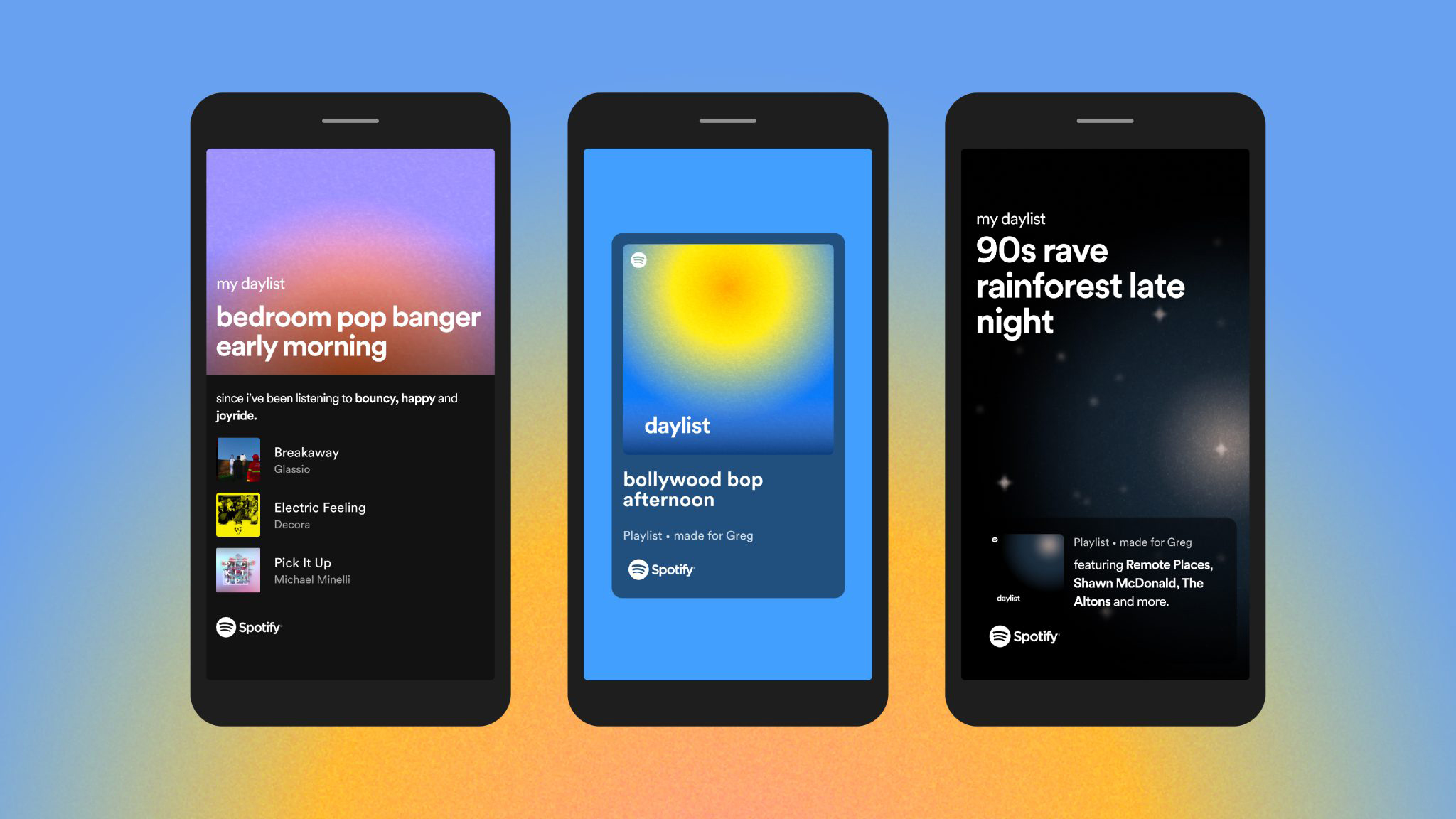
What do you mean you can remove artists?!
Yes, removing artists from your Spotify is a thing. It’s never been in my nature to block an artist on Spotify, as the act itself has always felt a little hostile. But after being subjected to the constant playback of artists like Noah Kahan and Sia in my Daylist, I started to get annoyed, and the thought of being able to block those and other artists started to not seem so terrible after all.
Only recently have I started taking advantage of this feature, and gone are the days of continuously skipping the artists I’m not a fan of. It’s improved my Spotify algorithm massively, and it’s very easy to do – you just have to know where to look to find the feature.

To remove an artist from your Spotify, all you have to do is find their artist page, tap the three-dot icon under their name, and select ‘Don’t play this artist’. Once you’ve done this, the artist’s page will have a blurred appearance and their discography will disappear.
It first occurred to me when I was listening to the Blend playlist I share with my close friends. While our music tastes are similar, there’s always something new that crops up in the playlist everyday, and sometimes it’s fun, other times not so much. I’d dip between the Blend and my Daylist to get some variety into my listening sessions, but I soon realized that, just like the Blend, my Daylist decided to present me with artists that I’m not big on.
Sign up for breaking news, reviews, opinion, top tech deals, and more.
My ‘poetic cat Thursday afternoons’ and ‘granola Wednesday mornings’ were stacked with the folk-pop sounds of Noah Kahan, an artist I’ve never been able to get on board with. So you can imagine how irritated I was getting when I was having to ask Alexa to skip every other song. The same thing started happening with other artists I don’t particularly like, and before I knew it, my Daylist was inundated with them.
Au revoir, Maisie Peters
So far, a total of five artists have been wiped from the face of my Spotify account. I’d be lying if I said I didn’t get a little carried away at first, but if I have to cast a few artists into the darkness in order to optimize my music listening experiences, I’m doing it.
Despite my initial thoughts on blocking artists, it didn’t take me long to get over the fact that it’s not a bad thing to do, and it has many surprising benefits. For one, my Daylists are no longer saturated with my least-favorite artists, and I find myself not reaching for the skip button as much.
But blocking artists has also helped improve the quality of the Blend playlist I share with my friends, which compiles a playlist of songs based on you and your friends’ individual tastes. While I love my friends, there are some questionable music choices that always make it into the Blend – and I nearly stopped listening to it altogether. All it took was a little tap of a button, and the Blend became tolerable again.

I never thought I’d say this, but being a soft ‘hater’ has its perks (and I use the term ‘hater’ very loosely). I’ve come to realize that just because I may not like a certain artist, it doesn’t mean I have to suffer in silence and sacrifice the personalized listening experience I look for in music-streaming apps.
Something as simple as removing an artist from your UI is a helpful way to fine-tune Spotify’s already top-notch algorithm. I just hope that, in the future, Spotify will add a feature that will allow me to block individual albums, as opposed to an entire artist – The Tortured Poets Department, I’m looking at you.
You might also like
- Spotify announces price hike, right after CEO enrages music fans by claiming the cost of creating 'content' is 'close to zero'
- I attended the Billie Eilish X Spotify listening experience, and I’ll never be able to listen to music the same way again
- Napster launched 25 years ago today – and Spotify is making me miss it every single day

Rowan is an Editorial Associate and Apprentice Writer for TechRadar. A recent addition to the news team, he is involved in generating stories for topics that spread across TechRadar's categories. His interests in audio tech and knowledge in entertainment culture help bring the latest updates in tech news to our readers.