Why you can trust TechRadar
Another big sell from Samsung, is Group Play - and again we can't really see the point for certain elements. Yes, we know this is getting to be a theme with the phone, but bear with us here.
One of the most popular functions Samsung was keen to talk about was the music sharing - the idea being that if you've got more than one Galaxy S4 kicking around (presumably not by yourself) you can set up a Group Play group by making a Wi-Fi hotspot and stream the music to all phones at once.
The clever idea is that multiple phones can connect, and each can have their own speaker setting in a surround sound setup. The downside is that you'll never have that many Galaxy S4s in one place, and even if you did, a single small speaker at the back is hardly going to be enough to wipe out your home speaker system.
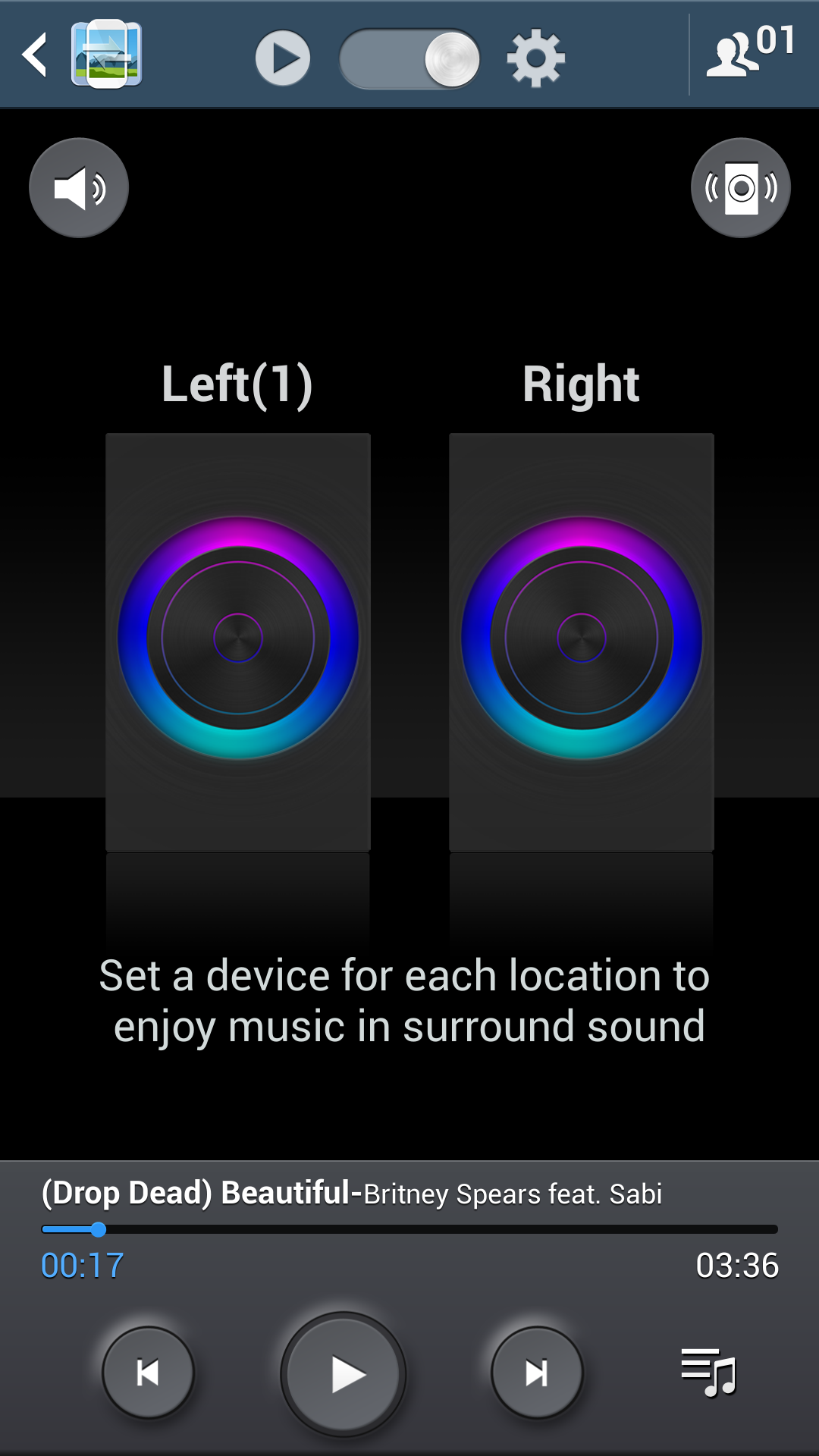
We can see this being useful going forward though, as if you have other devices with Group Play functionality - such as wireless speakers - you can easily create a virtual surround speaker system using just the Galaxy S4.
One other thing that REALLY annoyed us was the fact that Group Play on the likes of the Galaxy S3 or Note 8.0 is a completely different app, despite having the same name and icon. You can't do anything we mentioned above with these devices - you can barely connect the two together.
It seems an oversight from Samsung to remove this function, as many people will already have bought heavily into the Samsung ecosystem.
Samsung Hub
Building neatly on from the WatchON app, we've got the all new Samsung Hub ready and waiting to be played with. This is a much better idea than before, where all the disparate entertainment sections were scattered around the phone.
Sign up for breaking news, reviews, opinion, top tech deals, and more.
With this attractive hub, Samsung is looking to take a real crack at iTunes by making a holistic experience, whether it's games, music or video you're after. The UI, as we mentioned, is really nice, with swipes allowing you to get through all the content, and a home screen that throws up all the different kind of content it thinks you might like.
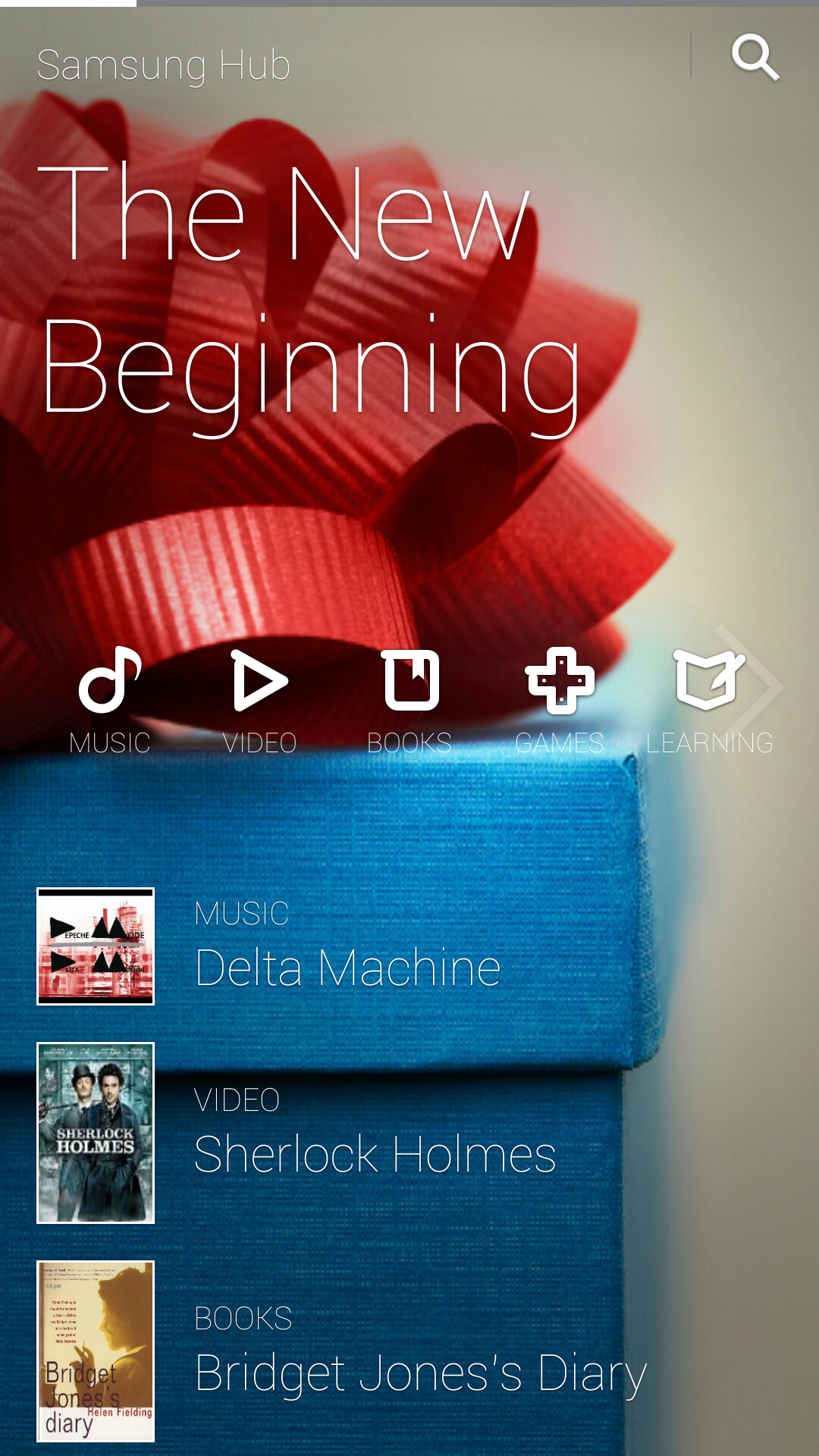
It's not got a universal appeal, as even though you're paying a high dollarpound price for the latest blockbuster, you can't move that content onto your larger screen without a HomeSync device. Connecting to a TV or streaming using AllShare won't let you play video you've purchased from the Samsung Hub, which feels like a massive trick missed here, although Samsung tells us it's due to a licensing issue.
HTC Watch can do it, and the prices are often cheaper. What gives, Samsung?
It's not really a great place to get all your content thanks to the really high price, and it would be excellent to see a wider remit by including third party apps to supplement the lack of functionality in places.
For instance, and we're sure there's a licensing reason for this, how great would it be to see Quickflix in the Video Hub to allow instant streaming, rather than having to pay $15 or so just to get a video in SD that you can only really watch on the phone?
Accessories
When it comes to 'things you can put on the Samsung Galaxy S4' the Korean brand has gone all out with some ideas.
We've got covers, holders, things and stuff all over the shop - and we've got our hands on the Flip Cover to start with.

While we were given the delightful pea green colour, there are white, black, yellow and blue options as well, to give you that touch of class when protecting your new handset.
The cover is made from a fairly strong material, and adds rather a large amount of depth to your Galaxy S4. For some reason it is thicker than the main cover plate, which means when you fold the front around it makes a much larger phone than you'd have expected.

One of the main problems some people would see is the cover closing properly - it's unfortunate that it doesn't have a magnet to hold it closed, but it doesn't ever stay open when flat on its back, as the soft material will always relax.

In terms of the 'mini mode' of the S4 when the cover is closed, it's a mixed bag. The small clock mode is cool, and being able to answer and end calls with the front closed is nice, but the speed with which the S4 reverts to mini mode is poor, which takes away from the effect.

In short: the Flip Cover is much better than the standard option, as the little window is genuinely useful while keeping your screen safe. But it does add heft to your ultra-slim Galaxy S4, and doesn't always work as quickly as it should.
Current page: Group Play and Samsung Hub
Prev Page WatchON and S Health Next Page Battery life and connectivity
Gareth has been part of the consumer technology world in a career spanning three decades. He started life as a staff writer on the fledgling TechRadar, and has grew with the site (primarily as phones, tablets and wearables editor) until becoming Global Editor in Chief in 2018. Gareth has written over 4,000 articles for TechRadar, has contributed expert insight to a number of other publications, chaired panels on zeitgeist technologies, presented at the Gadget Show Live as well as representing the brand on TV and radio for multiple channels including Sky, BBC, ITV and Al-Jazeera. Passionate about fitness, he can bore anyone rigid about stress management, sleep tracking, heart rate variance as well as bemoaning something about the latest iPhone, Galaxy or OLED TV.
