Why you can trust TechRadar
With all the different apps and features on a smartphone, you could almost forget that makes regular old phone calls. Motorola hasn't forgotten though, and neither has Telstra. The Razr HD offers excellent call quality and voice fidelity.
Calling
The new Razrs, the Razr M, and our current subject, the Razr HD, are exclusive to Telstra in Australia. The company has a reputation for strong signals and reliable coverage, which proved to be well deserved in our tests.
Using the phone on Telstra's network throughout the Sydney region, we never had any interference or static on the line. We never suffered a single dropped call.

The handset speaker was plenty loud, making it no trouble to hear a call. The speakerphone was equally powerful, and voices only suffered slight distortion when the volume was maxed out, a level that's really quite loud. It projected well enough that a group gathered around a table of a large to medium size would have no trouble conference calling.
Our only complaint about the speakerphone has to do with the rear speaker grill. Since it's placed on the back of the handset, laying the device flat muffles sound, albeit only somewhat. The slightly bubbled design of the rear means it does not lay completely flat, but there is a noticeable drop in quality.

As far as dialing the phone goes, the keys are an attractive blue on black. Your most recent contact dialed is displayed at the top, for fast redialing. You can jump to a week's worth of call history by touching Recent at the top, or see contacts designated as Favorites, displayed as smart looking picture tiles.
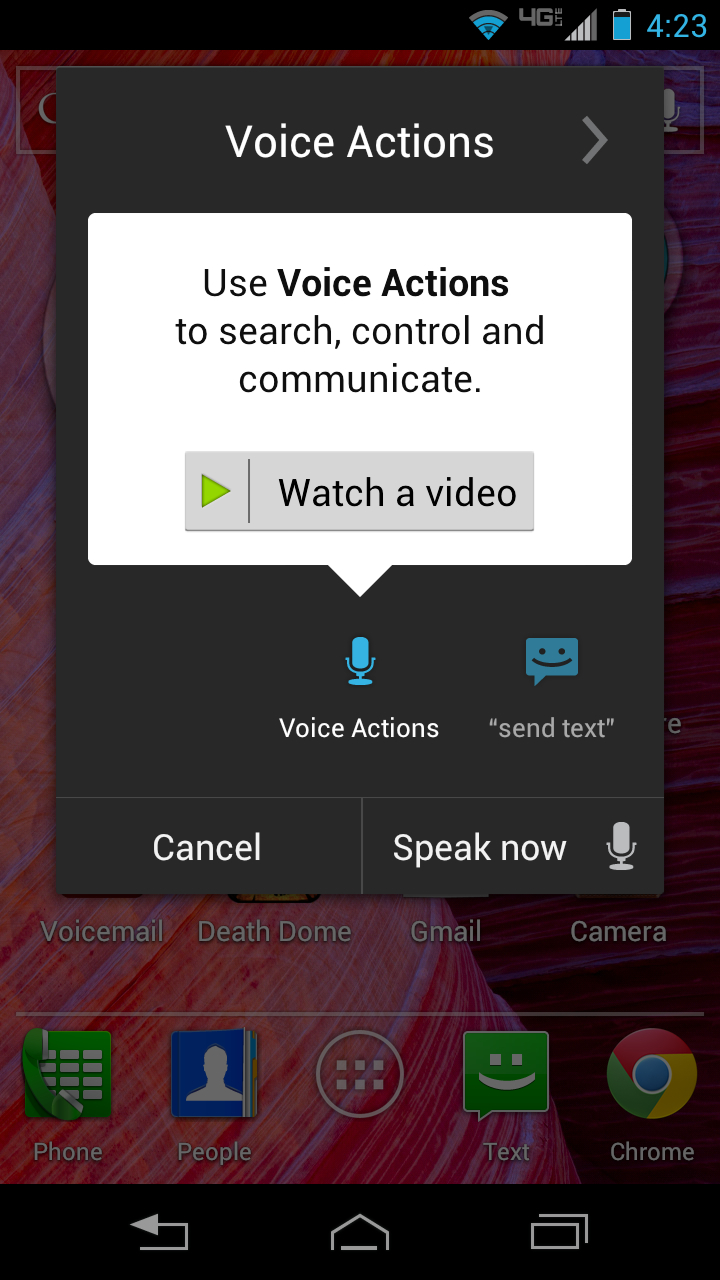
There's also a microphone icon that activates the Android voice command function. It's accurate enough that when it presents you with three contacts it thinks you've mentioned, your actual choice is always among them. Still, that means you have to make a touch selection, so voice isn't good enough to make the Razr HD a hands-free device. It's also a little slow on the draw, asking us to "say a command" before accepting input. Apple's Siri is still the winner here.
Sign up for breaking news, reviews, opinion, top tech deals, and more.
Multitasking is complemented by the notification center, which displays your current call in the dropdown menu. From there you can jump right back into your call with a single touch. It shows elapsed call length, and even a little red phone icon so you can hang up without returning to the dialer.
Contacts
The People app, found on the dock by default, does a pretty good job of managing your contacts. It stays close to standard Android methods, but does a nice job of managing contacts from multiple sources.
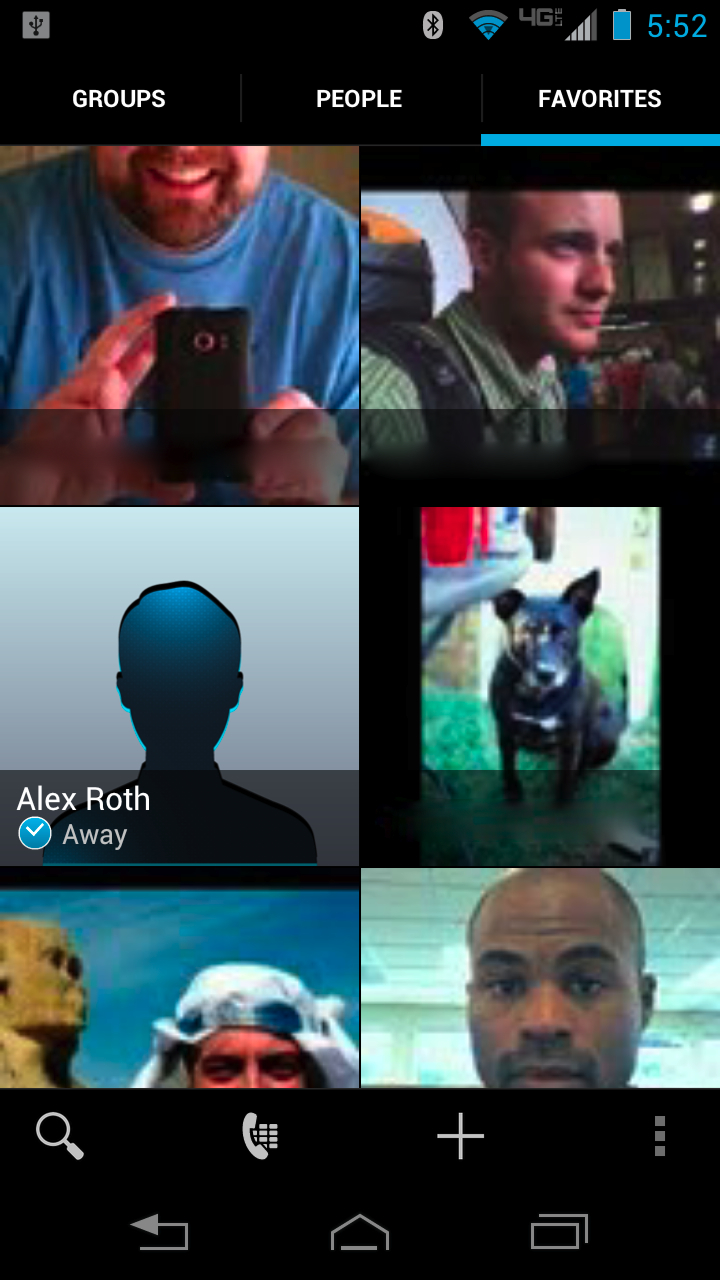
Contacts can imported from a number of mail clients, including Gmail, Yahoo and Outlook. Facebook imports are also supported.
Once imported, contacts can be sorted into groups. Family, friends and coworkers are the default groups, but you can make an unlimited number of custom groups.
Contacts can also be marked as Favorites, which makes them easily accessible from the Phone application.
