How smartphone apps can make you easy prey
Getting your phone nicked has just got a whole lot worse
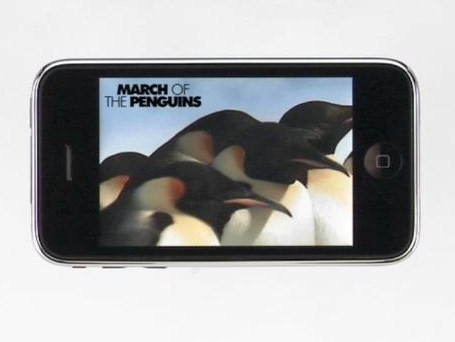
Everybody loves apps. Apple loves them. Palm loves them. Android loves them. Nokia loves them. And most of all, website owners love them.
On the real internet, people are only ever one click away from your rivals - but in an app, the wider internet doesn't exist. It's hardly surprising, then, that every big name site you can imagine is offering apps for your smartphone.
It's a trap!
It's not just a trap because it puts blinkers on your internet experience, although it does do that. It's a trap for an even more serious reason. When the Lager Gnomes take your phone out of your pocket and hide it in the pub, all those apps have the potential to bite you. Hard.
With normal phones, losing your mobile is a pain in the arse rather than the end of the world: the worst that could possibly happen is that whoever finds it (or nicks it) will send some offensive texts to your entire address book. With a smartphone, though, things are much more serious.
Most internet-based apps save your login details, so for example if you lose your phone you're potentially giving a stranger access to your Facebook account, your Twitter account, your blogging system and so on.
And your web browser - especially if it's a recent one, like Safari in iPhone OS 3.0 - enables you to stay logged into your favourite shopping sites, such as Amazon.com, or social networking platforms such as Flickr.
Sign up for breaking news, reviews, opinion, top tech deals, and more.
Worst of all, your email app won't just provide access to your personal and maybe even your business email: it provides the key to pretty much anything. All a baddie needs to do is visit a selection of big-name financial or ecommerce sites, click on the "lost password" link, enter your email address and wait for the email to arrive.
Confirm your phone number, address or other personal details? Why, that's sitting right there in your Address Book. Two minutes later and the baddies have your PayPal account, or your Moneybookers account, or anything else they can use to make your life that bit poorer.
There are two ways to prevent this from happening. The first is to look into your phone's security settings, so for example on the iPhone you can assign a PIN and get your phone to erase itself after ten unsuccessful attempts.
The second takes a bit more work - and a bit more sense - from website operators. With email a standard feature on so many mobiles, it's time for websites to take security more seriously. Asking for your email address simply isn't enough.

Contributor
Writer, broadcaster, musician and kitchen gadget obsessive Carrie Marshall has been writing about tech since 1998, contributing sage advice and odd opinions to all kinds of magazines and websites as well as writing more than twenty books. Her latest, a love letter to music titled Small Town Joy, is on sale now. She is the singer in spectacularly obscure Glaswegian rock band Unquiet Mind.