12 ways to get more from the BBC iPlayer
Make the most of the BBC's fantastic catch-up service
7. How soon can I watch a programme?
While you used to have to wait until at least an hour after the event for videos to appear on the service, you can now begin watching items on iPlayer as soon as the programme has begun broadcasting on television. Simply click the Today tab on the schedule to the left of the homepage and you'll see items that have just been added.
8. Can I watch programmes in HD?
Selected shows are available in high-definition, and can be accessed from the link to BBC HD programming.
Because many people's broadband connections cannot cope with the amount of data needed to stream such high quality video, there is also the option to download these HD files using the iPlayer Desktop software. All HD shows on the iPlayer are also available in 'normal' quality.
9. Can I watch an entire series of programmes?
Some of the programmes available on iPlayer are designated with a "Series Catch-up" label and rather than being limited to seven days, the entire season is available to watch while that series is in progress on television.
Get daily insight, inspiration and deals in your inbox
Get the hottest deals available in your inbox plus news, reviews, opinion, analysis and more from the TechRadar team.
As you'd imagine, as soon as the series is completed on television, the standard expiration after seven days is imposed. This feature doesn't apply to all shows, though, and you can find out if it's on offer by selecting the programme and looking at the filmstrip below to see if other episodes are available.
10. Can I be informed of new programmes?
Indeed. The quickest way to get updates is by subscribing to an RSS feed (do this in Internet Explorer, or use the news feed gadgets in your Windows Sidebar or desktop).

The feeds can be found below the programme guide on the left of the main screen and are broken up into categories to ensure that you're only updated with shows that you're interested in. Click on the feed name, then click the subscribe button.
11. Can I download programmes?
Yes, there's a small button below every programme that allows you to download the video to your hard drive so it can be watched at your convenience.
You'll need to install the BBC iPlayer Desktop software, which is offered the first time you click the download button, and the video file will still be subject to similar restrictions to the streamed video on the website.
The programme can be downloaded up to seven days after broadcast, and then you have 30 days to begin watching it. Once you begin, the file will expire after seven days.
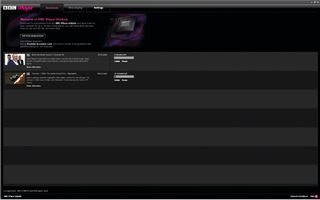
12. Is regional television available?
If you want to watch regional shows from Scotland, Wales and Northern Ireland, they can be found in the same Categories tab as the various genres of programming. You can even view the entire website in Welsh or Gaelic, should the mood take you.
- 1
- 2
Current page: 7-12: Downloading series, email alerts and more
Prev Page 1-6: Changing the interface and more