TechRadar Verdict
RoboForm is an impressive and powerful tool that will allow any business to manage passwords and sensitive data, and it’s competitively priced.
Pros
- +
Good business-specific features
- +
Full feature 14-day free trial available for business users
- +
Great mobile apps
Cons
- -
Unintuitive interface of the desktop app
- -
Secured shared folder not available for free users
Why you can trust TechRadar
RoboForm is one of the best password managers, first released in 2000. In 2009, it introduced a dedicated Enterprise version for business users. It offers a rich and complex set of features that compete well with other premium password managers. It was relaunched as a software-as-a-solution (SaaS) solution, named RoboForm for Business, in 2015.
Security is a top priority, with military-grade encryption, flawless security records, and other features enhancing its offering. After trying RoboForm, you may want to check our list of the best business password managers to explore alternatives.
RoboForm ensures that your passwords are always synced and accessible, regardless of whether you’re using Windows, macOS, Linux, iOS, or Android. This simple yet powerful tool makes managing passwords easy for both beginners and tech-savvy users. With industry-standard encryption protocols, RoboForm secures your data against unauthorized access, ensuring that only you can unlock your vault.
Roboform: Plans and pricing
RoboForm offers a range of options for individual, family, and business users, providing secure and easy-to-manage password protection for personal online activity.
The free version is ideal for new users and includes many features other companies usually charge for. These include unlimited logins, the ability to fill out web forms, a password audit, and two-factor authentication (2FA).
For personal use, the RoboForm Premium plan offers additional features at a competitive price point. It includes all the free version features plus cloud backup, sync across all devices, secure shared folder, web access, and priority 24/7 support. The RoboForm Premium plan is available for as little as $1.66 monthly.
RoboForm Family is designed for households with multiple users and includes all the features of RoboForm Premium for up to five members in a single package. The family plan is priced at $2.66 per month.
Sign up to the TechRadar Pro newsletter to get all the top news, opinion, features and guidance your business needs to succeed!
For businesses and teams, RoboForm offers plans that cater to the unique needs of companies, including centralized employee onboarding, secure group sharing, role-based permissions, Active Directory integration, advanced reporting, and dedicated technical support. RoboForm for Business operates on a per-user pricing model, with costs starting at $3.33/user/year.
For larger organizations, there’s also an Enterprise edition that offers customized, volume-based pricing, and a self-host option for installations that have over a thousand users.
Roboform: Setup
Setting up RoboForm for businesses is a straightforward process that ensures a smooth transition and minimal workflow disruption.
The journey to heightened security begins with setting up RoboForm on your company's workstations and devices. RoboForm’s installation process is user-friendly and straightforward, requiring RoboForm's time and technical knowledge. Administrators can quickly deploy the RoboForm business solution across multiple devices using standard deployment methods such as MSI installers or management platforms compatible with your IT infrastructure.
Once installed, RoboForm's administrative console becomes the command center for overseeing the use of RoboForms and permissions. Here, you'll initiate onboarding employees by creating new RoboForm accounts or integrating existing ones. The centralized control ensures all users adhere to the company's security policies, streamlining the management process and maintaining the board.
RoboForm enables administrators to enforce robust security policies, such as mandatory Two-Factor Authentication (2FA) and strict password generation rules. You can assign role-based permissions, ensuring that employees have access only to the credentials and passwords relevant to their role within the organization.
One of RoboForm's key benefits for businesses is the ability to securely share login credentials and other sensitive information within the company. Efficient sharing mechanisms, such as creating shared folders, allow teams to collaborate without compromising security, increasing productivity without risking data breaches.
To maximize RoboForm’s benefits, staff should be encouraged through organized training sessions to understand cyber hygiene and the practical usage of the password manager. User buy-in is crucial, and straightforward tutorials will help employees become comfortable and proficient in using RoboForm's features, leading to a smoother transition and better compliance.
With RoboForm for Business, you're backed by robust technical support tailored to handle any questions or issues arising during and after implementation. Continuous updates and a dedication to customer service mean your business can rely on uninterrupted service and state-of-the-art security features, ensuring your password management system remains at the cutting edge.
By following these steps, your business will implement a reliable and effective password management system that strengthens your cyber defenses and enhances operational efficiency. RoboForm’s commitment to security and user experience makes it a wise choice for RoboForm's aim to protect its digital assets and streamline password management processes.
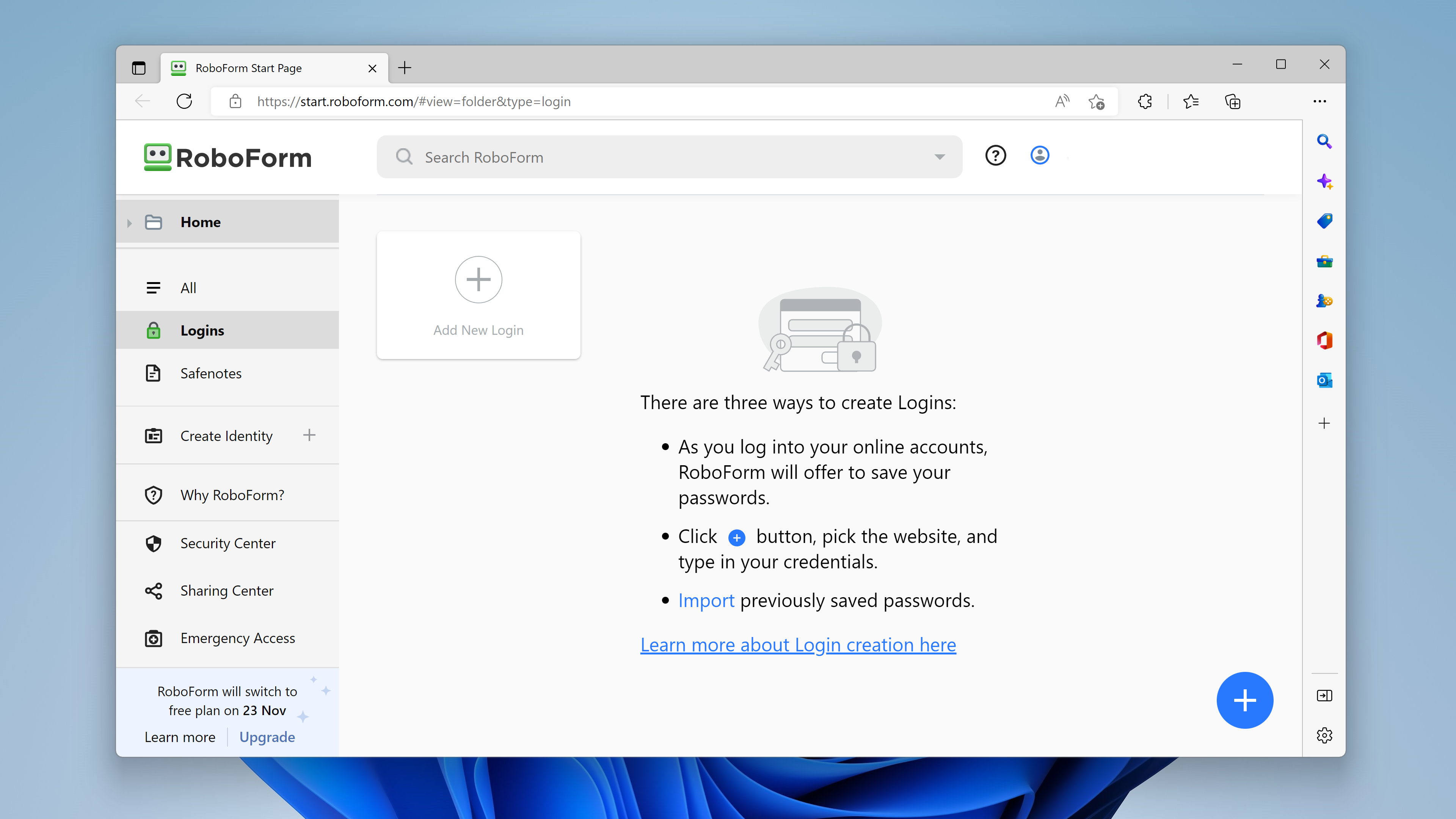
Roboform: Interface and performance
RoboForm includes features such as a password generator for creating strong and unique passwords of sufficient length and complexity, one-click login, cross-platform password syncing, and offline access. This feature has been further strengthened with the addition of a passphrase option that can add random words, not only a string of random characters. It can also auto-fill data fields for time savings on sites that need long web forms completed. As of January 2023, the company also added the much-anticipated 2FA generator into the experience so there’s no need for users to rely on third-party apps to generate codes.
We also love RoboForm’s integration of folders, enabling users to organize passwords in whatever way is most useful to them. For example, you can easily create separate folders for work-related passwords and personal passwords.
The app itself, in our experience, lacks the intuitiveness of some other offerings on the market but is more of a personal preference based on the numerous password managers tested. However, we did find ourselves digging around for options and trying to figure out how to best navigate the app. With time, the usage does get easier as you figure out where things that you use all the time are located.
We tested the RoboForm app on Windows, macOS, iOS, and Android, and were impressed by the speed of syncing. Although we had to conduct a manual sync, it took less than three seconds for data uploaded on the mobile app to appear on our desktop device. You can also enable automatic syncing.
Another strength of RoboForm is the high degree of account control. Users can make loads of customizations to security protocols and account settings when using the desktop or mobile apps. These advanced controls are one of the reasons RoboForm is one of our favorite password management solutions for businesses.
It’s worth mentioning that, unlike some of its rivals, this is purely a password manager. Other companies tend to bundle in some additional functionalities, or offer more services as a company, which makes RoboForm look a little bit expensive in comparison. For example, there’s no VPN service so you’ll either have to pay extra for one of those or go for a password manager that has one.
Companies that constantly evolve their offering are usually the ones that tend to be near and dear to users' hearts. RoboForm takes this seriously with another recent addition, where the app now supports passkeys, allowing users to store, autofill, and securely share passkeys in RoboForm. Passwordless logins have become increasingly popular, though the initial pick-up was slower than expected. With competitors also having the passkey option available, it is nice to see that RoboForm listens to the users and the market while adding new features to strengthen its offering.
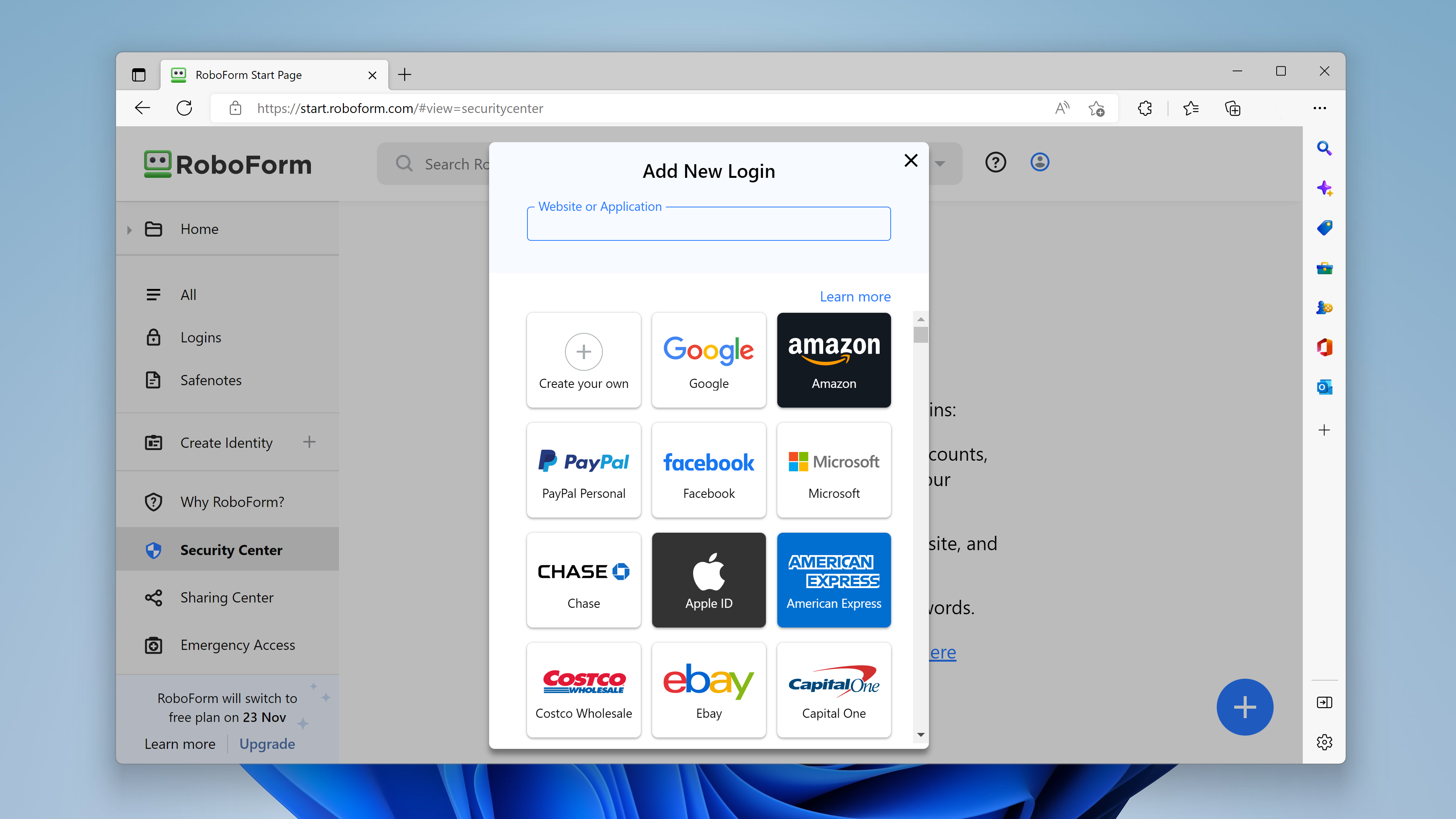
Roboform: Security
As with any password management solution, a top-notch security framework is integral. Luckily, RoboForm doesn’t disappoint. As a standard, all data stored on RoboForm’s platform is encrypted end-to-end with AES 256-bit encryption. 2FA is also available for all businesses, further enhances data security, and supports third-party authentication apps.
Moreover, there’s an entire page on the company’s site dedicated to exposing the security measures and features, which is a major green flag for us. Companies that are open about how they operate inspire confidence, and subject themselves to more scrutiny.
RoboForm Business: Team and Admin Features
RoboForm Business gives admins adequate control over password management. Like its peers, it offers a centralized admin console to help you with all tasks from user onboarding, and single sign-on (SSO) integration, to access control, and password policy enforcement. You can also use it to monitor user activity, track weak passwords, manage groups, and view reports.
One of RoboForm's key benefits for businesses is the ability to securely share login credentials and other sensitive information within the company. You can use the admin interface to organize users into teams, or departments, like Sales, Engineering, Finance, and such. You can also create shared folders that are accessible only to designated groups, which is ideal for sharing team/department-wide credentials.
RoboForm Business enables you to assign permissions at both the folder and individual credential level. You can assign role-based permissions, ensuring that employees have access only to the credentials and passwords relevant to their role within the organization. Employees can either have full access to view and edit the credentials, or just limited access to only use the credentials, and not view them.
RoboForm enables administrators to enforce robust security policies, such as mandatory 2FA and strict password generation rules. By default, RoboForm also doesn’t allow users to export their data. You can also further tighten the screws by restricting access based on device type.
For example, if you don’t have any Mac users in your organization, you can ensure no one can connect to the server from that OS even if they try logging in with the right credentials.
You can also log off users forcibly after a defined period of inactivity. Similarly, you can log them out when they switch to a different Windows user, or lock their computers.
The admin interface also has adequate monitoring and reporting options. You can use it to monitor password health, get breach alerts, and generate detailed activity reports that track events like login attempts, credential changes, password sharing activity, and more. These can also be exported for internal audits or for compliance checks in SOC 2, HIPAA, or GDPR-aligned environments.
RoboForm Business: Integrations and Compatibility
You can integrate RoboForm Business with various essential business platforms and tools.
In addition to SAML-based SSO, RoboForm also integrates with popular identity providers (IdPs) for SCIM provisioning. You can plug the platform with Okta, OneLogin, and Microsoft Entra ID to automate user account provisioning and management.
RoboForm also offers an Active Directory (AD) Connector that you install on a local on-premise Windows server. Once installed it enables you to sync your AD users and groups to your RoboForm Business account. This will help you provision, suspend, and remove user accounts based on their AD membership status.
While not essential for everyone, these integrations are essential for organizations that use IdPs and AD, as they help ease the onboarding process, and ensure employee access aligns with their organizational status.
As we’ve already mentioned, RoboForm offers clients and apps for Windows, macOS, Android, and iOS, with browser extensions for the best web browsers including Chrome, Firefox, Safari, Edge, and Opera.
While there is no desktop app for Linux, RoboForm rather offers Chrome and Firefox extensions for Linux users. Even Chromebook users are offered a Chrome extension instead of a native client.
RoboForm Business: Ease of Use and Deployment
The RoboForm for Business admin console is well laid out and intuitive to navigate, which makes it fairly approachable even for first time users. It lists key functions on the left side of the screen, some of which, such as Users, Groups, and Data, display detailed information in sortable tables on the right.
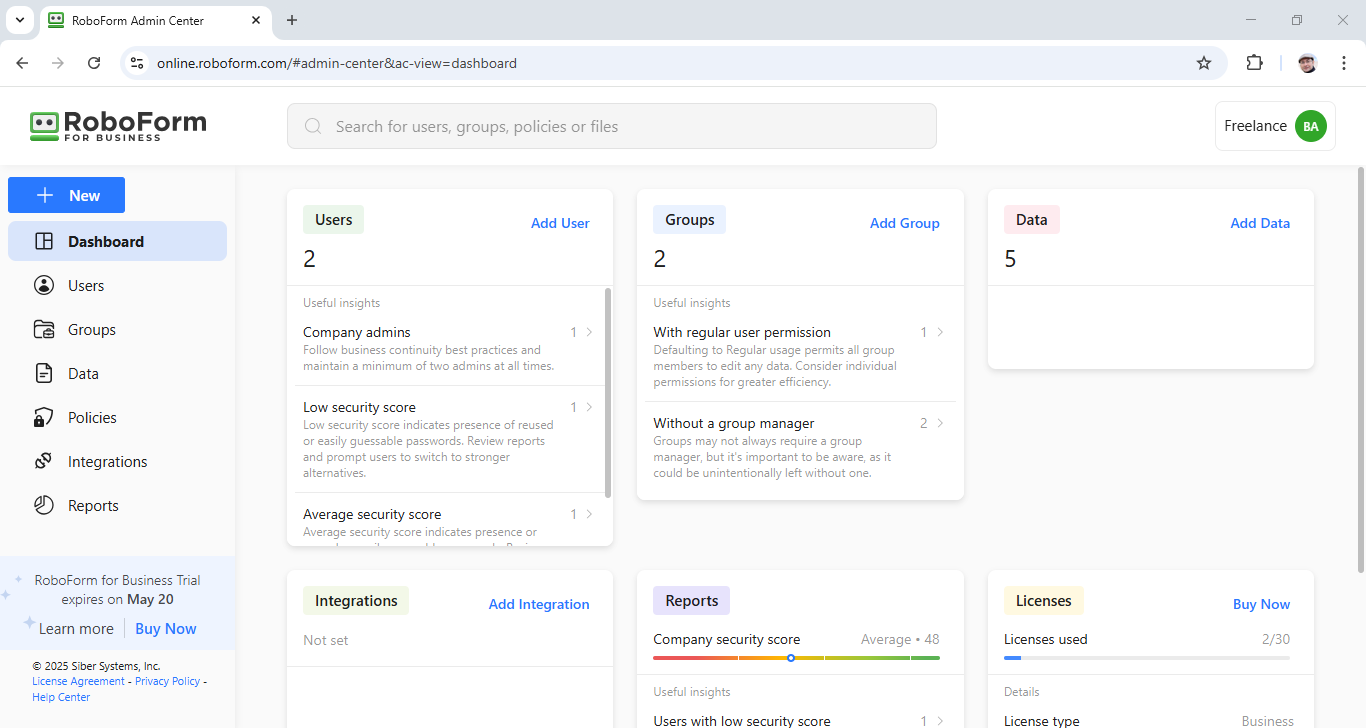
On the dashboard you get a snapshot of the number of active users, and groups, shared folders, an overall company security score, and other useful information. The security score (higher the better), available for the entire company, individual groups, and individual users, is computed based on the strength of a user’s password.
The dashboard also offers buttons to add users, groups, data, such as logins, and folders, and more. As an admin you can either add users manually, in bulk via CSV, or through automated provisioning, via SCIM or AD.
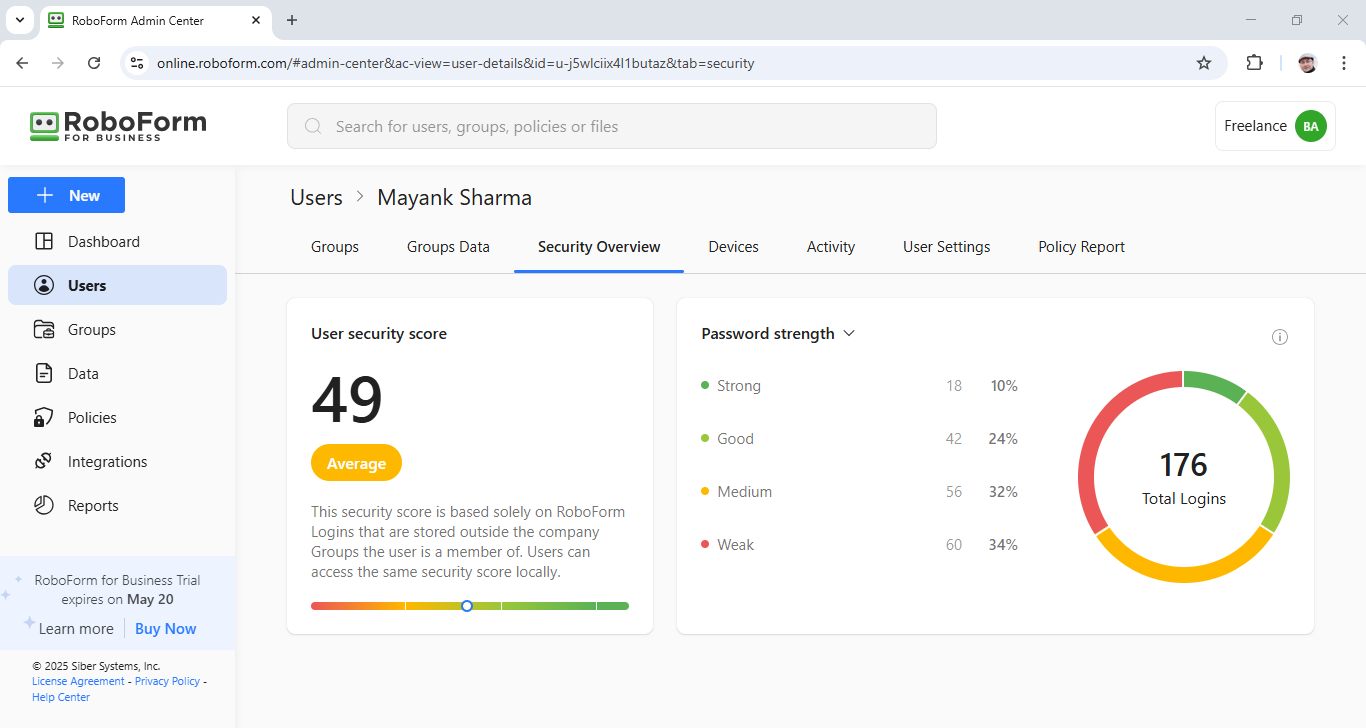
Once invited, users receive email invites with easy to follow setup instructions that’ll help them setup a master password, import existing credentials, and install the browser extension.
As we’ve said, RoboForm offers clients, apps, and extensions for all popular desktop and mobile platforms, which makes it fairly simple to roll it out in diverse environments, while ensuring consistent use. RoboForm also offers MSI installers that can quickly deploy the client app to all users in an organization by creating a Group Policy Object (GPO) in AD.
The process for creating and managing user groups is intuitive as well. You can easily add users to groups, review its data, get an overview of its security score, tweak its settings, take a backup of its data, and more.
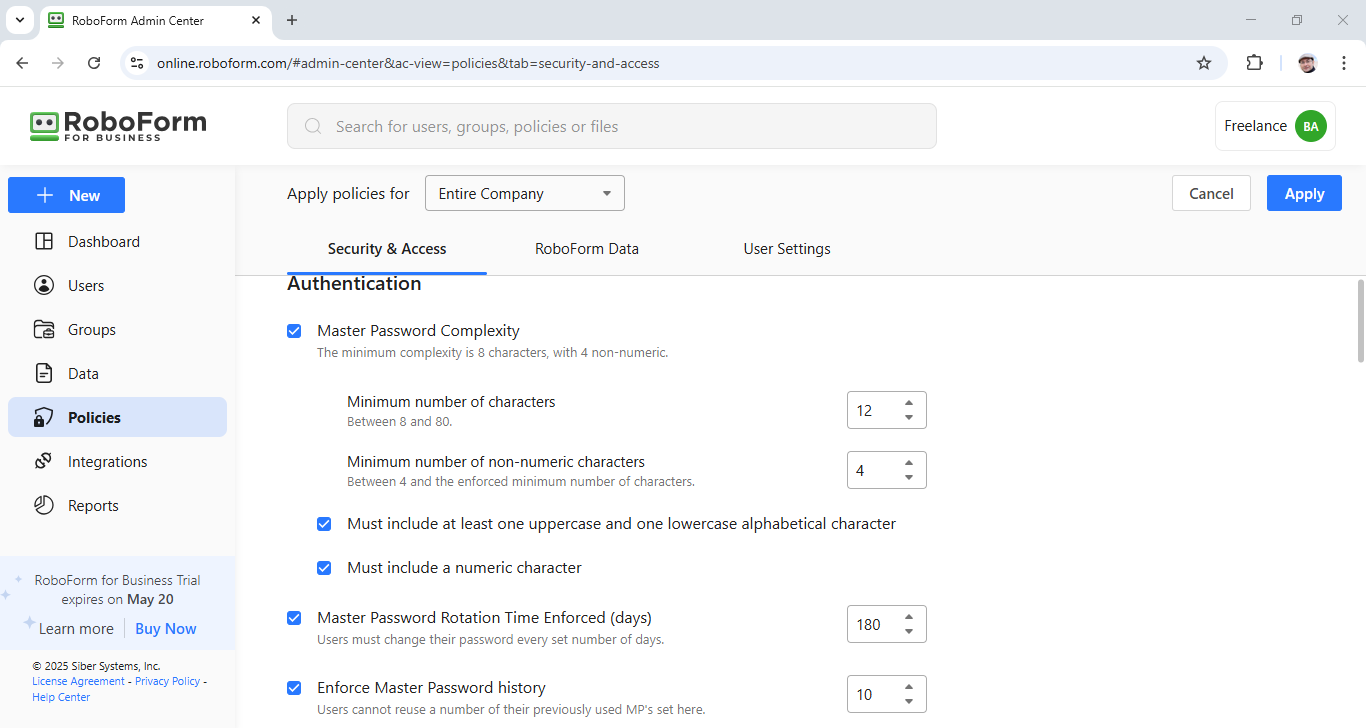
Defining security policies is just as straightforward. They are broken into three broad categories, namely Security & Access, RoboForm Data, and User Settings. Just scroll through the settings listed within each, and toggle the ones you want to enable. In addition to company-wide policies, you can also define separate policies for the different groups.
The Reports section gives useful insights about the users and groups. For instance, it helps break down users by their security score, helping you identify users that use weak passwords.
Roboform: Support
RoboForm has a detailed manual for its desktop users. You can also look for quick solutions to common issues in the Help Center, which also has a separate section for RoboForm Business. While that platform doesn’t offer a forum board to ask questions, you do get the option to raise a support ticket.
RoboForm provides superior customer support for its subscribers and business customers. IT administrators or employees can contact the RoboForm team either via their online support system or by phone during business hours, 9AM to 5 PM EST.
Roboform: The competition
Although RoboForm is close to best in class, it still faces competition from some of its competitors. LastPass, often considered the top provider, offers advanced administrator controls and centralized account management comparable to RoboForm’s platform.
Small and medium-sized businesses can also look at comparable options such as RememBear, Sticky Password, NordPass or Dashlane.
If security is of great important to you, you may want to consider the recently launched Proton Pass, or if you want to take it a step further, Bitwarden users can opt for self-hosting to keep their data in a location they know and trust, even behind a firewall or proxy, which is a really exciting option that isn’t typically seen in password management, and beyond.
Roboform: Final verdict
RoboForm is an exceptional password management app that offers top-notch security features and a user-friendly interface. It competes with the best in its class and is particularly cost-effective, with a range of plans to suit different needs. For individual users seeking a secure online experience without unnecessary complexities, the free version of RoboForm is a perfect fit.
In terms of security, RoboForm ensures data protection with 256-bit AES encryption, two-factor authentication (2FA), and secure vaults. The recent successful completion of a thorough security audit and penetration test by a third party demonstrates the company's commitment to maintaining high security standards. Additionally, RoboForm has a clean track record with no reported breaches, reaffirming its reliability in safeguarding sensitive data.
The company provides reliable customer support and consistently updates the app with new features, such as support for passkeys, an improved TOTP authenticator, and enhanced password change history. Regular communication through their blog and FAQs ensures users are well-informed about updates and improvements. While not the absolute best option available, RoboForm certainly offers competitive features that rival even premium offerings in the market.
What to look for in a password manager
In the era of increasing digital threats, the importance of robust cybersecurity practices cannot be overstated. Central to these practices is password management, which can significantly enhance a company's data security posture. However, with numerous options available, deciding on the right password manager for your business can be daunting. It requires careful consideration of several critical factors to ensure that the chosen solution protects your digital assets and aligns with your business processes.
Security Features: A password manager's primary purpose is to secure sensitive data. Look for advanced encryption standards, such as AES-256, which is the cornerstone of robust security. Two-factor authentication (2FA) or Multi-Factor Authentication (MFA) capabilities are essential, adding an additional layer of security beyond just the master password. The ability to audit password health and enforce strong password policies across your organization is also vital, ensuring that all users adhere to best practices in password security.
User Management and Access Control: The ability to easily manage user access is crucial for businesses. The ideal password manager should offer granular access controls and user permissions, allowing administrators to define what employees can view or edit. Role-based access enhances operational efficiency by ensuring employees have the proper access for their roles, reducing the risk of internal data breaches.
Integration and Compatibility: Operational harmony requires seamless integration with your existing IT infrastructure and compatibility with a wide range of devices and platforms. The chosen password manager should work across different operating systems and integrate well with other tools your business uses, such as directory services for automating user provisioning and de-provisioning.
Ease of Use: Adopting across the company may be challenging if the password manager isn't user-friendly. The solution should offer an intuitive interface and straightforward functionalities that do not disrupt employees' workflows. Features like autofill and auto-login can significantly enhance productivity, reducing the friction of adopting new security measures.
Scalability: As your business grows, so do your password management needs. The selected password manager must be scalable, accommodating an increasing number of users and storing a growing volume of sensitive information without degradation in performance or security.
Cost Effectiveness: While cost should not be the primary factor in choosing a password manager, it's undeniably essential. Evaluate the password manager's pricing structure against the features and security it offers. Consider the return on investment, focusing on how much potential downtime and data breaches could cost your company in comparison to the password manager's subscription fee.
Customer Support and Training: Reliable customer support and access to extensive training materials are invaluable. Responsive technical support ensures that any issues can be promptly addressed, minimizing potential disruptions. Training resources like tutorials and webinars can facilitate smoother onboarding and ongoing use.
Selecting the right password manager is a critical decision that can significantly impact your company's security posture and operational efficiency. By carefully evaluating each password manager against these criteria, companies can make an informed choice that best fits their unique needs, ensuring the protection of their digital assets and the productivity of their teams.
We've listed the best password recovery software.
Mike has worked as a technology journalist for more than a decade and has written for most of the UK’s big technology titles alongside numerous global outlets. He loves PCs, laptops and any new hardware, and covers everything from the latest business trends to high-end gaming gear.
You must confirm your public display name before commenting
Please logout and then login again, you will then be prompted to enter your display name.
