TechRadar Verdict
Revel is a great option for smaller retailers giving them the flexibility of a point-of-sale system which they can use on the go. It’s flexible, comes packed with features and is easy to use with relatively little training. Added reports and data insights mean this is much more than just a simple point of sale device and can help businesses gain greater insights into their operations and relationships with customers. However, a relatively high price tag, given its performance, together with a less-than-helpful offline mode detract from the overall offering.
Pros
- +
Stacked with additional features offering data and insights
- +
Free demo available
- +
Supports SMS text-to-pay
- +
Multi-location management dashboard
- +
An easy to use and tidy looking user interface
- +
24/7 phone support
- +
Offline mode available
Cons
- -
Quite high pricing for what it offers
- -
Users report some technical issues with the software
- -
Pricing could be clearer and more transparent on the website
- -
Extra charge for hardware installation and software onboarding
Why you can trust TechRadar
Revel POS offers a popular point of sale (POS) system, aimed at restaurant owners, retailers and other businesses in need of a POS system. It offers all the flexibility of a mobile point of sale device backed up with a powerful set of additional features and the ability to shape the system around your specific needs.
It provides simple and intuitive point of sale functionality with a single dashboard from which businesses can manage all their customer data. It offers outstanding data management functionality which track hourly sales, order histories, payment summaries, sales data and other metrics which can be presented clearly in reports and graphs. Perhaps most interestingly, Revel POS also allows users to manage other features such as social media engagement, gift cards, mobile ordering, IDs, passwords, swipe cards and a host of inventory management tools.
Revel's iPad POS offering is a point-of-sale system for businesses looking forward and past the old-fashioned tedious manual cash register checkout. It captures a huge amount of data about customer sales and transactions which can deliver multiple insights allowing for deeper engagement and support decision making.
The ability to download the platform onto an iPad allows staff to become more mobile, moving about the premises and delivering services to customers where they are located.
This has proved to be particularly useful for restaurants and bar owners during the pandemic who have used it to deliver a more effective table service while making life easier for waiting staff.
Revel POS: Plans and pricing

Pricing information is relatively limited on the website. In most cases, the nature of your business and the system you implement will shape how much you pay. You’ll end up speaking to a customer service representative to get a quote.
What can be revealed though, is a starting price of $99 per terminal, with further installations costing more. Processing funds comes with a flat fee while they also charge a one-off fee of $674 for implementation. Service experts work alongside your team helping you get the system up and running.
Sign up to the TechRadar Pro newsletter to get all the top news, opinion, features and guidance your business needs to succeed!
You’ll also find a number of add on fees for features such as specialised hardware and their ecommerce system. They also charge for processing credit card fees through their Revel Advantage service at varying rates depending on the size of the business.
POS software-only costs
At a slightly eye-watering $99 a month, per terminal you'll cover the cost of Revel POS' software, but need to fork out extra for hardware. That gets you:
✔Intuitive Point of Sale
✔Inventory Management
✔Employee Management
✔Customer Relationship Management
✔Reporting & Analytics
Payment processing flat fees
With end-to-end data encryption, PCI compliance and EMV readiness there's no doubting Revel POS' security standards. In fact, they even have an offline mode to help you keep payments going through a power outage. As they advise though, "the system will collect the credit card data but will not send it to the payment processor until connection is restored" which could lead to some awkward card declines.
You'll have to contact Revel for an accurate picture of their flat processing fees. While not available prospectively, the company promise complete transparency with a business account.
POS implementation and installation
Get management POS training, payment management set up, software installation and much more for a round $674 with Revel POS. It seems costly, but if your business needs a step-by-step walk through of the set up and system use at every turn to feel comfortable, it's not unreasonable. By comparison however, plenty of other POS providers offer support, set up and training for free.
Revel POS: Features
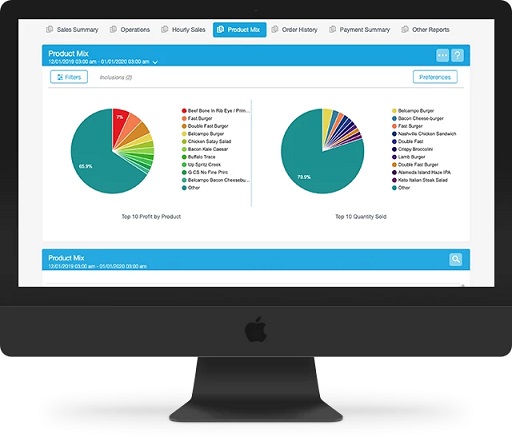
Revel’s platform comes in several different flavours depending on the nature of the businesses. These include:
It offers a host of features which can be tailored to desired situations. The idea is to create something which is more than just a point-of-sale system but offers a host of features to improve management, data visibility and staff performance.
Tools for customer experience include online ordering, self service kiosks, mobile orders, drive throughs, display screens, loyalty programs and an enhanced customer relationship management tool.
It also has a number of financial tools offering services such as flexible payment options enabling customers to use payment methods of their choice and integrate with QuickBooks for accounting.
On top of that, you can also add on various pieces of compatible hardware such as iPad stands, although these do come with an additional price tag.
Revel POS: Interface and in use
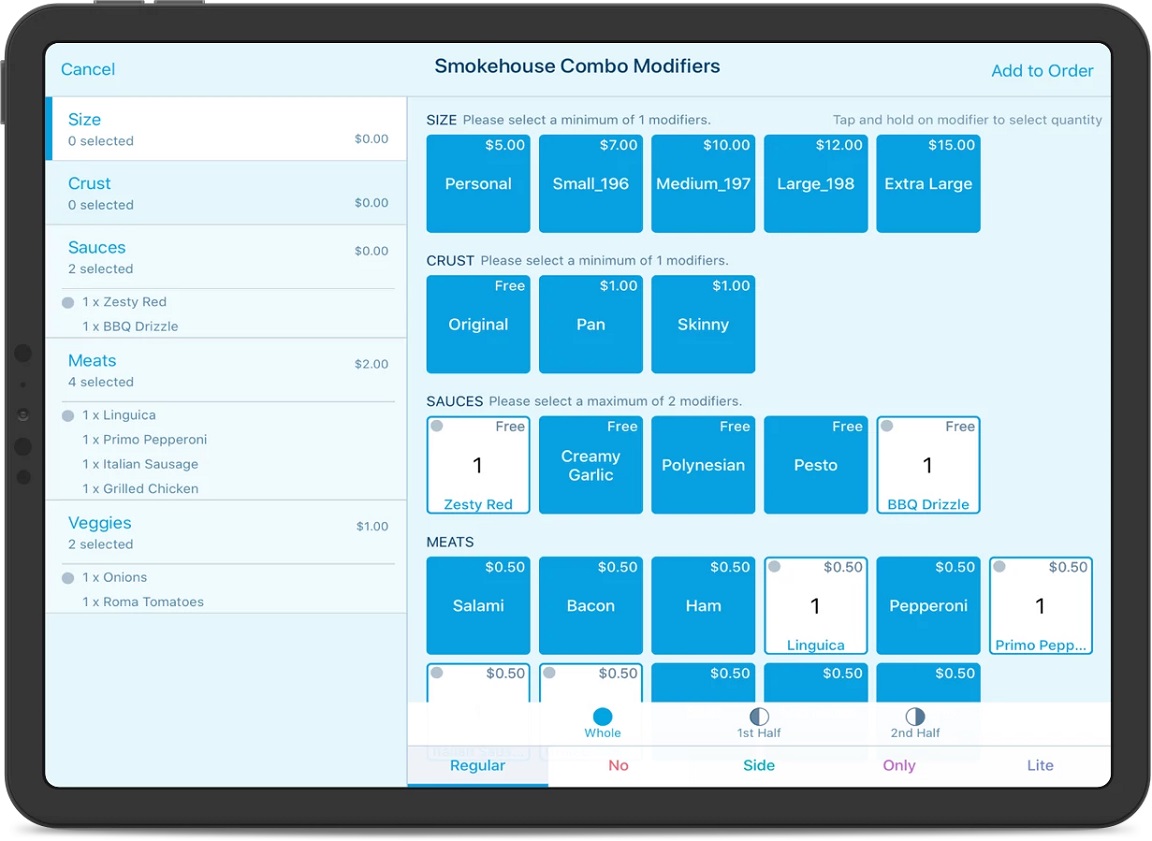
The Revel POS system is backed by the cloud, so you access it via a regular browser connection. As you log into your dashboard, you’ll see a general overview offering access to your data and features such as tracking recent sales, employees, customers and compiling reports on business performance.
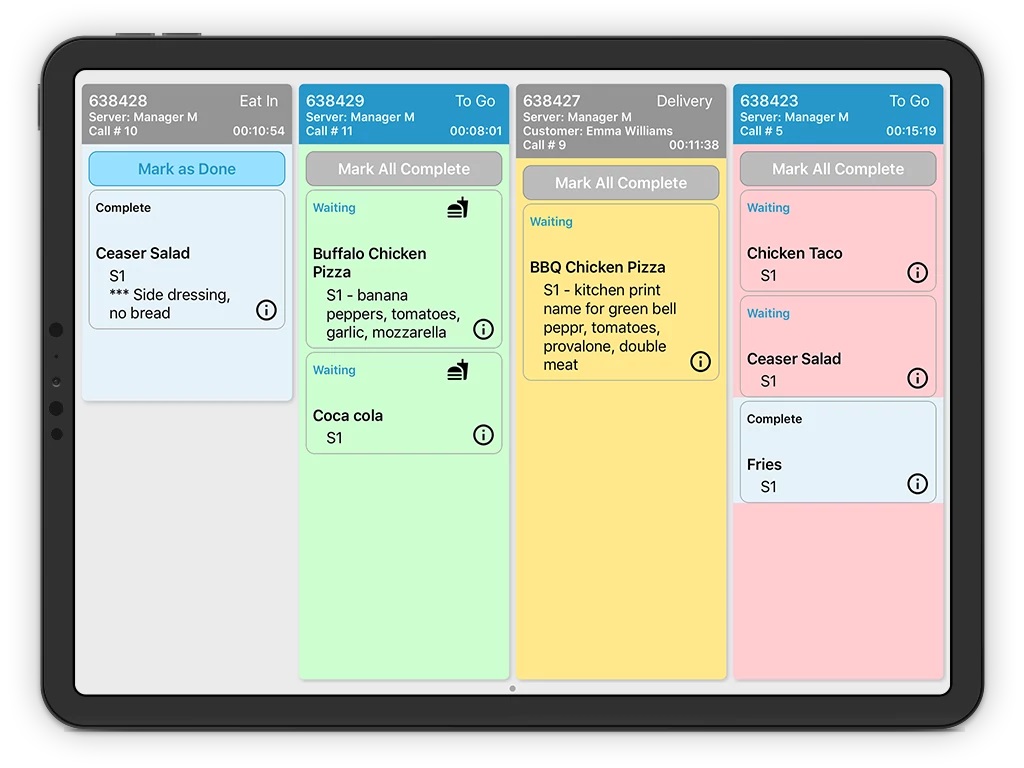
The interface is clear and uncluttered offering clear categories for all products. These will not all be shown in one place but will have drop down menus between individual categories – such as clothing followed by size and colour. Discounts can be applied easily whenever you want with the application of the add extra button.
It also has a customer facing user interface via the iPad which allows customers to see what products are being rung, to leave a tip or request a receipt. It’s clear, transparent and is a good way to build trust with customers by showing what they have ordered and are being billed for.
Revel POS: Support

Revel offers 24-hour support over the telephone as well as an online chat function on its website. However, if you stay on the site for any length of time, it can issue multiple prompts to speak to a representative which makes it feel like one of those over eager attendants you encounter while browsing in a shop.
The site also has an extensive resources section which has a host of guides, webinars and podcasts on general topics such as using analytics, running coffee shops.
They also have a number of additional support services including a concierge service which offers a number of hours each month of consultancy, account management and onboarding services, which can be added as extras.
Revel POS: Security

On top of being PCI and EMV compliant as most modern POS providers are, Revel POS can also sync to external security software.
This includes Enyvision, a cloud-based video surveillance tool which offer merchants real-time access to video footage across all commercial locations on a mobile device. This is especially helpful for seeing sales blind spots, and most importantly can help keep a closer eye on employee theft.
The competition
Revel POS operates in a highly competitive marketplace with a host of other providers such as Square, Vend and Epos Now offering high quality alternatives. Revel rests on its ability to provide a wide range of features together with high performance, security and an established position in the marketplace.
It has built up a decade’s worth of experience refining its software as it goes and can be tailored to fit a wide range of different business requirements. Against that, pricing lacks clarity and it can be more expensive than some other comparable systems.
Shopify POS, for example, starts at $9 per month for its Lite option rising to the advanced option starting at around $299 per month. Toast, on the other hand, provides a specialist experience for restaurant POS services and was awarded best restaurant POS service in 2020 by Finances Online. Its prices start at $79 per month for each terminal.
There is an option of a free trial, but this involves a walkthrough from one of their staff at which point the sales process begins in earnest.

Final verdict
In general, Revel point of sale does a good job in offering a functional, accessible and reliable point of sale platform. The interface is intuitive, accessible and easy to use with little training. The ability to take it with you via the iPad makes for a highly convenient and flexible system, especially at a time when pandemic restrictions have placed greater value on mobility for staff.
The POS function is backed up with a host of back-end functionality which makes it possible to manage every aspect of your business from staff to schedules, menus and finances. Extensive reports provide excellent insights about sales activities, which can aid decision making, while the CRM tools give retailers the ability to deliver much more personalised services to all their customers.
Online reviews are for the most part, positive with people mostly praising its ease of use, performance and flexibility.
Where it falls down is in its relatively high pricing compared to comparable platforms and attitude to customer service. Some reviewers complained about the number of technical glitches they experienced and the lack of help from the support lines.
With add on prices for all sorts of features and support services, it’s easy to get the sense of a business which is more interested in finding new ways to charge its customers than new ways to help them.
Despite that, it offers a secure, flexible and high performing solution which will be great for smaller retailers in particular who need a powerful, but intuitive, POS solution to help them manage their sales and their data more effectively.
Freelance writer focusing on finance and social enterprise.

