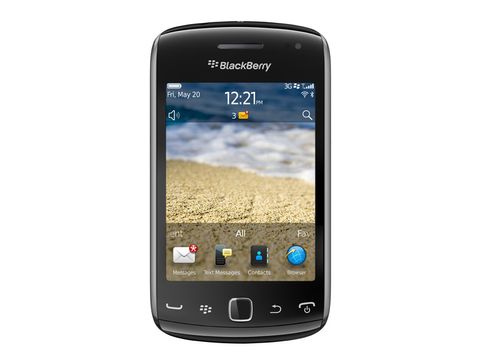Why you can trust TechRadar

BlackBerry OS 7 is on board in the BlackBerry Curve 9380, with is iterative improvements from OS 6. It's friendlier and more colourful than the default interface of previous BlackBerry OS versions, and retains the larger focus on touch interaction that OS 6 introduced.
On the Home screen, this is manifested in numerous areas that can be interacted with. The status bar at the top can be tapped to open several quick settings, while below is a notifications area that you touch to open your full notifications list.
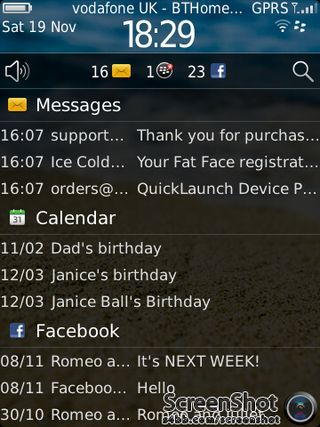
By tapping the speaker symbol in the top left, you can switch profiles quickly, while the magnifying glass brings up a screen that enables you to search the phone for certain terms, or send the terms to the browser for an internet search. You can also perform voice searches, although the speech recognition is rather hit and miss, and is a long way from the accuracy of Siri on the Apple iPhone 4S.
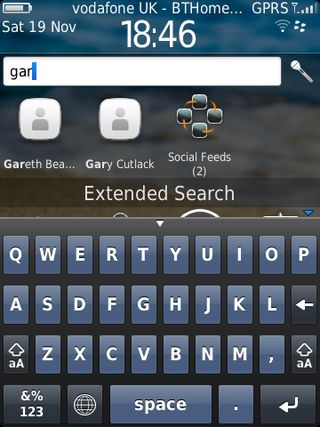
The app tray at the bottom of the Home screen can be pulled up to reveal one, two, three or three-and-a-bit rows of apps at a time, or hidden completely. You'll have to open it all the way to be able to scroll through all your apps, however.

This is all presented pretty much identically to the BlackBerry Torch 9860, except that the different dimensions of the screen mean that you can't fit the full fourth row of apps on, as you can on the 9860.
You can swipe left and right on the app trays to access different arrangement of apps, such as Frequent, Downloads, Media and Favourites.

Overall, it's a system that sits somewhere in the middle of Google's Android and Apple's iOS when it comes to intuitive simplicity and customisability, and we like it. The only shame is that there are no widgets for those who like the have the app trays closed - it's just wasted space at the moment.

Alas, despite our fondness for the touch-optimised Home screen, there are many aspects of the BlackBerry OS that haven't had such care. Many apps still use small lists in their interfaces that were clearly designed for use with the trackpad on non-touch devices, with entries that are too small for fingers to select.
There is a trackpad on the BlackBerry Curve 9380 to get around this problem, but having to switch between using touch controls and the trackpad to control a phone isn't what we'd call intuitive.
There are also still irritating niggles such as text boxes or password entry fields appearing without automatically bringing up the keyboard. They're not dealbreakers, but show a lack of polish compared to Android, iOS and Windows Phone 7 devices.
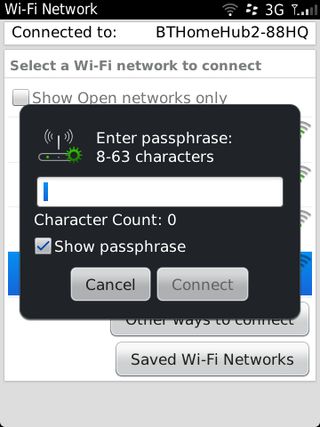
Though generally we found the BlackBerry Curve 9380's responsiveness across the operating system to be acceptable, if hardly super-zippy (which is to be expected for a lower-end phone, to a degree), we did find that it flaked out on us really badly at one point.
It became impossible for us to scroll through any lists or web pages without accidentally selecting things in them. It caused us to accidentally follow people on Twitter, it made it a nightmare to reflow text in the browser, and just browsing through our list of apps became a Herculean chore.
It persisted overnight, but a restart of the phone eventually sorted it out. Though it was undoubtedly an unusual incident, the fact that such a glitch made the phone nearly unusable just during our review period, let alone the two years you might have this phone on contract, is pretty unnerving.
And we have to finish with a final major problem - one that we picked up on in our Torch 9860 review but that persists here. In one app's password field, the autocorrect function is active, not only causing your passwords to go wrong if they aren't normal words, but also overriding the asterisks and revealing your password to the world until it's dismissed.

(Disclaimer: The above picture is from the Torch 9860, due to problems getting a screengrab on the Curve 9380, but the problem is identical.)
RIM is a company obsessed with security, so we're amazed that such an obvious security issue is allowed by the operating system.

Matt is TechRadar's Managing Editor for Entertainment, meaning he's in charge of persuading our team of writers and reviewers to watch the latest TV shows and movies on gorgeous TVs and listen to fantastic speakers and headphones. It's a tough task, as you can imagine. Matt has over a decade of experience in tech publishing, and previously ran the TV & audio coverage for our colleagues at T3.com, and before that he edited T3 magazine. During his career, he's also contributed to places as varied as Creative Bloq, PC Gamer, PetsRadar, MacLife, and Edge. TV and movie nerdism is his speciality, and he goes to the cinema three times a week. He's always happy to explain the virtues of Dolby Vision over a drink, but he might need to use props, like he's explaining the offside rule.