How to sign up for IPVanish
Here’s a full step-by-step breakdown of how to join this popular VPN provider
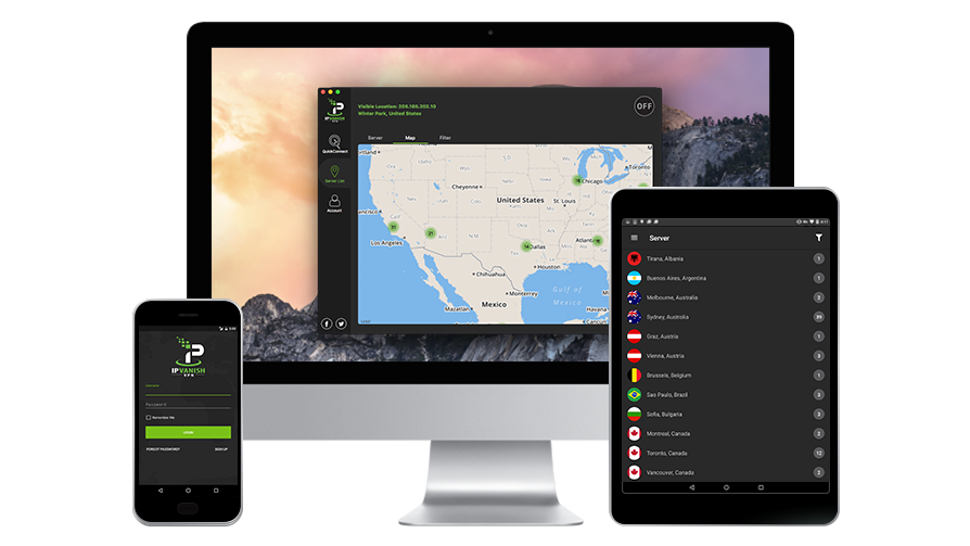
The US-based IPVanish is considered by many to be one of the best Virtual Private Network (VPN) providers in the world. Some of the reasons why include its high speeds, a host of customizable apps, strong security, and the fact that it has over 1,000 servers spread across more than 60 countries and 80+ major cities.
If you like what IPVanish offers and want to give it a go, this step-by-step guide will show you how to easily sign up for the service.
- Check out our list of the best VPN
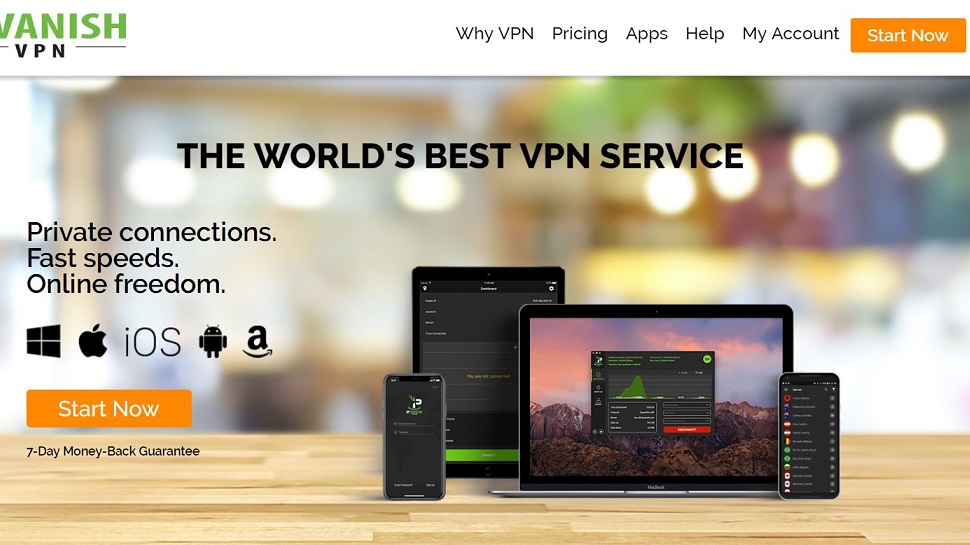
1. Go to the website
Locate and open your favorite web browser and navigate to the IPVanish website.
2. Click the ‘Start Now’ button
You can click either the orange Start Now button in the lower left or in the top right corner of the homepage. There are also other Start Now buttons when you scroll down the page.

3. Select a plan
Once you click the Start Now button, you will be taken to a page where you will select which subscription plan you want: one-month, one-year, or a three-month subscription.
4. Type in your email address and password
Enter your email address and a desired password in the provided fields, just below the sentence explaining that your email address will be used as your username.
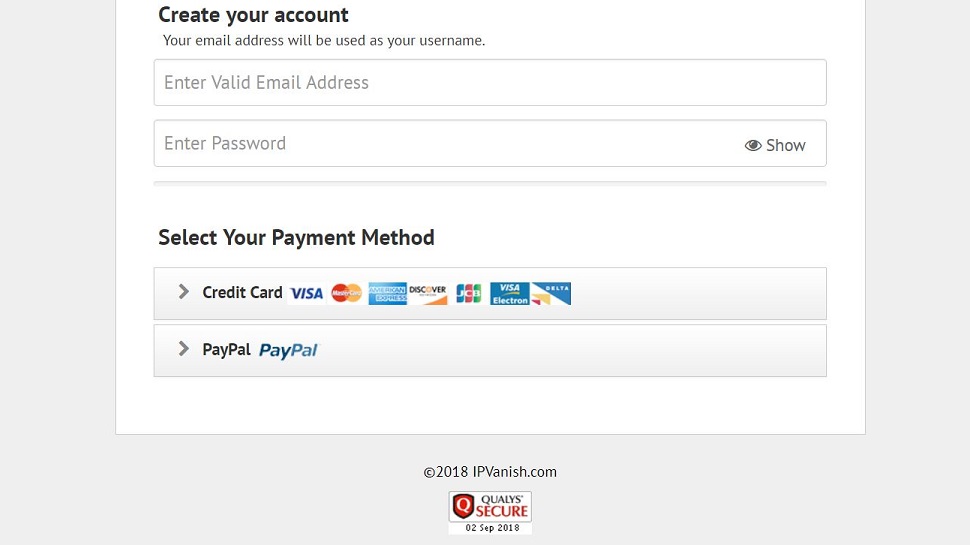
5. Select payment method
In the following step, you will pay for your IPVanish subscription. There are two methods of payment available: credit card and PayPal.
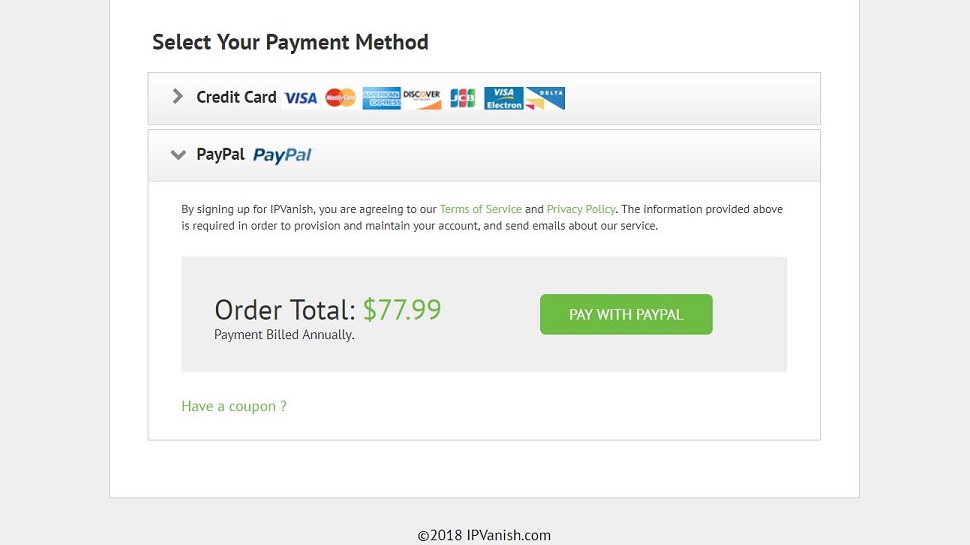
Depending on which method you chose, fill in the necessary details (if needed), and click the green button that will confirm your choice or direct you to the PayPal website.
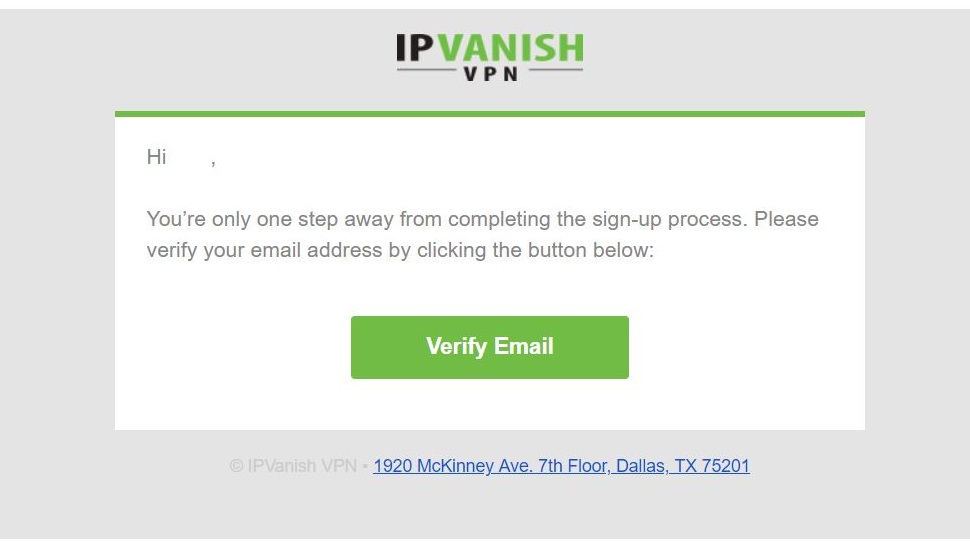
6. Verify your email address
Once you fill all the necessary payment details, you will be asked to check your email account and click the activation link in the message (the green Verify Email button).
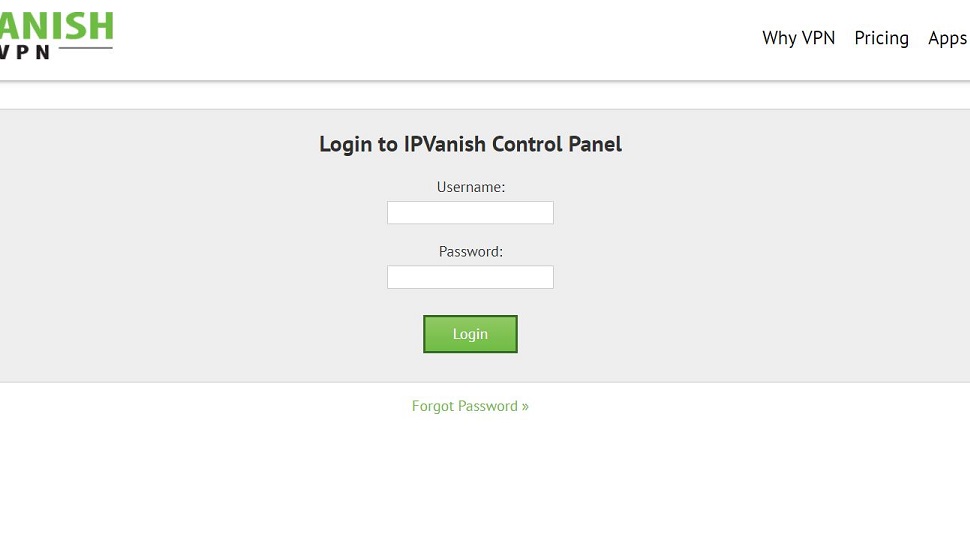
7. Login to your account
Clicking the button will take you to a page confirming your order and your account details, together with a login link. Login by clicking the Login to your account area link on the confirmation page and entering your login details.
You will also receive an email welcoming you to IPVanish, along with your login details.

8. Download the app
The only thing left to do is install the app. You can find the download section by clicking Apps in the top right part of the website. Scroll down and select the app for your device.
Once you’ve downloaded the app, open the installation file and follow the instructions.
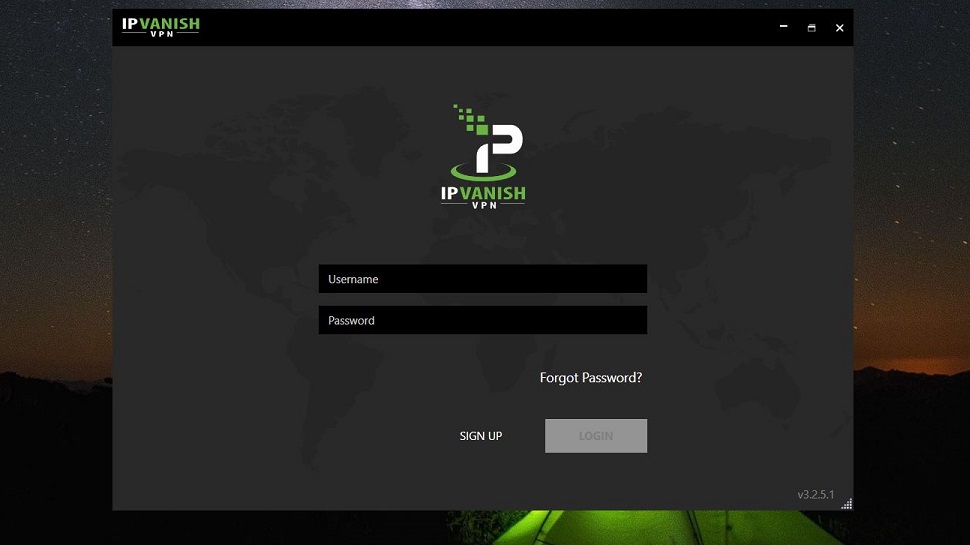
Open the app.
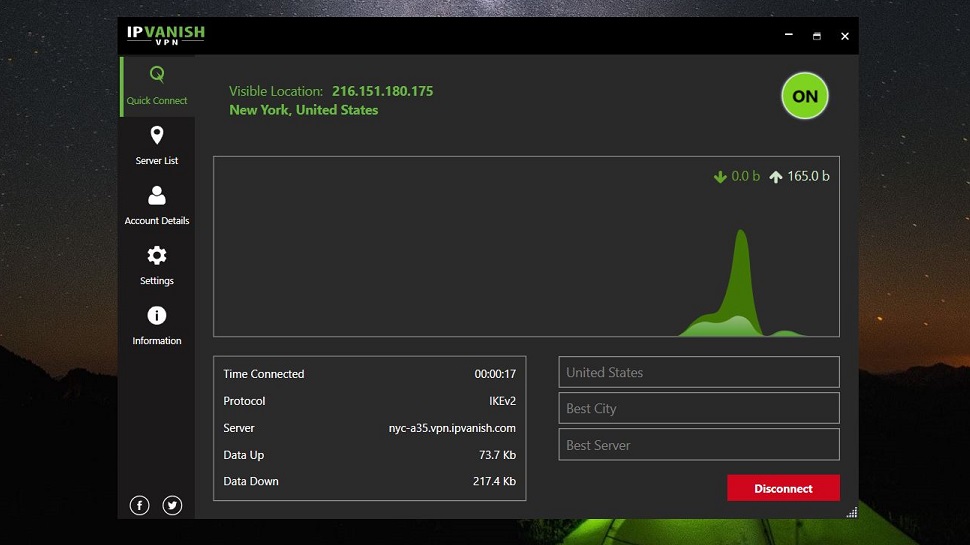
9. That’s it!
Once you’ve typed in your login credentials and clicked the green Login button, you can begin using your IPVanish app.
Sign up to the TechRadar Pro newsletter to get all the top news, opinion, features and guidance your business needs to succeed!

Désiré has been musing and writing about technology during a career spanning four decades. He dabbled in website builders and web hosting when DHTML and frames were in vogue and started narrating about the impact of technology on society just before the start of the Y2K hysteria at the turn of the last millennium.