The best Android apps of 2023
The best Android apps for your phone, both free and paid for
Our favorite Android apps for taking notes, writing and editing documents and generally working on the move.
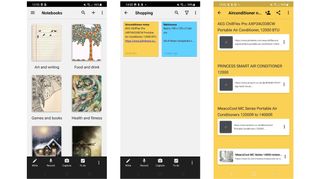
Notebook
Why you can trust TechRadar
Free or various subscriptions
Notebook is one of the more elegant alternatives to the like of Evernote and Google Keep, and it’s an ideal choice for fans of folders.
The app lets you create ‘notebooks’ and then within these there are ‘notes’ which look a bit like the pinboard-style notes of Google Keep. It’s a handy way of organizing your notes, so that you can have, say, all of your notes related to travel in a travel notebook, so they’re easy to find and keep track of.
These notebooks though can have images as covers, so they’re more than just functional – they’re also pretty.
And you don’t have to make use of the notebooks if you don’t want to – you can always just type in a keyword search for a specific note, or choose to view all notes in a list.
Notebooks also supports to-do lists, audio notes, attachments and more, so it’s a fairly full-featured option, and handily it works across platforms, so you can use it on Android, iOS, PC and Mac.
All of this is free, but optionally you can get a monthly or yearly subscription to unlock more storage, larger note cards, the ability to save emails as notes, collaboration tools, and more.
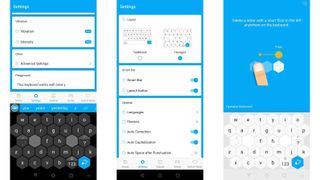
Typewise Keyboard
Free + $1.99/£1.89 monthly subscription
Typewise Keyboard aims to reinvent the smartphone keyboard, by opting for hexagonal keys which are 70% larger than typical smartphone keyboard keys and therefore easier to hit, reducing typos.
Typewise Keyboard also has numerous gesture controls, which can speed up typing significantly once you get used to them, as can the presence of not one but two spacebars, or rather, space hexagons.
Other notable features include a focus on privacy, as everything is stored locally, and an absence of permissions (there’s just one required in order to enable vibration).
There’s an autocorrect feature too, and if you don’t get on with the hexagons you can switch to a more conventional layout – although if you’re going to do that then there are a lot of strong alternative keyboards.
Typewise is mostly free, but for $1.99/£1.89 a month (with discounts if you pay for a year upfront) you can access numerous themes, along with vibration and various additional settings and options.
We’re not big on paying a subscription for a keyboard, but most users probably won’t feel the need and there is also a lifetime licence available for $24.99/£19.49.
In any case, the free version is definitely worth a try, and worth persevering with for at least a few days, as it does have a learning curve, but we were impressed once we got the hang of it.
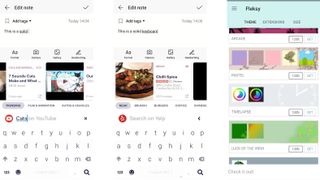
Fleksy
Free + various IAP
Are you bored of using the same old keyboard? If so, then you might want to give Fleksy a try, as it’s stylish and near endlessly customizable through dozens of themes.
Of course, the Android app also does the actual job of being a keyboard admirably. In our experience you can type on it quite fast with minimal mistakes, and the autocorrect works well. It also has extras such as GIFs, handwriting support, gesture controls, and even a whole ‘Fleksyapps’ section, which lets you access a number of apps from within the keyboard.
Say, for example, you’re mid-conversation with a friend, trying to decide where to go for lunch. Usually if you want to look places up, you’d have to switch to another app, but with Fleksy you can just access Yelp from within the keyboard and keep on typing.
You can also access the likes of YouTube and Skyscanner, and we expect other apps will be added over time.
For the most part Fleksy is free, but certain themes cost ‘Fleksycoins’, which can be obtained through doing things like watching adverts (which are never forced on you) and earning badges from your use of the app, or purchased with real money.
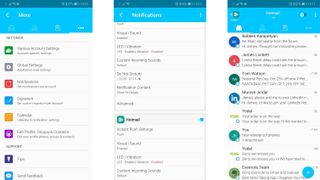
Email TypeApp
Free + various IAP
With the death of Inbox by Gmail, there’s a good chance you’re looking for a new email app, and the clunkily-named Email TypeApp might fit the bill.
The Android app is absolutely packed full of features, such as a unified inbox for multiple email accounts, Android Wear support, a customizable look, account color-coding, configurable menus, read receipts, the ability to unsend emails, and more.
It also has customizable Do Not Disturb days and hours – a feature that’s sadly missing from some alternative apps.
Email TypeApp is also mostly free. A few extra features such as send later and VIP notifications are chargeable, but you can unlock everything for $6.99/£5.99 and chances are you’ll be happy with the free content anyway.
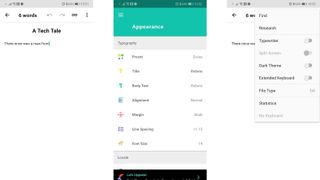
JotterPad
Free + various IAP
If you have an Android tablet with a keyboard you might be considering doing some serious writing, and if you’re considering that then you should definitely consider using JotterPad.
This isn’t a new app; rather, it’s an old favorite of many that’s regularly updated, ensuring it remains one of the best options for writing on Android.
The core of the Android app is a distraction-free text editor, but dig into the menus and there are all sorts of tools and options. There’s Markdown support for example, a word count, cloud storage, a phrase search, a built-in dictionary, a dark theme, a rhyming dictionary, numerous fonts, and more.
Some of this stuff is hidden behind IAP, the main one being ‘Pro’, which costs $14.99/£12.99. That might seem steep, but it’s a one-off payment and if you’re writing an essay or novel on JotterPad then you should easily get your money’s worth.
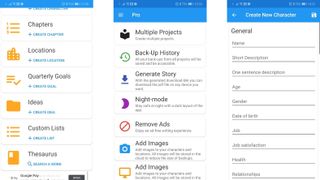
Writer Tools
Free + $4.99/£4.99 monthly subscription
Writer Tools is a set of tools for anyone who’s setting out to write a novel. The app makes this daunting task a bit more manageable by letting you create characters and locations.
These sections store these details so they’re always readily available, and help you flesh them out. For example, the character creator lets you fill out all sorts of optional details such as their greatest fear and best memory.
Writer Tools also has a built-in thesaurus, lets you jot down ideas and notes, create timelines, set quarterly writing goals, and more. You can also back-up your work to the cloud, so you’ll never lose it.
This is all free, but for a monthly subscription you can get rid of adverts, access all your historic backups, add images to your characters and locations, switch to a night mode, and more. There’s a lot in this Android app, which goes some way to justifying the price, but many users will be fine with the free version.
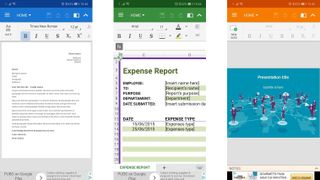
OfficeSuite
Free + £8.49 (around $11.10) IAP
If you’re looking for office software on Android there are really only a handful of options, and OfficeSuite is one of the best, thanks largely to how feature-packed it is.
You can create documents, spreadsheets, presentations or PDFs, and you can start from scratch or use one of numerous templates as a jumping off point.
You can share documents and message contributors from the Android app, save work to the cloud, open two documents and work on them both at once in split-screen, cast presentations across multiple devices, and a whole lot more.
Most of the features in OfficeSuite are totally free, but if you’re using it a lot it’s probably worth upgrading to OfficeSuite Premium, which, among other things, lets you save files in more formats and unlocks more PDF tools, such as the ability to convert PDFs to Word or Excel format, and create and use digital signatures.
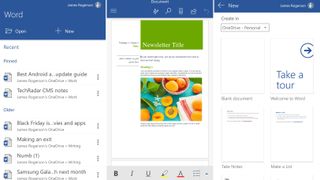
Microsoft Word
Free + $6.99/£5.99 monthly subscription
Microsoft Word probably needs no introduction, but if you do much word processing on your tablet (or even your phone) and haven’t tried the Android app then you really should.
You essentially get the full version, allowing you to view, create and edit documents of various styles, including newsletters, brochures and more.
You can change the font, text color, margins, add bullet points and most other things possible from the desktop version of Word, via a slick, polished interface that’s pleasingly minimal most of the time. You can also save your documents to OneDrive, so they’re accessible from other devices.
Many of the features are free, but you’ll need an Office 365 subscription (which starts at US$6.99/£5.99 per month) to unlock the likes of page and section breaks, columns, different page orientations, and the ability to track and review changes in the Android app.
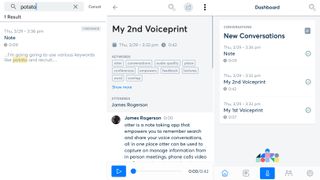
Otter Voice Notes
Free + optional subscription
Sometimes you don’t have time to take notes. Recording audio can come in handy, but often means spending time transcribing it later. Not so with Otter Voice Notes.
The Android app will automatically transcribe what’s spoken using AI, and you can teach it to recognize your voice so it can differentiate between speakers.
Once the audio is transcribed you can read it and correct any mistakes manually. The audio is also recorded, so you can listen back to the recording as well.
The really clever bit though is that Otter will detect keywords automatically, so you can search for a word and the app will find where it appears in any of your recordings. It’s a great feature that makes it easy to find specific information, even if you’ve recorded hours of audio.
You can also create groups, allowing you to share recordings with others, and all of your recordings are stored in the cloud so you can access them on any device and they won’t take up space on your phone.
The only two problems we’ve found so far is that longer recordings can take a while to be transcribed, and the transcription isn’t always perfect. It’s usually good enough that you can tell what it means though, and you can correct any errors so it’s not a big deal.
Current page: The best office and writing apps for Android
Prev Page The best music and audio apps for Android Next Page The best productivity apps for AndroidGet daily insight, inspiration and deals in your inbox
Get the hottest deals available in your inbox plus news, reviews, opinion, analysis and more from the TechRadar team.
James is a freelance phones, tablets and wearables writer and sub-editor at TechRadar. He has a love for everything ‘smart’, from watches to lights, and can often be found arguing with AI assistants or drowning in the latest apps. James also contributes to 3G.co.uk, 4G.co.uk and 5G.co.uk and has written for T3, Digital Camera World, Clarity Media and others, with work on the web, in print and on TV.

