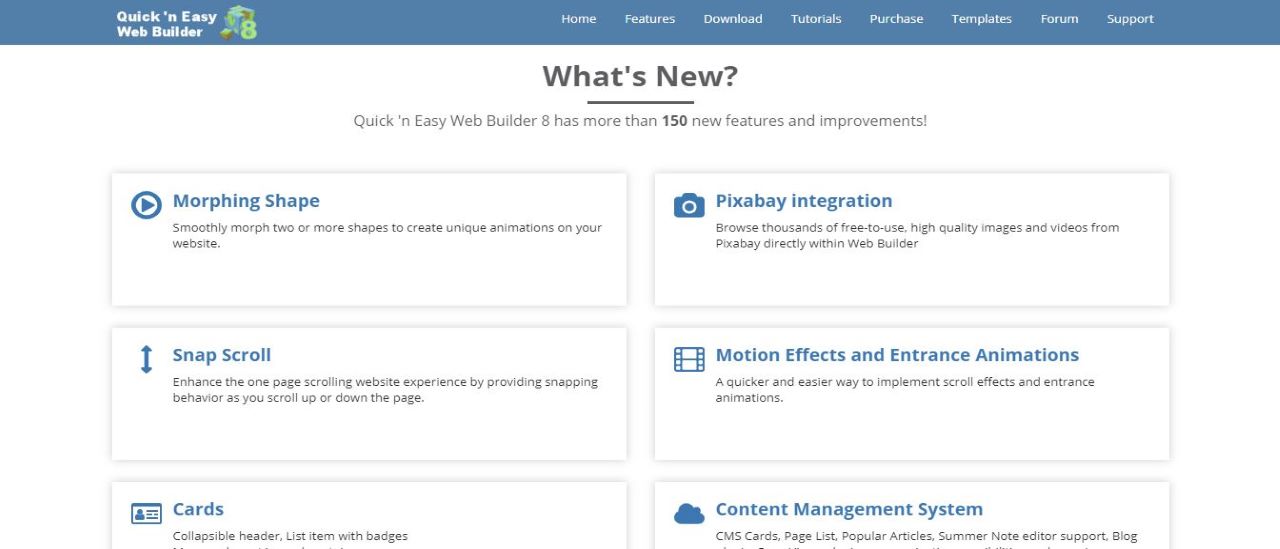TechRadar Verdict
With Quick ‘n Easy, you can make a website that’s completely your own, without having to sign up for a monthly subscription. It’s easy to test the software for free before making your decision.
Pros
- +
Lots of template options
- +
One-time payment
- +
Easy to personalize
Cons
- -
For advanced users
- -
Only one purchase option
Why you can trust TechRadar
Quick ‘n Easy is a unique website builder that allows you to learn about coding, which means you’ll have room to grow. The interface is easy to explore, and there’s over 100 pre-designed templates you can choose from.
- Interested in Quick 'n Easy? Check out the website here
The design features make it easy to personalize your website. You can add various navigation or animation features, and change design blocks as needed. Another unique aspect is the payment plan, since it’s more of a single purchase. After browsing around the application, it’s easy to see how Quick ‘n Easy has more room for advanced website builders. However, there’s pre-designed templates and blocks for those new to the web-building world.
- Also check out our roundup of the best website builder software

Plans and pricing
Quick ‘n Easy organizes plans differently from other website builders. Click the “purchase” option and you’ll see how you can buy a copy of Quick ‘n Easy instead of a subscription. Right now, you can purchase the eighth version, the latest one available (it works with Mac, Linux, and Windows).
The nice thing about a one-time purchase is you won’t constantly be paying month after month. However, if the software updates in the future, you will still have the version you purchased.
There’s a 30 day free trial so you can see if the purchase is right for you. Once you activate the software after your purchase, it’s too late for a refund. That’s why Quick ‘n Easy encourages everyone to use the free trial before making the purchase.
There are lots of payment options to choose from. You can use a credit card, or if you have a Mac, you can purchase through the Apple App Store. There’s also an option to use My Commerce for payment.
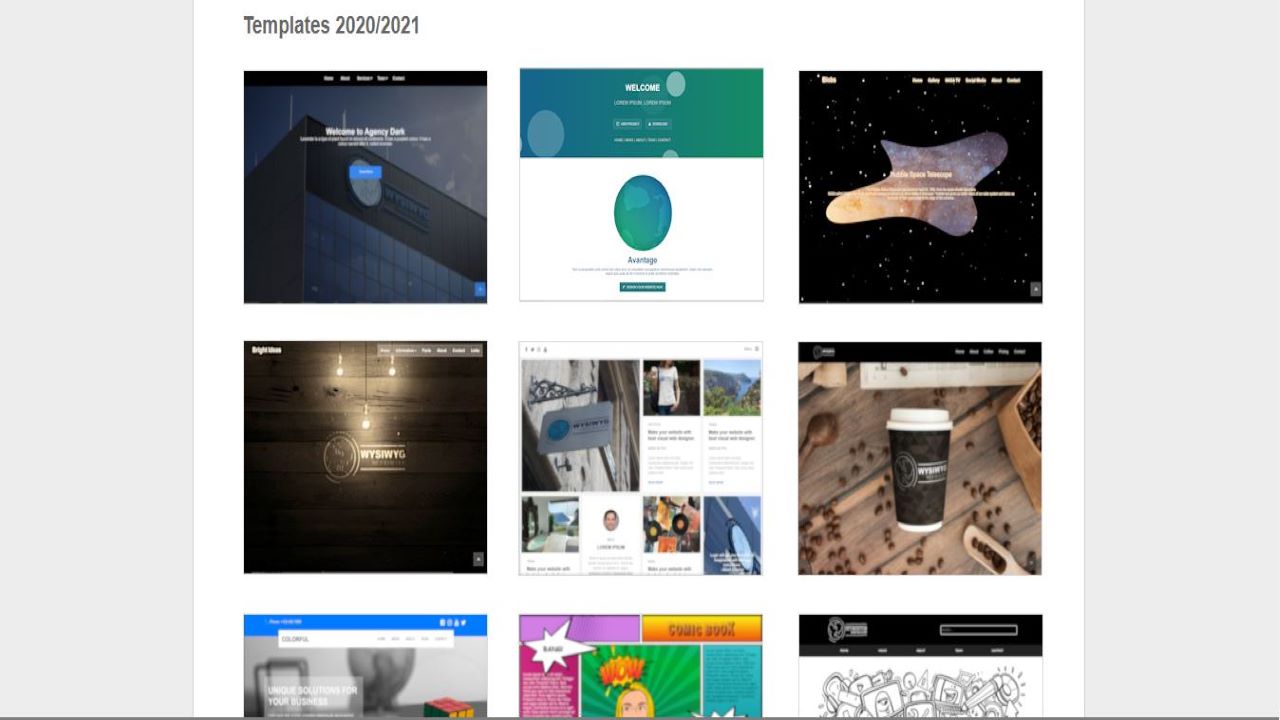
Interface
While it’s easy to navigate your way around the interface, the Quick ‘n Easy website itself isn’t very creative. Everything on the website is very straightforward, which doesn’t serve as the best example if you want to know what the templates are like. One great aspect is you can easily browse over 100 templates before purchasing Quick ‘n Easy. All you need to do is select the template tab, and then choose to browse template options. You can scroll through pages of templates to see if there’s anything that stands out.
Sign up to the TechRadar Pro newsletter to get all the top news, opinion, features and guidance your business needs to succeed!
There’s also a forum you can visit with frequently asked questions, information about Quick ‘n Easy, along with a space to share feedback. In reality, this platform looks more techie than most website builders, almost like somewhere you’d chat with other web experts about the ins and outs of coding and HTML.
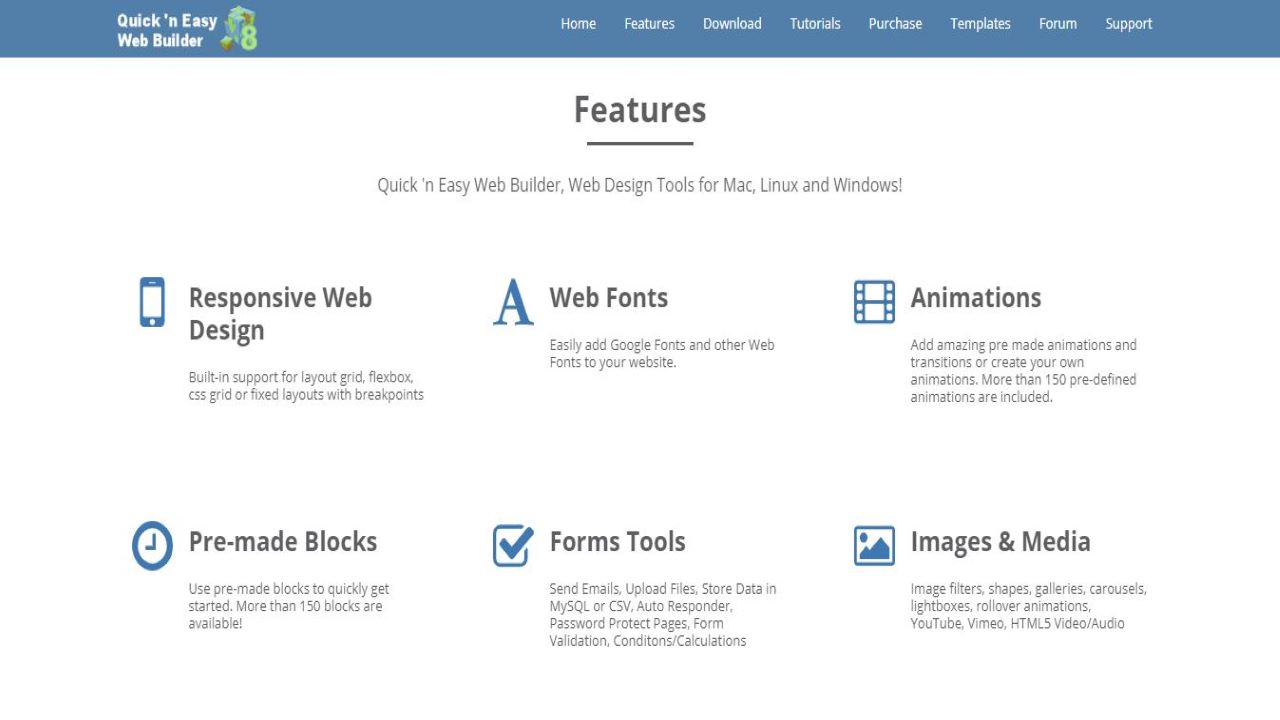
Features
Lots of the Quick ‘n Easy features revolve around design options. You can personalize your website with your own fonts. Another great feature is how you can add animations to your website. If there’s one that stands out to you, simply choose from 150 pre-designed animations so you can save time creating your website. However, Quick ‘n Easy also allows you to create your own animation using the tools they provide. Whether you use Mac, Windows, or Linux, downloading Quick ‘n Easy lives up to its name.
Similarly to the pre-designed animations, there’s also 150 pre-made website blocks to choose from. These blocks help you build pieces of your website similar to a template. All you need to do is fill in the information. Sounds simple enough, right? The good news is that you can add extensions to the Quick ‘n Easy software if you want more specific features when you add videos or content that’s more complex.
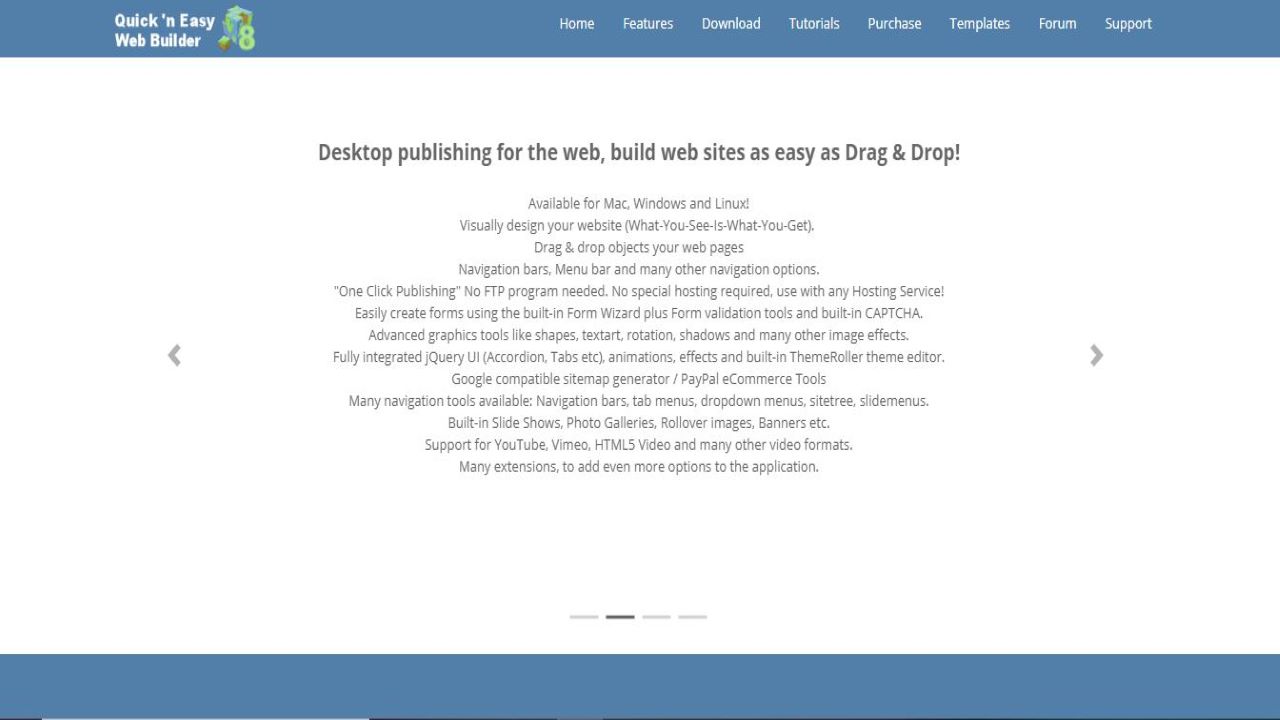
There’s also a “navigation” feature which allows you to add drop-down menus or links when needed. Of course, using the pre-made blocks will help organize things automatically, but if there’s a specific change or navigation feature you’d like to add you can easily create it.
Competition
With so many website builders out there (SiteBuilder, Duda, and Homestead, to name a few), you might be wondering what’s so special about Quick ‘n Easy. The features for advanced users is something that’s different from many web builders.
There’s password protection, and you can add your own HTML coding using the tools provided. If you want to try a shot with JavaScript, there’s room to experiment with many different animations such as moving objects, images that move on a timer, and logos that fly across the page. Quick ‘n Easy is simple to use if you just want to get started, but it also includes tools that will allow you to grow. If you’re already more advanced in website building, then there’s tools available for creating personalized designs.
Final thoughts
Quick ‘n Easy is different from many website builders: there’s a one-time payment rather than a monthly plan. It’s easy to find the features that are available, and unlike some web builders, there’s plenty of room to grow and learn HTML and JavaScript if you’re interested. While this might be great for someone who’s built a website before, it makes it more difficult for beginners. However, you can always test out the software for free for 30 days to see if Quick ‘n Easy is right for you.
- We've featured the best small business website builder
You might also want to check out our other web hosting buying guides:
- WordPress
- Cloud hosting
- E-commerce
- Dedicated server
- Small business
- Windows
- Managed
- Green
- Business
- Colocation
- Email hosting
- Resellers
- VPS
- Shared
- Cheap
- Best website hosting
Chyelle works as a freelance writer for The Daily Beast and edited articles for Forbes, Inc.com, Fox News and other review sites. She researches products and services related to internet consumption and works on TechRadar Pro on SAAS offerings.