Why you can trust TechRadar
Battery
- 2,700mAh battery, just like the Sony Xperia X Compact
- Despite the larger screen, its performance fares well…
- But, it could have been an all-star with a bigger battery
Under the shell of the XA Ultra, Sony has opted for a 2,700mAh battery – the same capacity found in the Sony Xperia X Compact. Being a six-inch device, it’s a curiously small amount of juice, but the less power-hungry specs mean it should last as long, if not longer, than what we saw in this year’s Compact.
Thankfully, that’s exactly what we’ve seen during our time spent with the phone. From being fully charged, the XA Ultra can last for close to two days under normal conditions. For us, that’s juggling between Twitter, the camera app, Snapchat, Chrome, and maybe the occasional game. Those who are more demanding of their tech will see the phone zero-out in a day.
Android Marshmallow’s battery-saving Doze feature plays its role well in minimizing drain overnight when the XA Ultra isn’t in use. Battery performance should improve shortly, as Sony has confirmed that Android Nougat is on its way for the mid-range phone, meaning the included Doze 2.0 will work during the day, not just the night.
When the XA Ultra bottoms out at 0%, charging the phone is as simple as plugging in the included microUSB cable and plug. However, if you’re expecting lightning-fast recharge times, you’ll be disappointed. It took almost two and a half hours to refill the phone completely, but it hit the 50% after the first hour. Sony offers a charger capable of Mediatek’s Pump Express Plus 2.0 (as well as Qualcomm’s QuickCharge 3.0) for an extra charge if time is of the essence.
During our test to see how quickly an HD movie can drain the battery, the Sony XA Ultra performed phenomenally, dropping to only 90% after playing a 90-minute high-definition video. The X Compact, with its same-sized battery, drained down to 84% during the same test.
Camera
- Front-facing camera steals the spotlight
- The XA Ultra’s auto mode is dependable in a pinch…
- Although, the manual mode isn’t granular enough
If you aren’t looking closely, it’d be easy to mistake the XA Ultra as only a bigger version of the XA. In many ways, that’s exactly what it is. But it casts itself apart when it comes to photography.
Sony made clever use of the phone’s large chassis to fit in some upgraded camera technology than what we saw in the XA. On the back, there’s a slightly larger sensor here that’s capable of 21.5MP stills.
Sign up for breaking news, reviews, opinion, top tech deals, and more.
We came away fairly impressed with the quality of the images. While the low-light chops seen here pales in comparison with what the Nexus 6P is capable of, we were able to shoot a few stunners, full of clarity, vibrance, with Sony’s mid-range smartphone.
Funny enough, the 16MP front-facing camera is the better all-around option of the two. This is almost never the case, but we found images taken with the selfie cam to be generally sharper than the ones shot with the traditional rear-facing camera. Although, this camera’s low-light capabilities are lacking.
Not just that, 1080p footage recorded with the selfie cam is bolstered with optical image stabilization (OIS), an always-welcomed feature that makes videos less shaky than usual. Oddly, you won’t find this on the main camera. It’s easy to mark this as a flaw, as Sony likely could have probably included the feature on both sides without upping the price.
Though, since the real draw of the XA Ultra is its front-facing camera, we’re happy that Sony doubled-down on a component that’s usually nothing more than an afterthought in most phones.
Sony’s imaging software is quick to launch, thanks to the camera button and lock screen shortcuts. It’s also intuitive, with all of its settings being simple to access. Most people will be shooting with auto mode, but the included manual mode allows for just a little more versatility.
You won’t be able to adjust the exposure or shutter speed on this phone (that’s all done automatically), but you can adjust the type of scene you’re shooting out of a batch of presets, and adjust the white balance to your liking.
Compare the images below to see which photo opportunities the XA Ultra nails and misses.

During daylight, the XA Ultra sings. It was able to capture tons of detail in this image of an aging brick wall

Again, the XA Ultra is excellent so long as there's enough light

The rear-facing camera is capable of vivid shots
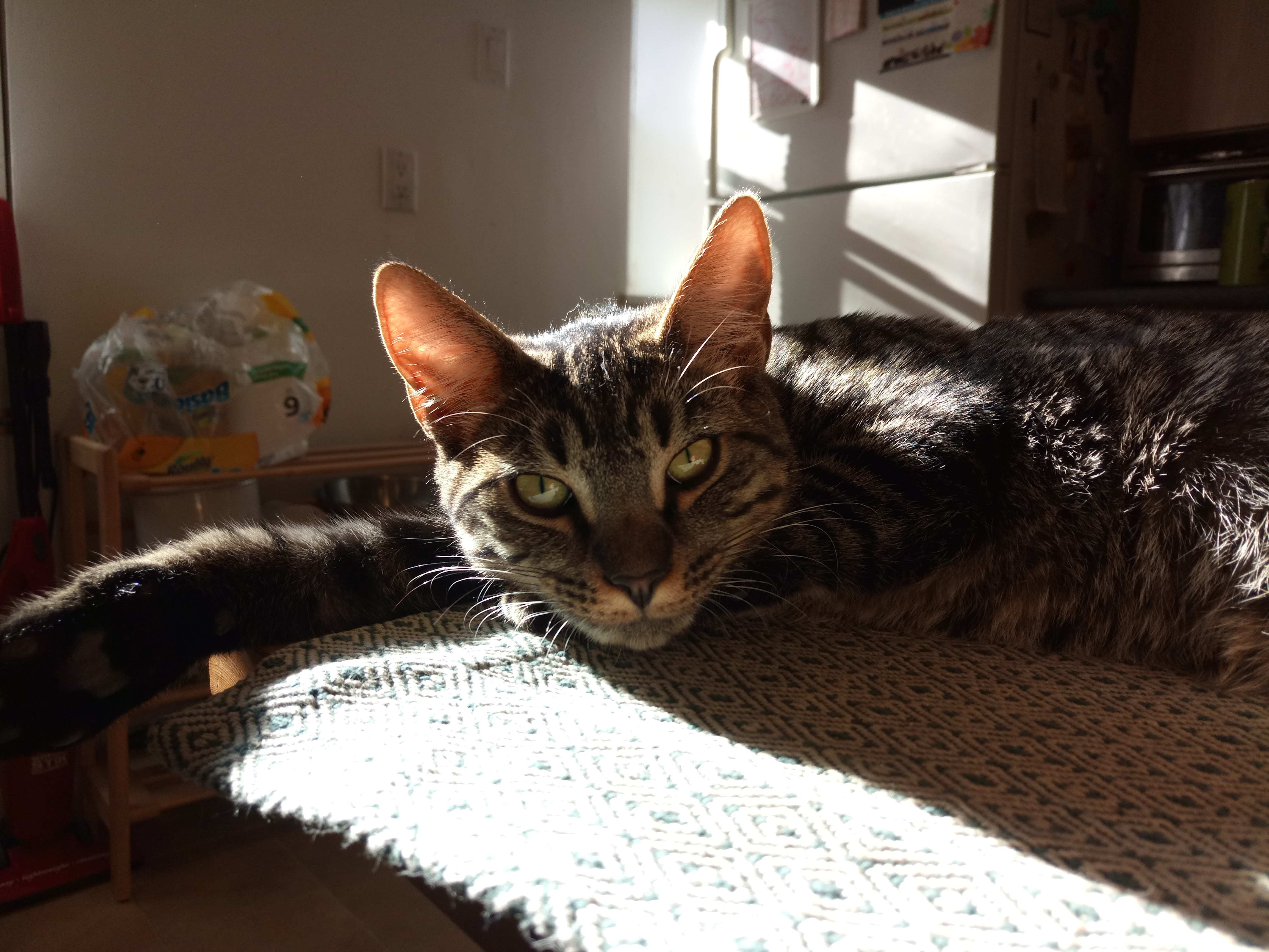
Manual mode has a scene that makes pets look very devious and regal

...but things fall apart once it gets dark

Here's what the Nexus 6P can do with the same amount of lighting

Here's another low-light shot that puts the focus on the lit area
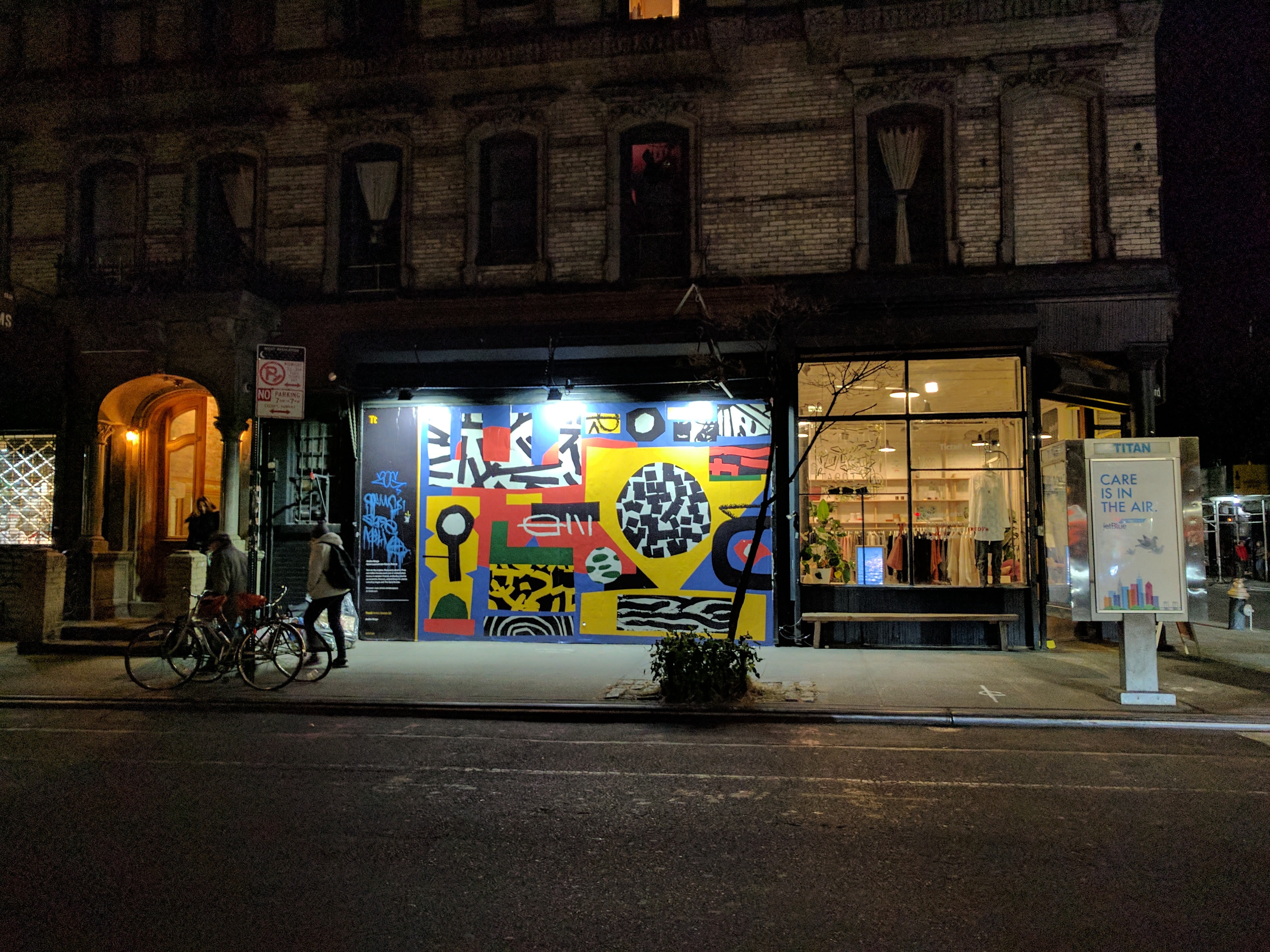
The Nexus 6P, once again, illuminates the rest of the scene.

Cameron is a writer at The Verge, focused on reviews, deals coverage, and news. He wrote for magazines and websites such as The Verge, TechRadar, Practical Photoshop, Polygon, Eater and Al Bawaba.



