Why you can trust TechRadar
Web browsing is done in the standard Android 1.6 browser, and is identical to that found in the Xperia X10 Mini and X10 Mini Pro.
There's no multi-touch support here, so page zooming uses the old Android technique. You press the page, then zoom in and out with the magnifying glass, or use the magnifying tool to highlight particular areas.
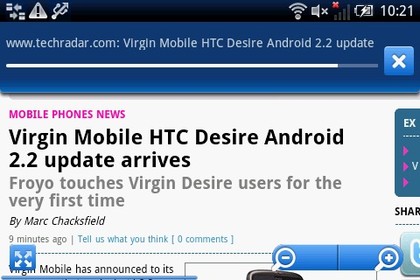
It's not as glamorous or user-friendly as the modern pinch-to-zoom style found on other cheap Android phones such as the Orange San Francisco and would be a right pain were the X8 not a very capable device when it comes to moving web pages around. Pages scroll around very quickly, reducing the potential for browser rage significantly.
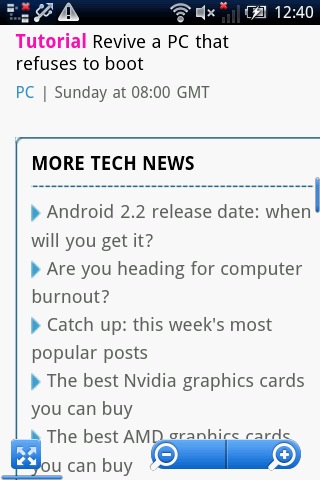
The 320 x 480 resolution is the most common screen format out there in Android world, and on the X8's smaller three-inch screen this makes web text very sharp and readable. The Xperia X8 manages to display text much more sharply and legibly than the competing budget LG Optimus One, despite the physically smaller screen.
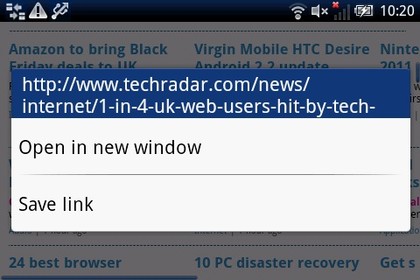
The only problem here is with the options and general age of the browser. There's not much in the way of customisation or features, with just your standard Bookmarks and History options accessible through the Menu button. You can't copy text from pages, either, although it is possible to share URLs via the Android sharing options.
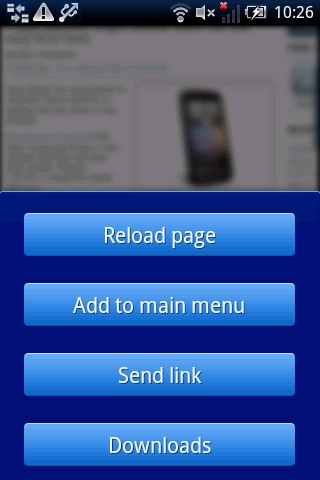
You can send shortcuts to the app drawer and Home screen, though, which is useful. Links to specific pages appear as icons you can slot into any of the phone's app slots for easy access to favourite sites. That's the only decent feature of a very basic, but fast browser.
Sign up for breaking news, reviews, opinion, top tech deals, and more.
Current page: Sony Ericsson Xperia X8: Internet
Prev Page Sony Ericsson Xperia X8: Messaging Next Page Sony Ericsson Xperia X8: Camera