Why you can trust TechRadar
The Contacts system has been given a big makeover by Sony Ericsson, with Facebook functionality built in to the core of the whole thing.
As well as importing all your chums when or if you sign in with a Facebook account, the phone also adds an entirely separate Facebook page to the Contact data. From here you're able to browse other people's Facebook info and interest pages, plus their photos also pop up.
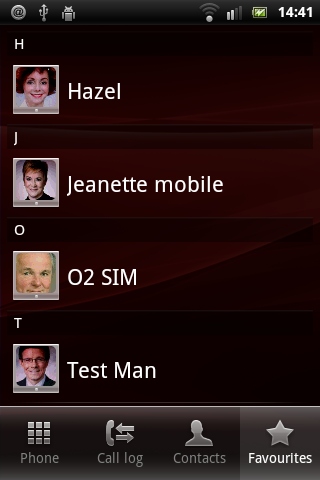
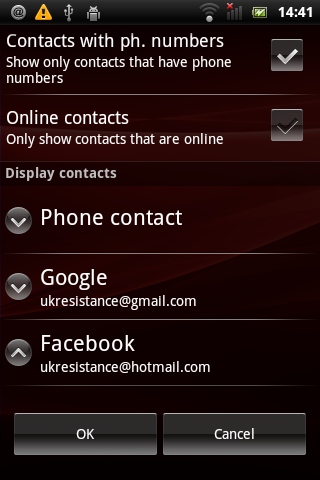
Of course, if you're not into all that social business you don't have to use it. And if you'd rather not see your internet acquaintances staring out at you, there's the option to filter the Contacts section and stop Facebook people showing at all.
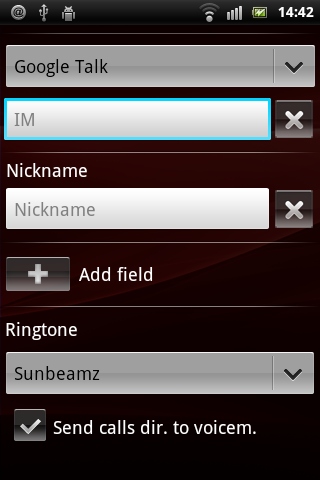
In terms of fiddly fun stuff, you're able to allocate separate ringtones for each contact from the Edit Contact page and send people you hate straight to voicemail, plus there are fields for instant messaging details, web sites and an "internet call" option for utilising the emerging SIP Wi-Fi calling features.
The Xperia Mini's regular old dialler is a simple option, with shortcuts for your Call Log, Contacts and Favourites along the bottom.

There's also a useful "Save" button that automatically pops up the Contacts list if you'd like to associate the number you've just dialled with an existing friend, or you can select Create New Contact to add a new person to your listing.
Call quality is good. The speaker is exceptionally loud and really sharp. We got through calls with its volume set to less than half of its maximum, so there's absolutely no chance of this one being thought of as too quiet.
Sign up for breaking news, reviews, opinion, top tech deals, and more.
In hands-free mode the Xperia Mini is also one of the loudest phones around. Calls and media blast out impressively noisily. It's going to be banned from public spaces.
Current page: Sony Ericsson Xperia Mini: Contacts and calling
Prev Page Sony Ericsson Xperia Mini: Interface Next Page Sony Ericsson Xperia Mini: Messaging