Why you can trust TechRadar
The music player on the Xperia Mini is a quite simple option, but you do get a few nice custom interface features, a Home screen widget and comprehensive playlist creation and management options.
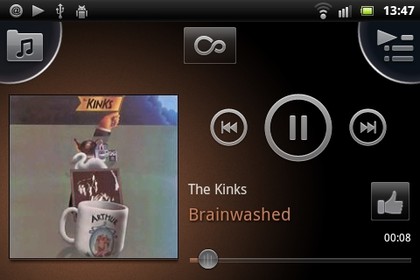
Sadly, there's no lock-screen music control, nor is it possible to control music via the pull-down Notifications menu. What you do get are a couple of Sony Ericsson additions in the player itself to play with...
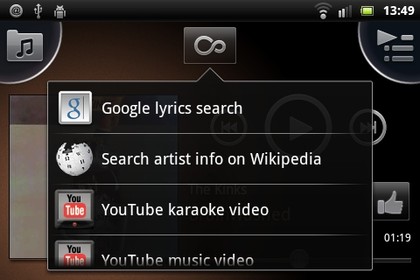
There's a "like" button which will ping out the details of what you're currently listening to as a Facebook status update, plus there's the "infinite" button - which performs a YouTube search using the artist details and returns a list of related clips, or can search Google for lyrics, or Wikipedia to see if the band is still going and how the original drummer died.
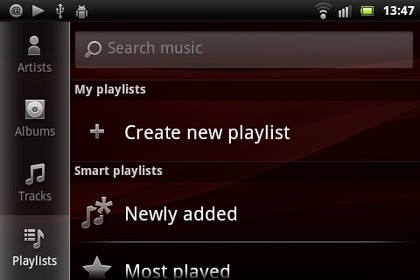
Playlist support is good. You can create them on the fly, or have the phone compile lists of newly added tracks, your most played selection or you can take the risk of going through the songs the phone thinks you've never played before.
There's also a search bar along the top of the playlist screen, which is very useful if you've got a bursting SD card.
Video
As for video playback, the options here are sadly limited. The Xperia Mini supports only MP4 and WMV video files, with the phone refusing to play any of our standard selection of AVIs. It also struggled with some regular WMVs too, so it's quite a picky little diva.
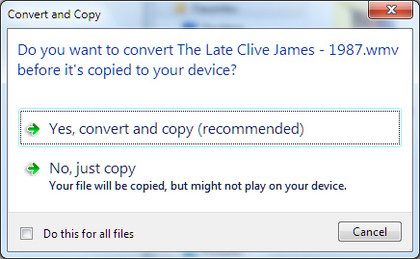
As with the likes of the Xperia Arc, the PC Companion tool will offer to convert your videos into the correct format when copying them across, but this turns a three-minute job into a 30-minute chore, during which your PC's internal fan will go into overdrive and make you go nuts.
Sign up for breaking news, reviews, opinion, top tech deals, and more.
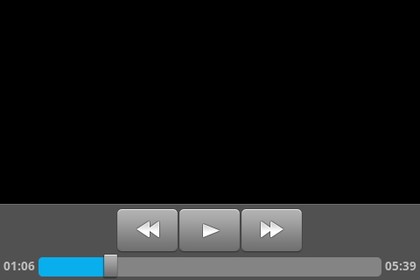
The video player itself is one area where both Google and Sony Ericsson haven't really bothered. It's hidden from view with no direct icon to open it, and when you do click on a video the phone supports and can open, you're greeted by the familiar grey slab design. You can play. You can skip. You can pause. That's it.
Do yourself a favour and download something like mVideoPlayer or DoubleTwist - both much better in terms of control and video use, even if you're unlikely to use the Xperia Mini for media that often.
Current page: Sony Ericsson Xperia Mini: Media
Prev Page Sony Ericsson Xperia Mini: Video Next Page Sony Ericsson Xperia Mini: Battery and connectivity