Why you can trust TechRadar
The Xperia Mini's text messaging app is pretty straightforward, with Sony Ericsson not doing much more here than styling up the usual Android SMS interface.
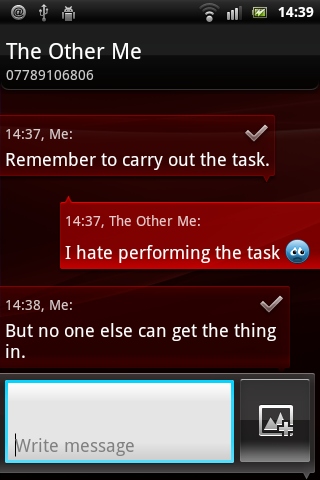
There are plenty of tiny little options to discover, though. Long-pressing on the text of an SMS lets you copy it to clipboard, forward it or delete it, plus the system supports multiple recipients, photo, video and audio attachments.
Sony Ericsson has pre-loaded the WhatsApp cross-platform messaging app, which is a rather basic internet messaging app that exists in its own self-contained world. It's probably best ignored in favour of one of the many alternatives on the Android Market, if you have a need for some instant messaging.
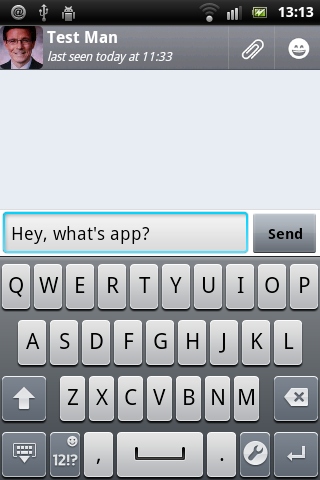
The keyboard is, by default, a take on the traditional numeric keypad entry system, which was the only choice on the old X10 Mini. Thanks to the Xperia Mini's larger screen, there's now a QWERTY option in here, which is the simple Android standard keyboard option.
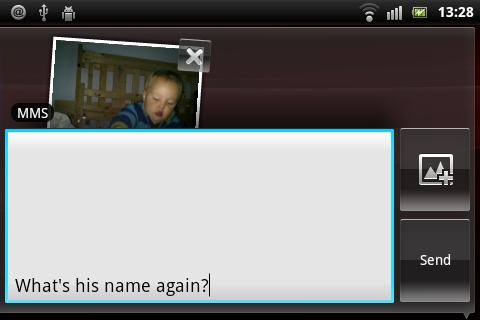
Typing on the tiny screen is a little tough, but there are many customisable auto-correct options to make texting people in a grammatically correct fashion a less tedious task. Or you can have both - the Xperia Mini lets you use QWERTY input when holding the phone sideways in landscape mode, which then automatically switches to the phonepad option when you move it back to portrait.
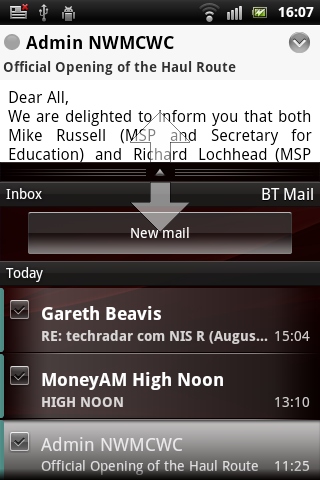
Email is handled by a standalone app, which manages POP3/IMAP and MS Exchange ActiveSync. You can have as many of these accounts as you like, with the app creating its own combined inbox if you have numerous accounts to manage.
There are options to set the checking interval if you don't want it annihilating your battery, plus there's an excellent sliding preview pane that makes quickly scanning messages a breeze.
Sign up for breaking news, reviews, opinion, top tech deals, and more.
Current page: Sony Ericsson Xperia Mini: Messaging
Prev Page Sony Ericsson Xperia Mini: Contacts and calling Next Page Sony Ericsson Xperia Mini: Internet