Why you can trust TechRadar
Maps
Early release Samsung Galaxy S models had a problem with the GPS never getting a lock on. Thankfully, it was fixed, and now the Samsung Galaxy S locks on to a satellite fairly reliably.
It's still not as good as the Samsung Galaxy S2 or iPhone 4 – both of which seem to be able to find your position before you've even decided you're going to take the phone out of your pocket – but it carries itself well compared to other handsets.

We typically found that it picked up our position in around five to eight seconds when cold, and maintained the signal well. Very occasionally when using the GPS on a run in built up areas, we heard a warning in our ears that GPS was low, but it clung on valiantly and kept the signal.
This being an Android handset, the Samsung Galaxy S comes with Google Maps, which really is unmatched for what it does. The Gingerbread version goes one better than previous updates and allows 3D navigation in loads of places - thankfully now including London.
The Galaxy S' processor and multi-touch screen means the new, vector-based Google Maps runs perfectly, with the full range of 3D zooming, panning and rotating options available when viewing maps up close.
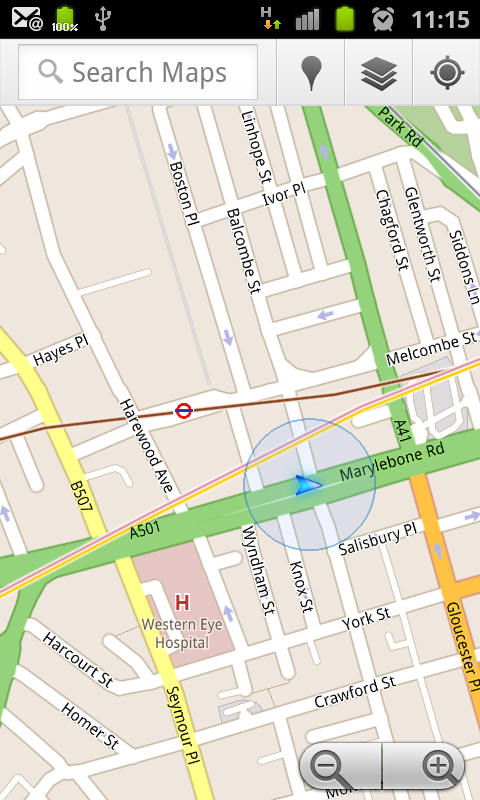
The initial GPS lock was swift, with Google's fantastic Maps Navigation app giving you a superb free satnav tool.
Sign up for breaking news, reviews, opinion, top tech deals, and more.
Google's Maps app is easily the most impressive mapping and navigation tool out there. As well as access to the classic Google Maps, it now includes full voice navigation across most of Europe (although be ready with a decent data plan if you're thinking of roaming, or reams of cash).
Simply accessing the Directions tab lets you specify a start and end point, with Google computing a route for you.

Clicking on the Maps Navigation arrow then opens the sat-nav part of the app, prompting you to download and install a voice pack for spoken directions – if you want to hear some amusing American mis-translations of UK place names or a robotic man in your car.
The route is calculated in advance, so it's simple to punch it in while at home on Wi-Fi, then head off and let the GPS do the rest of the job. It's one of Android's killer apps.
Apps
Android now has at least 150,000 apps, and with more Android phones sold than any other smartphone operating system, that number is growing. It's a little rougher around the edges than the iOS app store, because anybody can develop and publish their own apps, but many people like the freedom.
And developers are cottoning on to the fact that they need to produce an Android version of their app too if they're going to reach the masses – even if Google users are statistically less likely to pay for apps than Apple fans.
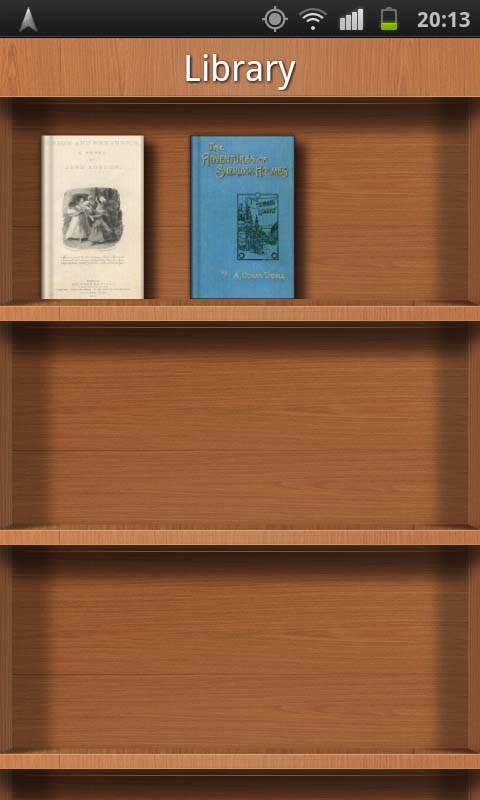
Samsung also provides an AppStore of its own, but it's hardly what you could describe as "heaving" with content. It has various programmes already available on the Android Market such as Angry Birds and Flixster, plus a smattering of EA games. It all seems kind of pointless and confusing.
You get a fair amount of apps included pre-loaded on the Samsung Galaxy S straight out of the box. Aside from the obvious standard ones of Messaging, Gmail and Google Talk, you'll find some other fun bits here.
Aldiko eBook is an interesting concept. When you open it, you'd be forgiven for thinking you're looking at Apple iBooks (even down to the wooden bookcase) but it's an e-reader for publicly available works.
What's intriguing is that when you try to get new books, you don't access a single store but lots of different sources to check out and browse. It feels very geeky doing it this way, and isn't something that first-time users may necessarily 'get'.
Of course you could also download the Kindle app, but bear in mind that if anything is likely to sap power like nobody's business, it's reading e-books. Because, unsurprisingly, it's the screen that uses the most power on the Samsung Galaxy S, so keeping it on all the time while you read won't be beneficial to your battery.

Daily Briefing sounds good on paper – an aggregator for all your feeds. But in reality, we have to say we think it's rubbish. By default, it has four pages – an AccuWeather forecast, Yahoo! Stocks, AP News and your schedule. "Never mind", you may think, "I'll add my own feeds".
Well, good luck with that. We, for the life of us, couldn't gauge how on earth you are meant to do it. It should be easy. But there is NO option to do so, which kinda makes this app a bit of a wet duck.
There is a slightly similar app in Press Reader, which is a subscription-based service that enables you to download newspapers on a pay-per-view basis.
We were certainly impressed with the amount of countries you can pick from (too many to mention) and the choice available (160 publications in the UK alone), but can't see many people taking advantage of this for the simple reason that most of the papers included have good websites that you can navigate to and explore for free.
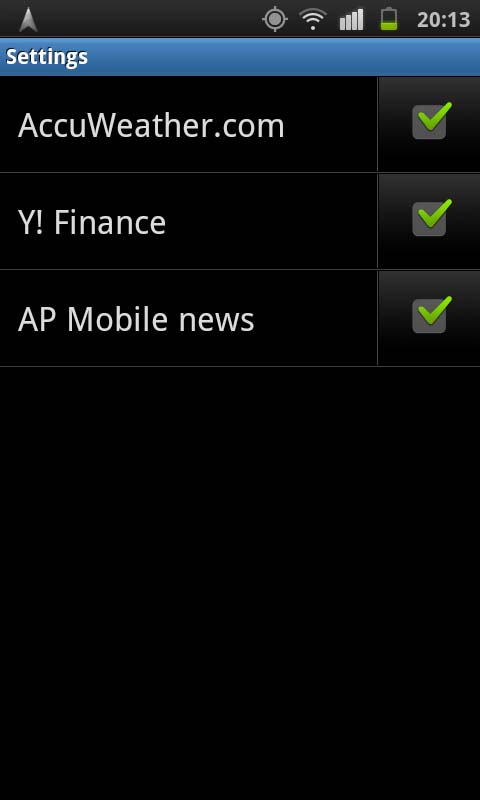
And if there is any phone you will be using to enjoy websites, it's likely to be the Samsung Galaxy S. Still, it's a good try and a nice addition.
Mini Diary allows you to put photos and texts together on a bright board and keep a journal. But you can't seem to export your entries from the phone to a computer, so it all becomes a bit flat. It's probably useful if you're 11 years old.
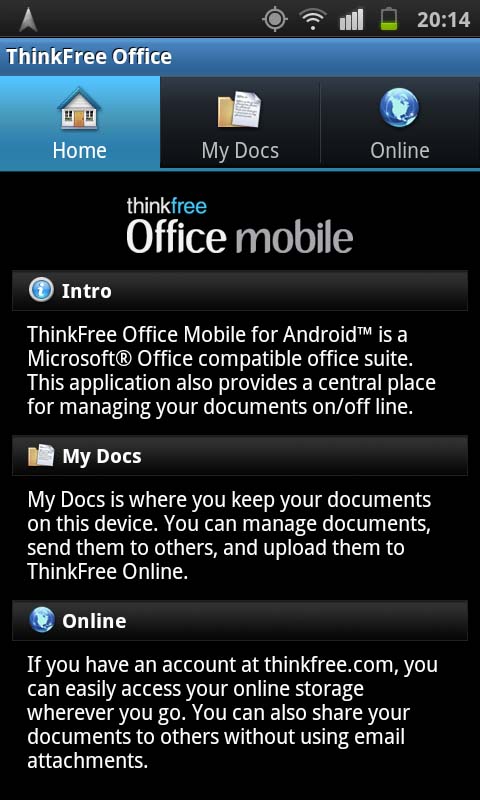
For the adults among us, ThinkFree Office will provide some business functionality (with viewing and editing of documents allowed), and the Task Manager does what it says on the tin.
Don't get us wrong – we're glad that Samsung has included a few goodies to get us going when unboxing the Samsung Galaxy S. There's nothing worse than getting a new mobile phone and having nothing in there, but it all just seems so badly thought out.
For such a competent company when it comes to hardware, it makes us wonder why they're not putting as much effort into software development. All we can say is thank heavens you have access to Android Market.
Current page: Samsung Galaxy S: Maps and apps
Prev Page Samsung Galaxy S: Battery life and connectivity Next Page Samsung Galaxy S2: Benchmarks