Why you can trust TechRadar
All Windows Phone 8.1 handsets handle contacts in much the same way, but they do it well. Contacts are accessed from the 'People' tile on the start screen and are listed alphabetically by first name or last.
You can also add email accounts, Facebook, Twitter and more, so you're not limited to just the contacts on your SIM card.
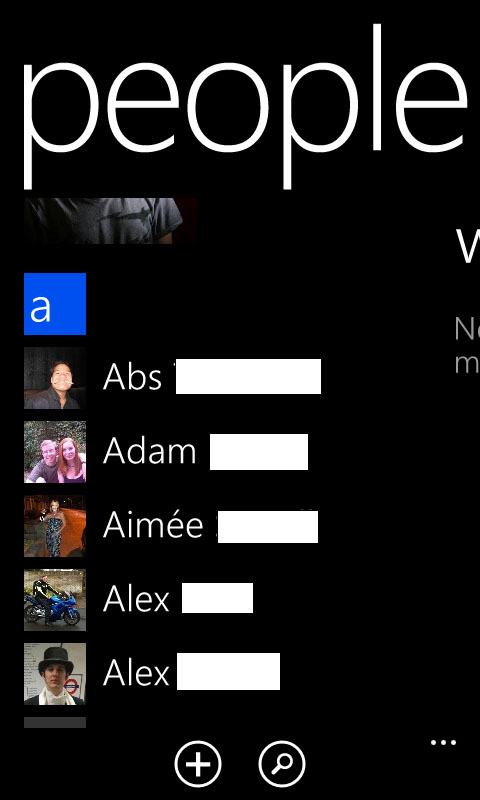
There are a few icons at the bottom of the screen, one for adding new contacts, one to type in a search for a specific contact and another that takes you to a settings screen where you can add accounts and filter your contact list.
Tap on a contact and you can see their profile complete with phone number, email address and potentially a whole lot more depending on how many details you've added.
Obviously you can call or text them from here, but if the contact is linked to a social network you can also message them or post to their wall straight from the profile screen, while swiping to the right will show you any recent tweets, photos or status updates from them as well as recent conversations or calls between the two of you.
There are also several icons at the bottom of the profile screen allowing you to easily combine contacts, edit them, delete them or pin them to the start screen.
Back on the main contacts screen a swipe to the left or right will bring up several other screens. One shows recent social network updates, another shows recent interactions with contacts and another brings you to your Groups and Rooms.
Sign up for breaking news, reviews, opinion, top tech deals, and more.
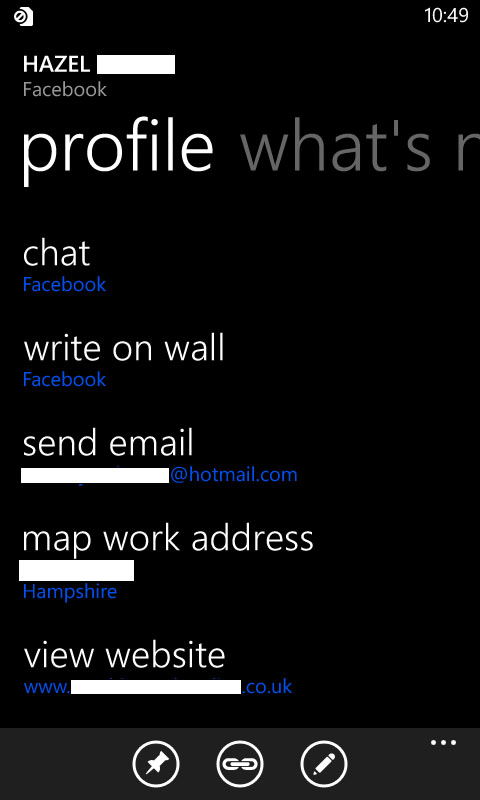
Groups are the same here as on most phones- letting you create specific contact groups, for example friends or family. Rooms are a similar idea, but allow you to have group chats and share photos and notes with everyone in a given room.
Contacts and social networking integration are among the things that Windows Phone 8 handsets do best. It's incredibly quick and easy to find and call contacts from the people screen.
Adding a new contact is also easy, and there are enough fields that you can add all the information you're ever likely to want for each one.
Plus, if you link up your social networks, the People screen becomes a social hub from where you can see all of your contacts' activity in one place and message them through whatever channels you'd like.
On the other hand, you're never forced to add social networks, so if you'd rather keep things simple then you can do that too. The Nokia Lumia 625 is no better at all this than any other Windows Phone 8 handset - but it's no worse either.
Calling
While contacts are handled brilliantly on the Nokia Lumia 625, calling isn't quite such a positive experience. And that's mostly down to the dial pad.
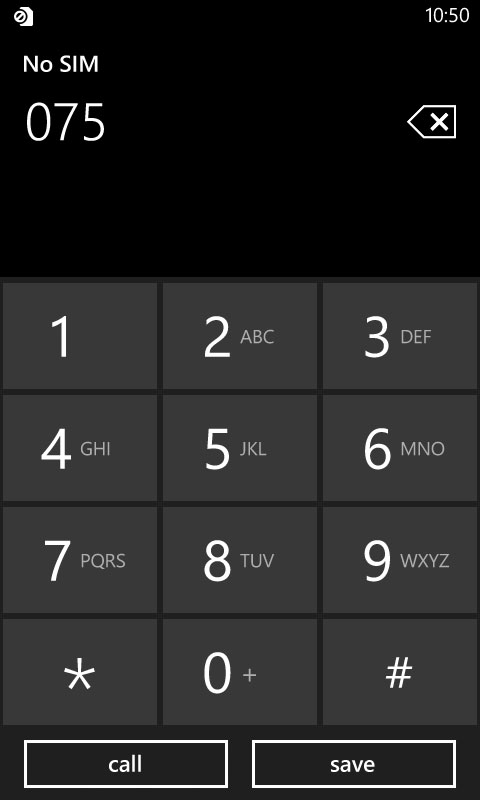
The issue is simply that it doesn't support smart dialling, so you can't type out a contact's name on it, and if you start tapping out a number it won't bring up suggestions from your contacts list either. All of which really make it redundant for calling anyone that's already in your contacts list.
As well as the dial pad, the phone menu has a few other screens, including your call history, a shortcut to your voicemail and a link to your contacts list.
There are also a few settings that you can tweak, such as activating call forwarding, but really, given the failings of the dial pad, it's not an area of the phone that you're likely to spend much time in.
Though as with many things this is a problem present in all Windows Phone 8 handsets, so it would be unfair to single out the Nokia Lumia 625 specifically.
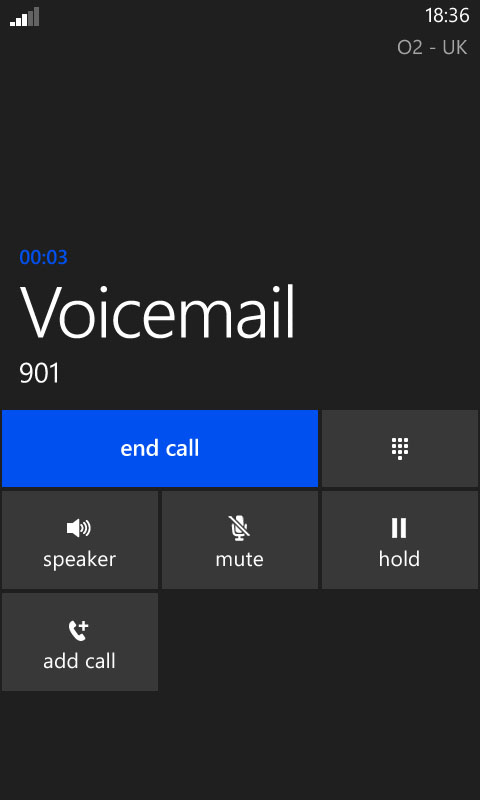
Thankfully, the experience improves once actually on a call. Call quality seemed fairly good even when the phone only had one bar of signal, we didn't have any dropped calls and there are a few options when on a call, such as being able to put the person on hold, mute the call or activate speaker phone.
That speaker phone is the one other area that's not brilliant, as it never seemed terribly loud and like most speaker phones it was a bit distorted.
Still, that's likely to be a minor issue for most people, and on the whole calls are handled reasonably well while contacts are handled brilliantly.
James is a freelance phones, tablets and wearables writer and sub-editor at TechRadar. He has a love for everything ‘smart’, from watches to lights, and can often be found arguing with AI assistants or drowning in the latest apps. James also contributes to 3G.co.uk, 4G.co.uk and 5G.co.uk and has written for T3, Digital Camera World, Clarity Media and others, with work on the web, in print and on TV.
