Why you can trust TechRadar
The Lumia 625 has two browsers on it: Internet Explorer and Nokia Xpress. That's a rarity for Windows Phone 8 devices as most only have Internet Explorer - a browser that probably won't be to everyone's taste - but the mobile version isn't too bad.
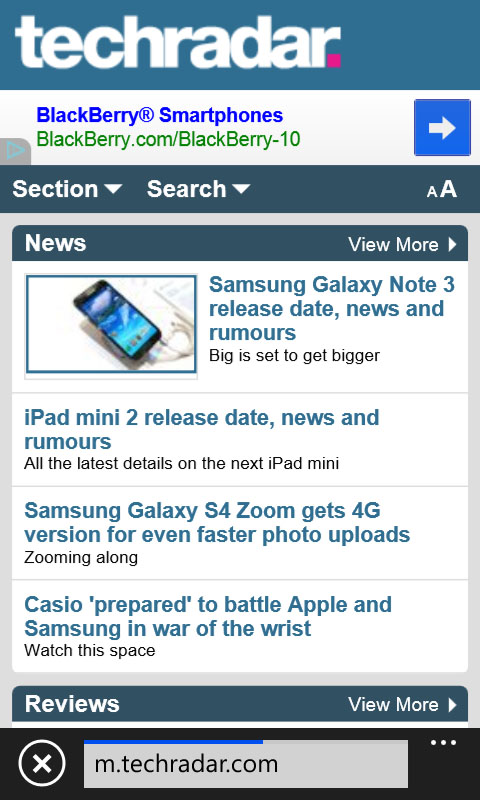
When using Internet Explorer, a permanent address bar at the bottom of the screen lets you easily tap out a web address or search, and while it does take up a bit of space, the screen is big enough that it doesn't really matter.
You can also access a pop-up menu by tapping the three dots next to the address bar. This menu has options to refresh the page, change tab (or open a new one), view or add a page to your favourites, share the page or pin it to the start screen.
You can also get to the browser settings screen from here, which lets you pick between mobile and desktop versions of sites, change your default search provider and more.
Both the tabs and favourites screens are easy to use. Tabs appear as thumbnails while favourites are shown as a text list, but from either screen you can just tap on a page to go to it.
Actually viewing websites is intuitive too. You can double tap or pinch to zoom and swipe to scroll around the page.
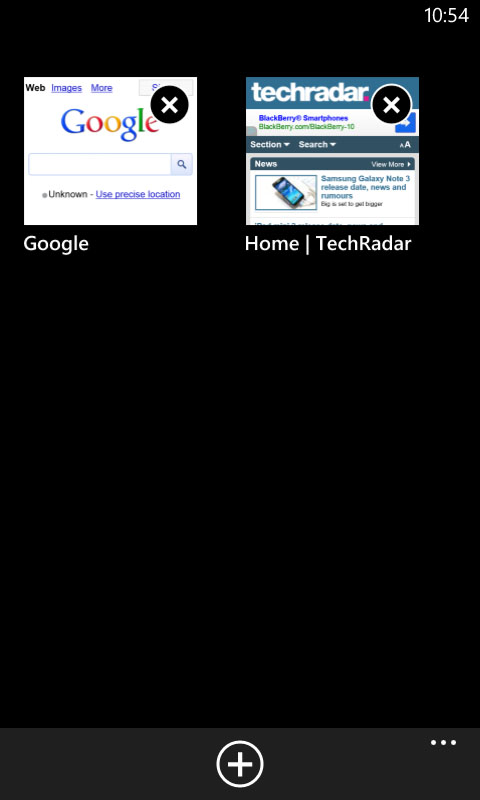
The Nokia Lumia 625 is plenty responsive here, with no slowdown. Sites load quite quickly when you use mobile pages.
Sign up for breaking news, reviews, opinion, top tech deals, and more.
The front page of TechRadar, for example, takes three to four seconds to load over Wi-Fi and only six or seven over 3G. Desktop sites can take up to 10 seconds longer though.
Nokia's Xpress browser isn't hugely different. In fact the layout is pretty similar, but it has a few extra features such as the ability to tap on a word to look it up.
The screen on the Lumia 625 is both a blessing and a curse for web browsing, as while the large size means that you can usually read a web page quite comfortably without too much zooming or scrolling, the low resolution means that things are never entirely sharp and generally don't look all that good. It's also not helped by the fact that the screen seems to pick up a lot of smears and smudges.
That's unfortunate, and along with the lack of many browser options it makes the internet experience a little underwhelming. It's perfectly usable but fails to impress, and we actually prefer browsing the net on the smaller-but-sharper Nokia Lumia 620 screen.
James is a freelance phones, tablets and wearables writer and sub-editor at TechRadar. He has a love for everything ‘smart’, from watches to lights, and can often be found arguing with AI assistants or drowning in the latest apps. James also contributes to 3G.co.uk, 4G.co.uk and 5G.co.uk and has written for T3, Digital Camera World, Clarity Media and others, with work on the web, in print and on TV.
