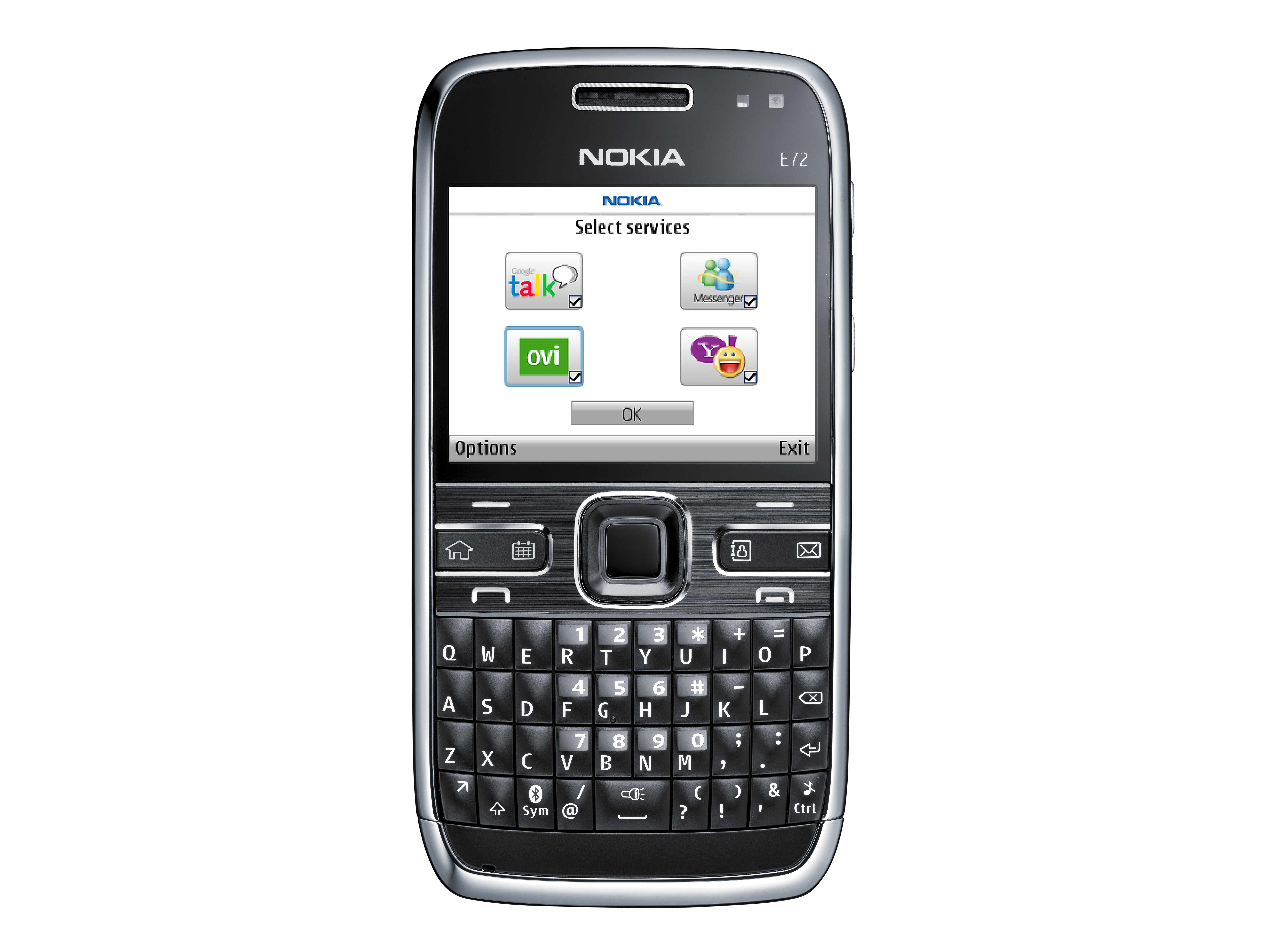Why you can trust TechRadar
The refined bodywork of the E72 feels solid and looks a treat. Its dimensions are similar to the Nokia E71 – at 114(h) x 58.3(w) x 10.1(d)mm it's slimline despite its broad keypad-packing requirements. At 128g it's no pocket-sagger either.
The 2.36-inch display isn't particularly spacious by smartphone standards, though it's adequately bright and clear. The landscape format is tuned to the needs of messaging and email displays well on screen (even if a little extra room wouldn't have gone amiss).
The QWERTY keypad has been slightly reconfigured from the earlier E71. The keys still have a pleasingly tactile, rounded feel and are well defined for speedy, accurate typing.
There are a couple more keys available, however, as the space bar has been reduced from four- to two-key width, giving a 39-button keypad.
Above the keyboard, Nokia has consolidated the control panel into a sleek brushed metal-look panel. The keys – including a regular Call/End and softkey configuration – are again responsive and the design well judged for handling.
As has become standard practice on E-series models, the E72 also has four one-touch physical buttons set up for certain applications and tasks.
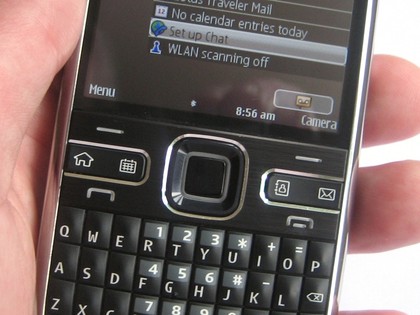
The icon-labelled keys can be user-defined if you prefer, but out of the box they're set up for Home, Contacts, Calendar and Email.
Sign up for breaking news, reviews, opinion, top tech deals, and more.
A short press will take you to the assigned feature, although a longer press can activate additional common functions – a long press of the Home key, for example, displays open applications, while a press of the Contacts key creates a new contact.
Similarly, a long press of the Calendar button initiates a new calendar entry and the Email key fires up a new email.
What's new on the panel is the optical pad that's built into the navigation D-pad. You can use the D-pad in the normal way, but the navigation key is designed to make it quicker and easier to navigate web pages in the browser or scroll through lists.

It acts as a trackpad, small touches and the speed at which you move your finger are reflected in the speed of on-screen action.
In practice, the finger room isn't ideal for subtle tracking, particularly if you have larger fingers. It takes a little getting used to if you want to maximise its potential.
It's generally okay, but for small movements it's often easier just to press the ridged D-pad surround, as we found that sometimes we could overshoot with the trackpad – something that can prove tiresome in some instances where you slip and select the wrong option.
Elsewhere around the bodywork, the E72 has a 3.5mm earphone socket on top that allows standard headphones to be plugged in – a boon if you want to get the best audio quality possible when listening to the music player.

A thin-pin Nokia charger is included in-box, although there's a microUSB port that can also take care of powering up, if necessary.
Next to this is a hot-swappable MicroSD card slot; Nokia includes a 4GB MicroSD card in-box, with cards up to 32GB supported. This supplements its rather paltry 250MB of onboard storage.
Round the back the chrome battery cover is smart and shiny. The camera is perched above it, protruding slightly with an LED flash partnering the lens.
Current page: Nokia E72: Design and handling
Prev Page Nokia E72: Overview Next Page Nokia E72: User interface