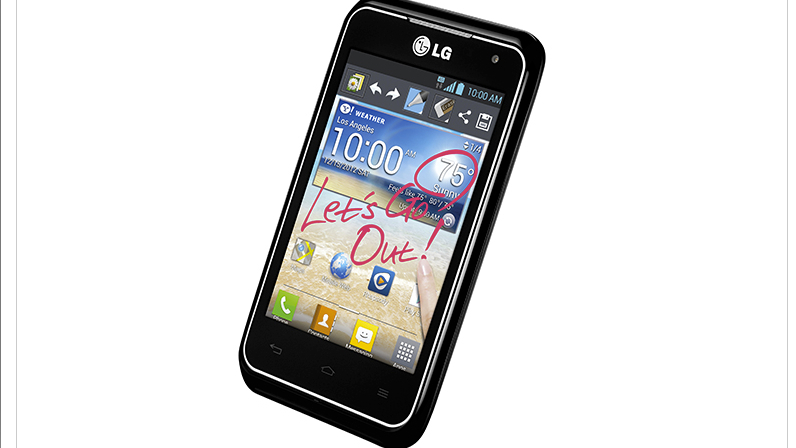Why you can trust TechRadar
As noted previously, inside the LG Motion 4G you'll find the latest version of Ice Cream Sandwich, Android 4.0.4. Without question, this is the highlight of this budget smartphone.
Software
Sometimes, even with brand new but budget-priced devices, users bring them home only to discover they can't use most modern apps. This won't be the case with the Motion 4G. It may not be running Android 4.1: Jelly Bean, but you won't have any trouble finding software in the Google Play Store.
That 1.2 GHz Qualcomm Snapdragon dual-core CPU is what really runs the show. The OS itself runs at a brisk pace, generally speaking. While not uber-fast like a Galaxy Nexus, even seasoned power users will not have any complaints when it comes to cycling through home screens, sifting through the Apps folder, waking the device up, or launching anything.
Outside of the home screen, however, it's a different story. Apps, particularly ones that rely upon network connectivity, have a tendency to stutter or lock up for short periods of time. Things are always unpredictable when it comes to data, but given how download speeds are supposed to be no sweat, it's both a surprise and an annoyance. Whether the carrier or the hardware are to blame, it's hard to say, but the result is disappointing.

Another annoying quirk is the interface. LG has overlaid the stock Ice Cream Sandwich with its own Optimus UI 3.0. Pointless is the bluntest way to put it, even though it sits side-by-side with Samsung's Sense UI in certain regards. Finicky Android users will have the "was this this truly necessary?" reaction that's typical of custom manufacturer interfaces such as this.
Much like the Sense UI icons, the ones found in the Optimus variant are boxy and not particularly eye pleasing. Thankfully, there is a way to change the look of the icons, which is definitely welcome, but the alternatives given are equally boring.
But there is an alternative: the ability to use pictures you've taken to replace icons. It's a welcome feature that could make even the most diehard iOS user jealous.
Sign up for breaking news, reviews, opinion, top tech deals, and more.
Pre-installed software
Perhaps the biggest problem pertaining to the Motion and its usability is the pre-loaded software. With the exception of another LG product, the LG Optimus G (AT&T), not in recent memory has there been a device with so much bloatware.
Given that the Motion is being offered by MetroPCS, which prides itself for being a contract-free provider of devices, and where one can get a phone without any hidden strings attached, having to deal with various other attempts by the provider to make extra cash on the side is hardly a shocker.

MetroPCS has gone overboard with the number of apps, but at least some of them are straightforward and somewhat useful. There's myMetro, a self-explanatory app for viewing your account balance and making payments. Unfotunately, it's the only pre-loaded app that does what you'd think, and does it well.
Next we have M Studio, which is where the head scratching begins. By the name alone, or just the icon, it's impossible to discern that exactly it's supposed to do. Turns out it's where you view and purchase videos and music.
MetroWEB is basically the default Android browser but re-skinned. Launching it will automatically force you to sign into your Google account, which might perturb users who don't want to fork over Google credentials, or just want a simpler browsing experience.
Next is the Metro Total Protection app. It basically governs all the content on your device, and helps sync or migrate items such as contacts, apps, and the like, which might seem unnecessary since managing one's Google account properly will take care of all that.

But with Total Protection, one can also locate a phone if it's lost, similar to Apple's Find My Phone service. It includes other similar functions, like the ability to send an alert or even wipe the content of the phone remotely. There's even the option to insure your phone in case of accidents or theft.
The fact that everything is bundled together in a service that costs extra money won't have users rushing to sign up for them. Consider the fact that most of these functions are free or baked into most phones (as part of Google's built-in Google Accounts system, or Apple's iCloud service).
Continuing a trend, mail@metro is simply the default Android email client re-skinned. Thankfully, unlike the MetroWEB browser, it doesn't behave in a manner that gives the impression that MetroPCS is accessing personal info.
IM and Social brings all your social networks together, or so it implies. In the end, it's simply an auto-launcher for various dedicated apps for those networks. It seemed a bit unnecessary to us, but others might find it convenient.
MocoSpace Chat may seem to be the same thing as IM and Social, but it's not. Instead, the focus here is to connect users to others to play social games or date.
Metro411 is designed to see what deals and happenings are taking place nearby, but the entire set-up is extremely confusing. The results are also suspect. When searching midtown Manhattan, the only results were three businesses in New Jersey, with no reason given as to why such results were displayed.
MyExtras is an app that feeds you weather alerts, sports scores, and promotional deals from nearby businesses. Once again, sounds a lot like a previous app, right? Why this wasn't included in Metro411, which basically aims to do the same thing, is extremely perplexing.
MetroPCS Easy WiFi allows you to connect to one of MetroPCS's numerous WiFi hubs. Unfortunately, here is where the Motion's inability to locate your position reared its ugly head. Sadly, it wasn't the last time, either.
The Motion was not able to accurately find my location, despite numerous attempts within the same general area (throughout New York City). But you can zero in on your location via the Easy WiFi app, upon finding an available network.
Most confusing of all is MetroPCS's very own app store, which is simply called App Store. Odd, given how all other basic functions have such wacky naming conventions, plus the name is synonymous with Apple. The strangest part is the icon, an @ symbol, which most people associate with email.
Go inside and things get stranger. It's mostly a hub to update the MetroPCS apps, though simply launching them individually will initiate that process. You'll also find various third party apps that are clearly included due to partnerships, like CBS SportsCaster.

But you'll also find various other MetroPCS apps that make us wonder why they weren't included seperately, like MocoSpace Chat, which allows users to connect others to play social games or date. Why this wasn't just tossed in with everything else is odd, but at the very least, it's not very essential.
Yet Visual Voice Mail, something that's been standard issue since the dawn of Android, is also MIA, and must be downloaded via the App Store.
Installing the software is convoluted. There are three different Install buttons to hit before anything happens, and once finished, the App Store app behaves that nothing has been installed until you exit and reinitialize the app.
Sadly, it doesn't stop there. The application folder includes a treasure trove of additional pre-installed apps. Among them are LG SmartWorld, which is yet another curated app repository, and Pocket Express, yet another hub for news, weather, sports, and entertainment.
All of these pre-installed apps are rescued from being true bloatware by one saving grace: they can be deleted. Only the App Store must remain, since it's the method for obtaining these apps, should you wish to reestablish the redundancy.
Current page: Software and Interface
Prev Page Introduction and Hardware and Design Next Page Camera and Performance