Why you can trust TechRadar
Interface

The LG Escape runs Android 4.1: Jelly Bean, and while it's not the absolute latest and greatest that the operating system has to offer, it's still relatively recent and runs well on the device. The experience here is mostly stock Android, and aspects like calling, email, and messaging will all seem pretty familiar for veterans of the OS.
LG's UI tweaks only seem to help, rather than hinder. We're fans of the customizable lock screen shortcuts, which let you pick four apps for quick access. If you want the camera and email (or anything else) handy for immediate drag-to-open access, the Escape makes that possible.
Up to seven home screens can be customized with app shortcuts and widgets, and we really like the option to use different images for each page's backdrop. It adds a slick bit of customization and pop to the experience.
Calling

Calling and contacts are typical Android offerings on the LG Escape, and both are very straightforward and easy to use. Large number icons dominate the dialer screen, and it'll suggest numbers from your contacts that you might be trying to enter. Meanwhile, contacts can automatically pull your Google and Facebook contacts, and it's very easy to merge duplicate entries. Favorites and groups can also be assigned as desired.
AT&T's 4G LTE service was very good and consistently reliable in our testing. We picked up bits of static here and there, but otherwise had quality results in what we heard from those on the other line, while those we spoke with reported clear-sounding voice on the other end. Speakerphone quality was likewise solid on both ends.
Internet
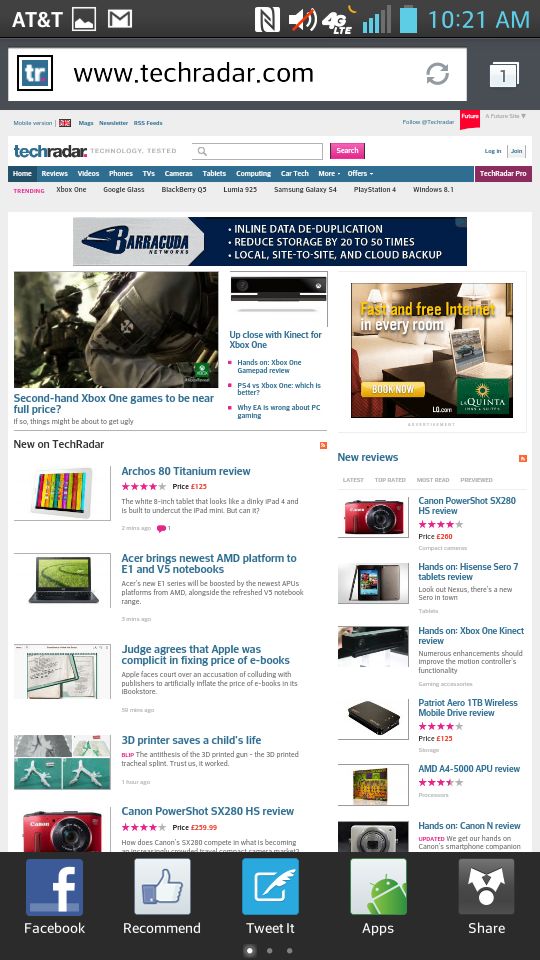
The stock Internet browser on the LG Escape includes an AT&T-specific modification: a browser bar at the bottom of the screen that includes quick access to bookmarks and such via little icons. It hides away when not in use and isn't terribly obtrusive, but it's also easily disabled in the options. Otherwise, the browser will be familiar to Android users, and other options (including the excellent Chrome) are available via Google Play.
Surfing the web and downloading apps and media was a nothing but a delight on AT&T's 4G LTE network. We regularly clocked download speeds in the range of 12-17Mbps with upload speeds closer to 11-14Mbps. Your mileage may vary based on location, of course, and we've seen higher results on the top end on Verizon handsets. However, the speeds here did not disappoint in use.
Sign up for breaking news, reviews, opinion, top tech deals, and more.
Current page: Interface, calling, and Internet
Prev Page Introduction and design Next Page Camera and video