Why you can trust TechRadar
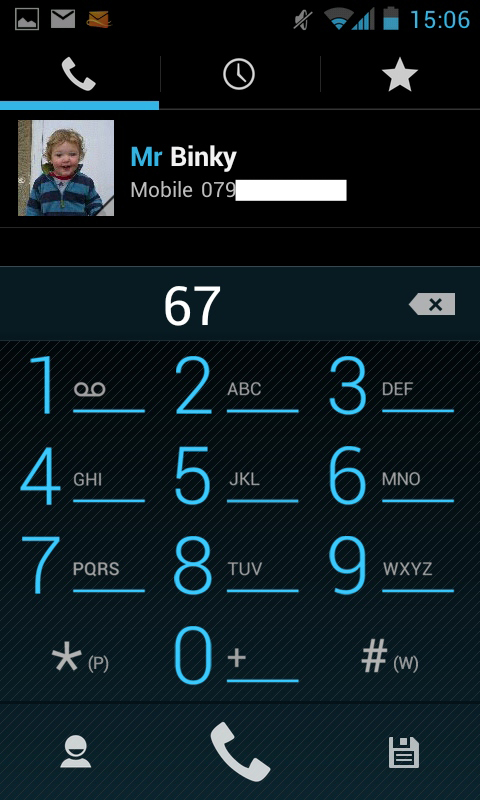
Here's another area where the recent update to Android 4.0 completely changes the Huawei Ascend G300's features for the better.
The rather old fashioned Android 2.3 dialler has been binned, replaced by Google's newer version, which breaks down the calling section into three main headings.
A top bar enables you to switch between the dialler, your recent calling history and your starred favourite contacts, with your full list of contacts accessed through a little button on the dialler itself.
It also supports the really useful smart dialling feature - just start typing someone's name and it will bring up their number.
A few people who've updated their Huawei Ascend G300s to this Android 4.0 software have complained of glitches within these calling parts of the software, with the phone said to sometimes refuse to display caller ID data. We weren't able to replicate this problem, though.
The contacts section has again been changed substantially in this Android 4.0 update, now coming in Google's vastly more stylish default Holo layout and colour scheme.
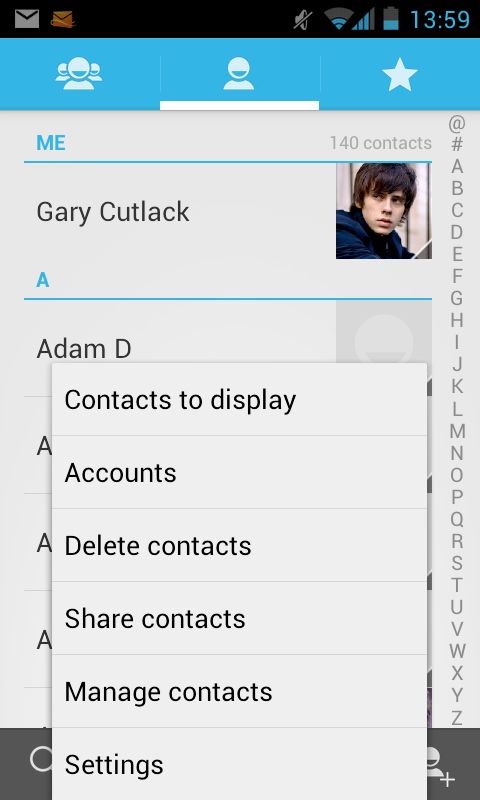
Once you've imported data from Facebook, Twitter and any existing SIM and Google accounts you've linked, it's then possible to filter results accordingly, choosing only to display old SIM contacts or just your Facebook friends.
Sign up for breaking news, reviews, opinion, top tech deals, and more.
There's a simple Share Contacts section too, which pulls up the big list of everyone, then enables you to select multiple names and send the details out through any of Android's standard sharing tools, whether that's to another phone via Bluetooth, through email, or attached to an SMS message.
One of Android's useful features is the Favourites section, which keeps your preferred contacts in one area, as well as those frequently contacted.
Huawei also uses this information to create a Favourites widget, meaning you can access them directly from a home screen - or you can make a 1 x 1 icon that hotlinks to an individual contact or enables you to instantly dial or message someone you bother frequently.
And for those who have a well sorted list of contacts in their Gmail accounts, there is the Groups folder.
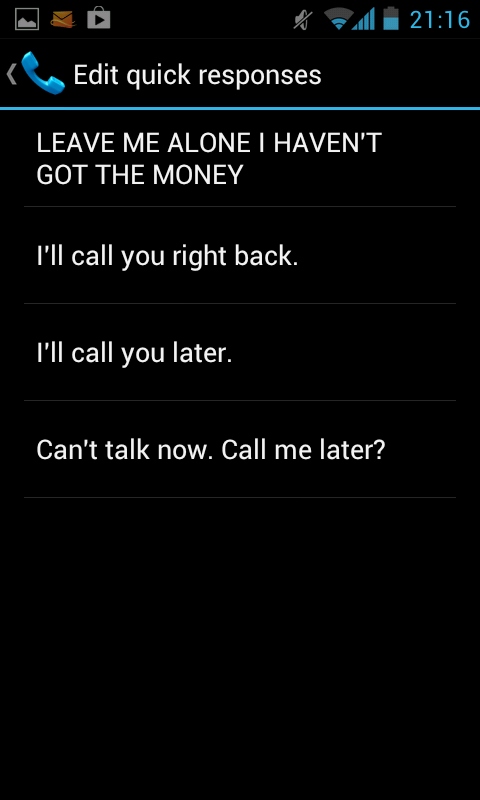
Here you can set custom ringtones and send group messages to collections of people you've added to each separate group.
Call quality is pretty good. We heard our contacts nice and clear, and they heard us clearly too. One niggle is that there is a bit of an echo, so you do find that you hear yourself a bit more than we'd like.
Connectivity was reliable, with no dropped calls.
Decide you'd rather not talk to the person calling and Android 4.0 enables you to automatically ping back a text message in response, plus you can edit the stock replies as you wish - or take the nuclear option of directing all of someone's calls straight to voicemail via the anti-social option on their Contacts page.
