Why you can trust TechRadar
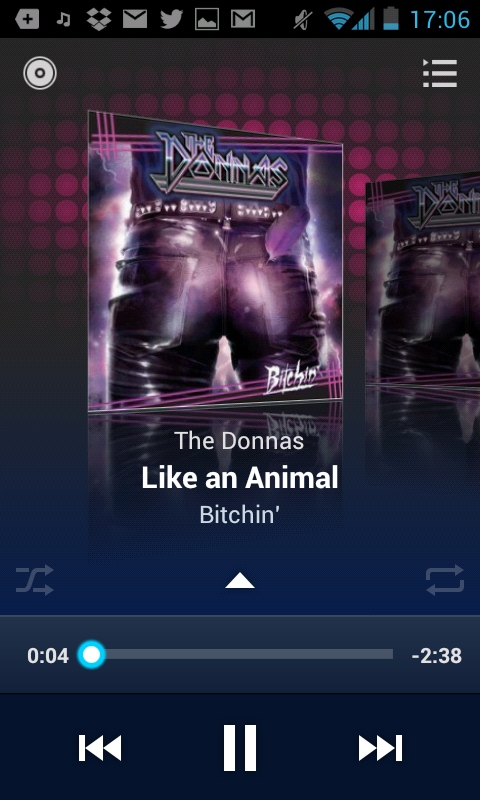
Huawei's tweaked the standard Android music player options a little, adding in a chunky, slightly flashier home screen widget to the Ascend G300.
You also see lock screen play/pause and skip toggles appear when playing music while the phone's in standby mode, plus a little notification is added to the Notifications pane - although the latter just opens the music player when tapped.
The music player itself is presented in the simple blue-on-black Android 4.0 design style, with a scrolling tab list along the top auto-sorting your tunes and enabling you to page through them by artist name, song title, album, genre or even the super-useful folder view that's very handy if you're in the habit of copying over an old folder of carefully categorised favourites.
Usefully, the Ascend G300 automatically creates playlists based on recently added and most played tracks, with the phone also suggesting you add tracks to a Favourites playlist if you long-press on any particular song.
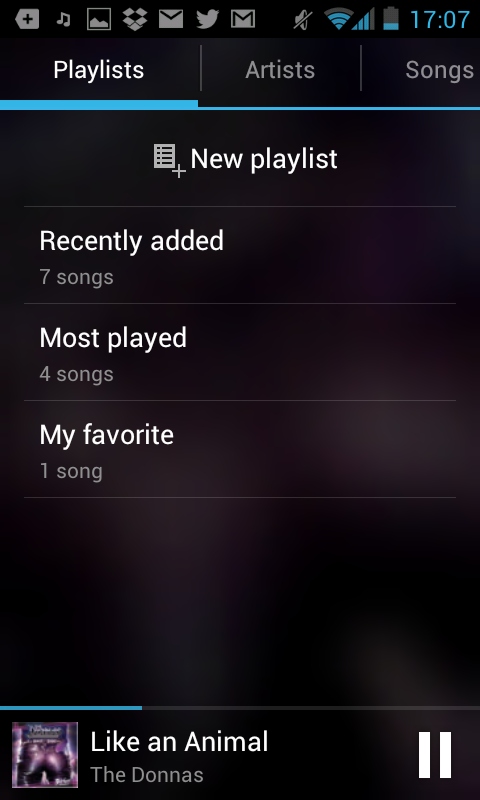
Another nice feature is that rather than going back through the menu system, just tapping the album artwork brings up a list of all the tracks, for easy navigation.
Long pressing a track allows you to share via Bluetooth, or via email, and holding the Huawei Ascend G300 in landscape allows you flip through the cover art.
Huawei has also added an FM radio should you decide your own music offerings aren't enough. Connecting the headset and selecting auto tune brings up different station.
Sign up for breaking news, reviews, opinion, top tech deals, and more.
It is possible to manually choose the station you want by using the little "scroll wheel", although this can be a little inaccurate under the thumb.
The external speaker isn't very powerful, but it will do to show off any video clips to your friends. We do recommend that you use the headset or your own set of headphones, as the sound quality goes up tenfold.

Given that Huawei has provided a 4-inch screen, you might choose to watch some movies on it. Unfortunately we can't say that video support is great, only supporting MP4, H.263 and H.264.
While we can't say that the screen is pin sharp, colours are reproduced fairly well. Huawei doesn't appear to have built this for the heavy media user, but it does everything well enough that you won't worry if you leave your iPod at home.
As with all Android phones, the YouTube app comes as standard, and videos are played clearly and load fast enough. You can also download films from the Play Store. On top of that, Flash capability means that BBC iPlayer is also available.
Getting media onto the Ascend G300 is as easy as buying overpriced greengage jam at a farmer's market. Plug the Huawei Ascend G300 into your PC via the bundled MicroUSB cable, select 'Turn on USB storage', and then drag and drop as you would with any other external device.
As for viewing that content, you can go via the pre-installed File Manager, or via the standard Android Gallery App. Google will also link to all your photos that you have uploaded with your Gmail account via Picasa or Google+.
