Why you can trust TechRadar
BlackBerry Torch review: Media
Media is the new messaging for RIM and, with the Torch, that is a bold statement to make.
Indeed, the current advertising campaign centres on the phone's media capabilities without even mentioning messaging. That's how important it is to this phone's demographic.

It does it well, too. The media section really does work.
Inevitably, all music phones these days will be pitted against a certain Apple creation, which has set the bar high in terms of ease and usability.
But RIM fights back well. The desktop software syncs music brilliantly and even the Mac version enables users to not only sync songs, but also iTunes playlists, photo albums and movies. We were expecting to run into all kinds of problems and niggles with this, but were very pleasantly surprised.
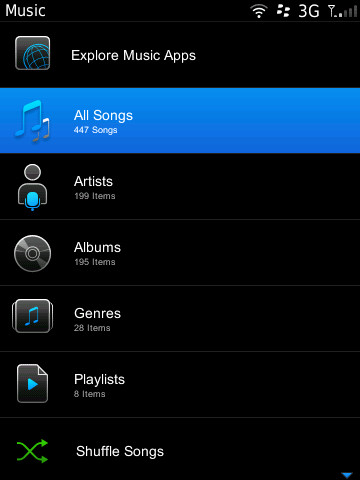
Aside from the time it took (just over an hour to fill a 4GB card), it was fantastic and, to be fair to RIM, it takes just as long to transfer the same media to an iPhone or HTC device, such as the HTC Desire HD.
Playlists synced – complete with album art – and sound was great through headphones or streaming over Bluetooth to my car stereo. The built-in speaker is a bit tinny, but unless you're 13 years old and are planning to annoy fellow bus passengers, you probably won't use it for listening to music.
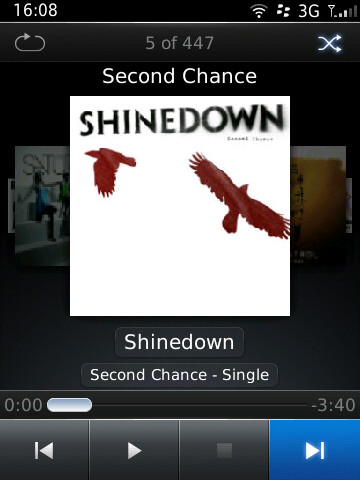
Changing tracks is easy – there's even a Cover Flow-style option – and this is one area where you will find yourself habitually using the on-screen buttons.
Sign up for breaking news, reviews, opinion, top tech deals, and more.
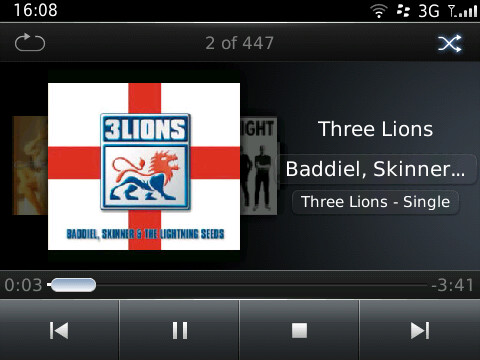
There are lots of options in there, too – not just to listen by artist, genre and so on, but also to explore music apps (for purchasing) or podcasts. This is a section of the Torch's OS that really has been well thought through and you can see why RIM is pushing media so heavily.
Pictures can be browsed with ease and stored in albums. There's also a slideshow option – though this seems like something that wouldn't get that much use unless you are planning on using your BlackBerry Torch as a digital picture frame (which you could do in the Torch dock if you buy one separately.)
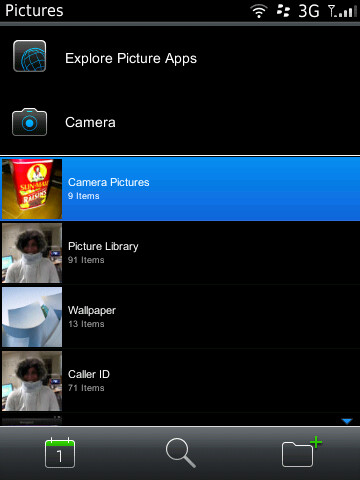
There's no FM radio which is unfortunate because sometimes it's nice to listen to one on the move – but it's no surprise since RIM has never sold a BlackBerry with one before anyway. It would be a good addition to a media phone, but any die-hard Radio 2 or Classic FM fans can download the TuneIn or WunderRadio apps, which stream most stations to the handset over the internet and, with the 3G capabilities, they do the job well.
Watching video was a pleasure – though the screen isn't the sharpest in the world, it does lend itself to watching footage on, especially in landscape. You won't find yourself getting through the Lord of the Rings trilogy on it, but for a quick music video or for browsing the YouTube site, it performs well. We watched a few half hour shows on it on the train and had no complaints.
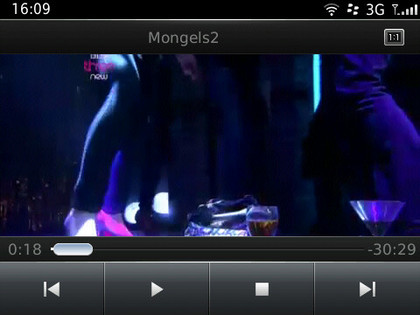
Current page: BlackBerry Torch: Media
Prev Page BlackBerry Torch: Video Next Page BlackBerry Torch: Battery life