Why you can trust TechRadar
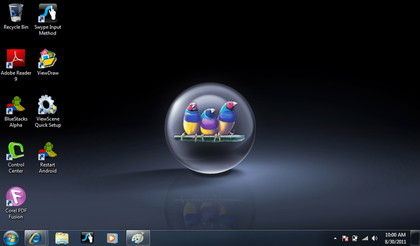
There's a germ of an idea on the ViewSonic ViewPad 10Pro that makes sense. Why not use Windows 7 Home Premium for business apps (say, a CRM tool that requires Internet Explorer) with an Android overlay for the fine touchscreen control and Angry Birds series?
The Android 2.2 operating system runs in a window using the Blue Stacks OEM software, that enables you to switch between the Android and Windows interfaces.
This isn't an app you can just download and start using – it runs only on specific tablets such as the ViewSonic ViewPad 10Pro. As such, it's a compelling feature for those who need Windows and Android on a touchscreen tablet.
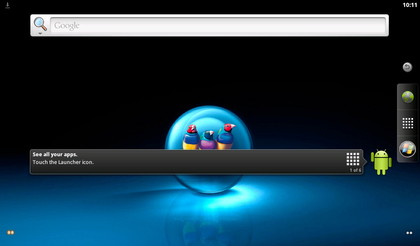
Unfortunately, this concept doesn't play out well. Android runs too slowly, for one thing.
The Linpack benchmark test scored it only 8.02 – far below every other Android tab. The Antutu app, which we normally use to test benchmarks on most Android tabs, wasn't available on the Amazon store.
That's another "feature" on the ViewSonic ViewPad 10Pro, too. There's an app for downloading Android APK files, with a handful of good apps such as Pulse.
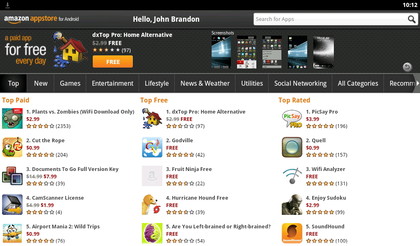
There's no way to search for apps, though. Once you actually select an app, you're redirected to download the Amazon app store app. Then, you can search for one of many thousands of apps and install them, although Android seems blissfully unaware of the process.
Sign up for breaking news, reviews, opinion, top tech deals, and more.
Confusing? Yes. Switching back and forth between Windows 7 and Android 2.2 is fairly slick, though. The Android 2.2 virtual window loads quickly even if it runs apps extremely slowly.
And, because of how Windows memory management works, once you load the Android window and close it again, if you re-open the window later it loads even faster – in our tests, almost instantly.
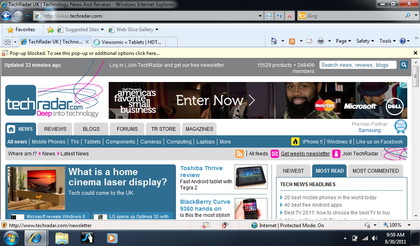
ViewSonic also includes a full-screen interface that runs on top of Windows 7. The idea is sound: in Windows 7, you can touch large buttons to start apps. There's even a touch browser that worked well for touching large buttons that refresh the URL or move you forward and back.

The icons included with the Windows UI are all just links to Windows functions and the web browser. So, there isn't a Facebook app for the interface, the button just loads Facebook.com in the touch browser. Still, it's a novel attempt.
The user interface would be much more useful if there were apps you can download and use for it.

John Brandon has covered gadgets and cars for the past 12 years having published over 12,000 articles and tested nearly 8,000 products. He's nothing if not prolific. Before starting his writing career, he led an Information Design practice at a large consumer electronics retailer in the US. His hobbies include deep sea exploration, complaining about the weather, and engineering a vast multiverse conspiracy.
