Why you can trust TechRadar
When you boil down the 'point' of a tablet, the lines are still very blurred between a large smartphone and a standalone device – and the likes of the Samsung Galaxy Note 2, with the 5.5-inch screen, are confusing things even more.
The new iPad can do nearly everything its little iPhone 5 brother can do, and brings Siri nicely into the fold too, with some impressive command updates. However, it's the layout that impresses us, as Apple has taken some time to go through and really make use of the extra screen size.
Contacts are laid out in a proper address book format: we're talking tabs at the side you can scroll down, and your own contact info all stored on the opening page. If you lose your new iPad then you'll either get a saint that knows how to contact you to return your device or a scary man who now knows where you live.
The contacts are all sadly faceless at the start – you have to manually go through and give each person a picture unless you've synchronised from Google or Exchange and have already assigned one unless Facebook has been selected as a contact group.
You can draw in profile pictures from Facebook now too - it really sets off the new iPad 4 being able to integrate such pictures, although they're still pretty low res, so doing it manually is still the most impressive way around. Given there's already deep integration with Twitter and Facebook in iOS it's important to have this funtionality, although there's still loads of room for improvement.
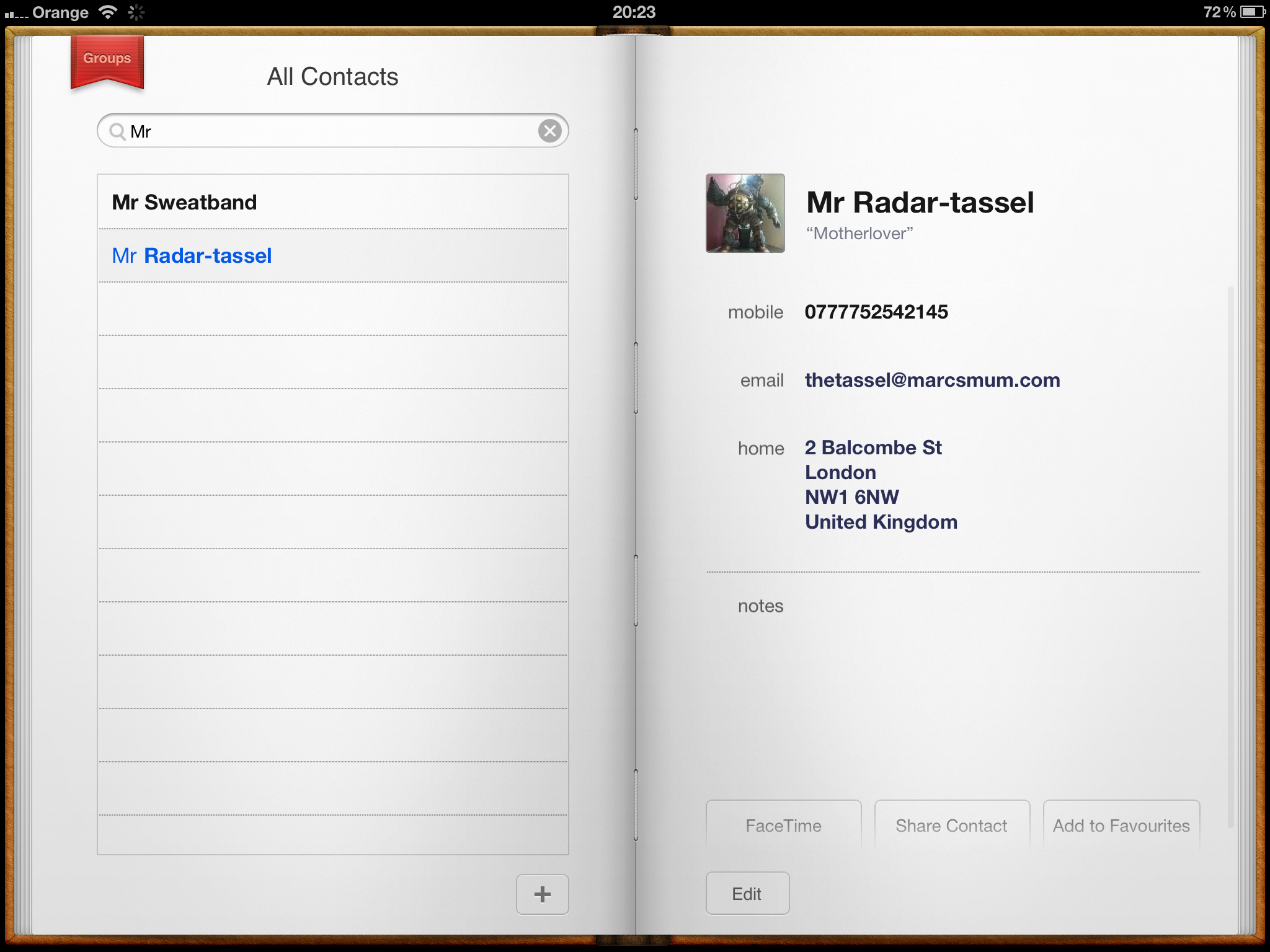
As we've mentioned earlier, getting contacts on your new iPad can be achieved in many ways: you can download them easily from a previous list on an iPhone or older iPad, and the sync process is jolly quick.
You can also pull them in from the likes of Exchange or Google, although the latter is harder than it should be – if you want to know how to get contacts on the new iPad from Google, you'll have to follow the linked instructions.
Sign up for breaking news, reviews, opinion, top tech deals, and more.
Facetime
The good news here is all those phone numbers you've brought across aren't useless, as giving the string of digits a tap will result in a FaceTime call.
Of course, this is only any use of the other person a) has a compatible iPhone or iPad and b) is in a Wi-Fi zone or has the pre-requisite extortionate 3G price plan.

The actual call quality itself isn't too bad – and here's somewhere that we can actually talk about an improvement from the iPad 3, thanks to the new FaceTime HD camera on the front.
It makes picture quality look much, much smoother in practice... while it won't matter to you, the person you're speaking too will appreciate the efforts you make to give them something nicer to look at. Our screengrab proves it.
We're still not sold on the idea of FaceTime or video calling in general – but in order to achieve 'enchantment' with the new iPad Apple mandates you have to call your partner from another country to look at a baby... so video calling is a must.
Just be aware there are other services on the App Store that can achieve the same thing but with much more flexibility.

Gareth has been part of the consumer technology world in a career spanning three decades. He started life as a staff writer on the fledgling TechRadar, and has grew with the site (primarily as phones, tablets and wearables editor) until becoming Global Editor in Chief in 2018. Gareth has written over 4,000 articles for TechRadar, has contributed expert insight to a number of other publications, chaired panels on zeitgeist technologies, presented at the Gadget Show Live as well as representing the brand on TV and radio for multiple channels including Sky, BBC, ITV and Al-Jazeera. Passionate about fitness, he can bore anyone rigid about stress management, sleep tracking, heart rate variance as well as bemoaning something about the latest iPhone, Galaxy or OLED TV.
