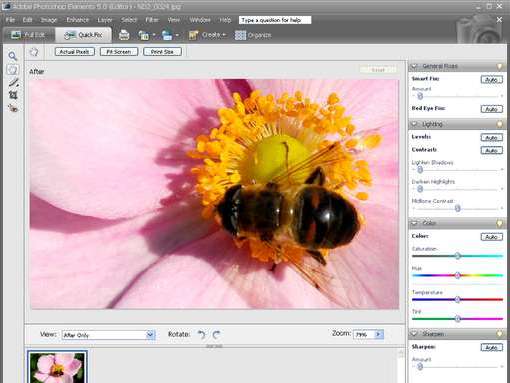TechRadar Verdict
A superb image-editing suite for beginners that grows with you as your skills develop
Pros
- +
Extremely easy to use
Cons
- -
Inevitable compromise on some features
Why you can trust TechRadar
Powerful photo-editing software normally comes with strings attached, in the way of high prices and steep learning curves. Unlike the full-blown edition of Photoshop, which costs nearly £600, Elements is the most mass-market editor on the market.
Not only is it available in both PC and Mac guises, but it also tailors itself to as wide a range of skill levels as possible. Indeed Elements 5 is almost like two programs in one, with completely different operating modes that include Quick Fix and Full Edit.
Let's kick off with Quick Fix mode: an incredibly simple interface that still gives full access to all the image-enhancement features that many of us are ever likely to need. These are neatly arranged down the right-hand side of the screen in a tool palette that includes General Fixes, Lighting, Colour and Sharpen.
Each section contains straightforward slider controls so, in Lighting, for example, you can make quick and easy adjustments to lighten shadows, darken highlights and alter midtone contrast. Likewise, the Colour section contains its own set of sliders for saturation, hue, tint and colour temperature.
Things can get simpler still if you take advantage of the Auto buttons which accompany each of the major adjustments and let Elements do the work for you. This is worth a try, as the program gets things pretty much spot most of the time.
Expert mode
For those who like to be in control, and don't mind putting in the extra effort, a single click on the main toolbar's Full Edit icon changes the whole interface into a kind of 'expert' mode. Here, you get a full range of photo editing features that include such favourites as cut-out tools, blemish removal facilities, dodging, burning and more besides.
Meanwhile, an Enhance pull-down menu gives fast access to a range of automatic enhancements and there's a much wider selection of manual image adjustment possibilities in the Filter menu.
Sign up for breaking news, reviews, opinion, top tech deals, and more.
Like Paint Shop Pro (reviewed on the next page), Photoshop Elements has plenty of layer options and, while they're not as far-reaching as the ones in the full-fat Photoshop, the inclusion of 'adjustment layers' is a welcome addition to this version. And if the use of layers is still a bit of a black art to you, rest assured that the layers system in Photoshop Elements is wonderfully intuitive, logical and easy to get to grips with.
One feature that's always been lacking in Elements, at least when compared with other similarly priced image editors, is a Curves adjustment tool. Using this, you can apply a classic S-shaped curve, for example, to add contrast to dull, flat images.
The good news is that not only is there a new Colour Curves feature in Elements 5, but also that it's supremely versatile and, as with so many other tools in the program, brilliantly easy to use.
Available in both simple and advanced options, Colour Curves gives you conventional curve graphs that you can drag to the shape you want, and it also has a range of presets, all with their own previews, for carrying out the most common enhancements that you use curves for. It's almost like Adobe is trying to make up for lost time in this department.
Behind the smart new interface, Elements 5 has a set of slick new features including a superb tool for converting colour photos to black and white images. This comes complete with a barrage of options for getting exactly the effect you want without having to wrestle with the software, as is normally the case.
New creativity options are also on hand for creating Flash animated slideshows for web use, and for creating printable multi-photo album page designs and virtual photo flip-books.
For organising your photo collection, another interesting new feature is that you can place photos onto on-screen maps (supplied by Yahoo), by using push-pins. This is great for travelling photographers, as you can tag images with worldwide geographical information and find them on the map just as easily. All things considered, you can't buy better at the price.
Tech.co.uk was the former name of TechRadar.com. Its staff were at the forefront of the digital publishing revolution, and spearheaded the move to bring consumer technology journalism to its natural home – online. Many of the current TechRadar staff started life a Tech.co.uk staff writer, covering everything from the emerging smartphone market to the evolving market of personal computers. Think of it as the building blocks of the TechRadar you love today.