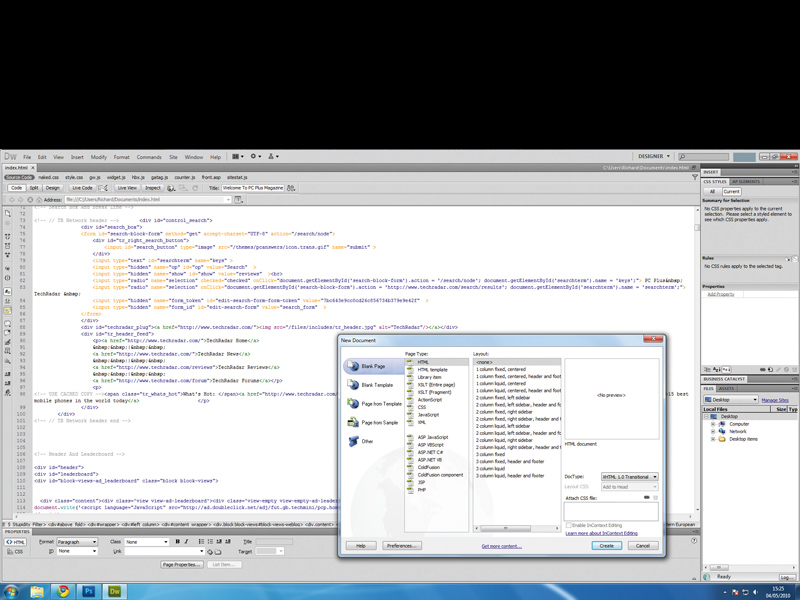TechRadar Verdict
A good upgrade but one that we feel only professionals with opt for due to the astronomically high price
Pros
- +
Good new feature set
- +
Content Aware Fill
Cons
- -
Expensive as hell
Why you can trust TechRadar
Let's face it: if you need Creative Suite 5, you've already bought it. At almost £3,000 for the whole suite, it's an entire office in one. On an individual basis, you're talking £643 for the new Photoshop, over £1,000 for After Effects, almost £800 for Premiere Pro, and the list goes on.
They're essential pro tools, and you don't need us to tell you how good they are. Individually, most of the suite leads its respective market. Their hands appear in almost any media you might watch. There's so much power in each menu that it almost feels wrong to be playing around with the demo if you're not a top-flight creative type.
In many ways, that's why the applications are so interesting. More than any other individual package, it's Creative Suite that rewrites our world on a regular basis – especially the great Photoshop.
Even if you're not in, say, the celebrity touch-up business, you'll see its effect. As such, we're not going to review Creative Suite. There's no point. If you can afford it, you can't do better. Instead, read on for some hands-on impressions of its most notable new features, and how they live up to the hype.
Content-Aware Fill
This is Photoshop's big new trick. Select an unwanted person or object in your picture, hit 'Content Aware Fill' and that person or object is erased... seamlessly. The demo made a huge YouTube splash, but is it any good?
In short: yes, with a but. The image's background must have at least some regularity to it, and ideally not on an angle. A wall, a beach, trees, the sea – all of these will work well. Railings at a 45- degree angle – good luck. Small items, like rocks, are removed with no problem, and it does a great job of dealing with shadows and other complicated effects. People and large items will often leave a noticeable corona around the edited area, although this can be fixed using the Content-Aware Paintbrush.
Sign up for breaking news, reviews, opinion, top tech deals, and more.
When it works, it's much faster than using the Clone Brush. When it doesn't, it's fast enough that you haven't wasted any time. It's not a magic wand, though, and often pulls in the wrong data, duplicating unique parts of the background (including people's faces). Still, it's impressive stuff, and a great timesaver for clearing up your snaps.

Puppet Warping
Puppet Warping is a slightly more gimmicky feature, and one that we're undoubtedly going to see abused many times over the next few years. Cut out a figure and Photoshop will work out a mesh that fits its shape. By adding pins to the mesh, you can move the limbs around one by one, with the rest of the form following suit. It's a very creepy effect, and one better suited to subtle edits than completely altering someone's stance.
The most impressive demos don't involve people at all, but instead show solid objects being manipulated – Adobe's showpiece being a picture of a piece of rope that gets threaded in and out of itself on multiple levels.
In-camera effects
Photoshop CS4 offered a decent range of photography features, but a couple let the side down: weak noise controls and underwhelming support for HDR. Both are better now (and if you really want to add noise to an image, that's doable in Camera Raw), but not to the point that we'll be giving up our copies of Noise Ninja and Photomatix respectively.
Automatic lens correction is a useful addition, but if basic photo processing is your primary focus, Lightroom will still likely work much better for you.
Painting in Photoshop
Photoshop now offers a full set of natural media painting brushes with a 3D twist. The Mixer Brush offers live mixing on the canvas, with textured painting via a set of swappable brush tips. It's great to have these features in the same editor as Photoshop's other abilities, but we suspect it'll be tricky to get long-term Painter fans to adopt the new interface and kitchen-sink approach to their art.
Your CMS in Dreamweaver
Dreamweaver is an excellent website editor, but in recent years many bloggers and small site owners have moved away from it and WYSIWYG in favour of a simple copy of Notepad.
You could always build a template and then add in the necessary tags to make it work, but now you can do development in Dreamweaver itself – hooking it up to platforms like Wordpress and Drupal and having it discover the necessary extra files. Even if you only use the Code view, Dreamweaver's interface makes it much faster to write the necessary files, and now it can work with your CMS instead of design being a separate layer.
On the CSS side, new visualisation tools make it much easier to see how the page is carved up and where potential problems are, along with the ability to switch off specific classes rather than having to delete or comment them out. Browser compatibility remains, of course, one bad dream short of a nightmare.
Flash on iPhone
...isn't happening. At least, not any time soon. One of CS5's most important features was going to be its ability to export Flash files to iPhone-ready applications, but Apple stepped in shortly before release and put the kibosh on that with a change to the Terms and Conditions that said if you're not writing code specifically for the iPhone, you can't write for the iPhone at all.
It's a pity, but there are good reasons for it, not least that Flash apps are designed for keyboard-and-mouse interfaces rather than touchscreens (rollovers would have to be specially recoded, for example). Flash still has some big upgrades in CS5, including XML-based project files and inverse kinematics for animation, but there's no question that its big showpiece got very cruelly yanked out at the last minute.
The CS5 verdict
Rarely has the phrase 'scraping the surface' meant so much. Every single part of the suite has been comprehensively updated, and everyone who uses it will have their own favourite features and a million others they never even discover.

One that instantly earned its keep here was the Refine Edge tool, which makes it a snap to select part of an image and then run the cursor around the edge to snip out hair with terrifying levels of precision. For someone who works more in video, being able to snip moving actors out of a scene by quickly painting them over will be a lifesaver.
Other features, like Flash's new set of art deco brushes, will likely be forgotten quite quickly as everyone learns to recognise the effect as easily as they do a lens flare or page curl effect, but you never know – with the right editing...
The best thing about all this power is that it doesn't necessarily matter that it's out of the average customer's league. Yes, it would be great for everyone to have these features, but the big ones are increasingly trickling down to consumer level.
Content-Aware Fill may be saved for dedicated artists, but similar home-techniques – like the ability to remove someone from an image by marking the bits you want to keep and squishing them into the background on their own – show that we'll have access to things like that all too soon. (And of course, you can already do the basic trick in Gimp. The plug-in isn't as nice as Photoshop's, but it's free – Google Resynthesizer and you'll find not only the tool itself, but a demo of it working on the same images Adobe used to introduce Content-Aware Fill to the world.)
Even at £3,000 for the entire suite, it's difficult to call CS5 bad value. Individually, yes, the tools are a hefty purchase, but they're professional-grade kit and cheaper alternatives are usually available. It's worth taking the trial for a spin just to see how much the camera really can lie these days, how much you can do with a simple PC and where the limits of your creativity actually are. After that, you just have to win the lottery.
Follow TechRadar Reviews on Twitter: http://twitter.com/techradarreview