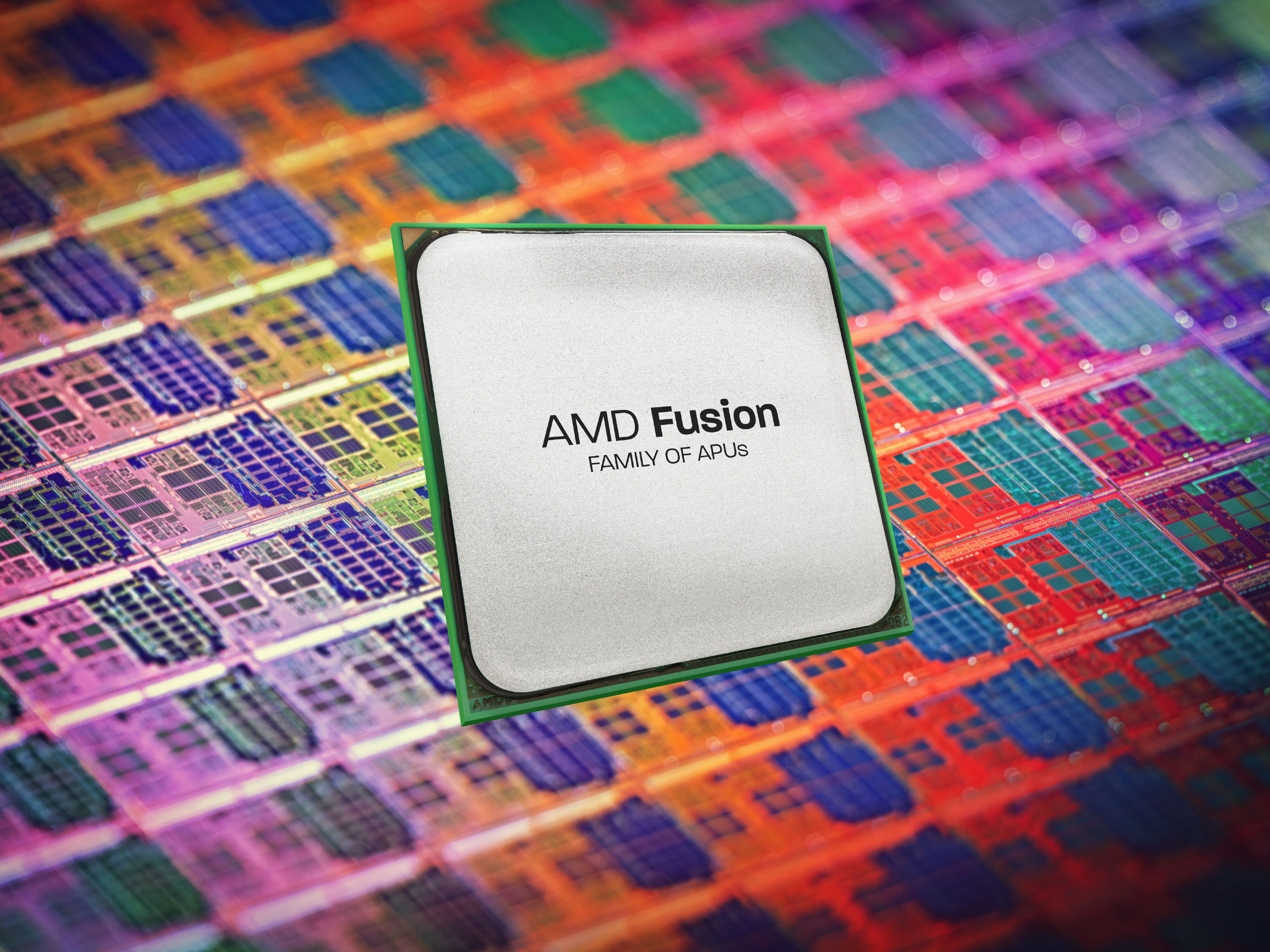Why you can trust TechRadar
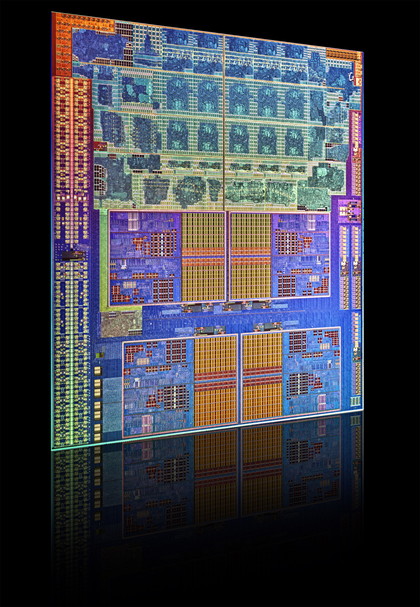
Technical specifications and impressive engineering feats are all well and good, AMD has always been pretty good at creating decent technical achievements, but not so hot at delivering performance product. Thankfully this AMD A8-3850 Fusion APU walks the walk as well.
The only real disappointment with the mobile version of Llano, Sabine, was the weakness of the actual CPU component.
In this desktop Lynx variant though you've got full, quad-core performance.
In terms of price-point it's the Intel Core i3 2100 that's squaring up against this top-end Llano at the £100 mark, and it's a comprehensive win for the AMD chip across the board.
The only place the Sandy Bridge chip can take a win is in memory bandwidth, an only then by a relatively small amount. In the CPU intensive tests, the x264 HD video encoding and Cinebench 3D rendering tests, the full four cores of the AMD APU put the dual-core, Hyperthreaded Core i3 to shame.
And you can forget about overclocking the Intel chip too, well you can up the clocks of the integrated GPU, but really, what's the point? The locked down Sandy Bridge chips wont budge an inch, but this AMD A8-3850 has got some serious overclocking chops to it.
It starts off at 2.9GHz and we managed to push it to 3.7GHz without breaking a sweat. That puts it well ahead of the Core i5 2500T, a proper quad-core Sandy Bridge CPU, albeit a low-power 45W version.
Sign up for breaking news, reviews, opinion, top tech deals, and more.
That's a more impressive overclocking performance than we've seen from an AMD processor in a long time.
The multipliers are locked down on these APUs (though the motherboard's BIOS and benching applications mistakenly reported otherwise) but the base clock of the chips will move.
What's more they'll push up the performance of the GPU component of the chip at the same time as the CPU and RAM parts. That means all-round performance goes up with the overclock.
The key component of the Llano Lynx Fusion APUs though is their graphical prowess and in that the integrated graphics do not disappoint either.
The AMD A8-3850 Fusion APU alone, paired up with an A75 board, will happily play the latest 3D games at quite playable frame rates, even if that is on more modest settings at 1680x1050 resolutions.
Surprisingly you can get pretty close to playable at HD 1080P resolutions on a few titles too.
One of the really interesting things, both for us and the DRAM manufacturers struggling with margins too, is just how much difference good memory paired up with your AMD A8-3850 Fusion APU makes. In some cases going from 1,333MHz DDR3 up to the same 4GB sticks running at 1,866MHz made for a 5FPS increase in games.
We almost managed to get Just Cause 2 into double-figures through a combination of overclock and memory tweaking. And that was at 1920x1080 on the highest settings with 4x anti-aliasing enabled, and that's no mean feat.
The difference was even more pronounced with AMD Dual Graphics enabled.
That's the new name for the AMD Fusion APU's hybrid CrossFire capabilities. Essentially you can now pair up an AMD discrete card with the onboard graphics of the APU for a serious graphical boost. The extra memory speed too can add on even more than the 5FPS we saw in the onboard graphics.
There's little point pairing the A8-3850 up with a serious graphics card, like the AMD Radeon HD 6950 though, but a modest GPU like the £75 Radeon HD 6670 is well worth a look. On its own it's not a bad card but with the Dual Graphics function enabled its performance was boosted by anything from 33% to 46%.
Current page: AMD A8-3850 Fusion APU: Performance
Prev Page AMD A8-3850 Fusion APU: Benchmarks Next Page AMD A8-3850 Fusion APU: Verdict