TechRadar Verdict
You need not spend a lot on a gaming mouse. At least not with HyperX Pulsefire Haste 2 Wireless now giving them a run for their money. It has the same lightweight design as the more premium options while doing things like battery life and connectivity better, and it throws in RGB lighting for good measure. That’s while delivering comparable performance.
Pros
- +
Fast and incredibly lightweight
- +
Bluetooth and 2.4Ghz wireless
- +
Ambidextrous design
- +
RGB lighting around scroll wheel
- +
More affordable than the competition
Cons
- -
Low-friction feet less ideal for some games
- -
Buttons have slightly more resistance
Why you can trust TechRadar
HyperX Pulsefire Haste 2 Wireless: Two-minute review
If it seems like big-name brand gaming mice are getting pricey, then the HyperX Pulsefire Haste 2 Wireless should help ease your mind. It joins the growing lot of lightweight wireless gaming mice, which apparently is the new trend according to manufacturers, but instead of going the expensive route and charging you the wireless tax, it’s gone the other way, which should already endear it to the economizing set.
But, HyperX goes further than slapping a budget price tag on it. The Pulsefire Haste 2 Wireless is also lighter, longer-lasting, and leans heavily on wireless connectivity by offering both Bluetooth and 2.4GHz wireless, beating out my previous favorite, the legendary Razer Deathadder V3 Pro, as well as other excellent offerings from Razer and Glorious. HyperX also throws in RGB lighting for good measure, because honestly, what is gaming without it?
This isn’t just one of the best wireless mice on the market today. It’s also among the best gaming mice, especially in terms of value.

With the HyperX Pulsefire Haste 2 Wireless, the brand is hoping to throw another hat into the fast-and-highly-accurate mouse ring. That hinges a lot on the mouse’s weight and sensor, which is why this one only weighs in at 61g, making it 2g lighter than the Deathadder V3 Pro, 7g lighter than the Glorious O2 Wireless, and only 3g heavier than the Razer Viper V2 Pro.
Unlike the Deathadder V3 Pro, however, it takes on a more symmetrical form, which makes it leftie-friendly, without taking away support, especially from palm-grip gamers. I found that the nice bump on the palm rest smoothly leads to the nicely-indented left and right buttons that suit my hand well, providing the support it badly needs.
Neither side of the mouse is textured for better grippage, but I never found them necessary. My thumb, index, and pinkie fingers all sit comfortably without causing my wrist any fatigue, which is all I could ask for. If you do need a bit of extra help, however, grip tapes – as well as replacement PTFE skates or feet – come included in the box to give you options.

There are several things the HyperX Pulsefire Haste 2 Wireless does better than the competition, and design-wise, those include the lit-up scroll wheel, which also doubles as an indicator light (it turns red when it’s running low on juice), and the USB receiver garage located at the base. As someone who is constantly losing those pesky things, the latter is certainly much appreciated.
Sign up for breaking news, reviews, opinion, top tech deals, and more.
Another mention-worthy extra here is its wireless adapter, which I don’t think is all that necessary since you can plug the wireless receiver directly into your PC and it works just fine. You can also connect via Bluetooth as well as use wired connectivity if you need to charge and use it at the same time.
Back to the PTFE skates, some may find them too smooth and low-friction for your taste. That’s especially if you’re not using the right mouse pad or desk pad with the mouse. You understand where HyperX is going with this – the smoother the glide, the lower friction there is, the faster your movements are, and the less fatiguing it is for you. However, the key with these skates is to use the ideal surface. I tested it with two different desk pads, and I found that it’s better to use it on a soft pad with higher friction.
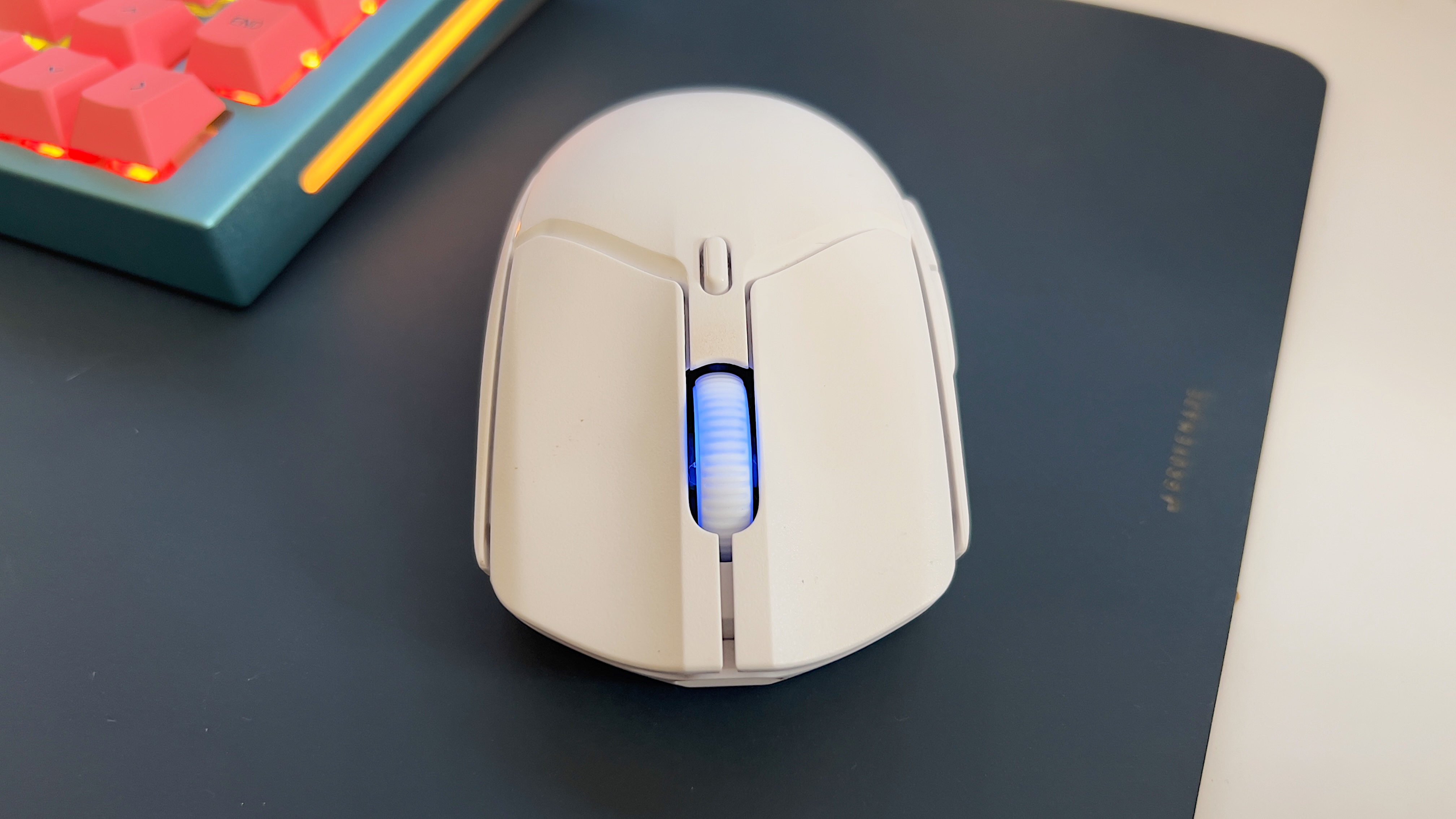
Performance-wise, I cannot complain. The HyperX Pulsefire Haste 2 Wireless has the usual 1,000Hz polling rate, which is standard and more than enough for most gamers. But it also comes with a new HyperX 26K sensor and new HyperX switches, which are rated at 100M clicks. And gaming with it has been pretty fast and accurate, whether I’m in the middle of a Cyberpunk 2077 shootout or I’m battling supernatural enemies in Kena: Bridge of Spirits.
I have found, however, that I need to exert a bit of effort for control when I’m not making fast movements – for example, when I’m playing Hogwarts Legacy or when I’m using it for work. Not too much that it ends up being fatiguing, but enough that I catch myself doing it every now and then. But, that happens more with my natural linoleum pad than my actual gaming mouse pad.
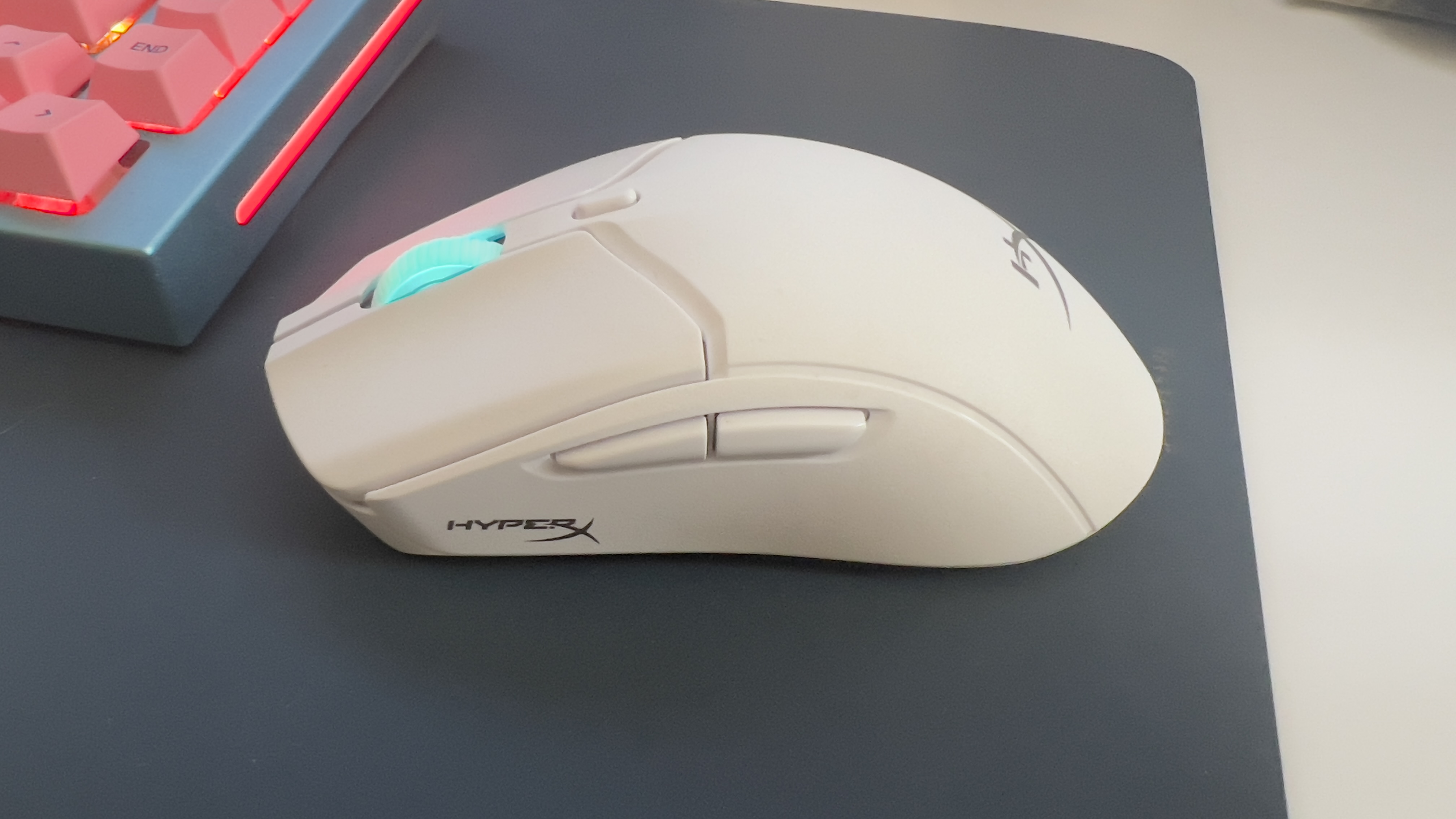
I found the switches on this mouse have a little more resistance to them than the ones on my Razer ones, but not to the point where they’re a little more fatiguing. In fact, most of the time, I don’t even notice that resistance. But, it is noticeable some of the time, especially when you’re gaming.
At least the HyperX Pulsefire Haste 2 Wireless beats others out in terms of battery life. At full charge, this delivers up to 100 hours of gameplay. While I didn’t exactly time it, I have more than once gone a week without charging it, using it for more or less 12 hours a day with RGB lighting on.
HyperX Pulsefire Haste 2 Wireless: Price & availability
- How much does it cost? $89.99 / £94.99 / AU$149
- When is it available? Available now
- Where can you get it? Available in the US, UK, and Australia
Much cheaper than its direct rivals, the HyperX Pulsefire Haste 2 Wireless will set you back $89.99 / £94.99 / AU$149 in the US, UK, and Australia respectively, and it’s officially available now. That’s actually a very good price of entry for a lightweight wireless gaming mouse, especially considering that the Razer Deathadder V3 Pro and the Razer Viper V2 Pro are both almost twice that price at $149 / £149 / AU$279. Even the Glorious O2 Wireless is a little pricier at $99 (about £80 / AU$150).
If you want even cheaper options, the Cooler Master MM311 may be a better choice at only $39.99 (about £34, AU$59).
- Value: 4 / 5
HyperX Pulsefire Haste 2 Wireless: Specs
| Interface: | Wired, Bluetooth, 2.4GHz wireless |
| Ergonomics: | Right-hand symmetrical |
| Buttons: | 6 |
| DPI: | Up to 26,000K |
| Switches: | HyperX switches |
| Weight: | 2.15oz (61g) |
Should you buy the HyperX Pulsefire Haste 2 Wireless?
| Value | If you don’t want to spend a lot on a gaming mouse but still enjoy a higher-level of performance, this is the one to get. | 4/ 5 |
| Design | Thoughtful extras like a USB dongle garage, RGB lighting, and a symmetrical design add to its value, just like its ergonomics does. | 4.5 / 5 |
| Performance | This is a fast and highly-accurate mouse that offers longevity. The smooth-glide skates might not be for everyone and every game, however. | 4 / 5 |
| Avarage rating | If you want a great-value lightweight wireless mouse, you cannot go wrong with the HyperX Pulsefire Haste 2 Wireless. | 4 / 5 |
Buy it if...
You want a lightweight wireless gaming mouse that’s affordable
This isn’t only cheaper than many of the top options on the market; it’s also a better value than a handful of them.
You need versatility
With both wired and wireless connectivity options, this is a versatile mouse that won’t get in the way of what you need.
Don't buy it if...
You want a bit more control
Its low-friction pads are more about speed than control. If you want something with a little more control, look elsewhere.
HyperX Pulsefire Haste 2 Wireless: Also consider
| HyperX Pulsefire Haste 2 Wireless | Razer Deathadder V3 Pro | Glorious O2 Wireless | |
|---|---|---|---|
| Price: | $89.99 / £94.99 / AU$149 | $149 / £149 / AU$279 | $99 (about £80 / AU$150) |
| Interface: | Wired, Bluetooth, 2.4GHz wireless | Wired, Razer HyperSpeed wireless | Wired, 2.4GHz wireless, Bluetooth 5.2 LE |
| Ergonomics: | Right-hand symmetrical | Right-handed | Right-handed orientation, ambidextrous form |
| Buttons: | 6 | 5 | 6 |
| DPI: | Up to 26,000K | 30,000 | 26,000 |
| Switches: | HyperX switches | Razer Optical Mouse Switches Gen-3 | Glorious switches |
| Weight: | 2.15oz (61g) | 2.22oz (63g) | 2.39oz (68g) |
Razer Deathadder V3 Pro
The mouse that rules all other gaming mice, the Razer Deathadder V3 Pro is impressive in so many aspects, we’re hard-pressed to find fault in it.
Read our full Razer Deathadder V3 Pro review
Glorious O2 Wireless
The Glorious O2 Wireless gaming mouse is fast, fetching, and almost featherweight. Most importantly, it costs much less than its big-name rivals.
Read our full Glorious O2 Wireless review
How I tested the HyperX Pulsefire Haste 2 Wireless
- I tested the HyperX Pulsefire Haste 2 Wireless for about three weeks
- I used it for gaming as well as productivity and creative workloads
- I tested it with a bunch of games, Lightroom, Photoshop, and my usual work apps
Using the HyperX Pulsefire Haste 2 Wireless as my main mouse for gaming, productivity, and photo editing on Lightroom and Photoshop for about three weeks, I was able to test it for different use cases. With it primarily being a gaming mouse, however, I did use it to play a bunch of titles, from fast-paced ones to open-world narratives.
I’ve been testing peripherals for years now, first as a freelance tech journalist and now as one of the Computing Editors for TechRadar.
First reviewed April 2023

Michelle Rae Uy is the former Computing Reviews and Buying Guides Editor at TechRadar. She's a Los Angeles-based tech, travel and lifestyle writer covering a wide range of topics, from computing to the latest in green commutes to the best hiking trails. She's an ambivert who enjoys communing with nature and traveling for months at a time just as much as watching movies and playing sim games at home. That also means that she has a lot more avenues to explore in terms of understanding how tech can improve the different aspects of our lives.


