TechRadar Verdict
If Wacom devices are priced too high, and XPPen’s build quality is too low, the Huion Kamvas Pro 13 (2.5K) sits perfectly in the mid-range of pen display graphics tablets - plus, it has QHD, an anomaly among its peers. It’s got decent built quality, impressive specs, and a wallet-friendly price tag, but there are a few annoying niggles to contend with.
Pros
- +
Good drawing experience
- +
Rich and bright QHD display
- +
Great build quality for the price
Cons
- -
Unwieldy and short cables
- -
No plug included
- -
Slight grain, especially on white space
Why you can trust TechRadar
Huion Kamvas Pro 13 (2.5k): One-minute review
The Huion Kamvas Pro 13 (2.5K) is a robust 373.5 x 229.1 x 10mm pen display offering a gorgeous QHD 2.5k display housed in a robust, well-constructed frame. With an active drawing area of 286.5 x 179mm, there’s a good amount of room to play with, too.
As with many other Huion products, the Kamvas Pro 13 (2.5k) is comfortably middle of the road. While Wacom focuses most of its attention on high-quality kit fit for professional studios and XPPen caters to newbies and those on a budget, Huion’s products walk the line between the experienced and inexperienced, resulting in some of the best drawing tablets you can buy. However, unlike some devices that boast a ‘Pro’ moniker, the Kamvas Pro 13 (2.5k) actually feels like a viable professional-grade option, certainly for semi-professionals and those just starting out at a professional level.

As such, products like the Kamvas Pro 13 (2.5k) are the perfect option for those ready to upskill and upgrade their setup and those who need the full range of professional features. It has 7 programmable keys, 8,192 pressure levels, and 145% sRGB color gamut, meaning it’s not offering anything above and beyond market averages in some of its specs, but the QHD, 2560 x 1600 resolution screen most definitely helps to up its value.
The screen grants a decent amount of resistance, offering a pleasant drawing experience that’s not quite Wacom-good but a marked improvement on cheaper products. Its stylus has love-it-or-hate-it vibes. Personally, I enjoyed the thickness of the pen, its tapered end, and its tactile buttons, but other users seem to dislike its shape and feel.
Most of the gripes I did have with the Huion Kamvas Pro 13 were pretty surface-level; the plug isn’t included and the octopus cable is, as with many pen displays, unwieldy and irritating. Overall, though, it’s a fantastic piece of kit and fills a previously gaping hole for enthusiasts and semi-professionals in the pen display market.
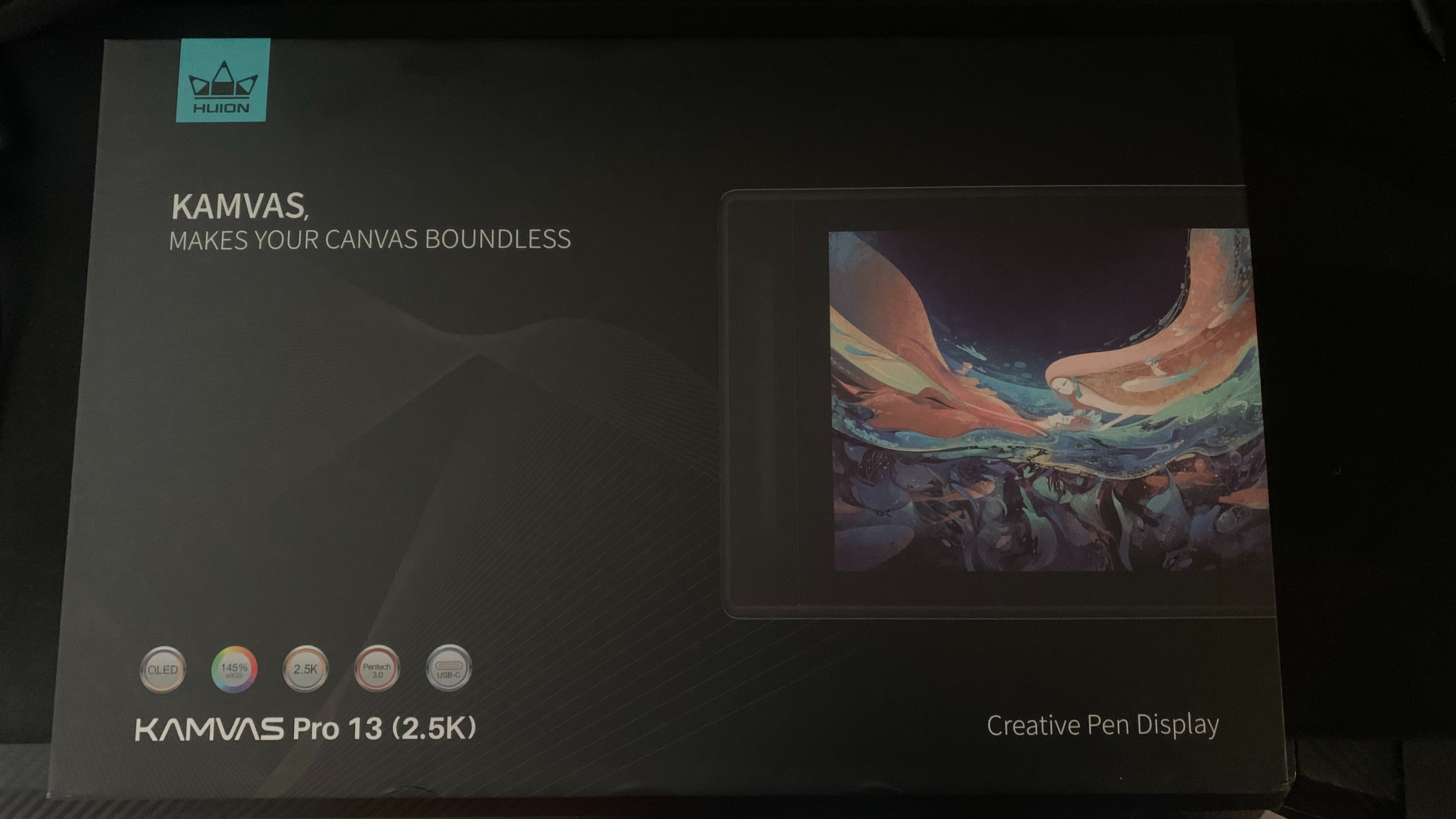
Huion Kamvas Pro 13 (2.5k): Price and availability
- List price: $399 / £379 / AU$899
Huion comfortably occupies the mid-range price bracket for drawing tablets; not quite the premium, professional finish of Wacom products, but more robust and advanced than XPPen’s budget-friendly alternatives.
Its $399 / £379 / AU$599 price tag is great for such a well-finished product, and you can also size up to the 16-inch model for $599 / £529 / AU$899. For easier comparison, the budget-friendly and less well-built XPPen Artist Pro 15.6 is $369.99 / £399.99 / AU$599.99. It’s available from the official online Huion store and other online retailers such as Amazon.
Sign up for breaking news, reviews, opinion, top tech deals, and more.
As well as the tablet itself, the price includes the battery-free stylus, a robust tablet stand, a drawing glove, a cloth, three extra regular nibs, and three felt nibs, as well as the octopus cable. It’s important to reiterate that it does not come with a plug for some reason.
- Value: 4.5 / 5
Huion Kamvas Pro 13 (2.5k): Specs
| Row 0 - Cell 0 | Huion Kamvas Pro 13 (2.5k) |
| Price | $399 / £379 / AU$899 |
| Dimensions (w x h x d) | 373.5 x 229.1 x 10mm |
| Active drawing area | 286.5 x 179mm |
| Thickness | 10mm |
| Weight | 1kg |
| Display resolution | 2560 x 1600(16:10)QHD+ |
| Resolution | 5080LPI |
| Connections | USB-C |
| Color Gamut | 145% sRGB |
| Pressure levels | 8,192 |
| Compatibility | Windows 7 or later, MacOS X version 10.13 or later |
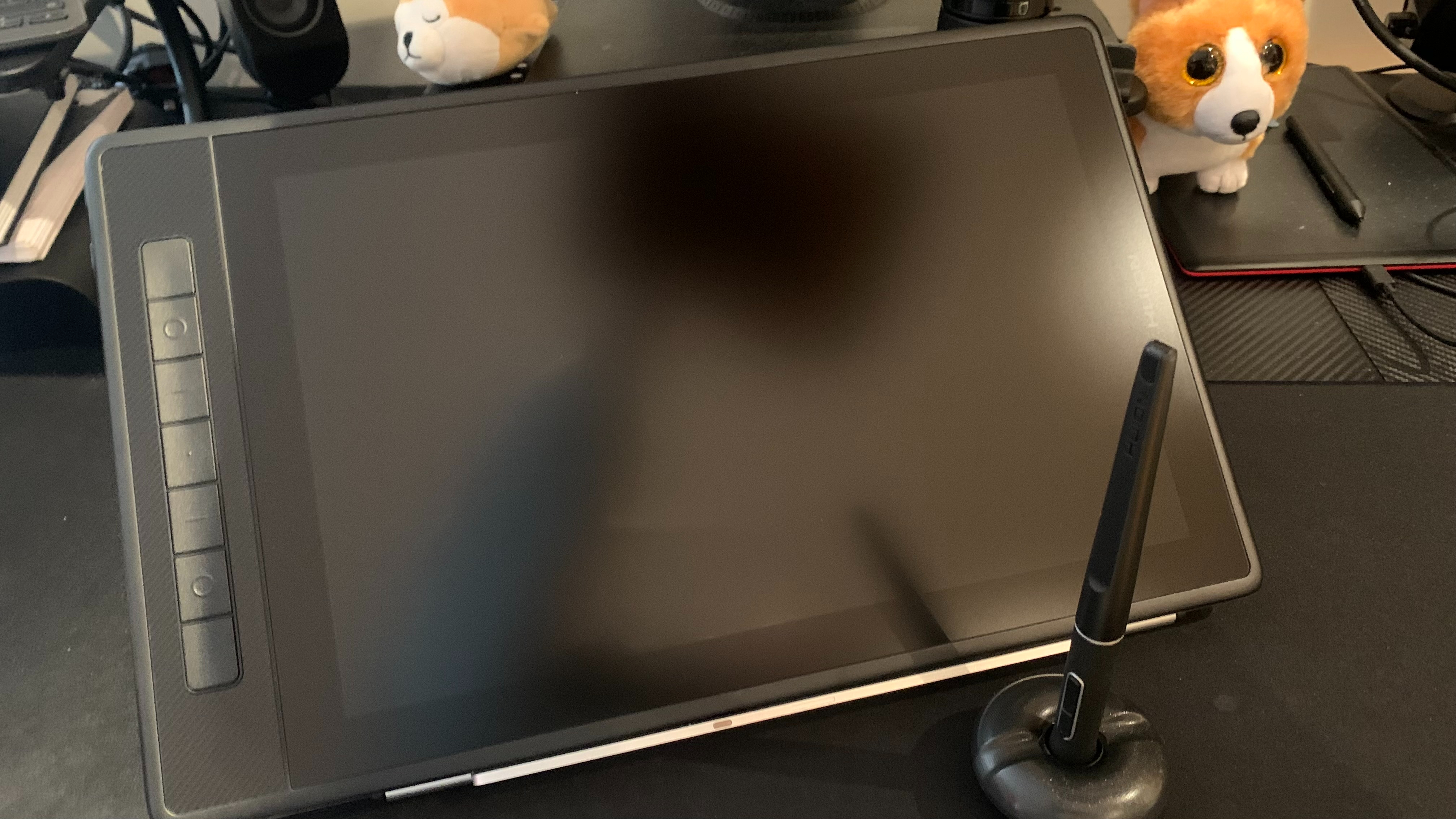
Huion Kamvas Pro 13 (2.5k): Design
- Very glossy and elegant
- Divisive stylus
- Great build quality - especially the stand
For me, design is one of the standout features of the Huion Kamvas Pro 13. Pen displays are generally basic looking but, at worst, can be clunky and tacky-looking. Instead, the Kamvas Pro 13 is slick and glossy, and while it's not quite as premium-feeling as more expensive tablets, it's robust and well-made and its design is comprehensive and well thought through.
Starting with the 373.5 x 229.1 x 10mm tablet itself; it’s super lightweight at 1kg and has a 286.5 x 179mm active drawing area. Bordering the screen is a glossy plastic casing with classy diagonal stripes to give it a slightly more premium feel. The back case is brushed aluminum. Along the side of the screen are the 7 tactile programmable keys, which have a satisfying click to them. There’s only one other button - the on-off button, which lives near the two USB-C ports and is held down to launch the on-screen display settings.
The etched, laminated screen is a little prone to smudging but feels well constructed, and in my time with the tablet, I didn’t notice any signs of scratching. It has an anti-glare finish, and as with other devices this can cause a slight grain (I noticed it particularly on white), but it’s fairly easy to ignore once you’re in the throes of artistry.
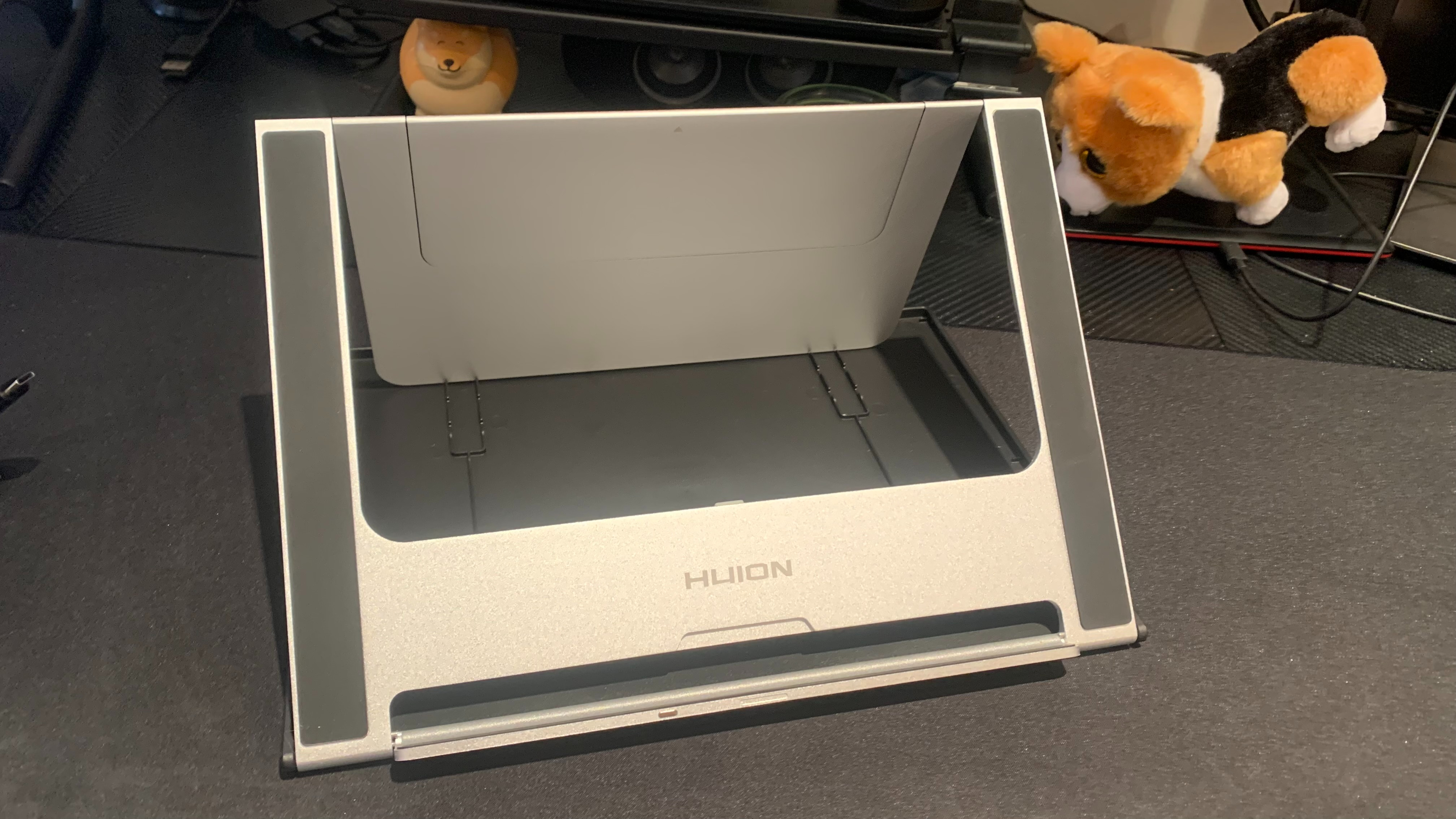
While there’s no VESA mount, the back of the tablet has four rubber feet for stability when using it flat on a surface, and the Huion Kamvas Pro 13 also comes with a fantastic stand. It’s one of the best I’ve used that comes included with a tablet, with the same brushed aluminum and black accents as the tablet and a variable tilt of 14.5 to 45 degrees. It’s super sturdy and well thought out and compacts easily for travel.
The only drawback in terms of the Huion Kamvas Pro 13’s design was the short octopus cable. My desk is pretty large, and if I want to plug the tablet into my under-desk PC rather than my laptop, I have to commit to moving around screens and other desk clutter just to reach the ports needed - and that’s without factoring in the distance from a power supply.
- Design: 4.5 / 5
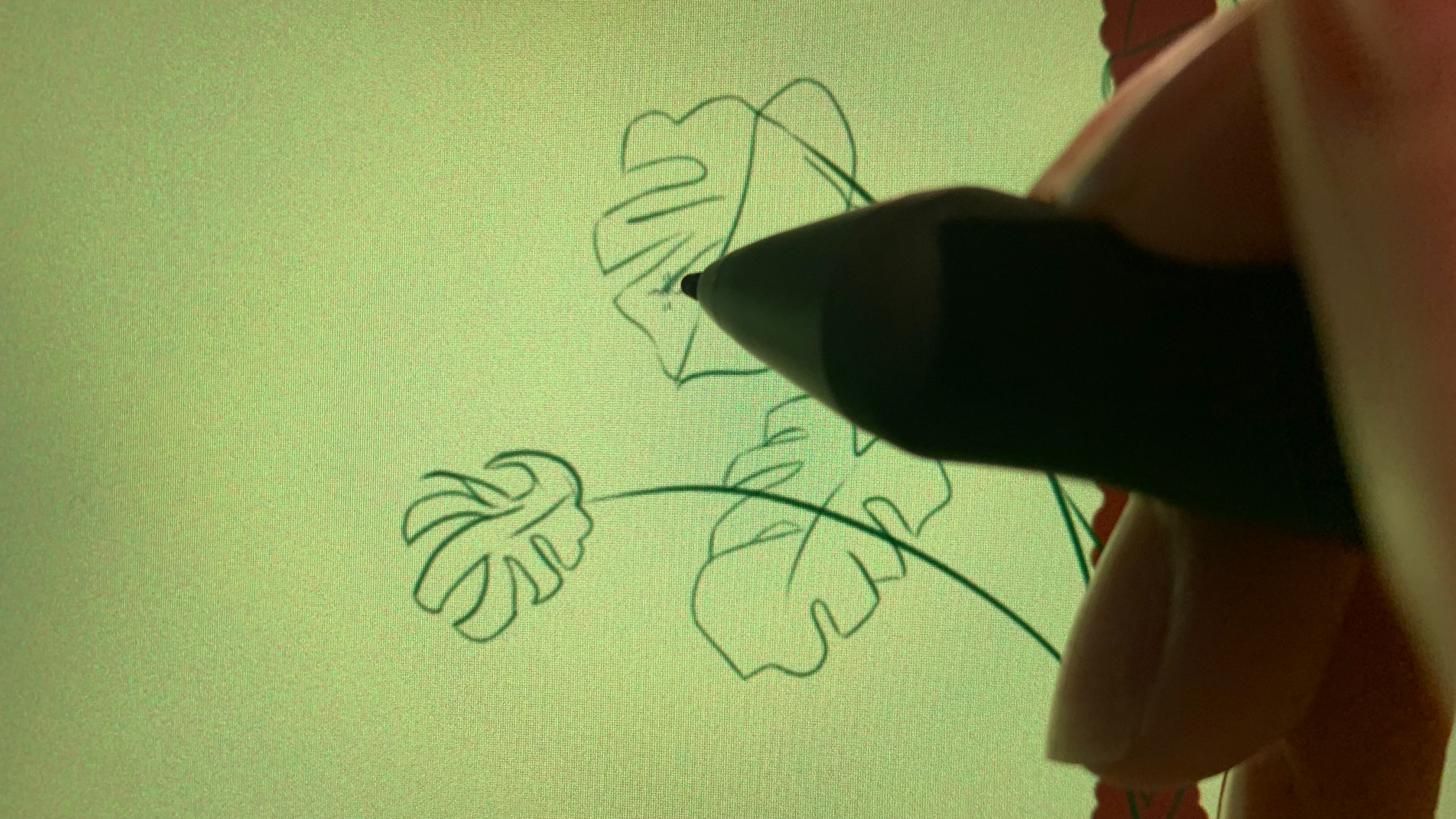
Huion Kamvas Pro 13 (2.5k): Performance
- Plug-and-play
- Good drawing experience
- Smooth workflows thanks to programmable keys
On test, the Huion Kamvas Pro 13 was a real pleasure to work with. To set up, all you have to do is install Huion’s drivers and you’re ready to go - and you’ll be glad to hear they’re easy to use. There are plenty of configuration options if you like to fiddle with the settings, and you can also modify your preferences for different programs.
This pen display offers a good drawing experience, but I wouldn’t say it’s a great one. The screen doesn’t quite offer enough resistance for my liking, and the aforementioned grain caused by the anti-glare finish is taxing on the eye sometimes. If you don’t often work around white space, it would be barely noticeable, but when I was working on a project designing some stickers with ample white space, I found it a little irritating at times.
However, the screen is otherwise an absolute glory to work with. There is next-to-no parallax or lag, lines are straight and with no noticeable jitter. It’s fantastically bright, with a glorious 145% sRGB color gamut, and its QHD resolution makes for vibrant, delightful colors and deep, true blacks. It’s also brilliantly responsive. Honestly, the only thing the Huion Kamvas Pro 13 could include to hit the ball out of the park would be a touch screen, but for its price range it’s near-perfect.
I used a variety of programs to test the Huion Kamvas Pro 13 and found it to be consistent across all of them.
Thanks to the 7 programmable buttons, the Huion Kamvas Pro 13 (2.5k) is a delight for speeding up workflows. Some tablets do come with more buttons, but personally, I never find myself needing more than this as an enthusiast.
- Performance: 4.5 / 5
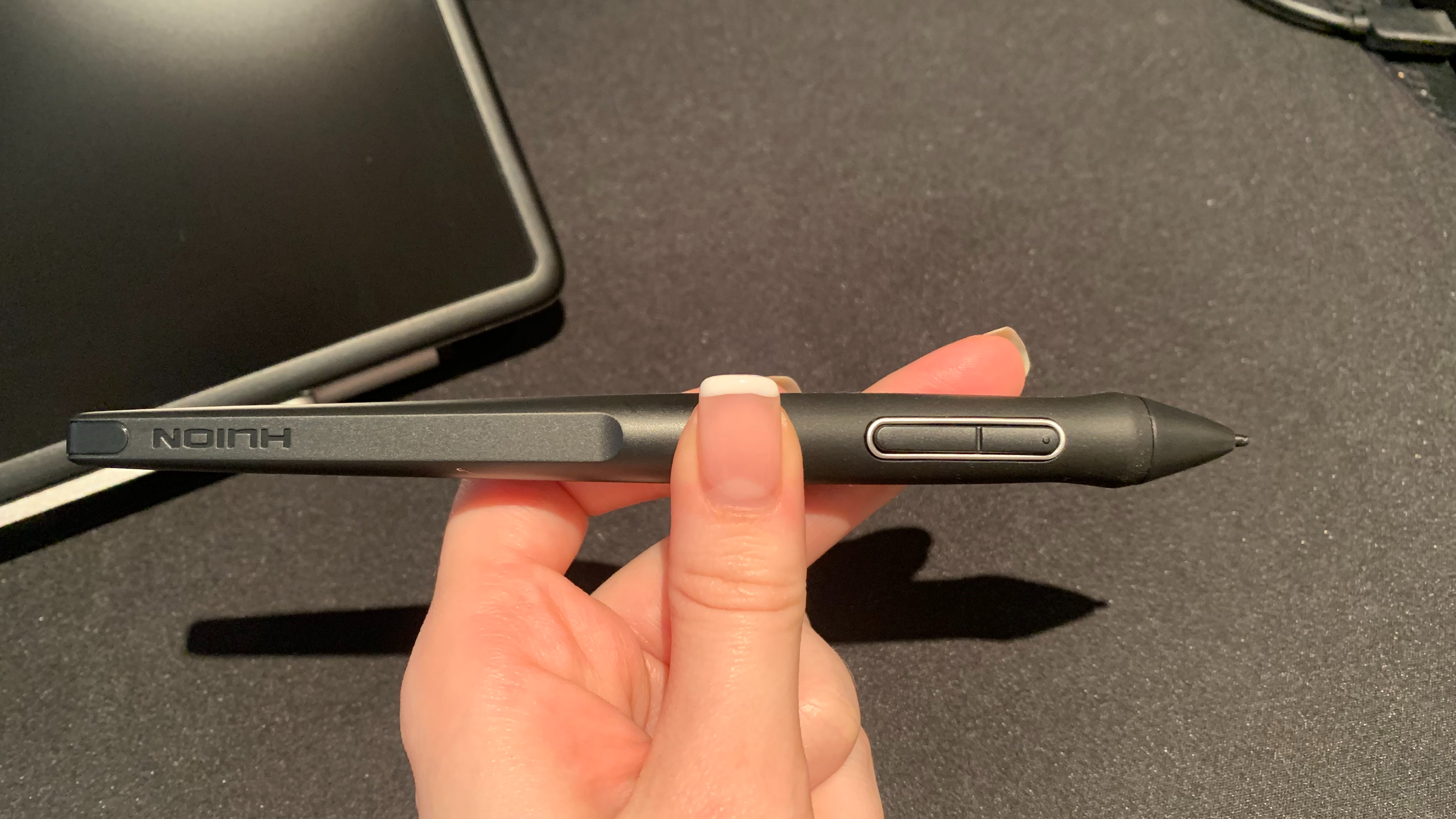
Huion Kamvas Pro 13 (2.5k): Stylus
- Battery-free
- Tapered end
- 8,192 pressure levels and 60-degree tilt
The Kamvas Pro 13 (2.5k) comes with the 14g battery-free Huion PW517 stylus, using Huion PenTech 3.0 technology to offer the manufacturer's most advanced drawing experience yet.
With 8,192 pressure levels and a 60-degree tilt the stylus is responsive and accurate. Its nib is stable and not scratchy, and the Huion Kamvas Pro 13 (2.5k) comes with three felt nibs to offer better friction. Having never used nibs like this before, I absolutely loved having the option to switch to these.
Personally, I love the all-black stylus design, but I know from researching online that its tapered end is a bit divisive. To me, it felt ergonomic, with its two programmable buttons perfectly positioned and surrounded with non-slip rubber; some cheaper styluses have easily misclicked buttons, but not this Huion pen. The end of the stylus doesn’t have an eraser, but it is tapered, which personally felt more comfortable and lightweight to me than other styluses I’ve tried.
- Stylus: 4.5 / 5
Should I buy the Huion Kamvas Pro 13 (2.5k)?
Buy it if...
You want to step up from a cheaper entry-level pen display
With a decent drawing experience, its rich and bright QHD display, and highly customizable programmable keys, the Huion Kamvas Pro 13 (2.5k) truly feels like a creative’s first step into professional-grade pen displays. I still wouldn’t call it fully pro-grade, but semi-pro at least.
You need something robust enough to travel
The build quality of the Huion Kamvas Pro 13 (2.5k) is fantastic, and I wouldn’t be worried at all about lugging it and its stand around. Its cable might be slightly limiting for working on the go, but overall, it’s a work-from-anywhere creative’s dream.
You value slick design
The Huion Kamvas Pro 13 (2.5k) is one of the only pen displays I’ve seen that feels sexy. From its glossy screen border to its brushed aluminum accents, everything about this tablet oozes with careful consideration - and that’s something other graphics tablet designers could learn from.
Don't buy it if...
You hate messy and fiddly cables
It’s not uncommon for octopus cables included with drawing tablets to be a nightmare, but Huion adds insult to injury with its short, unwieldy octopus cable - and then doesn’t even include a plug!
You often work with white space
Some people might not be bothered or affected by the grain that interferes with white space, but I certainly noticed it while working on my Huion Kamvas Pro 13. It’s by no means a deal breaker, but it can interfere with your work.
You’re a professional artist
While the Wacom One offers decent build quality and specs, ultimately, it lacks some of the features that more professional artists will need to maintain their workflows – especially when it comes to programmable shortcuts.
Huion Kamvas Pro 13 (2.5k): Report card
| Value | Overall, this tablet is pretty great value for money and comes with a full range of accessories… except for a plug. | 4.5 / 5 |
| Design | The design, continuity and build quality of the Huion Kamvas Pro feels fantastic for its price and is a real winner all round. | 4.5 / 5 |
| Performance | With a decent drawing experience and a beautiful screen, this pen display hits almost every mark. | 4.5 / 5 |
| Stylus | Love or hate its design, this stylus is well made and has some decent specs for its price level. | 4.5 / 5 |
Also consider...
| Row 0 - Cell 0 | Wacom One | XPPen Artist 15.6 Pro | iPad Air |
| Price | $399 / £379 / AU$899 | $369.99 / £399.99 / AU$599.99 | Starts at $599 / £569 / AU$929 |
| Dimensions (w x h x d) | 373.5 x 229.1 x 10mm | 443 x 280 x 12.6mm | 247.6 x 178.5 x 6.1mm |
| Active drawing area | 286.5 x 179mm | 355 x 193.5mm | 247.6 x 178.5mm |
| Thickness | 10mm | 11mm | 6.1mm |
| Weight | 1kg | 4.56kg | 0.46kg |
| Display resolution | 2560 x 1600(16:10)QHD+ | HD, 1920 x 1080p | HD, 2360 x 1640p |
| Resolution | 5080 LPI | 5080 LPI | - |
| Connections | USB-C | HDMI/USB | USB-C |
| Color Gamut | 145% sRGB | 88% NTSC, 120% sRGB | Wide color display |
| Pressure levels | 8,192 | 8,192 | Unconfirmed |
| Compatibility | Windows 7 or later, macOS 10.12 or later, Android(USB3.1 DP1.2 or later), Linux | Windows 10/8/7, MacOS X version 10.10 or later | Apple iPadOS |
XPPen Artist 15.6 Pro
For a similar price, you can get something a bit larger than the Huion Kamvas Pro 13, but its build quality isn’t as good and its screen doesn’t feel nearly as high quality. It does have a slightly better cable setup, though.
Read our full XPPen Artist 15.6 Pro review
iPad Air (2022)
The iPad Air is a general-use tablet, but with many programs running seamlessly thanks to its M1 chip, it’s a real boon for creatives. It’s more expensive than the Huion Kamvas Pro 13, but you do have the benefit of it being a multi-purpose device rather than just a drawing surface.
Read our full iPad Air (2022) review
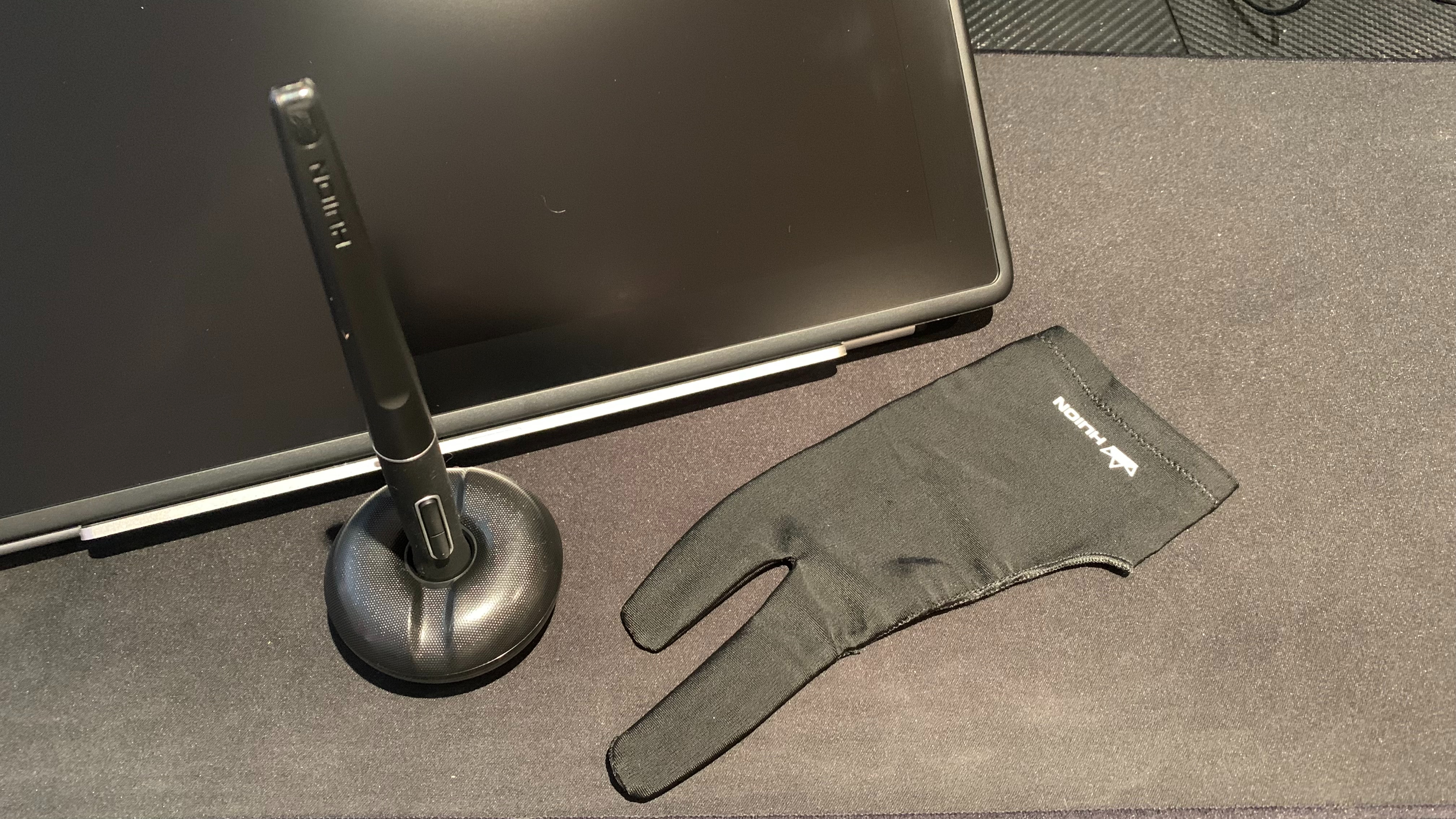
How I tested the Huion Kamvas Pro 13 (2.5k)
- I used the Huion Kamvas Pro 13 (2.5k) for 3 weeks
- I tested using photo editing and drawing software
I worked on a couple of creative projects for three weeks with the Huion Kamvas Pro 13 (2.5k) using a variety of programs including Adobe Creative Cloud (Photoshop and Illustrator), Krita, and GIMP.
I stress-tested its performance, testing both fine detail work and general-use applications. I tested all of its display settings, left-handed mode, and drivers to see its ease of use. I also tested the stylus for its tilt and pressure functions, testing its line performance with different brushes.
- First reviewed May 2023

Josephine Watson is TechRadar's Managing Editor - Lifestyle. Josephine is an award-winning journalist (PPA 30 under 30 2024), having previously written on a variety of topics, from pop culture to gaming and even the energy industry, joining TechRadar to support general site management. She is a smart home nerd, champion of TechRadar's sustainability efforts as well and an advocate for internet safety and education. She has used her position to fight for progressive approaches towards diversity and inclusion, mental health, and neurodiversity in corporate settings. Generally, you'll find her fiddling with her smart home setup, watching Disney movies, playing on her Switch, or rewatching the extended edition of Lord of the Rings... again.


