Why you can trust TechRadar
Dynamic range is very important for digital cameras. Too many shots are ruined by highlight 'blow-out', where bright parts of the scene just come out a solid white. This happens a lot with backlit photos and landscapes under bright skies.
Shooting raw files will help because these have a little more dynamic range than JPEGs, and you can around 1EV of highlight detail with some careful processing in Adobe Camera Raw or other raw converters. But that small gain in highlight detail is not always enough.
The Fuji X-T1 looks no better than average in our dynamic range test, but it has a special feature which deserves a closer look – dynamic range expansion.
Fuji has introduced many different types of dynamic range expansion technology in the past, from the double-pixel design in its SuperCCD SR sensor, found in the FinePix S3 Pro and S5 Pro, to the SuperCCD EXR pixel-doubling technology in its more recent compact cameras.
The X-T1 uses a more conventional dynamic range expansion system, but one that still delivers a claimed 400% improvement. Previous Fuji sensors used complex photosite configurations to gain the extra dynamic range, but the X-T1's sensor appears instead to rely on a simpler technique we've also seen on other cameras, such as Pentax D-SLRs – selective ISO adjustment.
The clue is in the way the X-T1's dynamic range and ISO settings are linked. If you set the dynamic range to the regular 100% setting, you can use any ISO you like, right down to the X-T1's 'base' ISO of 200. If you want to apply 200% dynamic range, however, you need to set the ISO to 400 or above (1EV above the base ISO). And to get 400% dynamic range, the ISO has to be set to 800 or above (2EV above the base ISO).
This suggests that the camera is using the higher ISO for the darker areas in the scene, but holding it back for the brighter parts.
Sign up for breaking news, reviews, opinion, top tech deals, and more.
However it works, it does it 'invisibly' – there are no HDR-like 'glow' effects around objects, and the image contrast and tonal depth seem unaffected.
It does look as if all the extra dynamic range is added at the highlight end of the scale, which is where most photographers would probably want it anyway.
There are very good reasons for using a process like this for 'expanding' dynamic range, mainly because ISO adjustment happens at a very low level, before the image is even converted into digital raw data.
Some won't like the idea that they're being forced into using a higher ISO, but there is a way to keep this to a minimum – if you set the ISO to auto and the dynamic range setting to auto, the camera will only increase the dynamic range & ISO by as much as it needs to, and for most scenes it will probably shoot at the base ISO with no dynamic range expansion at all.
The X-T1 is not the only Fuji to have this feature. You'll find it on many other models too, including the entry-level X-A1 and even the X20 and high-end compacts.
It makes for an interesting comparison with Nikon's Active D-Lighting system, which sets out to do a similar thing but is more of an exposure/post-processing trick. In Nikon's system, the exposure is reduced to make sure of capturing highlight detail, then the shadows and darker areas of the scene are lightened.
Nikon's Active D-Lighting system does not affect the raw files (although the initial exposure may be altered), and the D-Lighting effect is applied in software.
With the Fuji system, however, the expanded dynamic range is incorporated into the raw files. At first glance, the images look the same when they're opened up in Adobe Camera Raw, but if you reduce the exposure or pull back the highlights, it soon becomes clear that the 'expanded' raw files have a lot more highlight detail.
Here are some tests we carried out ourselves to check the results.



These three JPEGs were taken with the dynamic range set to 100%, 200% and 400%. You can see that the shot with 100% dynamic range has lost most of the sky to overexposure, the 200% version has more cloud detail and the 400% dynamic range holds on to the most highlight detail. The only area still overexposed here is around the naked sun on the barn's roofline.
So far, this proves very little – the camera could simply be applying some clever JPEG processing on raw files which are actually no different to each other.
When the raw versions are opened in Adobe Camera Raw they do, initially, look identical. The differences only emerge when you start reducing the exposure to recover the lost highlight detail in the sky.
The 100% dynamic range image still yields some highlight data right up to an exposure setting of -2EV – that's pretty good going for any raw file. But the 200% dynamic range image went right down to -3EV before the highlight detail ran out, and the 400% dynamic range version can go down to -4EV before the sky stops yielding any extra detail. This is ties in exactly with Fuji's claimed dynamic range increase.
This following comparison shows the difference in recovered highlight detail at an exposure adjustment of -4EV.
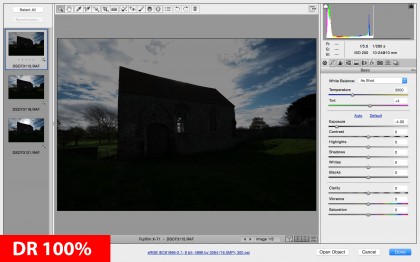
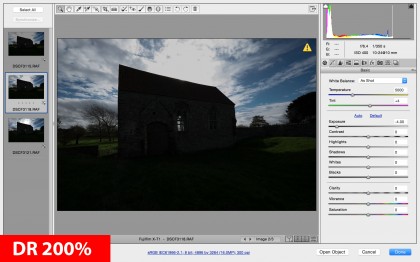

The 100% dynamic range version ran out of usable highlight detail long ago – this is obvious from the muddy highlights and the histogram in the top right corner. The 200% dynamic range version has recovered more highlight detail but it too has reached its limit. The 400% dynamic range version, though is still recovering bright highlight detail even with a -4EV exposure adjustment.
This is due to Fuji's dynamic range expansion mode and the extra 'highlight headroom' you get in raw files anyway. It makes it possible to produce extra-wide dynamic range images like the one below from a single image and with just a few tweaks to the Highlights, Shadows and Clarity slider in Adobe Camera Raw.

Click here to see the full-resolution version.
You may not often need the X-T1's expanded dynamic range, and you might not like the idea of the increased ISO, but the results are extremely good and there are many situations where capturing the full tonal range of the scene is more important, pictorially, than using the lowest possible ISO.
The TechRadar hive mind. The Megazord. The Voltron. When our powers combine, we become 'TECHRADAR STAFF'. You'll usually see this author name when the entire team has collaborated on a project or an article, whether that's a run-down ranking of our favorite Marvel films, or a round-up of all the coolest things we've collectively seen at annual tech shows like CES and MWC. We are one.
