Why you can trust TechRadar

Out of the box the Popcorn Hour C-300 has a Continental European plug, which we immediately needed to replace, and no user manual, although we did find an online manual. Elsewhere, it's more comprehensive.
Able to play "virtually all" music and video formats, the Popcorn Hour C-300 is the first Popcorn Hour device to support Blu-ray ISO images, so you can keep a playable personal copy of discs on the machine's HDD.
Talking of which, there are several options to extend from the 512MB of Flash storage, by fitting a 2.5-inch or 3.5-inch HDD or a Blu-ray ROM drive. You have to do this yourself, which is fine, but there ought to be an off-the-shelf all-in-one option.

The Popcorn Hour C-300 can be accessed as a NAS drive in its own right, although it's a wired affair.
The back is fitted with HDMI, composite, S-video and component video outputs, optical, coaxial and phono outputs, and a wired Ethernet LAN port, although Popcorn Hour provides a WN-160 USB Wi-Fi dongle, purely as an optional extra, for around £20.
There are also four USB 2.0 ports, two on the back and two on the front, although one on the front failed to work in our test.
The Popcorn Hour C-300's biggest claim to fame is its comprehensive file support, which is said to handle all media codec and file containers, including MKV3D files, which use the side-by-side 3D format.
Sign up for breaking news, reviews, opinion, top tech deals, and more.
It also supports Bit Torrent and Usenet, and it's a cinch to move, rename, delete or copy files between USB, network and HDD.
We've no complaints about the file support; music included M4A and excellent FLAC support in our tests, and the likes of H.264, DivX, Xvid, MKV HD and WMV are lapped up.
However, streaming isn't quite as comprehensive as we'd hoped, with just AVC HD, AVI, MOV and MP4 video files successfully playing from an iMac running UPnP software.
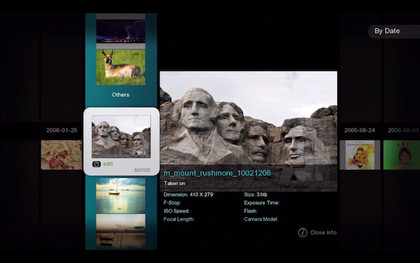
In our test we attached an HDD stuffed with random music, video and photo files, which the Networked Media Jukebox software gradually downloaded and assigned cover art to.
We did experience a few bugs, with a "Failed to connect" message appearing regularly, despite the Popcorn Hour C-300 having a secure broadband connection.
When it does work (you simply hover over a movie file and press 'Info' to refresh and reload covert art, a synopsis and cast information), it's slick, quick and ultimately fabulous. Some digital movie files, whatever their origin, are presented with cover art and text over a fullscreen still from the movie. It can even fetch subtitles from the internet.
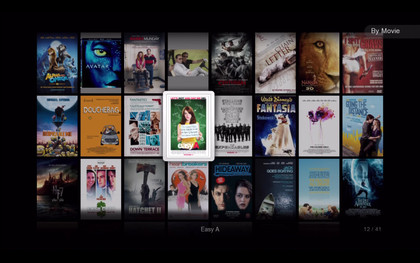
At its best it's all quite stunning, although not all files are correctly tagged; some are ignored, receive blank covers, or even end the process with a completely different filename. It leaves the main screen of movie cover art to scroll through looking patchy at best.
The Networked Media Jukebox software can freeze, too - especially when downloading cover art and suchlike - and isn't quite as slick-looking or acting as it should be.
Graphics aren't as nuanced as they could be for using with big HD TVs.

However, most of the blame falls at the feet of the remote control.
Aside from being nicely weighted and backlit from the moment you touch the buttons (an awesome feature for home cinemas), the crucial 'Source' and 'Return' keys are tiny, and the 'Home' key is totally anonymous.
Meanwhile, the Popcorn Hour Apps Market is a nice idea, but it has little must-have content.
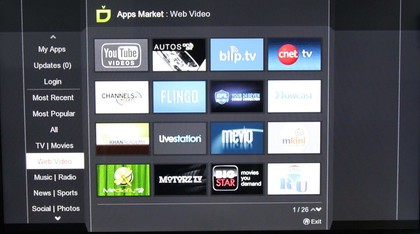
Apps such as YouTube (here in its swish 'Leanback' version), Flickr, Picasa, Twitter, Facebook, Photobucket and SmugMug are good to see, but tragically Netflix and the BBC iPlayer - which are available on other Popcorn Hour devices - aren't accessible.
This is presumably a bug that will soon be fixed, but it leaves the Popcorn Hour C-300's web video apps looking scant indeed.

Jamie is a freelance tech, travel and space journalist based in the UK. He’s been writing regularly for Techradar since it was launched in 2008 and also writes regularly for Forbes, The Telegraph, the South China Morning Post, Sky & Telescope and the Sky At Night magazine as well as other Future titles T3, Digital Camera World, All About Space and Space.com. He also edits two of his own websites, TravGear.com and WhenIsTheNextEclipse.com that reflect his obsession with travel gear and solar eclipse travel. He is the author of A Stargazing Program For Beginners (Springer, 2015),
