TechRadar Verdict
The Asus TUF Gaming AX5400 is a competitively priced Wi-Fi 6 router for gamers, with strong wi-fi performance and high-speed wired connections. Good parental controls also mean that it’s a good choice for households with kids too.
Pros
- +
Fast, reliable Wi-Fi 6 performance
- +
Competitive price
- +
High-speed wired connections
Cons
- -
Not essential for non-gamers
- -
A bit bulky
Why you can trust TechRadar
Asus TUF Gaming AX5400: One-minute review
Asus has a separate brand, called Republic Of Gamers (RoG), that it uses for its high-end gaming gear, including its Rapture range of high-performance gaming routers. However, Asus also sells a couple of more affordable routers under its own name, using the TUF Gaming label.
The Asus TUF Gaming AX5400 is one of the more expensive TUF models, but it still comes in at under $200, and its dual-band Wi-Fi 6 provides a top speed of 5.4Gbps, which should be more than fast enough for gaming on most domestic broadband services. And, for really serious gamers, the TUF router also provides ‘link aggregation’ features that can handle super-fast fibre broadband connections too.
It also supports Asus’ AiMesh technology, which allows it to work as a mesh router in conjunction with other Asus routers, so you can further upgrade your home or office wi-fi in the future if you need to.
Asus TUF Gaming AX5400: Price and availability
- How much does it cost? $199 (£170, AU$369)
- Where is it available? Available now
- Where can you get it? Available in the US, the UK, and Australia
Wi-Fi: dual-band Wi-Fi 6 (2.4GHz/5.0GHz)
Speed: 5.4Gbps
Connectivity: 1x Gigabit Ethernet (WAN), 4x Gigabit Ethernet (LAN)
Processor: Broadcom 1.5GHz tri-core
Memory: 512MB
Storage: 256GB
Dimensions (with antennae): 215 x 260 x 170mm
The TUF AX5400 is competitively priced for a high-speed Wi-Fi 6 router, costing $199 (£170, AU$369). That compares well with similar Wi-Fi 6 routers such as the Linksys Hydra Pro 6 ($249 / £169), whilst also offering link aggregation and other gaming features. And, for more casual gaming action, there’s a model called the Asus TUF Gaming AX3000, which offers 3.0Gbps speed for $189 (£127, AU$214).
- Value: 5 / 5

Asus TUF Gaming AX5400: Design
- Easy-to-use app
- Good parental controls
- Browser interface for advanced users
It may not have the over-the-top lighting of Asus’ Rapture routers, but the Asus TUF Gaming AX5400 certainly looks like a gaming router, with a chunky, angular design and an array of six separate antennae that helps to provide a fast, reliable wi-fi signal.
Like most conventional routers, the Asus TUF Gaming AX5400 includes one Gigabit Ethernet WAN port for connecting to your existing broadband modem or router, along with four additional Gigabit Ethernet LAN ports to provide a lag-free wired connection for PCs or gaming consoles. It’s also possible to combine - or ‘aggregate’ - the WAN port with one of the LAN ports in order to handle broadband speeds as high as 2Gbps.

One of the Ethernet LAN ports is also assigned as the ‘gaming port’ and takes priority over the other Ethernet ports to ensure that your gaming rig always gets the highest possible speed. You can also aggregate the gaming port with a second LAN port to provide 2Gbps speed over Ethernet if required. There’s also a USB 3.2 port provided as well, so that you can connect a USB storage device and share it with other users on your network.
Sign up for breaking news, reviews, opinion, top tech deals, and more.
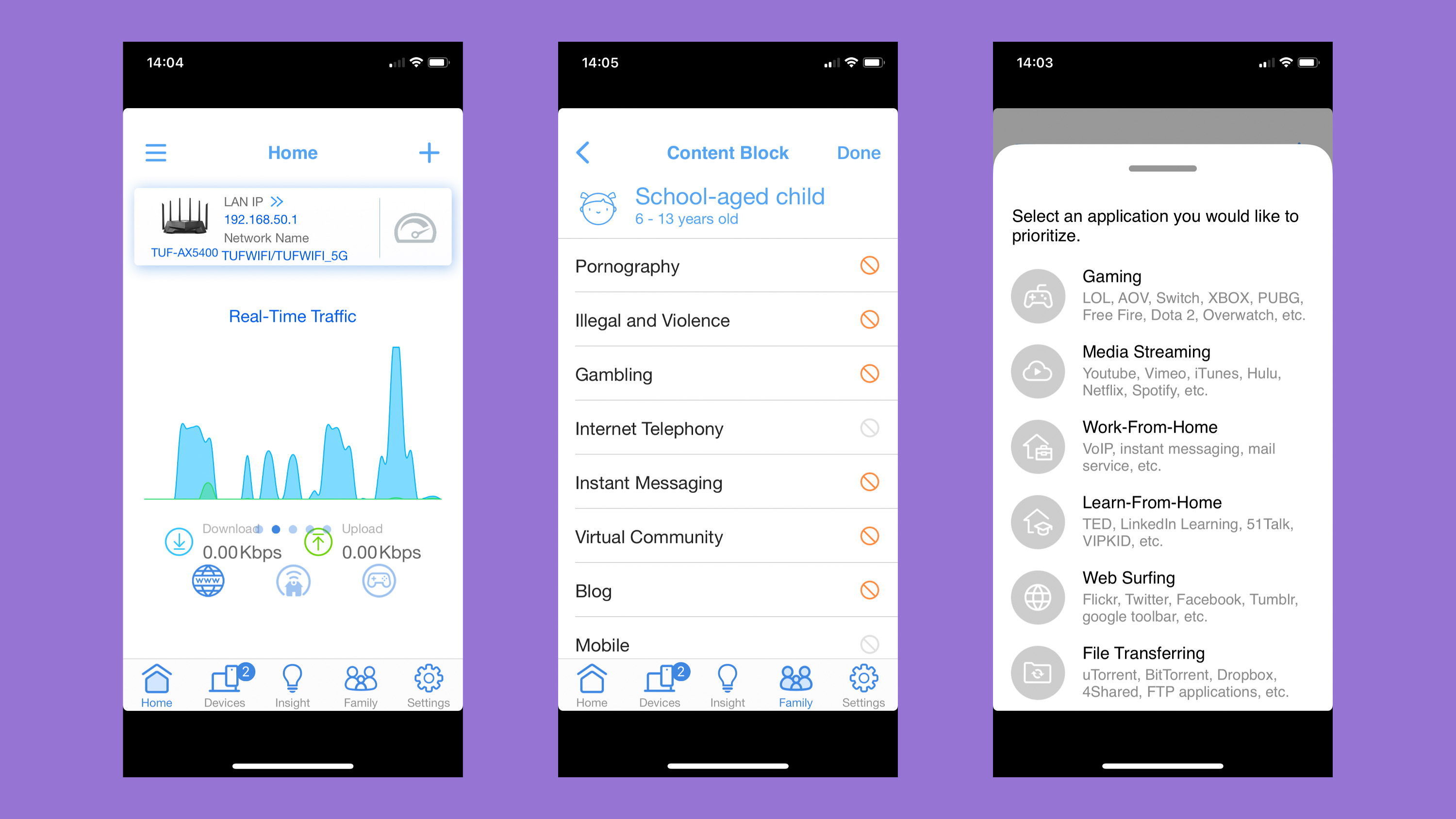
Getting started is very straightforward, as the Asus Router app allows you to simply scan a QR code in order to connect to the TUF router’s wi-fi network. Somewhat oddly, this new network is not initially protected by a password - something we’ve seen with other Asus routers in the past - so you need to quickly assign your own password to the network in order to keep it secure.
The Router app works well, though, giving you the option of creating two separate networks on the 2.4GHz and 5.0GHz frequency bands, or combining them into a single network. There’s a handy network overview that allows you to monitor the data traffic and all the devices connected to your network. The QoS option - ‘quality of service’ - allows you to prioritise tasks such as gaming or streaming video in order to provide top performance for your gaming sessions.
It also provides good parental controls, allowing you to create schedules for your children’s Internet use, and to select filters for adult content and other unsuitable material. There’s also a web browser interface available for advanced users who may want more detailed control over the network settings.
- Design: 5 / 5

Asus TUF Gaming AX5400: Performance
- Good performance on 2.4GHz and 5.0GHz bands
- High-speed wired connections for gaming
Ookla Speed Test - 2.4GHz
Within 5ft, no obstructions: 100Mbps/11Mbps
Within 30ft, three partition walls: 100Mbps/11Mbps
20GB Steam Download - 2.4GHz
Within 5ft, no obstructions: 12.5MB/s
Within 30ft, three partition walls: 12.5MB/s
Ookla Speed Test - 5.0GHz
Within 5ft, no obstructions: 100Mbps/11Mbps
Within 30ft, three partition walls: 100Mbps/11Mbps
20GB Steam Download - 5.0GHz
Within 5ft, no obstructions: 12.5MB/s
Within 30ft, three partition walls: 12.5MB/s
The Asus TUF Gaming AX5400 router performs well too, easily handling Steam downloads and gaming sessions on our 100Mbps office broadband service. Our normal broadband router can manage full speed when connecting to devices in the same room, achieving 100Mbps with the Ookla speed test, and 12.5MB/s for Steam downloads.
As we expected, the Asus TUF Gaming AX5400 router simply matches those speeds when connecting to nearby devices, but we also have an office in the back of the building that our old wi-fi router struggles to reach, and forcing me to use PowerLine adaptors to provide a wired connection for my office iMac.
However, the Asus TUF Gaming AX5400 router wins hands-down here, comfortably maintaining 100Mbps in the Ookla test and 12.5Mbps on both the 2.4GHz and 5.0GHz bands. That will make it a great - and affordable - option for gamers who need to boost their home Wi-Fi.
- Performance: 5 / 5
Should I buy the Asus TUF Gaming AX5400?

Buy it if...
You're a gamer
Gaming routers can be really expensive, but the TUF router provides high-speed Wi-Fi 6, with useful gaming features at competitive price.
You're a parent
The TUF router isn’t just about gaming. It also provides good parental controls and content filters to help keep your kids safe online.
You're a network guru
The Asus Router app is easy to use, but the TUF router also provides a web browser interface that provides more in-depth control over the network configuration.
Don't buy it if...
You're on a budget
The TUF router is competitively priced for a Wi-Fi 6 router with a top-speed of 5.4Gbps. However, most home users don’t really need that sort of speed, and can get by with something a little more modest and affordable.
You don't have fibre
The link aggregation features provided by the TUF router are designed for super-fast - and expensive - fibre broadband connections that few people currently have at home.
Also consider
Linksys Hydra Pro 6
Another Wi-Fi 6 router that offers 5.4Gbps speed for serious gaming and streaming 4K video. It’s worth shopping around, though, as prices vary a lot online.
Read our full Linksys Hydra Pro 6 review

Netgear Nighthawk XR1000
The XR1000 also offers 5.4Gbps and Wi-Fi 6, but it’s a bit more expensive as it runs Netgear’s specialized Dumas operating system, which includes a number of advanced gaming features.

TP-Link Archer X55
It’s not a top-of-the-range router, but the Archer’s 3.0Gbps speed is still more than fast enough for streaming video and gaming, at a very competitive price.
Asus TUF Gaming AX5400: Report card
| Value | The TUF router provides fast, reliable Wi-Fi 6 at a competitive price. | 5 / 5 |
| Design | Asus covers all the bases, including high-speed link aggregation, parental controls and gaming features. | 5 / 5 |
| Performance | It’s not top-of-the-range, but the TUF router provides enough speed for heavy-duty gaming and online entertainment. | 5 / 5 |
| Total | A good all-rounder, with strong performance and useful features at a very competitive price. | 5 / 5 |
- First reviewed October 2022
How we test
We pride ourselves on our independence and our rigorous review-testing process, offering up long-term attention to the products we review and making sure our reviews are updated and maintained - regardless of when a device was released, if you can still buy it, it's on our radar.
Cliff Joseph is a former Editor of MacUser magazine, and a freelance technology writer with 30 year’s experience in the industry (and old enough to remember when Apple was close to going bust…).
His first job involved using Macs for magazine sub-editing and typesetting, which led to the realisation that these computer-thingies might actually turn out to be useful after all. After a few years specialising in the Mac side of the market, he went freelance and embraced the wide world of digital technology, including Windows PCs, digital audio and hi-fi, and networking. Somewhere along the line he also developed a bit of a gaming habit and has stubbornly waved the flag for Mac gaming for far too many years.

