TechRadar Verdict
The BenQ GW3290QT is a 32-inch 2K monitor for business or at-home use. It features a quality display, great connectivity, and a unique white frame that looks great on most desks or workspaces.
Pros
- +
QHD resolution
- +
IPS panel gives excellent viewing angles
- +
Great connectivity
- +
Built-in noise-canceling mic
- +
Customizable base
- +
Great price
Cons
- -
Bulky Stand
- -
Only 2K
Why you can trust TechRadar
BenQ has gained a reputation for producing high-quality monitors that exceed their price point. Their success with some of the best business monitors is noteworthy, and the GW3290QT is no exception. The big standout part of this monitor is that while most monitors opt for a sleek black, the GW3290QT has a white bezel, frame, and stand with some tricks up its sleeve—but more on that later.
BenQ GW3290QT: Unboxing and First Impressions
Unboxing the BenQ GW3290QT felt a lot like unboxing other BenQ monitors. The packaging is done well, and the monitor is safely secured in the box for transit. Immediately upon opening the packaging, I was shocked at the white frame. I knew the monitor would have a white frame, but I was still stunned to see it in person. 32-inch monitors continue to feel massive for me, so that was another area that stood out from the unboxing.
Outside of that, the base is the other piece worth mentioning regarding this monitor. The base is where BenQ Decided to make this monitor incredibly unique. Most monitor stands blend in or are as minimal as possible. The white base on this G, W3290QT, draws even more attention when paired with the BenQ GC01 Yogi cover. There are two options: one white, which is more for productivity and organization, and one green, essentially a Lego brick pad.
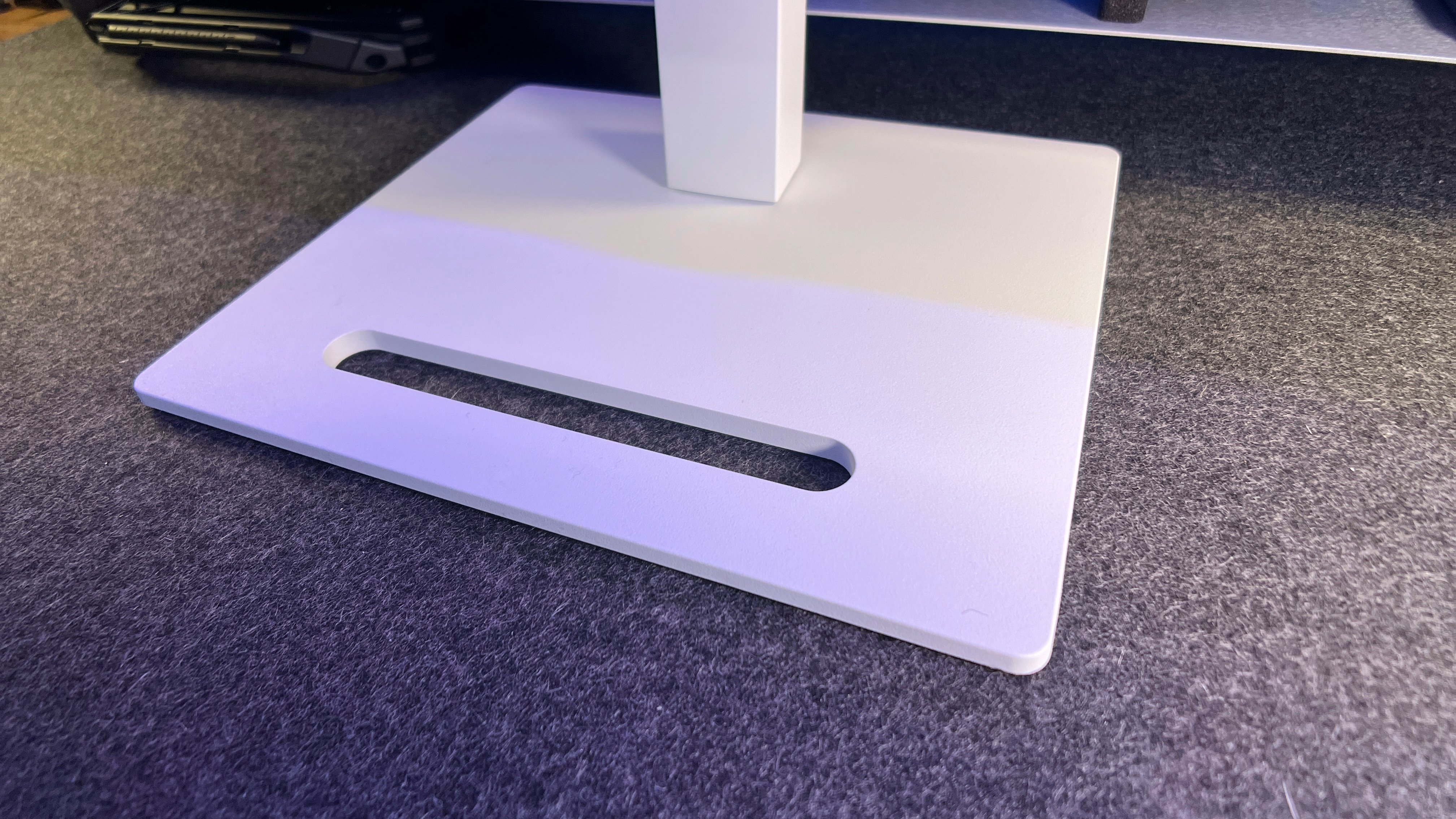
BenQ GW3290QT: Design and Build Quality
One thing that I appreciate about this monitor is the thin bezels all around the screen. Yes, the back of this monitor, the stand, and the color all intentionally pop and stand out, but BenQ understood that while that is great for the right person, nobody these days wants big, thick, chunky bezels on their monitor.
And, speaking of the color, I was initially apprehensive about the white. I have always been a fan of dark mode, and my tech has always favored a dark theme with lighter accents to freshen up my workspaces. I never considered that the monitor could be that fresh pop of white I was looking for. It took me a moment to get used to it, but in the proper setup, this monitor is just enough pop of white to lighten up a dark workspace, blend into a lighter, brighter workspace, or change it up a bit. So many monitors are black or grey.
Seeing a change-up that is done well is excellent. The overall design is quite minimalist and beautiful. Yes, the white makes the whole monitor stand out slightly, but this monitor is sleek and understated outside of the color. The stand is clean and solid. It is also highly adjustable, which most users will appreciate. BenQ built the ability to rotate the orientation, change height, and even change the angle.
Screen Size: 31.5-inch
Resolution: 2560 x 1440
Brightness: 350 nits
Aspect Ratio: 16:9
Pixel Response: 5ms
Viewing Angle: 178/178
It's worth noting that this monitor features a 2K resolution, which means it's suitable for general or business use. However, we wouldn't recommend this as the best monitor for photo editing or the best video editing monitor for professional use.
Sign up to the TechRadar Pro newsletter to get all the top news, opinion, features and guidance your business needs to succeed!
Nevertheless, 2K is a higher resolution than many business monitors, so if you're upgrading from a lower-end monitor, you'll likely notice a significant improvement in clarity and pixel density. This monitor should be sufficient for tasks such as spreadsheets, emails, and forms.
Regarding ports, this monitor is well set up for essential and everyday use. The BenQ GW3290QT is a modern monitor with modern ports and connectivity in mind. Through one USB-C Cable, this monitor can run an entire hub worth of ports and deliver power to the connected device at 65W. Even further, if you have a laptop that supports MST (Multi-Stream Transport), you can use daisy chain monitors together, adding even more screen real estate.
If you have a Mac, depending on your processing chip, you can run multiple monitors through an external Thunderbolt dock to achieve a similar effect. The back of the GW3290QT hosts the IEC power input, an HDMI, DisplayPort In, DisplayPort Out, the host USB-C line, and two USB-A ports. Just below the monitor, built into the chin of the monitor, BenQ has added another two USB-A ports and a headphone jack for easy access. In short, for the average user, home user, or business user, this monitor could very well be both display and dock, operating as the desk centerpiece in aesthetics, design, and functionality.
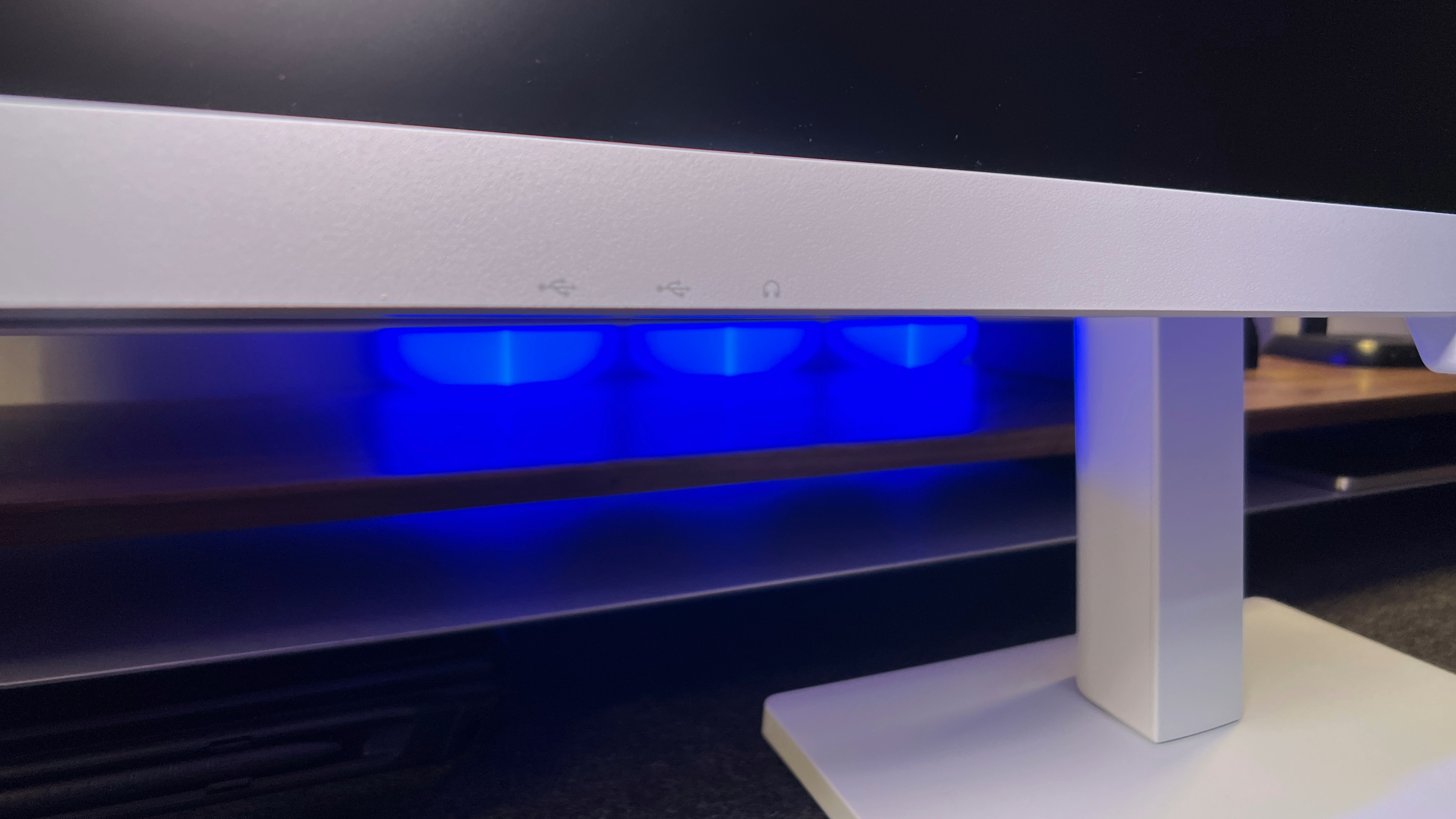
BenQ GW3290QT: In use
As mentioned in previous sections, this monitor has a 2K resolution. You will notice a difference if you are used to 4K or even higher resolution monitors, especially if you are working on graphical content. I noticed a difference in pixel density, sharpness, and color compared to a 4K or 5K monitor, but that is to be expected. This monitor is not designed to compete with those so that I won't go into comparisons there. The business world is where this monitor is designed to compete and thrive. I was delighted to use this monitor for my administrative work.
I could easily plug my laptop in and get straight to work without needing an external Thunderbolt Dock. I could plug in other devices as required, my computer was charging while displaying content, and I had a wonderfully expansive monitor to put emails up on, check my project spreadsheets, update Notion, take notes in a virtual meeting, and update the website. Writing content using this monitor is easy. I sat using this monitor for full days of work at a time and did not notice any eye fatigue, nor did I feel like I was missing anything when using this monitor for those purposes. I did enable the eye care features, which reduced the blue light and adjusted the brightness to the right level throughout the day. One thing I thankfully did not notice was any flickering. I cannot stand when a light or a monitor flickers at different brightness levels. BenQ makes sure to include flicker-free technology in their monitors to ensure this does not bother their users.
BenQ has a Yogi Base accessory I did not choose to get, but it might be interesting for users who want to add some fun to their workspace. The Yogi base is essentially a cover for the white, standout base of the BenQ GW3290QT that can either be a baseplate for legos or a great place to more efficiently store a phone, charger, and things of that nature.
| Attributes | Notes | Rating |
|---|---|---|
| Design | Simple, clean design | ⭐⭐⭐⭐⭐ |
| Ease of use | Very easy to use overall | ⭐⭐⭐⭐⭐ |
| Practicality | A unique take as most monitors are not white | ⭐⭐⭐⭐ |
| Price | decently priced for the quality | ⭐⭐⭐⭐⭐ |
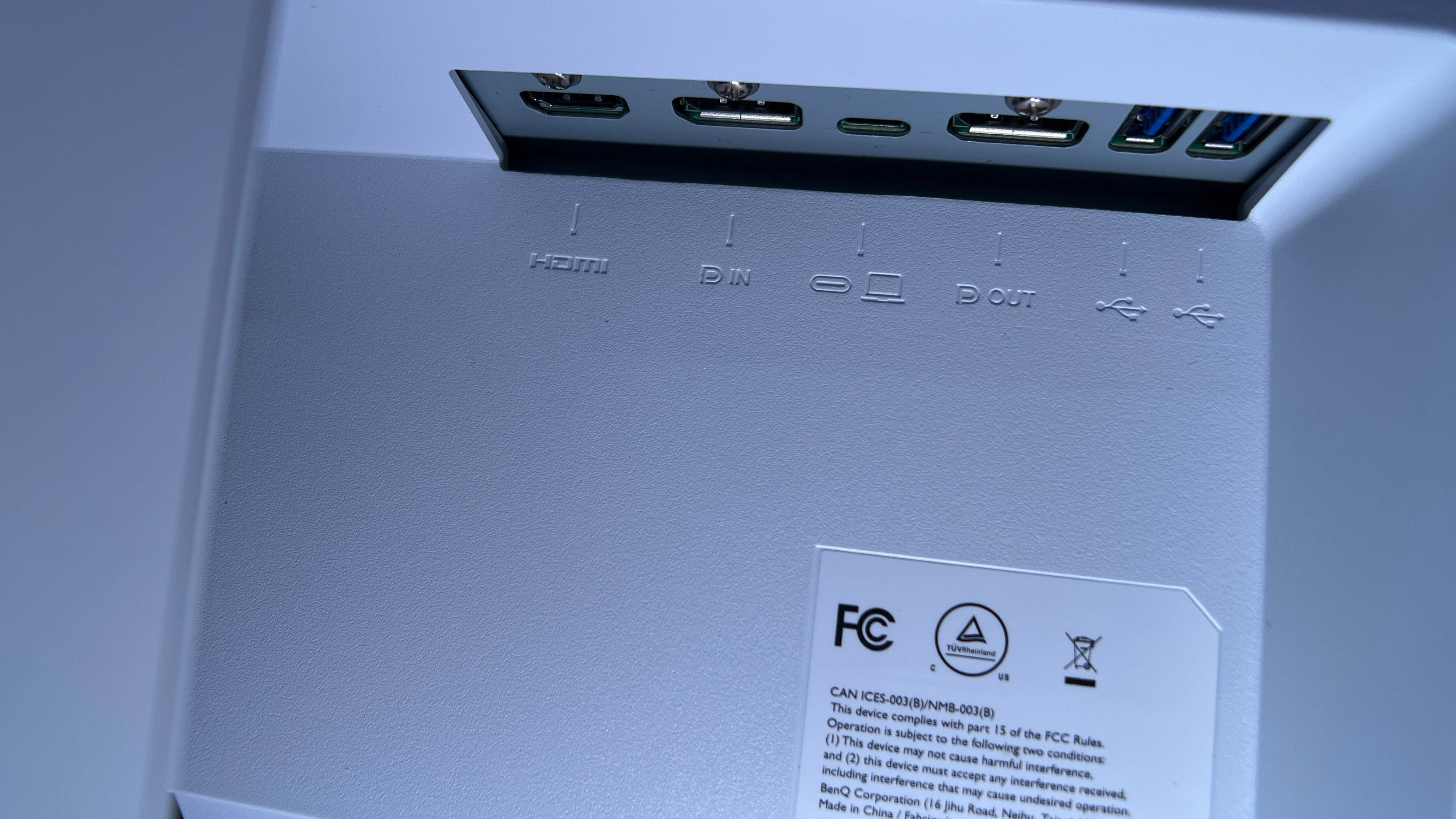
BenQ GW3290QT: Final verdict
The BenQ GW3290QT is a compelling choice for at-home offices, administrative use, business use, and those looking for a decent monitor for a great price. The 32-inch screen real estate feels quite expansive, and the build quality that BenQ brings to the table is fantastic, as always. If you are looking for a solid monitor that will not break the bank and does not need the best picture or color accuracy monitor, the BenQ GW3290QT is worth considering for your workspace.
We tested the best business laptops and best business computers to pair with your monitor - these are our top picks.
Former TechRadar Pro B2B Hardware Editor, Collin has been in journalism for years, with experience in small and large markets, including Gearadical, DailyBeast, FutureNet, and more.

