TechRadar Verdict
A decent panel with a poor backlight, but it's lightweight enough to easily carry. My concern is that some might actually try to use the desktop in 4K, and struggle accordingly. That it does 4K is wonderful, but at this scale, it isn’t practical at all.
Pros
- +
Super cheap
- +
USB and HDMI input
- +
Includes a cover/stand
- +
Lightweight
- +
4K native resolution
Cons
- -
Needs the cover for protection when travelling
- -
4K needs 250% scaling to use
- -
Only one-year warranty
- -
Limited availability
Why you can trust TechRadar
QQH Z12-4 Portable Monitor: 30-second review
I’m sure there is some odd backstory to why Chinese monitor makers like three-letter names, but I’ve no idea why.
Like KYY, QQH is another company that sells good-quality panels that have been configured to use a USB port, making them practical for those on the move.
This design is a 15.6-inch panel that can be connected to any computer system that supports HDMI or USB-C (and Thunderbolt), and it comes with all the cables to connect it to those standards.
It is possible to connect with just a USB-C cable, which does both data and power, although powering the display will take battery power from a connected laptop.
Alternatively, the power can come from a provided phone-style PSU, and you can use HDMI to connect the computer.
Other than portability, the big selling point is that this IPS 15.6-inch panel is natively 4K. That makes it great for console or computer playback of 4K content and the editing of photographs.
It comes with a soft cover that also doubles as a stand, and the metal construction should, along with the cover, protect the display during transport.
Sign up to the TechRadar Pro newsletter to get all the top news, opinion, features and guidance your business needs to succeed!
This all comes with an amazingly low price point of around $230, which is a price that many brands are asking for a 1080p panel.
My only reservation is the usefulness of 4K resolution at 15.6 inches, since you need to get exceptionally close to see pixels, if that’s even possible.
That’s the trade-off here, but at this price point, if you can find it, it’s an obvious candidate for one of the best portable monitors for those on a budget.
QQH Z12-4 Portable Monitor: Price and availability

- How much does it cost? $230
- When is it out? It is available now in the USA
- Where can you get it? Direct from QQH or via online retailers like Amazon
The asking price for this Z12-4 monitor on Amazon.com is only $230, a reduction from the $299.99 at which it was initially released in the USA. On Amazon.co.uk, it's retailing for £296.
Looking at Amazon across various regions, QQH offers only a wide range of unfamiliar brands that all make 4K portable monitors with overlapping specifications and styling.
Other brand names include Newsoul, Uperfect and EVICIV, among others. The price point for all of them is between £185 and £230 in the UK, and $180 to $230 in the USA.
That makes the QQH one of the more expensive options, but it's still highly affordable.
- Value: 4 / 5
QQH Z12-4 Portable Monitor Specs
Model: | QQH Z12-4 |
|---|---|
Screen Size: | 15.6-inch corner to corner |
Resolution: | 3840 x 2160 |
Compatibility: | USB-C, HDMI |
Number of Ports: | 3 |
Ports: | 2x USB-C, 1x Mini HDMI |
Quoted colour spec: | 100% sRGB |
Quoted contrast: | 1200:1 |
Panel depth: | 6 (Hi FRC) |
Display Technology: | IPS |
Brightness: | 400 nits |
Size: | 355.6mm x 215.9mm x 7.6mm |
Weight: | ?Display and cover 770g |
Accessories included: | Cover (that?s also stand), 1x USB-C to USB-A Cable, 1x USB-C to USB-C Cable, 1x Mini-HDMI to HDMI Cable,1x 5V 3A Power Adapter |
Touch capable: | No |
Maximum refresh: | 60Hz |
VESA: | Yes |
Warranty: | 1-year |
QQH Z12-4 Portable Monitor: Design

- Simple design
- Cover stand
- USB-C or HDMI
I’ve seen several portable screens in the past couple of years, and the QQH Z12-4 is pretty much par for the course.
It uses a thin aluminium shell to house a 15.6-inch 4K IPS panel, and while the screen isn’t protected with glass, it does come with a soft cover that magnetically attaches to project it on the go.
The cover folds to provide a stand for the monitor, although this is exclusively for landscape orientation. It is possible to use this screen in portrait mode, but that requires a monitor arm with VESA 75mm mountings, and that’s not included in this package.
What you do get is a 15W PSU to power the screen over USB-C, another USB-C cable to connect a laptop, and a third cable to connect HDMI to a Mini HDMI input on the screen.
Using USB-C, you can use one cable for both display and power, but that will draw 15W from your laptop.

One slight variation on a theme with the Z12-4 is that all the inputs and control buttons are on one end, not spread between the left and the right.
In normal use, the two USB-C ports and the Mini HDMI are on the bottom left, and there is a button cluster on the top left that is for navigating around the screen menu, along with a 3.5mm audio jack for headphones.
This display does have speakers, but they’re so tiny that maybe headphones would be a better option. In the button cluster is a power button, but this appears to be entirely pointless. In all my testing, I never once needed to press the power button to get a display to appear, as the USB-C and HDMI ports seem to sense when data is heading into them and automatically activate the display.
Overall, the Z12-4 is a workable but straightforward design that’s relatively easy to carry and use. How much abuse it might take is slightly debatable, since QQH only offers a single year of warranty.
- Design: 3.5 / 5

QQH Z12-4 Portable Monitor: Performance
- Decent Gamut
- 89% sRGB
- Uneven backlight
Colour Gamut | Percentage |
|---|---|
sRGB | 89% |
AdobeRGB | 74% |
P3 | 75% |
NTSC | 70% |
Rec2020 | 54% |
Brightness/Contrast | Row 5 - Cell 1 |
Maximum Brightness | 265 |
Maximum Contrast | 420:1 |
Let me be direct: the only performance metrics that the maker quotes are all wrong, and some significantly so.
On most promotional materials, QQH quotes 100% sRGB when it's 89%, a brightness of 400 nits when it's 265, and a contrast level of 1200:1, which is closer to 420. I know that equipment makers are often tempted to exaggerate, but some of these amplifications are silly.
The fine irony is that most of the results I got for this inexpensive display are more than acceptable for general use. Still, the quoted numbers imply that it would be suitable for those who take colour seriously, when it's not at that level.
In a similar vein, this monitor has an HDR mode, but it doesn’t have the brightness or the contrast to use HDR, and you just end up with oddly oversaturated images.
Of all the tests I ran, the one this screen did the worst was uniformity of brightness. It seems the backlight is positioned on the left side of the screen, in the middle. Heading away from that point, it gets progressively darker.
By the time the right side is reached, the panel is between 14% and 28% dimmer, disturbingly. When you contrast that with the gamut, tone response and colour uniformity, which are all on at the better end of a spectrum, it’s the lack of consistency that’s most striking.
Perhaps I’m expecting too much from a low-cost device, but claims about brightness and contrast undermine what this display does well.
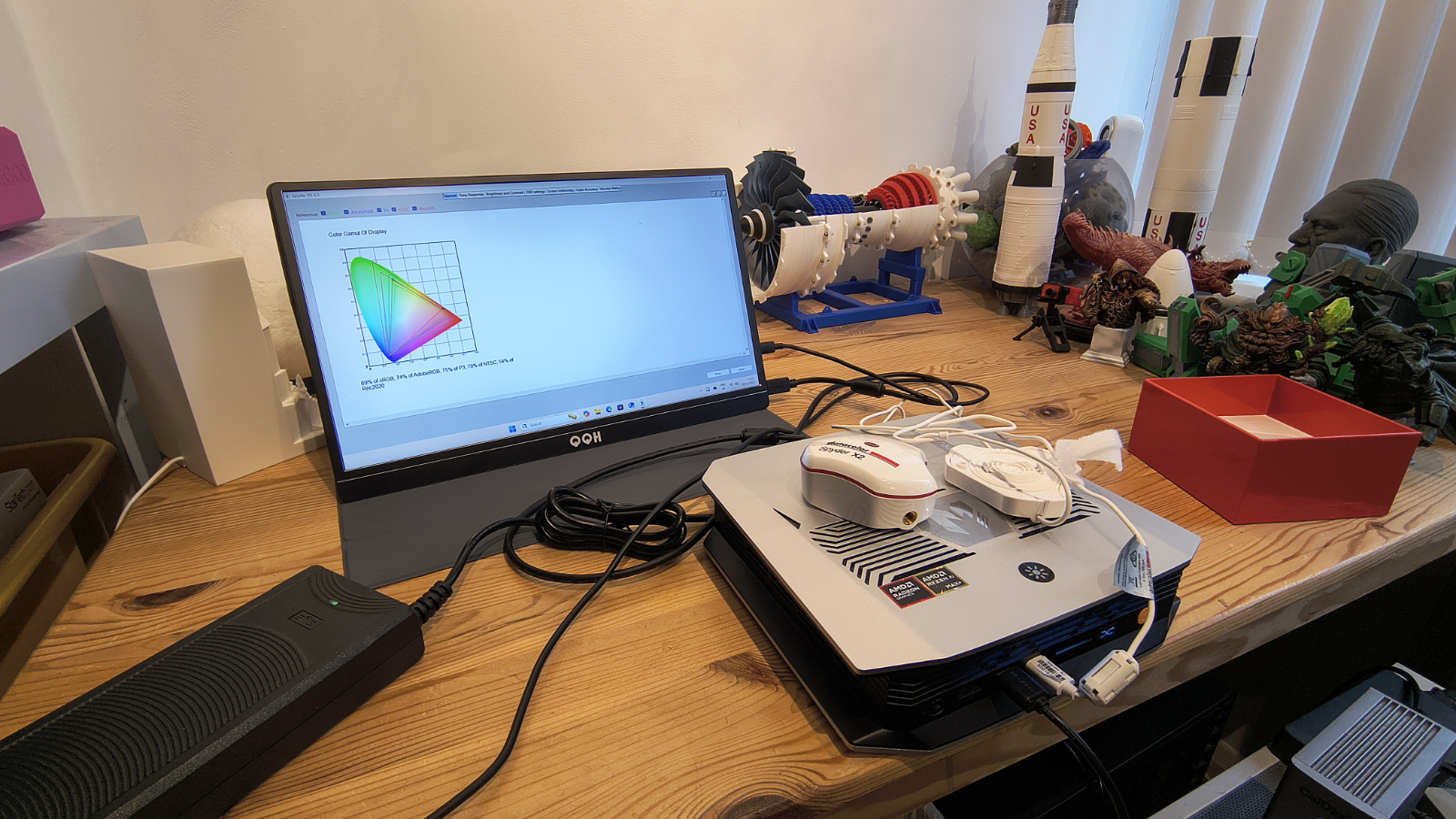
- Performance: 3 / 5
QQH Z12-4 Portable Monitor: Final verdict
When evaluating a budget-friendly product, it's unreasonable to hold it to the same expectations as a premium screen. Priced at $230, the Z12-4 includes a practical assortment of cables, a power supply, and a protective cover that also functions as a stand. The 4K resolution is compatible with most laptops and mobile devices, and most systems can connect via USB-C or HDMI.
However, it’s generally considered good practice for a 4K screen to be viewed at 1.2 times the screen size. That would make the optimal location to be 18.72 inches away, just over a 1.5ft or 47.5cm outside of America.
That’s close. And the impracticalities of 4K on the desktop are highlighted by Windows 11, which recommends a 250% screen scaling to use the interface. Actually, I found 300% was a better option, but that scaling makes it a bit pointless to have chosen a 4K screen over a 1440p or even 1080p model.
Yes, you can still see images and movies presented in the native 4K, but everything else is scaled to make icons identifiable and the pointer visible.
It’s hard to define what screen size 4K becomes genuinely helpful, but I’d say it's 28 or 32 inches, not 15.6.

QQH Z12-4 Portable Monitor: Report card
Value | Inexpensive in the USA | 4 / 5 |
Design | Basic design, but it does have VESA and dual inputs | 3.5 / 5 |
Performance | Poor Luminance uniformity, but great tone response | 3 / 5 |
Total | Too small to make 4K useful | 3.5 / 5 |
Should you buy a QQH Z12-4 Portable Monitor?

Buy it if...
You travel light and need a second screen
Irrespective of other limitations, this panel is highly portable and should fit in the same bag as a laptop if it’s a model with some expansion room. You do need some extra space for the cables and PSU, but everything in this package is pretty compact.
4K is important
In my review, I’ve questioned the usefulness of 4K in a screen so small, but some people have use cases where they just need that resolution come what may. The Z12-4 is 4K natively, and therefore ticks that box.
Don’t buy if...
You need color accuracy
While this monitor isn’t awful at colour representation, it's also not good enough for professional colour work. Issues with brightness and contrast also don’t make it ideal for color grading video.
You have a laptop without USB-C and HDMI
It is possible to drive the Z12-4 directly with USB-C from the PC without other cables, but if you use HDMI, you need to have a USB port that can deliver 15W or a PSU. Connecting this monitor without an HDMI or USB-C port (or Thunderbolt 3/4) is impossible.
For more options, we've reviewed the best monitors for a dual-screen set-up.
Mark is an expert on 3D printers, drones and phones. He also covers storage, including SSDs, NAS drives and portable hard drives. He started writing in 1986 and has contributed to MicroMart, PC Format, 3D World, among others.
You must confirm your public display name before commenting
Please logout and then login again, you will then be prompted to enter your display name.

