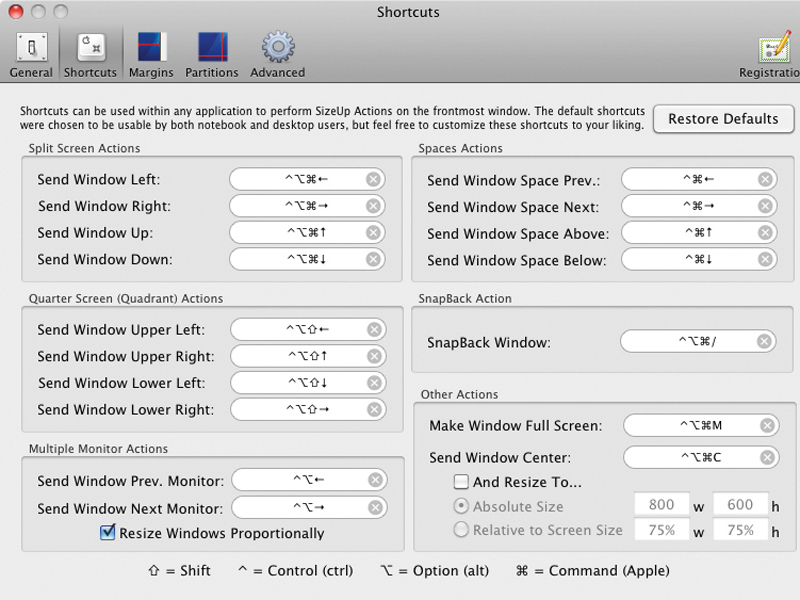TechRadar Verdict
The best window management app we've seen so far on the Mac
Pros
- +
Fast, usable and stable
- +
Plenty of options
- +
User-definable shortcuts
Cons
- -
Not for the mouse-oriented
Why you can trust TechRadar
Last month we reviewed Irradiated Software's other window management app, Cinch, which brings Windows 7's Aero Snap to the Mac. SizeUp is like Cinch's keyboard-oriented bigger brother.
Like Cinch, it enables you to resize any window so it fills the entire screen or just one half, and you can subsequently easily snap it back to its original size. This time, though, keyboard shortcuts are used rather than the mouse. For example, by default, Ctrl+Option+Command+M maximises a window.
SizeUp has a price tag that is double Cinch's, but as a result it offers many additional options. Split actions can be vertical (top/ bottom) as well as horizontal (left/right), and you can send windows to quadrants, other displays and spaces, or to the centre of the screen. The last of those actions also offers an optional 'resize' (pixels or relative percentage) setting, and the app's preferences enable any action's keyboard shortcut to be redefined.
If you're keen on fine-tuning system add-ons, then SizeUp also betters Cinch as it enables margins at screen edges and around windows to be set, along with partition sizes (which are 50% by default).
In use, SizeUp is extremely stable and works with all apps that don't do funky things with non-standard windows (yes that's you, Adobe CS4 and iPhoto).
It also behaves if you have Cinch running, although we recommend you avoid Cinch and pay twice the price for SizeUp to get five times the functionality – at least if you're a keyboard oriented Mac user.
Follow TechRadar Reviews on Twitter: http://twitter.com/techradarreview
Sign up for breaking news, reviews, opinion, top tech deals, and more.