Zoom for iPad is getting a major expansion
New updates look to benefit Zoom users with latest iPad Pro models
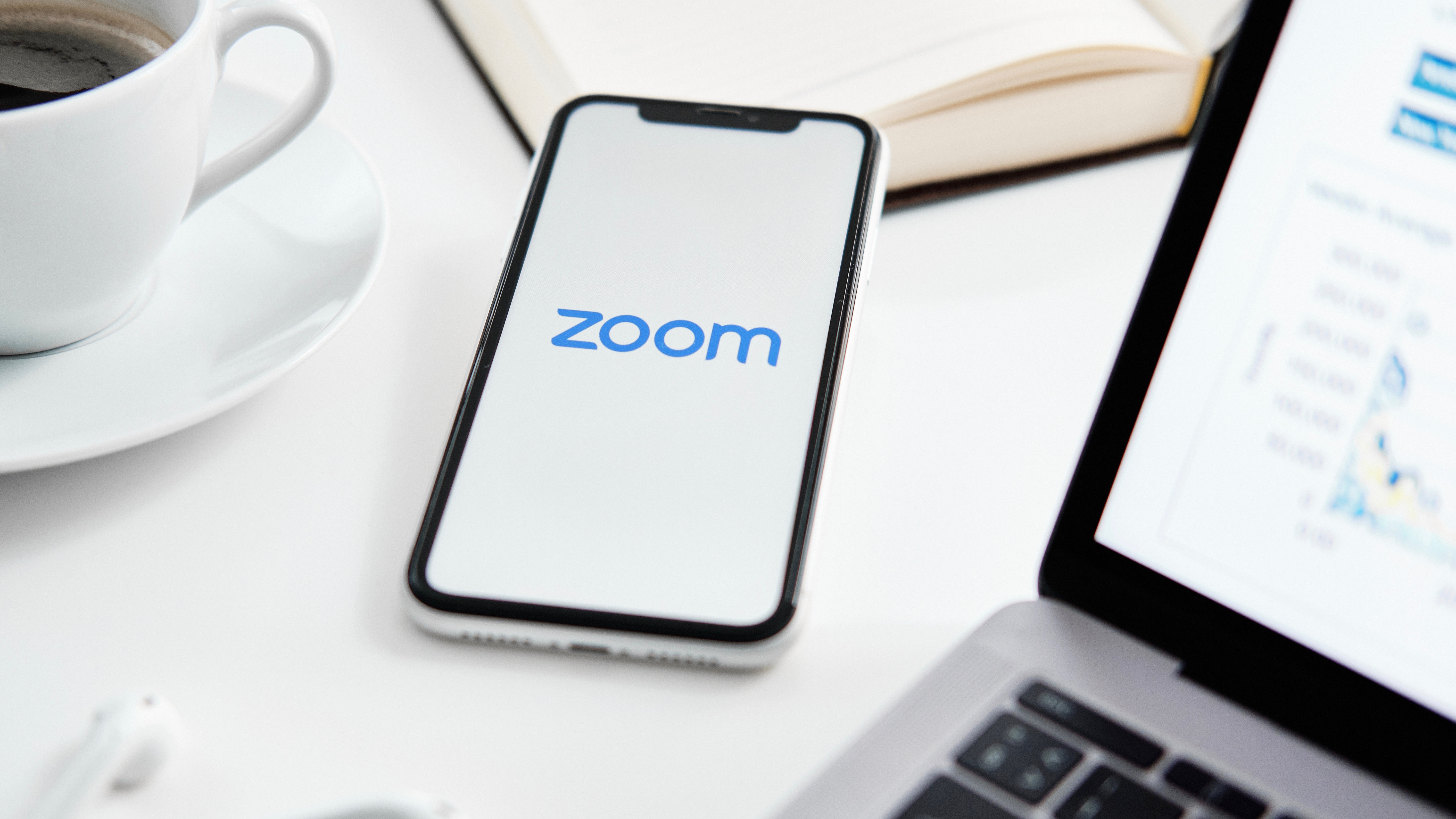
Sign up for breaking news, reviews, opinion, top tech deals, and more.
You are now subscribed
Your newsletter sign-up was successful
Using an iPad for Zoom calls is set to get a lot more useful and intuitive thanks to several new updates.
The video conferencing service has announced new features aimed at making Zoom and Apple's latest iPad Pro models in particular play nicely, allowing users better participation and connection during calls.
But the company has also revealed a number of updates to privacy notifications as it looks to ensure Zoom remains a secure and protected environment for users.
- We've also featured the best online collaboration tools
- These are the best business webcams for working from home
- Also check out our roundup of the best headsets for conference calls
Zoom for iPad upgrades
First up, Zoom has announced that Apple iPad Pro users will now be able to get access to support for Apple’s Center Stage and expanded Gallery View.
Described as ideal "for those who want a little extra freedom to roam while Zooming on iPad", Center Stage looks to use the ultrawide front camera on Apple’s 11-inch and 12.9-inch iPad Pro models along with machine learning tools to keep you in frame, even when moving.
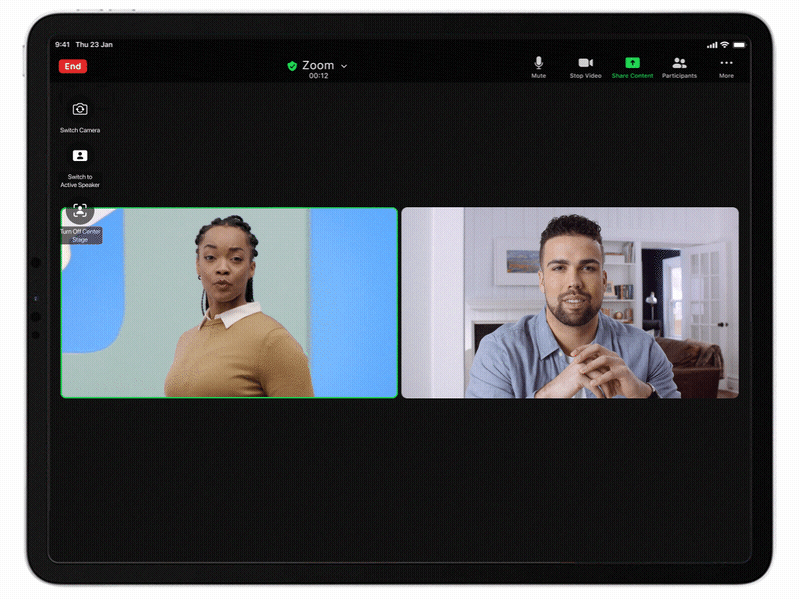
Zoom says this will allow users to go hands-free when presenting on a call, meaning you won't have to worry about going out of shot if hosting a class, lecture or even a birthday party. The feature even recognizes when others join or exit the frame, automatically adjusting to fit everyone in.
Zoom is also expanding its Gallery View on the the 12.9-inch iPad Pro, where users can now see up to 48 videos at once. Previously limited to only 25 video tiles, the expansion means that users can better connect in large group calls.
Sign up to the TechRadar Pro newsletter to get all the top news, opinion, features and guidance your business needs to succeed!
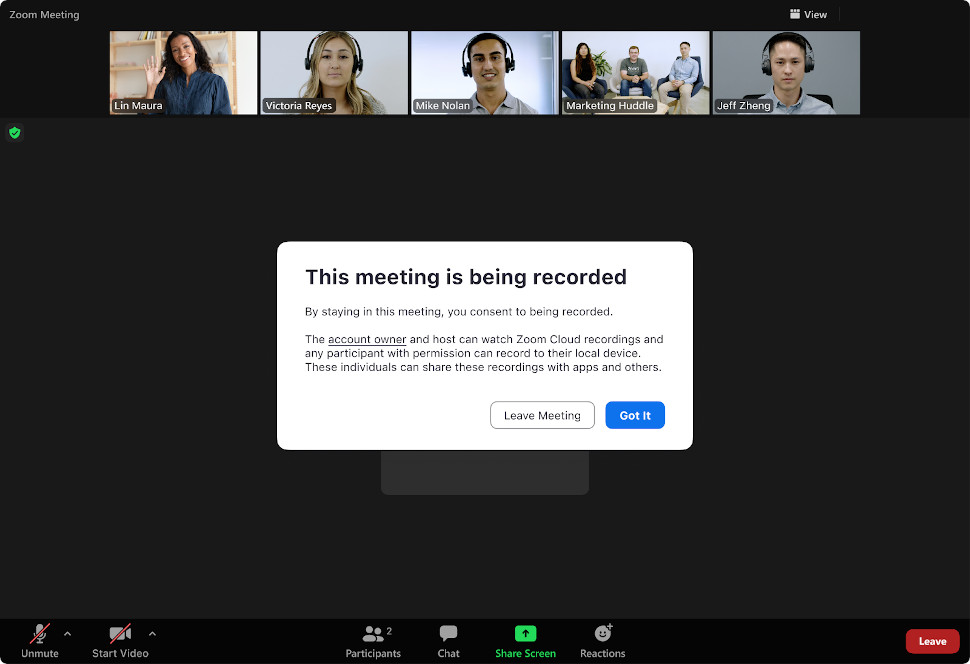
Elsewhere, Zoom has also looked to boost its privacy protections for users setting up and attending meetings and calls on the apps.
Going forward, when signing up to a call, Zoom users will get more information on who can see their registration details, and how this information is used, before they consent to participate in meetings and webinars that require registration.
Users will also now see a notification on their profile page highlighting that information included in their profile settings such as their name, profile picture, and email address may be visible to other meeting participants. It also noted that if the user is signed into Zoom, this information may also be accessed by the account owner and any hosts of meetings and webinars they join.
Users will also now be notified when a meeting they are in is being recorded or livestreamed, along with information about who can see and share the recording and livestream - and can drop out of the call if they wish. Anyone joining a call after the start of a recorded meeting will also now have their audio and video automatically muted until they click “continue” in the dialog box.
- Best hybrid working tech: Everything you need for the return to the office

Mike Moore is Deputy Editor at TechRadar Pro. He has worked as a B2B and B2C tech journalist for nearly a decade, including at one of the UK's leading national newspapers and fellow Future title ITProPortal, and when he's not keeping track of all the latest enterprise and workplace trends, can most likely be found watching, following or taking part in some kind of sport.