Windows 10 October 2020 Update is finally ready – here’s how to download it
Brings a few improvements

Sign up for breaking news, reviews, opinion, top tech deals, and more.
You are now subscribed
Your newsletter sign-up was successful
The Windows 10 October 2020 Update is now rolling out to billions of Windows 10 users around the world, and it brings a few choice improvements, including a new-look Start menu.
Unlike the earlier Windows 10 May 2020 Update, this new upgrade isn’t a huge overhaul of the operating system, so you may not want to get too excited. However, with Microsoft’s previous troubles with big Windows 10 Updates, the fact that the October 2020 Update is relatively modest could be quite a good thing.
- How to speed up Windows 10
- How to work smarter from home with Windows 10
- We solve 100 common Windows 10 problems
However, while this isn’t the most ‘major’ major Windows 10 update, it does come with some welcome new features.
New Start menu
The first change you’ll notice in the Windows 10 October 2020 Update is the new-look Start menu.
While this may not be the drastic redesign some people were hoping for, but it drops solid colors for more transparent effects that makes it blend in better to your desktop Theme, while also making it easier to find the apps you’re looking for.
Alt + Tab changes
Windows 10 October 2020 Update also changes one of the most-used keyboard shortcuts – Alt + Tab. When pressing those keys, you can switch between open apps using an on-screen menu. With the new update, you’ll also be able to scroll through open Edge tabs as well.
If you use Edge as your web browser, this could be a handy way to quickly switch to a website.
Sign up for breaking news, reviews, opinion, top tech deals, and more.
If you don’t like the sound of that, you can switch back to the original way of doing things.
Other changes
The other changes included in the Windows 10 October 2020 Update include better support for high refresh rate gaming monitors, an improved and cleaner Taskbar and app logos in Windows 10 notifications.
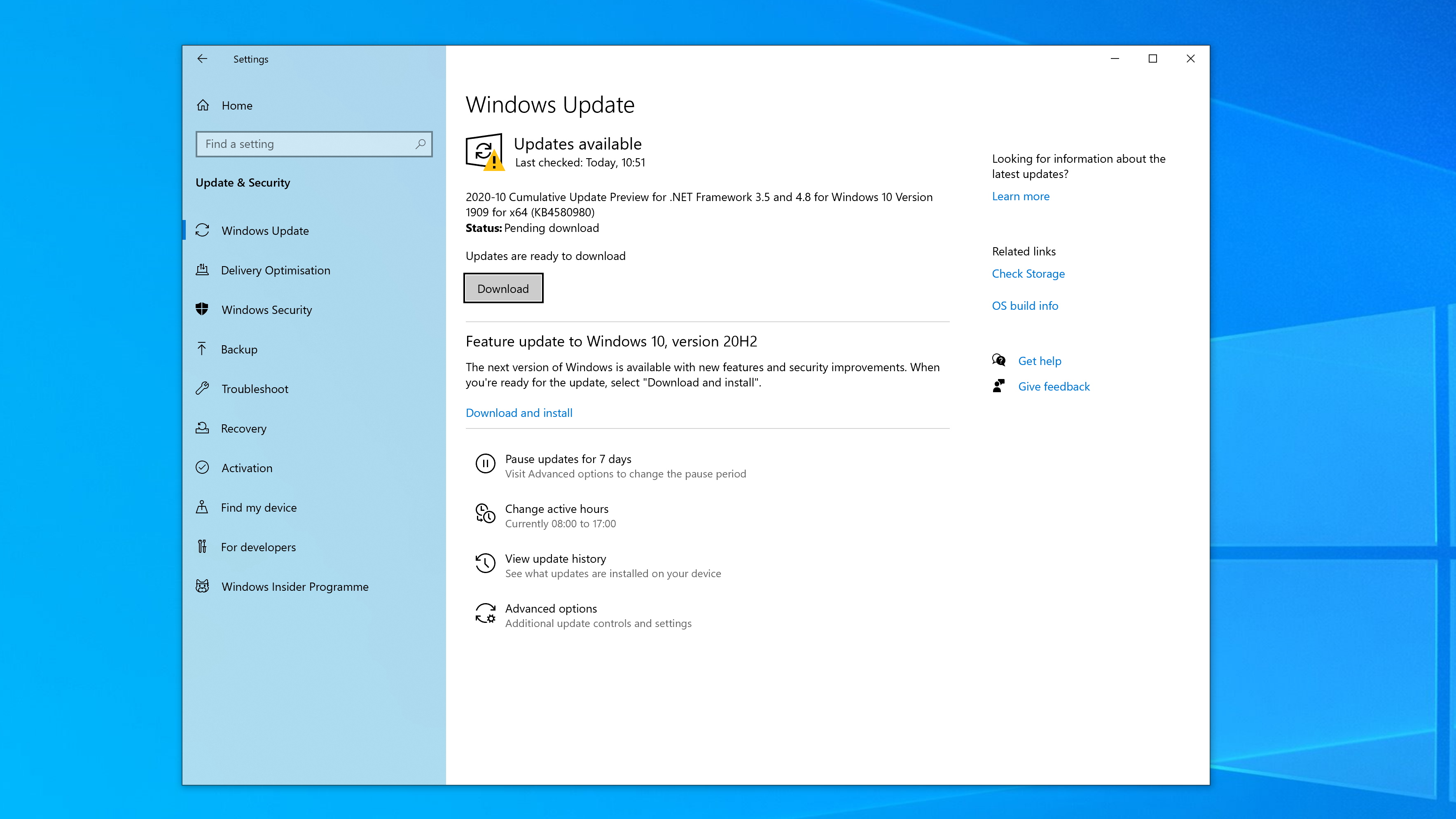
How to download the Windows 10 October 2020 Update
Microsoft is rolling out the Windows 10 October 2020 Update, so you should see it appear as an automatic download at some point.
You can open up the Windows Update tool to check to see if it’s ready to be installed by searching for ‘Windows Update’ in the search box next to the Start menu, then selecting ‘Check for updates’.
You should see a section called ‘Feature update to Windows 10, version 20H2’. Windows 10 20H2 is another name for the October 2020 Update, so click ‘Download and install’ to begin.
If you don’t see that, wait a few days, as it may take time for the update to roll out to your PC.
- These are the best laptops of 2020
Via The Verge

Matt is TechRadar's Managing Editor for Core Tech, looking after computing and mobile technology. Having written for a number of publications such as PC Plus, PC Format, T3 and Linux Format, there's no aspect of technology that Matt isn't passionate about, especially computing and PC gaming. He’s personally reviewed and used most of the laptops in our best laptops guide - and since joining TechRadar in 2014, he's reviewed over 250 laptops and computing accessories personally.