Windows 10 is set to get better than ever
Update arriving later this month

Sign up for breaking news, reviews, opinion, top tech deals, and more.
You are now subscribed
Your newsletter sign-up was successful
The latest feature update for Windows 10 is arriving sometime later in October, but there won’t be any major changes to the operating system. Instead, Microsoft appears to be developing new features, user interface (UI) tweaks, and various improvements, including a brand new web-based UI that will appear when you set up a new device or configure the current device after running Windows Update.
Despite still not having a confirmed drop date, the latest feature update for Windows 10 has been teased since spring. Back in September, Microsoft noted that Windows 10 Build 19042 – which has already been sent out to software testers – is the final version of the October 2020 Update.
- How to use Windows 10
- Windows 10X features could come to Windows 10 sooner than expected
- Windows 10 May 2020 Update problems: how to fix them
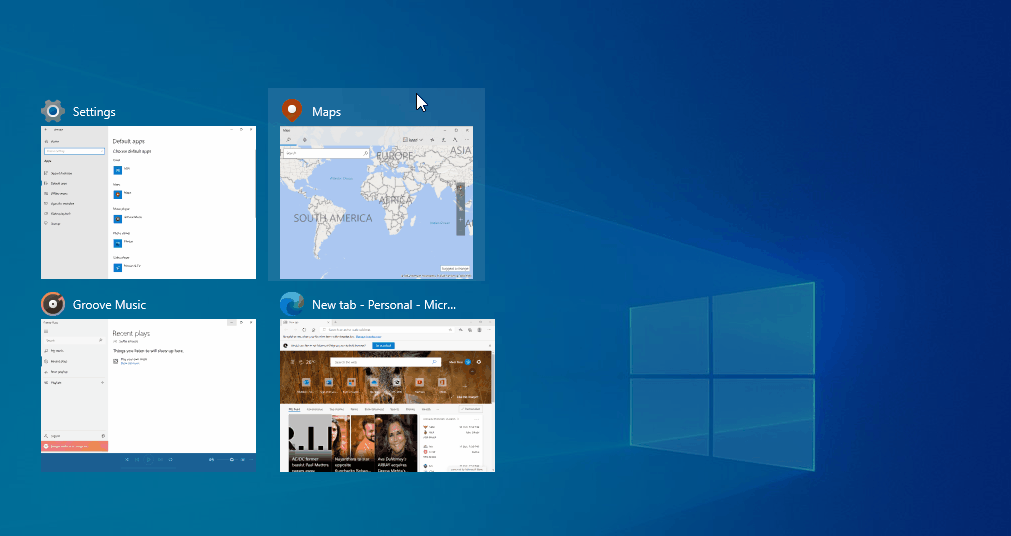
Fluent Design expansion
A small, but notable, update has been spotted in these tests: Fluent Design is being expanded to other areas of the operating system, starting with the Task View. Fluent Design (previously named ‘Project Neon’) is Microsoft’s collective, open design language system for Windows, used to create user-friendly experiences. Fluent Design is already available in Windows 10, as well as recent Microsoft apps, but some effects are currently missing.
Default apps and browser settings
The Windows 10 ‘Default apps’ configuration page will be getting an option that allows users to easily select the default apps that open for each file format, as well as quickly set default browser settings. This is likely in preparation for Microsoft’s new Edge browser, which has thankfully come along in leaps and bounds since its release in 2015.
This updated version of Edge now runs on Chromium (the open-source engine that powers Google Chrome) and as such, has access to a comprehensive library of extensions and various speed improvements. You can even sync your favorite sites, bookmarks, and passwords across multiple devices if you connect them via a Microsoft account.
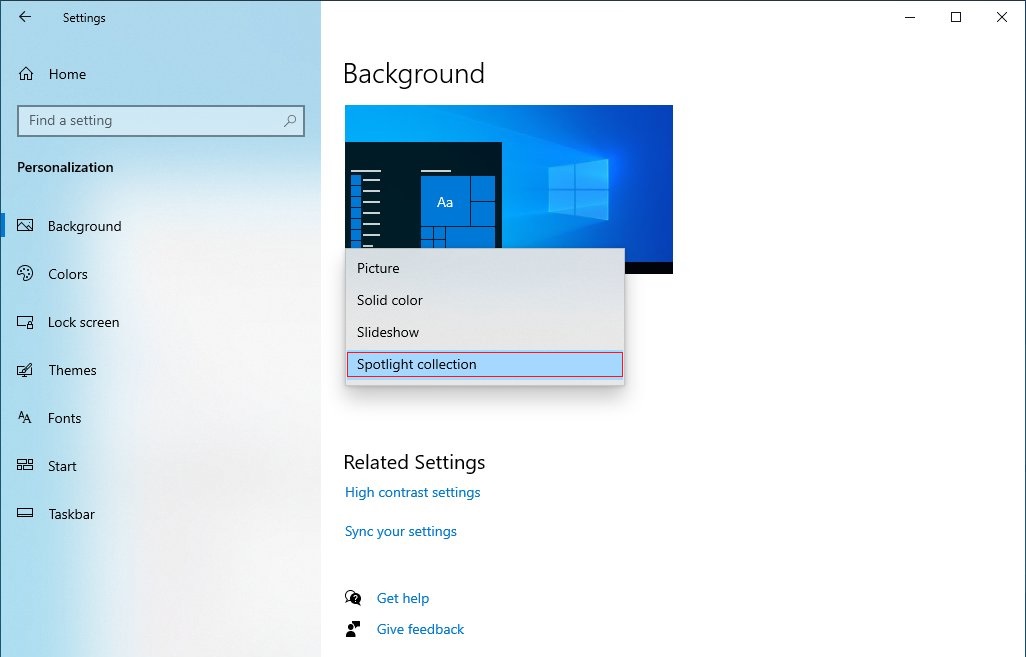
Spotlight Feature
Tweaks have been made to introduce support for Desktop Spotlight, which is a feature that can display Bing’s trending images as a slideshow on your desktop.
You’ll be able to enable the Spotlight feature by heading to Settings > Personalization > Background and selecting “Spotlight Collection” in the “Background” drop-down menu. Whilst this is a similar experience to the lock screen spotlight, Microsoft won’t show any facts, ads, or suggestions on your desktop when you use it.
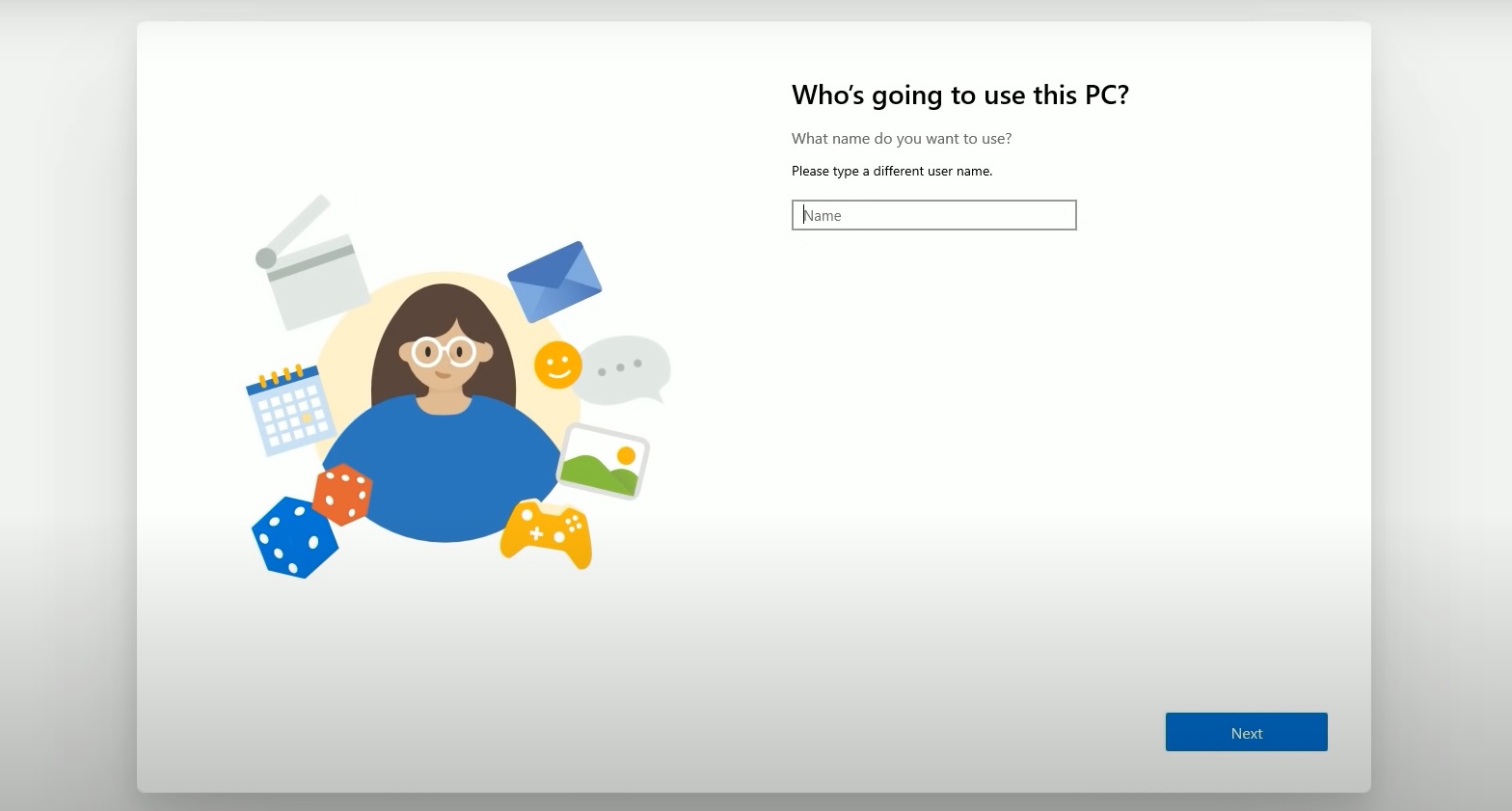
Shiny New OOBE Screen
Windows 10X will arrive on new single-screen devices in early 2021, but your current device will also get new features from it with the latest October 2020 update: a new OOBE (out of the box experience) that completely changes how you set up your device.
This new UI is based on HTML and CSS code. In other words, the new OOBE screen is web-based but works without the internet, and Microsoft should be able to update it more frequently – a breath of fresh air from the current setup experience that forces you to use Cortana and Microsoft services.
Despite these mostly being small adjustments to improve the UI, Microsoft has hinted towards larger changes including Windows 10X-like Action Center in the future. For now, these tweaks sound like welcome news in what has been a turbulent batch of updates.
Sign up for breaking news, reviews, opinion, top tech deals, and more.
- Looking for a new laptop? Here are the top laptops for 2020
Via Windows Latest

Jess is a former TechRadar Computing writer, where she covered all aspects of Mac and PC hardware, including PC gaming and peripherals. She has been interviewed as an industry expert for the BBC, and while her educational background was in prosthetics and model-making, her true love is in tech and she has built numerous desktop computers over the last 10 years for gaming and content creation. Jess is now a journalist at The Verge.