How Google's Chrome OS might look
A streamlined interface for efficiency and simplicity
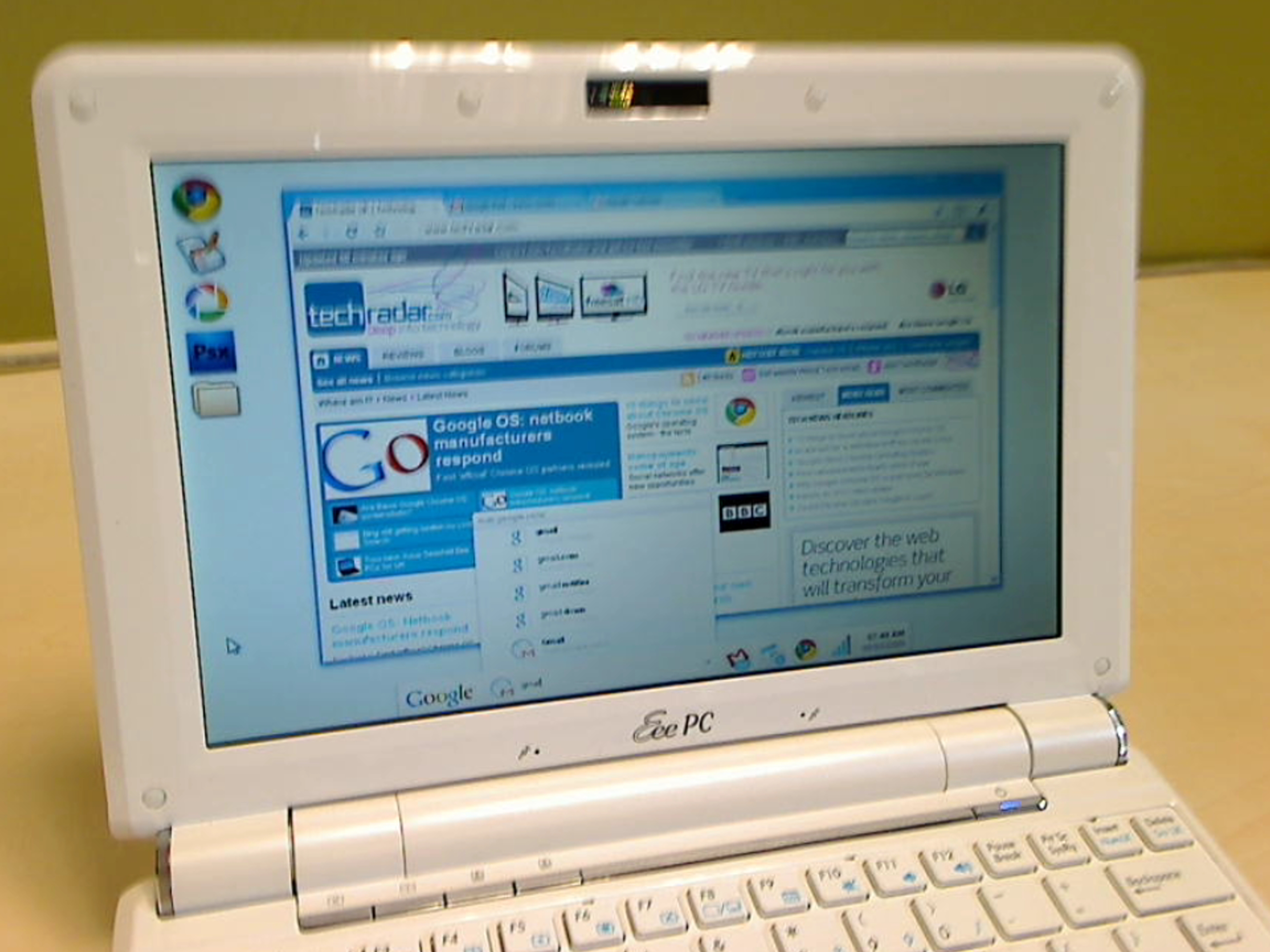
Sign up for breaking news, reviews, opinion, top tech deals, and more.
You are now subscribed
Your newsletter sign-up was successful
Google's so far remained tight-lipped about what its Chrome OS will bring, but that hasn't stopped rampant speculation online, nor claims of having leaked versions installed.
But while Google has yet to offer official imagery or videos of its upcoming OS, it's clear from the company's other products how the giant will approach its wannabe Windows destroyer.
Google is all about efficiency and simplicity. Don't expect loads of configuration and customisation options - instead, Chrome OS is likely to present a streamlined interface akin to Google Mail and its Chrome browser.
The system will essentially be an extension of said browser, either 'forcing' or strongly urging the use of solely online services - not only regarding applications, but also in terms of storage. The latter of those things could provide a revenue stream for Google, by having users pay for extra space online.
The windowing model is likely to be tab-based, enabling users to mix and match windows from different apps into coherent workspaces.
Elsewhere, we expect a no-frills taskbar, rooted at the screen's foot to make Windows users feel at home, but also taking on board some aspects of Mac OS X's Dock. We don't, however, expect to see a prominent trash - Google would prefer to you to never delete anything, just in case.
Here's our mockup Google Chrome OS screenshot that shows how we think the OS could turn out:
Sign up for breaking news, reviews, opinion, top tech deals, and more.
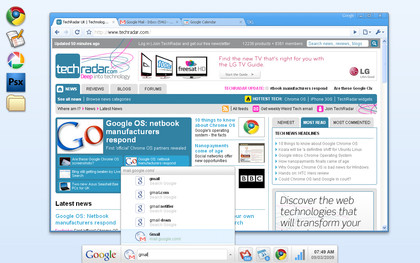
And here are the close-ups...

THIRD-PARTY APPS: Google's apps offer services to cater for most people's needs, but for those who need more, third-party apps must be available. Whether these are restricted to web apps remains to be seen, but charging companies to have icons 'installed' by default could be a good earner for Google.

STORAGE SPACE: With Google being keen on cloud computing, and offering plentiful storage for all its web-based products, it's feasible that Chrome OS could store everything online, via a refined and revamped (but paid-for) Google shared storage solution. If local storage is enabled (albeit discouraged), we suspect synchronisation tools will be offered.
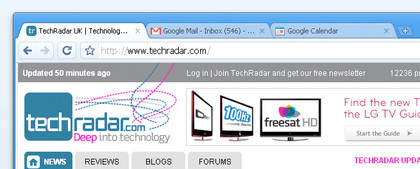
WINDOWING MODEL: On seeing Safari 4 beta's top-most tabs, the rumour mill went berserk, (wrongly) claiming Apple would soon embrace a tab-based windowing model for Snow Leopard, enabling you to mix and match app windows into user-defined workspaces. With Chrome OS being an extension of the Chrome browser, such a model is a no-brainer.
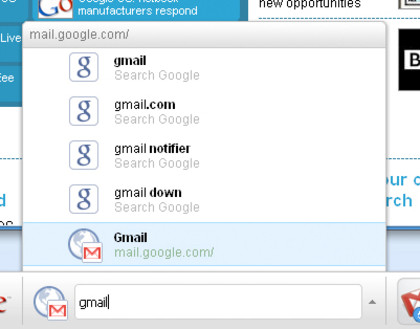
SEARCH ANYWHERE: Google remains king of search, so expect Chrome OS to largely make the files-and-folders system redundant, instead encouraging access to content - applications, documents, document content, and so on - via a search interface. This might resemble Google Quick Search Box (available as a standalone app for Mac, or as part of Google Toolbar 5 for Windows).

OPEN APP ACCESS: In a nod to both Windows and Mac OS X, it's likely open apps will be accessible from a taskbar (along with status widgets and a clock); taskbar app icon badges could provide basic information, such as an unread email count.