Google Now Launcher explained: what you need to know
Now anyone can re-googlify their Android experience with Google Now
Sign up for breaking news, reviews, opinion, top tech deals, and more.
You are now subscribed
Your newsletter sign-up was successful
Sadly, it's not quite as integrated as the Moto X's Touchless Control features: because the voice commands are a function of the Now Launcher, which is essentially an app. It only works when that app is open on your phone – i.e. when the phone's unlocked, and on the home screen.
The Moto X's Touchless Control, by contrast, is at your beck and call even when the phone's locked, or if you're in another app.
The voice recognition itself is just as fantastic, though: it handles British accents rather well, and the time lag between finishing speaking and bringing up the results is lightning-fast. Just like Siri, you're not limited to simple web searches, either – ask "Okay Google, what's my schedule like tomorrow?", and your phone will list exactly how many meetings you have to sit through.
Finally, if you're on an earlier version of Android than 4.4, the Google Now Launcher also means that you get lots of the 4.4 bells and whistles – transparent menu options, and a user experience that's generally a little faster and slicker.
What's good for you is good for Google
As significant as the Now Launcher is for you and me, it's an even bigger statement of Google's vision for Android down the line. The vast majority of the code for the Google Now Launcher isn't actually contained in the Launcher app, but rather in the Google Search app (the Launcher app is basically just an empty shell with a few lines of code that redirects everything to the Search app).
That's a huge deal, because third-party manufacturers have to include the Search app on Android if they want to include any Google apps at all.
That, in turn, means that down the line, almost every Android phone will have to ship with the stock Android experience installed – sure, it might not be the default launcher, but it's the work of moments to enable it.
Sign up for breaking news, reviews, opinion, top tech deals, and more.
That follows the trend of Google trying to re-Googlify the Android experience – the integration of SMS into the Hangouts app, and the release of the stock keyboard on the Play Store were the opening shots, but forcing manufacturers to include the core Android launcher on every device? That's the full broadside.
How to install it
All that said, at the moment, if you want the Google Now Launcher (and you should – it's faster, slicker and more feature-packed than whatever you're running at the moment), you'll have to do a little work. For those of you with a Nexus device, or other Google Play Edition phone, it's easy enough – just downloadthis app from the Play Store, and Bob's your (slightly more Googlified) uncle.
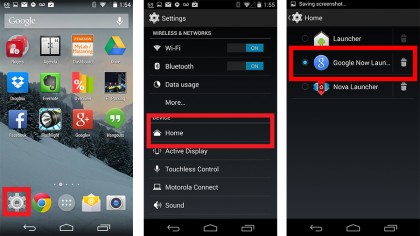
For everyone else, the Now Launcher isn't officially supported, so you have to jump through one, very small, hoop. Make sure your version of Google Search is up-to-date on your phone, then download this file onto your computer. Hook up your phone to your computer with a USB cable, transfer the file across, then use a file browser on your phone to open the Google Now Launcher APK.
Once that's all done, you just have to go to Settings > Home, and select the Google Now Launcher as the default. Happy searching!
- Here's TechRadar's guide to the 10 best Android launchers out now