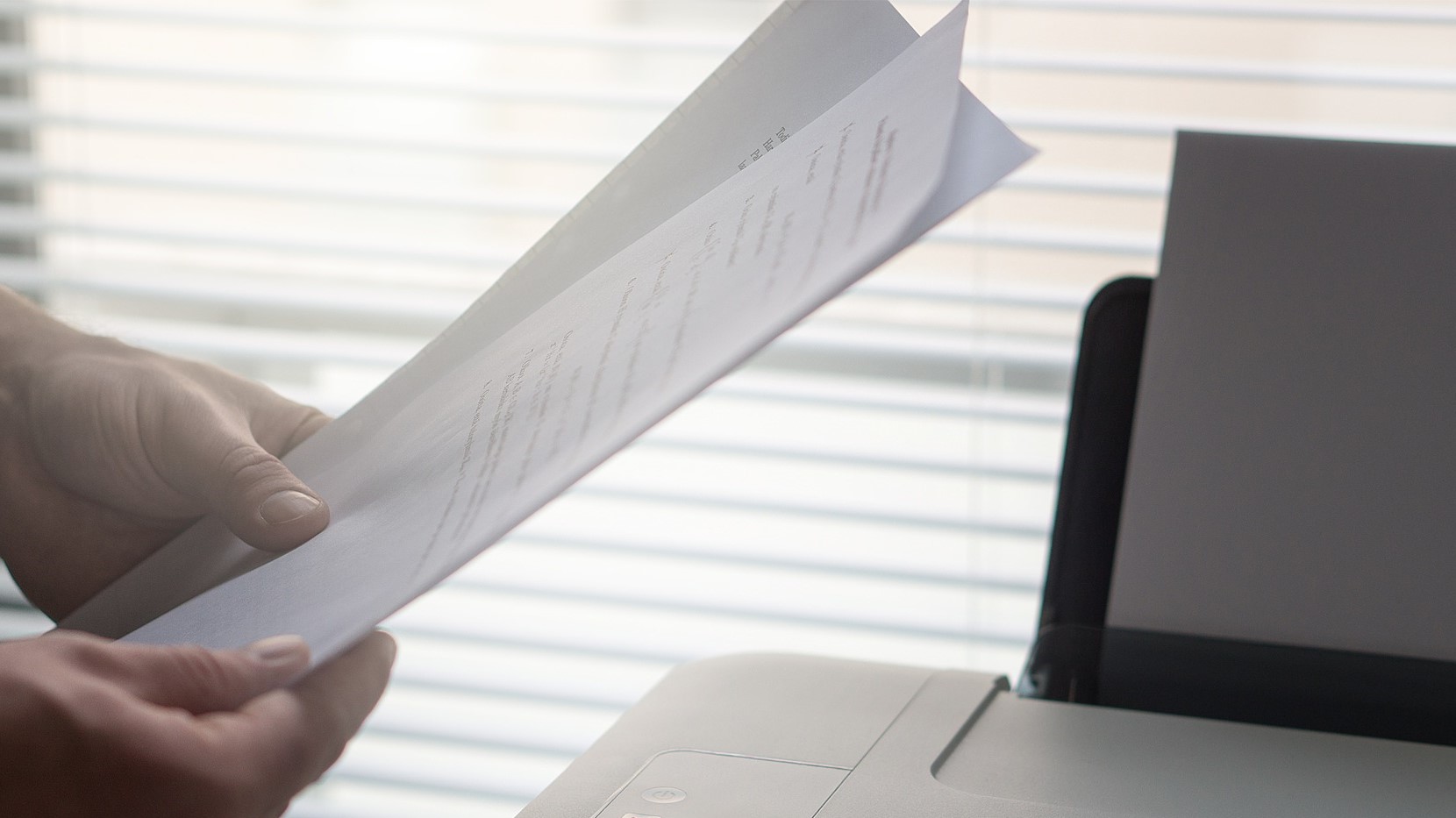
Sign up for breaking news, reviews, opinion, top tech deals, and more.
You are now subscribed
Your newsletter sign-up was successful
With colour laser printers getting cheaper and inkjets almost exclusively available in colour, there doesn’t seem to be any need for black and white printers any more. Even if you don’t use colour much, laser toner doesn’t dry out in the way that ink does, so there’s no harm in buying a colour laser printer and just not using the colour option until you really need it. And one day you will need it because colour documents just look so much more, well, colourful. And wouldn’t it be greener to make only colour printers and avoid the need for installing two different printers in the office?
Actually, if you only print in mono, you’re having a lower impact on the environment and your print costs will be way lower. Colour laser printers still cost considerably more than mono laser printers, sometimes twice as much. Thats because toner cartridges are around ten times the size of inkjet cartridges and if you have to cram in three more of them to achieve colour, your printer is going to be bigger, heavier and more expensive. And by installing three toner cartridges instead of one, you’re increasing the likelihood of having to stop for maintenance, or a toner top-up.
Laser printers print quickly and sometimes the number of pages per minute is exactly the same for colour as it is for mono documents. But not always. Often printing colour doubles the time taken to process and print a page and in a busy office, printing in colour can hold up a workgroup.
- We've put together a list of the best injket printers
- These are the best all-in-one printers on the market
- Also check out our roundup of the best home printers
Printing in colour certainly increases your expenditure on consumables, often by an exponential amount. It’s not surprising that the cost per page (CPC) is higher for colour pages, but it’s not just because colour toner cartridges are more expensive than black cartridges. Printing colour drains four cartridges instead of one, even when your page doesn’t look particularly colourful. There’s an even more significant factor that you might not have thought of, which is that blank and white pages use a lot of the whiteness of the paper to make up the image. Colour pages, on the other hand, tend to shade in the blanks and cover the page with a lot more toner. Printing a colour page commonly costs six or eight times more than mono page, which is why office managers hate it when you print your photos at work.
In summary then, monochrome laser printers are smaller, lighter, faster, more reliable, cheaper to buy and cheaper to run than colour. Their prints might not be as pretty, but there will always be demand for the black and white laser printer, so let’s not stop producing them just yet.

With monochrome inkjet printers, it’s not so black and white, if you’ll excuse the pun. Making room for three more ink cartridges in order to print in glorious colour doesn’t require a radical redesign, or add much to the size and cost of the printer, so it’s no surprise that most manufacturers don’t bother to offer a mono model in their product lines. When they do, as with the eccentric Epson EcoTank ET-M1170, you get a somewhat niche product. For an inkjet, its functionality is frustratingly limited, but by using bottled black ink instead of a cartridge, it manages to cut the per-page print cost to below even that of most mono laser printers. Epson’s mono EcoTank printers make a rare, but convincing case in favour for the black and white inkjet.

The case for multifunction printers
Multifunction printers, also called AOIs (all-in-ones), are essentially a printer with an integrated scanner that enables them to photocopy and often fax as well. Since 2013, nearly every printer manufacturer has been selling MFPs and more often than not, they sell better than the print-only models. That’s certainly the case with inkjet printers. It’s hardly surprising given the convenience of owning a single sophisticated device that can take care of all your papery needs.
Sign up to the TechRadar Pro newsletter to get all the top news, opinion, features and guidance your business needs to succeed!
What’s more, MFPs are still evolving and shrinking while their price tags shrink with them. Even budget models can now offer single-pass dual scanning, large touchscreen controls and ADFs (automatic document feeders). Whether it’s for the home, or the office, an MFP is always neater than a separate printer and scanner, so why do we still have single-function printers?
That can be answered with another question. Why pay for features you’re not going to use? You already have a perfectly good scanner in your pocket; it’s called a smartphone. And when’s the last time you sent a fax? Sure, an ADF is very clever at sequentially photocopying a stack of documents, especially when it can automatically scan both sides of the page at once, but how often does anyone really do that?
The truth is, sometimes you need to scan and there’s no denying the flatbed scanner built into any MFD is better at scanning photos than your smartphone and because inkjets are so good at printing photos, you’ll find very few print-only inkjets out there.
With laser printers, it’s a different story. Lasers are lousy at printing photos and are generally larger than inkjets already, so when you add a scanner, you end up with quite a sizeable unit, especially if you then plonk an ADF on top of that. You probably wouldn’t want to share your desk with a multifunction laser printer because of the sheer size of the thing. And that inbuilt scanner is not free. MFPs are considerably more expensive and with all that additional functionality and moving parts, they’re more likely to go wrong than a print-only device too.
MFPs also slow down workgroups. Imagine you have to urgently print a letter, but someone else is photocopying pages of a magazine. Sometimes a small, simple, inexpensive dedicated printer is all you need to keep your office working smoothly.
Auto-duplex mode
Should we stop making print-only devices? In a word, no. But here’s another question; should we stop making printers without an auto-duplex mode? Absolutely. Nobody is going to stand beside the printer and manually turn over each and every page in order to print the other side. That’s the printer’s job and if it can’t do it, it’s not worth the plastic. The small saving you’ll make buying a cheap non-duplex printer is immediately lost when you double your paper cost. Non-duplex printers are a waste of time and paper and a needless burden on the environment.
- We've also highlighted the best home printers available

Jim has been evaluating printers for more than twenty years and has, to date, written over a hundred reviews for TechRadar Pro. From pocket printers to industrial dye sublimation, Jim has been there, run the tests and printed the t-shirt. His expertise extends to consumables (paper, ink, toner) and his printer buying guides make it easy to compare these essential peripherals.