Best of the best: 10 top high-performance computing upgrades on test
High-end PC processors and motherboards rated
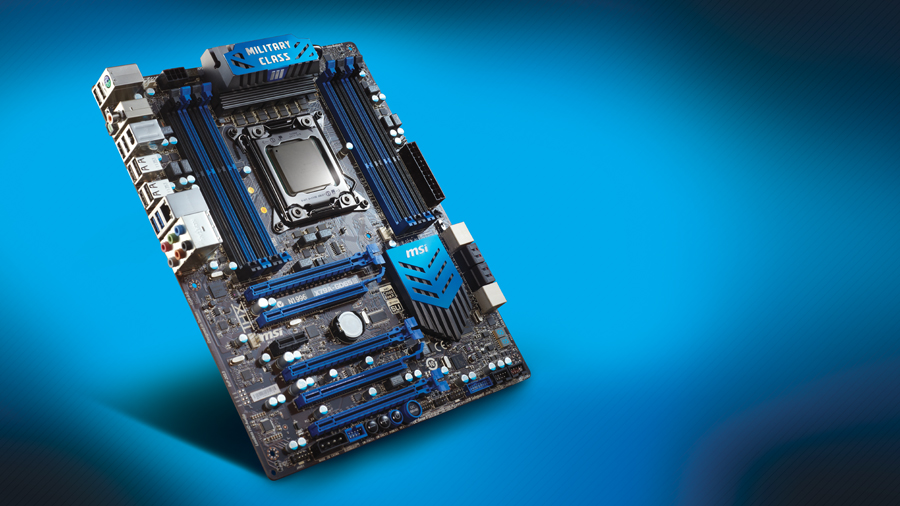
Sign up for breaking news, reviews, opinion, top tech deals, and more.
You are now subscribed
Your newsletter sign-up was successful
The high performance PC is dead. If you're a gamer, that certainly seemed like one of the take home facts from last month's astonishing performance comparison exposé.
An exotic PC with £3,000 worth of top-end components took on a gaming-focused £300 system and a quartet of keen gamers couldn't tell the difference. Sobering stuff, but actually very good news for those of us living in the real world and subject to financial realities.
Building a PC on a limited budget is the reality for most. The thing is, our gaming PC comparison was all about subjective performance. That means broader system performance was only tangentially part of the mix. Even more importantly, it means outright performance wasn't a factor.
That fact matters because while the two rigs often served up a similar experience, the benchmark results showed that the high-end system pumped more than twice the number of frames per second. Objectively, by the benchmark numbers, it was miles faster.
That's precisely the sentiment we're taking into this much broader look at high performance computing. Without question, outright performance matters when it comes to the sort of heavy duty number crunching involved in video encoding, image rendering and full on multi-tasking. With gaming, there's arguably a cut-off point at around 60 frames per second on average. Anything above that is probably performance wasted - you won't be able to see or feel a difference.
Not so for something like video encoding. The faster an encode job completes, the sooner you can watch the video or start the next encode project. Similarly, if you've a limited amount of time available, the more performance your PC has to offer, the better the quality of encode it can execute.
Theoretically, there's no limit to the additional benefit brought by more performance. However, that doesn't mean you should simply go out and spend the absolute maximum.
Sign up for breaking news, reviews, opinion, top tech deals, and more.
The question of bang for buck remains: which platforms deliver the most for the least? Likewise, what should you make of the promise of hardware acceleration offered by graphics cores? If the graphics chip inside a cheap Intel CPU is faster at the jobs that matter most to you, what's the point in forking out for a seriously expensive multi-core beast?
Then there's the minor matter of offloading compute-intensive tasks to the cloud. There's plenty to consider.
Spend and save
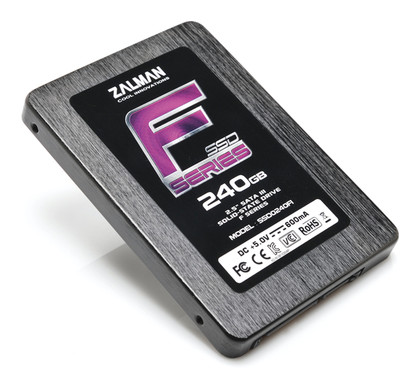
So, you're in the market for a performance PC. We've established that high performance computing is a very different box of SATA cables from the pure gaming performance, which only needs to be good enough for smooth frame rates. Question is, how and where do you spend you money?
The first conundrum to conquer is the CPU vs GPU question. Plenty of new technologies for the PC have experienced troubled births.
The first solid state drives, for instance, were absolutely awful, but it's getting on for a decade since GPU makers began bigging up the idea of using graphics chips for general purpose processing, and we're still waiting for the number of so-called GP-GPU applications to hit critical mass. That's not just disappointing, it's also a little peculiar.
On paper, general-purpose processing on the GPU makes an awful lot of sense. For starters, CPU themselves are increasingly turning to parallel processing to improve performance. Which just so happens to be the thing GPUs are really good at. Similarly, many of the most CPU-intensive applications around today are heavy in floating point maths, which is essentially the core task at which modern GPUs are designed to excel.
Now, that's not to say there's no GP-GPU-compatible software out there. GPUs are doing some pretty stunning work currently when it comes to industrial and scientific computation. To take just one example, the world's largest human genome sequencing centre (BGI in Shenzhen, China) slashed the time taken to analyse a genome from four days to just six hours thanks to a switch from CPUs to GPUs.
Likewise, if we were to print a list of every PC application with at least some GP-GPU support, it would look pretty darn impressive. Highlights include a healthy list of video encode, transcode and enhancer applications, along with professional rendering, image editing and password cracking tools, plus a few specialised favourites like Folding@home.
However, courtesy of a combination of mixed performance and a less than crystal clear situation on the support side, both in terms of hardware and software support - questions over whether AMD or Nvidia GPUs work with a given application, for instance - GP-GPU still hasn't taken off.
Unfortunately, that's not something that's changed thanks to Intel's QuickSync technology, which arrived with the Sandy Bridge generation of Core i3, i5 and i7 CPUs and offers specialised circuitry within the integrated graphics core to accelerate video encoding. It's a promising development but currently boasts a very modest list of supporting applications. The day when you can rely on a fast GPU for all your high performance computing needs seems as far away as ever.
With that in mind, it becomes a question of platforms and, in turn, the key components you slot inside them. Currently, it's a choice of three platforms: two from good ol' Intel and one from AMD.
We weren't happy when Intel originally switched to two platforms on the desktop with the LGA 1156 and LGA 1366 sockets back in 2009, and our attitude hasn't changed a great deal with the more recent introduction of LGA 1155 and LGA 2011. It makes life a lot more complicated for serious PC users.
Pick a platform

But what are the differences, and how do they affect overall performance? In simple terms, LGA 2011 is really a thinly disguised server socket and is only available with a single chipset, known as X79. It therefore majors in superfast interconnects and memory bandwidth.
First up, you get a quad-channel memory controller. That's great news in terms of bandwidth, and with memory prices as they are, it's not even that expensive to ensure there's a DIMM in each channel. On the other hand, it's doubtful whether desktop applications really need so much raw memory throughput. Even the old triple-channel arrangement on the LGA 1366 socket was overkill. While four channels is a boon for multi-socket servers, it's borderline silly on the desktop and only serves to increase cost and complexity.
Much more relevant are the 40 PCI Express 3.0 channels served up by X79. That's enough to guarantee optimal operation of just about any combination of add-in cards you can imagine, including multi-GPU setups, super-fast PCI Express storage solutions and more.
Next up is full support for the latest 6Gbps version of the SATA interconnect, which is critical for getting the most out of the latest and fastest solid state drives. Unfortunately, you only get six ports as standard. That may sound reasonable. But in a scenario where you're mixing SSDs and magnetic drives and perhaps chucking an optical drive into the mix, six ports get saturated pretty quickly.
Still, while Intel's own X79 motherboard is limited to six ports, several third party boards bung in an additional SATA controller and entirely sidestep the issue.
Another obvious X79 shortcoming is the lack of native USB 3.0 support. Again, pretty much all retail X79 boards add USB 3.0 courtesy of a daughter chip, but it's a feature that really ought to have been part of the native feature set on what is, after all, Intel's premium, highest performing platform.
The last big piece of the puzzle is, of course, the CPU. And this is where things get really intriguing, both for the better and for the worse. First, it's absolutely undeniable that the fastest currently available PC processors can only be had in LGA 2011 trim. Those will be the two new six-core Core i7 3900 series based on the latest Sandy Bridge E processor die: the 3930K and the 3960X.
As you'll know from our coverage, while the 3960X is the undisputed heavy champ of the PC processing world, it still managed to disappoint us. That's because it's really an eight-core chip with two cores disabled. At launch time, Intel told us that's because the balancing act between operating frequency and core count shook out in favour of six cores. Put simply, the more cores you enable, the greater the power consumption and heat dissipation. That in turn puts the kybosh on clock speeds. Sounds reasonable, doesn't it?
The problem is, Intel has just released a series of Xeon-branded chips based on the very same 32nm Sandy Bridge E die with all eight cores enabled. The fastest is the Xeon 2687W. And it clocks in at 3.1GHz. So that's 33 per cent more cores running six per cent slower.
Intel will no doubt argue that the mean old eight-core Xeon is rated 20W higher than the Core i7 3960X at 150W. But again, that's an increase in power consumption of just 15 per cent in return for that extra pair of cores.
If all that makes Intel's argument seem seriously specious, here's the good news. In theory, you can drop a 2687W straight into any X79 motherboard and let rip. The only snag is the price, which we expect to be in the region of £1,500. Yes, £1,500 for a processor.
Intel's Xeon pricing structure is scary territory for a desktop user. The Xeon 2687W isn't just an eight-core beast with 20MB of cache, it's also compatible with Intel's dual socket server platform and that commands an even greater price premium.
There's one more CPU-related issue to consider when it comes to the LGA 2011 socket and the X79 chipset: you don't get Intel's QuickSync hardware encode acceleration. This is only available on chips for the LGA 1155 socket.
As we said earlier, QuickSync hasn't yet developed into a killer technology, but it's nevertheless useful for some video encode tasks and it would certainly be galling to pay £750 or more for an LGA 2011 chip, only to find that it lacks a feature that comes with measly £100 Core i3 processors.
Next up is Intel's LGA 1155 socket. In our view it's Intel's bona fide desktop platform, and it differs from LGA 2011 in a number of crucial ways beyond the minor matter of pin incompatibility.
First, instead of just one chipset, there are several. In the high performance computing context, the best choice is clearly the Z68. It does everything the P67 and H67 chipsets can manage and throws in a few extras to boot.
The OC
One of the most important features is full access to overclocking settings. Overclocking might sound like a dubious practice in the context of serious computing, but trust us on this, Intel's CPUs are very, very conservatively clocked.
Assuming CPU support - which we'll come to in just a moment - you can almost always add an extra 500MHz and maintain complete stability. It's often possible to add a full 1GHz and remain stable.
The Z68 also offers Smart Response, Intel's SSD caching technology. The idea is to combine a small SSD with a larger magnetic hard drive and enjoy most of the performance of the former and all of the capacity of the latter while avoiding the punitive expense of a really large solid state drive. In practice, it delivers decent results even if we'd prefer a full-on SSD wherever possible.
Still, it's worth considering if you're building on a tight budget and want to absolutely maximise your bang for buck. Critically, the Z68 does all of that at the same time as allowing full access to the integrated HD Graphics core and QuickSync video acceleration engine found in all Core i3, i5 and i7 chips for the LGA 1155.
You can't say the same for the P67 and H67 chipsets. The former offers overclocking support but not HD Graphics and QuickSync, while the latter does the graphics part but not the overclocking.
Thread count
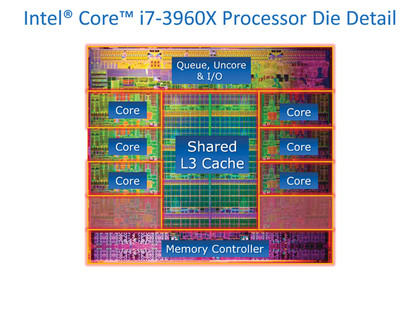
Common to all three chipsets is the choice of CPUs. In a high performance computing context, we think maximising the number of threads is all-important here.
For that reason, your choice here is a simple one. You want one of the quad-core, eight-thread Core i7 chips: either the 2600, the 2600K or the 2700K. Unfortunately, Intel doesn't offer anything more than four cores for the LGA 1155 socket, despite the fact that the dual-channel memory configuration could easily handle more.
Pricing is similar on all three - in and around the £250 mark - so we think it makes sense to go with the 2700K with its 3.5GHz basic clockspeed and overclocking-friendly unlocked multiplier.
That's right, we're not recommending that champion of gaming chips, the Core i5 2500K. It's actually based on the same silicon as the 2700K, but HyperThreading isn't enabled so it only serves up four threads.
Going any further down the Intel price list doesn't make much sense either. Instead, it's better to shift your attention to AMD and its very competitively priced quad and six-core chips. Thanks to the recent introduction of AMD's FX-branded Bulldozer processors, the number of old school Phenom II processors has dwindled significantly, but you can still pick up the Phenom II X4 960T quad core chip for an attractive £95.
The six-core Phenom II X6 is still available in a few flavours too. As with the Core i7 chips, pricing is similar across the range, so you may as pick up the quickest of the remaining X6 chips, the 3GHz 1075T.
But what about Bulldozer, you ask? Surely with its eight-threaded architecture it's a no brainer for high performance computing? Certainly, the weak per-thread performance of the Bulldozer architecture and the FX chips it sired matters less here than it does in games. The top FX 8150 chip makes a good case for itself against the more expensive Intel LGA 1155 chips. Much depends on the particular mix of applications you plan on playing around with.
Board games
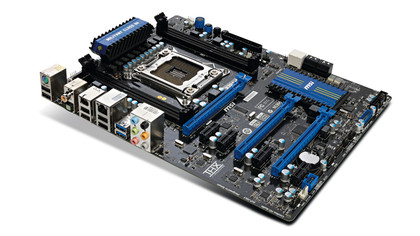
For motherboards and sockets, AMD's strategy of broad compatibility means there's only one socket you need to worry about: AM3+. Chipset wise, things have also simplified with Nvidia pretty much pulling out of the desktop market. You're therefore left with a choice between AMD's own 7, 8 and 9 series chipsets.
In terms if the underlying silicon, there's little or no difference between the three ranges. Given the choice, we'd go for the latest 9 Series boards, which come in three flavours: 970, 990X and 990FX. There's not a huge amount between these three, the only major differentiator being ever more PCI Express lanes as you scale up through the range.
One thing you don't get with any of them is native USB 3.0 support, so we recommend you keep your scanners peeled for boards with a USB 3.0 upgrade chip. If that's all the different platforms covered, it's time for a tour of our favourite components for each.
Technology and cars. Increasingly the twain shall meet. Which is handy, because Jeremy (Twitter) is addicted to both. Long-time tech journalist, former editor of iCar magazine and incumbent car guru for T3 magazine, Jeremy reckons in-car technology is about to go thermonuclear. No, not exploding cars. That would be silly. And dangerous. But rather an explosive period of unprecedented innovation. Enjoy the ride.